If you've spent the last ten minutes hunting for the "Cast" icon in Audible, stop looking: it's not just you.

As of late 2025, native Chromecast support in the app is notoriously unreliable or missing entirely. But that doesn't mean you have to settle for tiny phone speakers. Here is how to beam your audiobooks to the big screen, ranging from quick workarounds to a permanent fix that gives you total control.
Method 1: Cast Audible to Google Home (Android Only)
If you are on an Android device, you have a fallback option built directly into your phone's ecosystem: The Google Home app. Since you can't cast the Audible audiobook directly from the Audible app, the workaround is to force your phone to send all its audio to your speaker.
I call this the "messy" way because it bypasses the Audible app entirely. You aren't technically casting the book; you are casting your phone's entire audio output.
What you need:
- An Android phone or tablet (Note: This feature is generally blocked on iPhones/iPads).
- The Google Home app installed and logged in.
Step 1. Open the Google Home app on your Android device.
Step 2. Scroll through your device list to find the Chromecast speaker or device group you want to listen on.
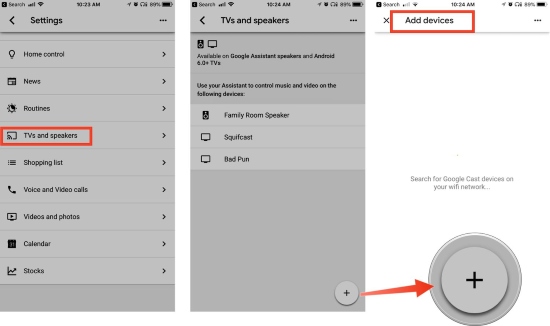
Step 3. Tap on the device icon. You will see volume controls and a button at the bottom labeled Cast my audio.
Step 4. Tap Cast my audio and confirm your choice in the pop-up window.
Step 5. Once connected, open your Audible app and press play. The sound will now come out of your speakers.
Note:
This works in a pinch, but be warned—it casts everything. If you get a text message ping, a phone call, or scroll past an auto-playing video on social media, that sound will blast through your speakers right over your narration.
Method 2: Play Audible on Chromecast via PC or Mac
If you are working from home or don't mind keeping your laptop open, you can bypass the mobile app limitations by using a computer. The Chrome browser has excellent built-in casting tools that work perfectly with Audible's Cloud Player.
What you need:
- A PC or Mac with the Google Chrome browser installed.
- Your computer and Chromecast on the same Wi-Fi network.
Step 1. Open Google Chrome and navigate to the Audible website. Log in to your account.
Step 2. Go to your Library and find the book you want to listen to. Click the Listen now button to open the Cloud Player in a new window.
Step 3. In the browser toolbar (top right corner), click the three-dot menu icon.
Step 4. Select Save and Share > Cast... from the dropdown menu.
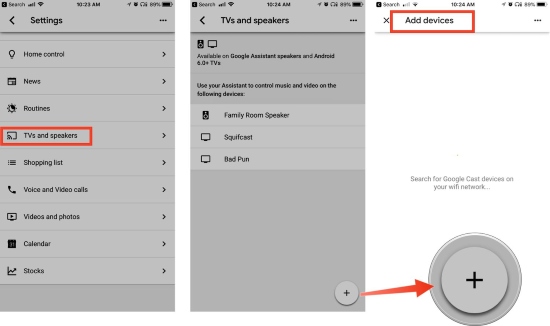
Step 5. Select your Chromecast device from the list. The audio from your browser tab will immediately switch to your TV or speakers.
This method offers higher audio quality than phone mirroring, but it tethers you to your computer. You can't easily pause or rewind from the kitchen if your laptop is in the office.
Method 3: Cast Audible to Chromecast on iPhone (The Best Way)
The first two methods are functional, but they feel like compromises. Mirroring interrupts your book with notification sounds, and browser casting keeps you chained to a desk. Furthermore, if you are an iPhone user, you are often left out entirely because iOS doesn't support system-wide audio mirroring to Chromecast.
The "Pro" solution is to stop fighting the Audible app's limitations and simply move your audiobooks to a better player.
If you convert your Audible books to standard MP3 or M4B files, you can use superior, free apps like VLC, LocalCast, or Plex—all of which have native, stable Chromecast buttons that work perfectly on both Android and iPhone.
To do this, I use a tool called DRmare Audible Converter. It essentially unlocks your audiobooks so you truly own them, allowing you to cast them to any device without restrictions.
How to Unlock and Cast Audible Anywhere
- Step 1Open the Web Player and Set Preferences

Launch the DRmare application. Instead of a confusing file converter, you will see an embedded web browser that loads the Audible login page. Log in to your account here just like you would on the web. Before you start, click the Menu icon (top right) > Preferences > Convert and select MP3 as your output format.
- Step 2Select Your Audiobooks to Convert

Browse your library inside the DRmare window. When you find the book or series you want to cast, look for the floating Green "Add" Icon in the bottom-right corner. Click it to open a playlist window, then check the boxes next to the books you want to grab.
- Step 3Convert and Transfer

Click the Convert button. The software will download and convert the stream in real-time at high speed (up to 100x faster). Once finished, the DRM-free MP3 files will be saved to your computer. Simply transfer them to your phone, open a casting-friendly app like VLC Media Player, and tap the native "Cast" icon to beam your story to the TV.
FAQs about Casting Audible to Chromecast
Can I cast Audible to Chromecast from an iPhone?
Directly? No. The iOS Audible app does not have a cast button, and Apple blocks "screen mirroring" to Google devices. Your best bet is Method 3: converting the books to MP3 and using a third-party app like VLC or Plex on your iPhone, which does support Chromecast.
Why is the Cast button missing from my Audible app?
Audible has a history of adding and removing this feature in various updates. Currently, it appears they have de-prioritized native Chromecast support, likely to encourage the use of Amazon's own Echo (Alexa) devices instead.
Does casting affect audio quality?
If you use Method 1 (Mirroring), yes. The audio is often compressed and can stutter depending on your Wi-Fi strength. Method 2 and Method 3 generally provide high-quality digital audio directly to the speaker.













User Comments
Leave a Comment