Today, streaming music services have been growing rapidly. More and more people like to subscribe to streaming music platforms to listen to music. Among all popular streaming music services, Tidal and Apple Music are good platforms, providing excellent sound quality and a huge music directory. Which is better, Tidal or Apple Music? To make it easier for you to make a decision, we have made a detailed Tidal vs Apple Music comparison.

Part 1. Apple Music vs Tidal: Price
The biggest difference between Tidal and Apple Music is that Tidal provides a free plan, while Apple Music does not. You can use Tidal for free but are limited to 160kbps online streaming. If you upgrade to Tidal HiFi at a price of $9.99/month or HiFi Plus at a price of $19.99/month, you can listen to music with higher music quality and download songs from Tidal for offline playback.
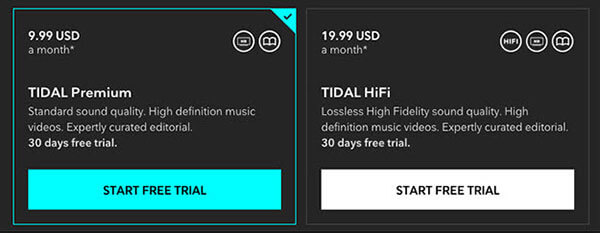
There is no free version of Apple Music, but there is a minimum level - Voice Plan ($4.99/month) that can help you save money. With it, you can access the complete music library of Apple Music without annoying ads. But there is no Lossless audio quality or offline streaming.
When it comes to artist payment, Tidal wins. Tidal, billed as the music platform for artists, pays artists $0.007 per stream, well above Apple Music’s $0.0013 per stream. But the total payout also depends on the popularity of the song.
Here are the plans and pricing comparison of Apple Music and Tidal.
| Free Plan | Premium Individual | Premium Family | Premium Student | Other Plans | |
|---|---|---|---|---|---|
| Tidal | ✔ | HiFi: $9.99/month HiFi Plus: $14.99/month |
HiFi: $14.99/month HiFi Plus: $29.99/month |
HiFi: $4.99/month HiFi Plus: $9.99/month |
Military/Responders: HiFi: $5.99/month HiFi Plus: $11.99/month |
| Apple Music | ✖ | $10.99/month | $16.99/month | $5.99/month | Voice Plan: $4.99/month |
👍Winner: Tidal
Part 2. Tidal vs Apple Music: Music Catalog
Both Tidal and Apple Music offer a massive music library. Apple Music has over 100 million tracks and 30,000 playlists. Regarding exclusive content, usually Apple Music will be the first source for albums from Drake, Taylor Swift, DVSN, Future, and Pharrell Williams. Apple Music also offers Radio, where you can listen to different live radio shows from DJs and hosts.
Tidal also offers over 100 million songs. Plus, you can find over 650,000 videos on Tidal, including music videos, podcasts, interviews, and more. It's run by artists for artists, so you'll find lots of exclusive content. It got releases from Jay-Z, Beyonce, Kanye West, Rihanna, Prince, and a bunch of high-definition music videos.
👍Winner: Draw
Part 3. Apple Music vs Tidal: Sound Quality
Apple Music streams at a fixed rate of 256Kbps, slightly lower than Tidal Premium, which tops out at 320Kbps quality. But in a typical cell phone, computer, or portable speaker, you probably won't be able to tell the difference between 256Kbps and 320Kbps.
Tidal offers two membership levels. Standard AAC 320Kbps for Tidal Premium streaming and 1411Kbps (CD quality) for Tidal HiFi streaming. This is the highest bitrate music you can get today.
When it comes to Tidal vs Apple Music lossless, the HiFi Plus plan offers Master Audio, only for select songs, while Apple Music's Hi-Res Lossless supports its entire music library.
Both Tidal and Apple Music offer four streaming quality options. You can check them out below.
| Tidal | Apple Music |
|---|---|
| Normal: 160kbps (AAC) | High-Efficiency: 128kbps (AAC) |
| High: 320kbps (AAC) | High-Quality: 256kbps (AAC) |
| HiFi: 1,411kbps (FLAC) | Lossless: 1,411kbps (ALAC) |
| Master: 2,304-9,216kbps (FLAC, WAV) | Hi-Res Lossless: 2,304-9,216kbps (ALAC) |
👍Winner: Tidal
Part 4. Tidal vs Apple Music: Compatibility
Just like other streaming music services, both Tidal and Apple Music are protected by copyright protection. Tidal users can only listen to Tidal music on the Tidal app or its web player. And the Tidal app is compatible with many devices including Windows, Mac, Android, iOS, some smart TVs, some smartwatches, and more.
Similarly, Apple Music users can only access Apple Music tracks on the compatible devices including Apple devices, Android, Mac, Windows, Apple CarPlay, HomePod, and more.
👍Winner: Tidal
But don't worry, if you want to play Apple Music on an incompatible device such as an MP3 player, you can convert Apple Music M4P to MP3 with DRmare Apple Music Converter. Besides MP3, it also supports other common-used audio formats including AAC, M4A, M4B, WAV, and FLAC. And it runs at 30X faster for batch converting Apple Music tracks. With it, you can keep Apple Music forever and listen to it even without a subscription on your desired device.
How to Improve Apple Music's Compatibility and Play It Anywhere
Step 1. Click the 'Download' button below to install DRmare Apple Music Converter for free.
Step 2. Open this DRmare software and click the 'add' button at the bottom left to import your Apple Music files for conversion.

Step 3. You are allowed to customize Apple Music's output parameters. Click on the 'format' icon at the bottom right and you can change the output format, sample rate, and more.

Step 4. Finally, click on 'convert' at the bottom right to start the 30X conversion process. After that, you can find the local Apple Music files by clicking the 'output' folder. You are allowed to keep these Apple Music files forever or move them to other devices for offline listening.

Part 5. Apple Music vs Tidal: Ease of Use
Both apps are intuitive and easy to use. But the Tidal app is black and there is no other light theme. As for the Apple Music app, one odd thing is that the playback controls for Apple Music for Mac are at the top.
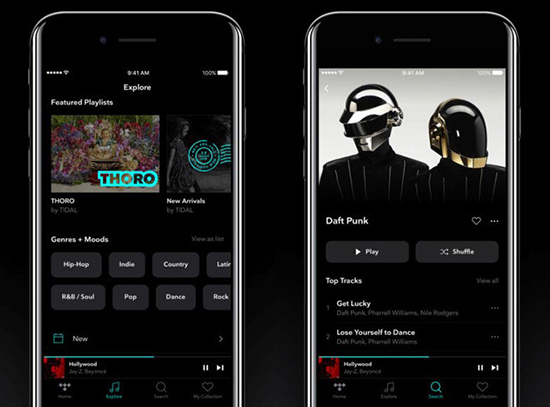
Tidal has suggested songs for playlists at the bottom, while Apple Music doesn't. Plus, when searching for songs on Tidal, you can filter by title, artist, or album. This is also a feature that Apple Music does not have.
👍Winner: Tidal
Part 6. Tidal vs Apple Music: Special Features
If you subscribe to Apple Music or Tidal's paid plans, they both give you access to more than 100 million ad-free and on-demand songs. You can also download music for offline listening. (Tidal doesn't have the option to download Tidal songs on the desktop app. ) Plus, you get a 1-month free trial before you subscribe to them.
Despite the similarities, they have some special features as listed below.
1. Search function
Apple Music lets you search for music by lyrics, Tidal doesn't. However, Tidal allows you to filter music by title, artist, or album when searching for songs.
2. Lyrics
Both Tidal and Apple Music have lyrics that you can view while listening to music. But Apple Music has a sidebar lyrics feature, while Tidal does not. On Tidal, you can only view lyrics by staying on the player.
3. Music Discovery
Apple Music provides many ways to discover your favorite songs. You can listen to your favorite artist from Beats 1 radio, and find new music from the "For you" and "New Music Mix" features. Also, you can find the songs and videos posted under the discography of artists from the "Connect" tab panel. Tidal only has simple music recommendations such as curated playlists.
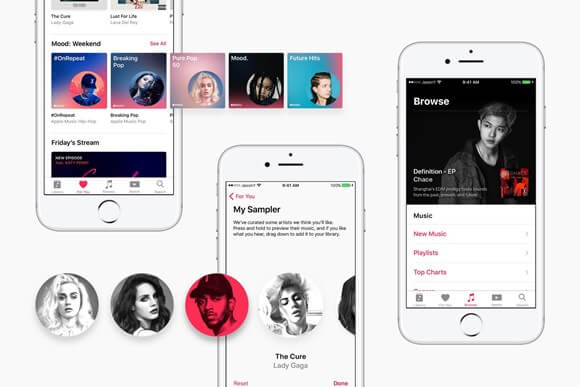
4. Music Equalizer
On Apple Music, there's a built-in equalizer that lets you customize your listening experience. Previously, Tidal had an integrated EQ, but that is now discontinued.
5. Local File Support
Apple Music allows you to upload your own music files to its Mac application. After uploading, you can play them freely. However, Tidal has no such feature.
👍Winner: Apple Music
Part 7. In Conclusion: Which Is Better Tidal or Apple Music?
Compared with Apple Music, Tidal has more advantages in price, ease of use, compatibility and many other aspects. Apple Music also has its own advantages in music discovery, lossless streaming, and more. Which is better depends on which aspect you focus on. If you like Apple Music but worry about its compatibility, you can use DRmare Apple Music Converter. It allows you to stream Apple Music on any incompatible device, even without a subscription. Below is a comparison table of Apple Music vs Tidal in all aspects.
| Tidal | Apple Music | |
|---|---|---|
| Founded | October 2014 | June 2015 |
| Monthly fee | Tidal HiFi: $9.99/month, HiFi Plus: $19.99/month |
$9.99/month |
| Free plan | ✔ | ✖ |
| Number of paid users | over 3 millions | over 15 million subscribers |
| Audio quality | 320Kbps in AAC for Tidal HiFi and up to 1.4 Mbps in FLAC, ALAC, MQA for HiFi Plus | up to 256 Kbps in AAC |
| Music library | over 100 million tracks; over 650,000 videos | over 100 million tracks; radio |
| Offline listening | yes, with paid subscription (desktop app doesn't have a download feature) | yes, with paid subscription |
| Supported platforms | Web/Windows/Mac/Android/iOS | Windows/Mac/Android/iOS |
| Special features | Masters Audio, Sony 360 Reality Audio | Supports local file imports |
As you can see above, there is no download feature on the Tidal desktop app. But don't worry as you can use DRmare Tidal Music Converter to download music for offline playback. Best of all, there is no need for a HiFi/HiFi Plus subscription.













User Comments
Leave a Comment