When it comes to video format, MP4 one of the best formats with universal compatiblity and high quality. You can play MP4 on almost any devices you have from computers to mobile phones, portable media players. Although ther formats such as MOV, AVI, MPEG, 4K, HEVC, FLV, MKV may have their own advantages, some devices just don't work for them.
View also: How to Convert iTunes M4V to MP4
In this case, it is highly recommended to convert those videos to MP4. With so many free video converters readily available online, it is not difficult to get the job done. But if you are new to the media converter industry, you may have no idea which one is better. For your convenience, I have curated the top 5 best free MP4 converters of 2018 here.
Part 1. Top 5 Video to MP4 Freeware of 2018
Top 1. FLVTO - Free FLV to MP4 Converter Online
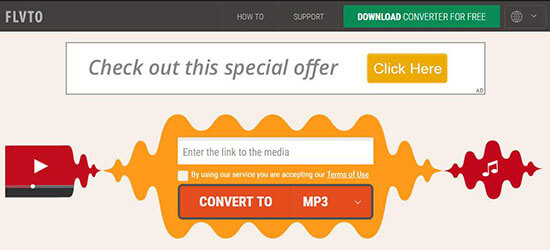
With the rise of streaming media, online video platforms have become the main sources for people to enjoy movies. The FLV format can be streamed online smoothly. But it won't work if you happen to have no Internet access. FLVTO is designed to download the online videos to MP4, MP3, AVI, HD MP4, HD AVI. So that to enjoy them on any players anywhere. It supports almost all the main streaming sources YouTube, Facebook, Vimeo, Dailymotion, Metacafe, Veoh and so on.
Pros
-
 User friendly interface and simple operating process
User friendly interface and simple operating process
-
 Supports to convert almost all the videos to MP4 from the main streaming platforms YouTube, Vimeo etc.
Supports to convert almost all the videos to MP4 from the main streaming platforms YouTube, Vimeo etc.
Cons
-
 Doesn't support local media files
Doesn't support local media files
Top 2. Any Video Converter Free (Windows, Mac) - Convert All Movies to MP4 from Your Desktop
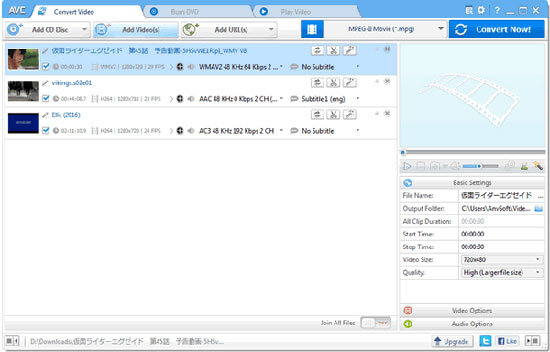
If you want to turn all kinds of your media files into MP4 for easier management in your media library, Any Video Converter Free is the right tool for you. It supports a wide range of formats of files either from your computer or online websites. Such as MOV, AVCHD, MPEG, AVI and videos from Facebook, Metacafe, Vimeo, Hulu. Besides, it has the basic editing features trimming, adding watermark/special effects, customizing bit rate, frame rate, sample rate.
Pros
-
 Support all kinds of digital videos
Support all kinds of digital videos
-
 Come with all the features like downloading, converting and editing
Come with all the features like downloading, converting and editing
Cons
-
 The user interface is kind of complicated
The user interface is kind of complicated
Top 3. Handbrake (Windows, Mac, Linux) – Open Source MP4 Converter Freeware
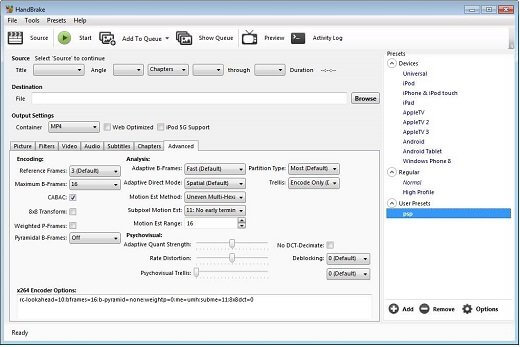
When it comes to the free MP4 converter, one tool you can't ignore is Handbrake. It has been developed since 2003. With great compatiblity, you can run it on your Windows, Mac or Linux computers. And you can easily convert DVDs and digital formats for videos to MP4, MKV and so on. The input multimedia formats include MKV, AVI, MP4, TS, M2TS, BluRay, DVD Disc, ISO image file, DVD folder.
Pros
-
 Support digital DVDs and the raw video files TS, M2TS from the camera roll of your mobile phones or DSLR cameras
Support digital DVDs and the raw video files TS, M2TS from the camera roll of your mobile phones or DSLR cameras
-
 Live preview and queuing tray for batch conversion
Live preview and queuing tray for batch conversion
Cons
-
 The output formats is limited only MKV, MP4
The output formats is limited only MKV, MP4
View also: Convert M4V to MP4 with Handbrake
Top 4. Freemake Video Converter (Windows, Mac) - Powerful Video to MP4 Converter
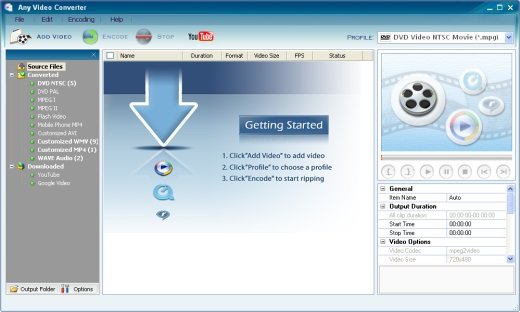
Freemake is another powerful free MP4 Converter. It supports to download vides from over 10,000+ websites and convert any videos free to over 500+ fomrats such as MKV to MP4, MOV to MP4. The conversion process is easy and the output quality is high. The available profiles make it even more convenient to use. Likewise, it has the basic editing features like reducing file size, cutting/merging files, video rotation and so on.
Pros
-
 Easy and flexible to use
Easy and flexible to use
-
 Excellent format supports and output video quality
Excellent format supports and output video quality
Cons
-
 It takes longer time to convert videos compared to other video converting freeware
It takes longer time to convert videos compared to other video converting freeware
Top 5. Free MP4 Converter Online - Convert MP4 Online
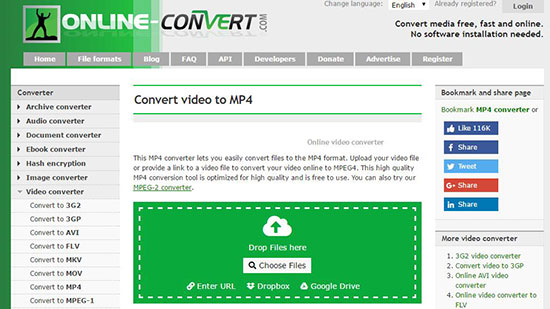
This MP4 converting freeware enables you to convert video files such as AVI to MP4 format easily. You can either import the video by URL or upload video directly from your computer. You can also change the resolution, video birate , audio quality codec and so on. Then you just need to click "Convert", the video will started to be converted. It will promt you to download it when it is done.
Pros
-
 No need to install, just go to the website to use it
No need to install, just go to the website to use it
-
 Supports multiple input and output formats
Supports multiple input and output formats
Cons
-
 It may take a long time to upload and download the videos if the size is big
It may take a long time to upload and download the videos if the size is big
Part 2. Bonus tips: Strip DRM before Converting Videos to MP4
DRmare M4V Video Converter - Best iTunes Movie DRM Removal 2018

That is all. With the top 5 free MP4 converters, you should be able to convert almost all videos you have. Such as the DVDs, online videos, self-shot or created videos. But one thing you can't ignore is that some movies today are combined with the digital rights mangament protection. It stops users from converting and distributing videos outside of the its original ecosystem. MP4 freeware will be powerless unless the DRM is removed.
Currently most free DRM removal software are outdated, so I don't recommend them. To save your time, it is suggested to spend a few dollars to get the fast and high quality DRM converters. For example, if you'd like to remove DRM from iTunes videos and convert M4V to MP4, then the DRmare M4V Converter will be a best choice. The converting speed is quick up to 20X faster. To learn more about it, you can download the free trial version to try it out.













User Comments
Leave a Comment