- Janice from Quora

HandBrake is a free and open-source digital video transcoder which works well on Windows, Mac, Linux system. It was first developed in 2003 by Eric Petit and praised by lots of users for its powerful features. However, it is not perfect as it still doesn't support the media files with DRM protection. That is why sometimes users may encounter the issue mentioned above.
So is that impossible to convert M4V to MP4 with HandBrake? Not really. For DRM-free M4V videos, you can still use HandBrake to convert them for free; but for DRM-protected M4V videos, you may need a professional DRM video converter. Now keep reading to learn more about it.
Part 1. Can HandBrake Convert M4V to MP4?
So the answer to the question whether HandBrake convert M4V to MP4 varies. For common M4V files, you should be able to convert them easily. Here are the quick steps to use HandBrake video converter to convert DRM-free M4V videos.
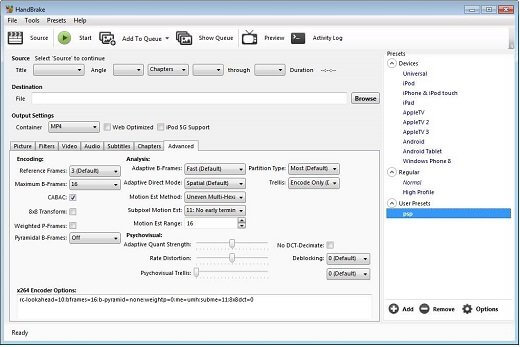
Step 1. Open source. You can either open a folder to import one or more M4V files at the same time or choose a single M4V video file as you want.
Step 2. Select the destination folder and input the file name. Just click 'Browse' button to choose a folder you want from your computer and then type in the new name for the converted file.
Step 3. Choose output settings. It supports the container formats such as MP4 or MKV. Besides, you can select a lot of presets settings according to your device type.
Step 4. Start encode. When everything is set, you can click 'Start Encode' to let this HandBrake M4V to MP4 converter start the conversion as you required. It takes different time depending on the length of your source videos etc., please just wait patiently.
Part 2. Convert iTunes M4V to MP4 with DRmare M4V Converter
However, if you are having a M4V file with DRM copy protection, HandBrake will be powerless. Please rest assured, there are couples of HandBrake alternatives can help you get the job done. Regarding to the case, DRmare M4V to MP4 Converter is one of the best ones for its clean interface, powerful features, high performance and free download. Following is a list of the features and benefits, you can take a look at it and then follow the instruction to convert iTunes DRM M4V to MP4 easily.

- Remove DRM from iTunes M4V movies, TV episodes within 1 click
- Convert M4V to MP4, MOV, MPEG, MKV and other formats in a fastest speed
- Keep 100% original quality, retain subtitles, closed caption, Dolby AC3 audio tracks
- Clean and beautiful interface, either new or experienced users can use it easily
- Step 1Add your DRM iTunes M4V videos
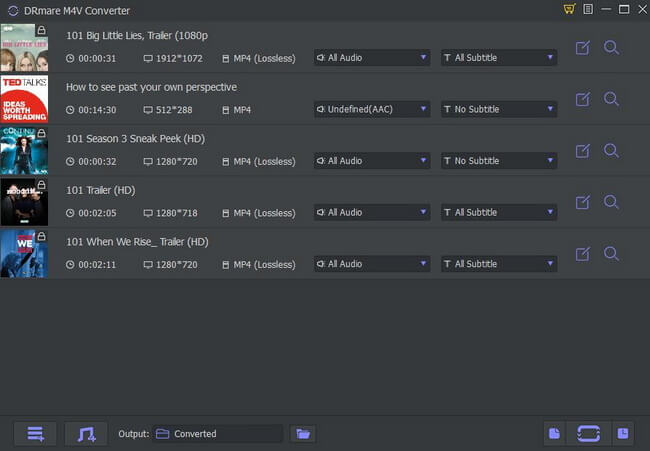
- Similar to HandBrake, you can click 'Add Files' to import one or more files from the iTunes library. Please make sure your designed videos are downloaded and authorized to play well on iTunes first, otherwise they may not be detected. DRmare M4V Converter also offers another more intuitive way to drag and drop to import iTunes videos.
- Step 2Customize the output M4V format
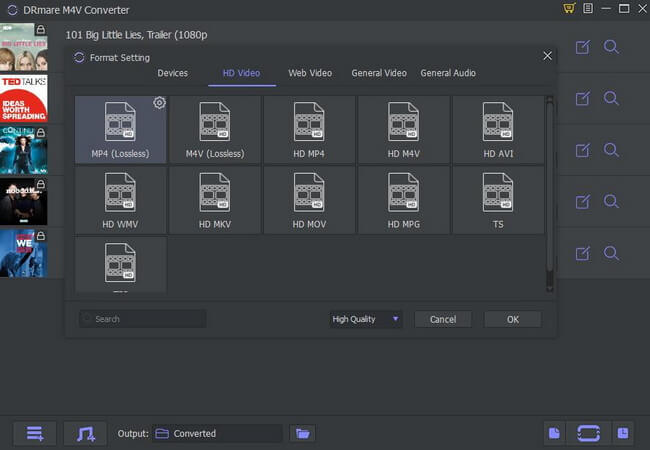
- DRmare set the MP4 format as the default option. If you haven't changed it before, you can just leave it unchanged. On the other hand, if you do want get other more personalized videos, DRmare also offers much more options compared to HandBrake, you can just go ahead to choose the one you want such as AVI, MKV, MOV, MPG, TS and more.
- Step 3Start transcoding iTunes videos
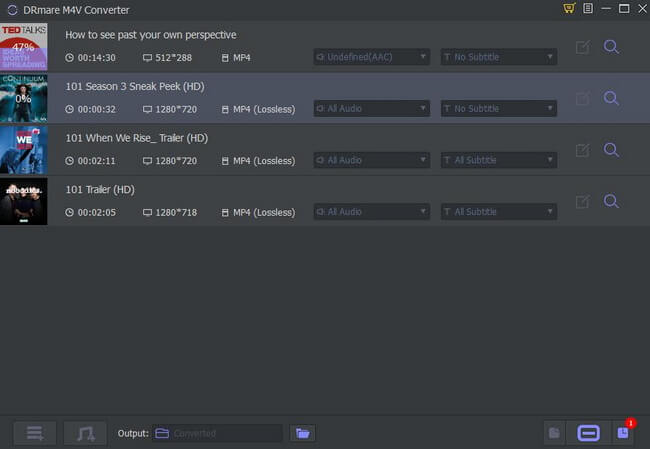
- Check to make sure everything is set as you want and click 'Convert' button, DRmare will convert M4V to MP4 in a fastest speed with its advanced video converting acceleration technology.
Part 3. More Alternatives to HandBrake Video Converter
DRmare M4V Converter is a great alternative to help users convert iTunes movies to MP4 HandBrake can't do that, so users can enjoy DRM-protected iTunes M4V movies on any device. But, if you want to convert DRM-free M4V files or between different video formats, there are also many similar video converting tools to achieve the purpose instead of using HandBrake. For your convenience, I have curated the top 5 other HandBrake alternatives here.
1. Wondershare Video Converter Ultimate
It is a commercial software which has all the features of HandBrake as well as other powerful new features such as streaming videos, downloading videos. It is a complete video solution to any digital media files.
2. Avidemux
It is another open source video software like HandBrake. It doesn't convert DVDs, but it comes with powerful editing features. You can edit up to 20 types of audio and video files with different codecs and convert them to new formats of files.
3. Any Video Converter
It is a well-known powerful video software which can convert DVDs, videos, downloading videos, editing video features like Wondershare Video Converter Ultimate, but the supported video downloading websites and resources are fewer.
4. Mobile Media Converter
This is a free alternative to HandBrake. It supports to convert videos to a large number of video and audio formats and it is also a downloader to download videos from popular vide sharing sites. The drawback is that currently it is only available for Mac.
5. Hybrid
It is a multiple platform software which supports Mac, Linux, Windows. Regarding to the features, they are almost the same like Handbrake, only the interface looks different. If you are tired of the appearance of HandBrake, you may have a try of the Hybrid.












User Comments
Leave a Comment