For decades, DJs have hunted for unique tracks to make their sets stand out. Today, one of the richest, most diverse sources for that exclusive music is SoundCloud. It's a goldmine of bootleg remixes, underground edits, and genre-defining tracks you simply won't find on commercial platforms. But a critical question remains for every performing DJ: how do you reliably get that SoundCloud music from the cloud into your live set?

This guide is your one-stop resource for mastering the SoundCloud DJ workflow. We will cover everything from understanding the official SoundCloud subscription plans and connecting them to your gear, to revealing the hidden realities of its "offline" mode. Most importantly, we will show you the professional method for building a permanent, bulletproof music library from SoundCloud, ensuring you're never left without your essential tracks when it's time to perform.
Part 1. Understanding Your Options - SoundCloud Go+ vs. SoundCloud DJ
To use SoundCloud's catalog in your DJ software, you need one of their premium subscriptions. The platform doesn't allow DJ integration with a free account. Your choice comes down to two main tiers, each designed for a different level of use.
SoundCloud Go+

Think of SoundCloud Go+ as the entry point for DJs. This plan unlocks the ability to stream SoundCloud's entire catalog directly within compatible DJ applications. It provides access to high-quality audio files (AAC), which is a significant step up from standard streaming quality and suitable for live performance. This plan is perfect for mixing at home, discovering new music, and preparing sets when you have a consistent internet connection.
SoundCloud DJ

SoundCloud DJ includes all the benefits of Go+ but adds one crucial feature: the ability to save tracks for offline use. This means you can store an unlimited number of tracks from SoundCloud's catalog directly within supported DJ mixer, allowing you to play them without an internet connection. On the surface, this sounds like the perfect solution for gigging DJs, but as we'll explore in Chapter 3, this feature comes with some critical limitations you need to be aware of.
Here is a simple breakdown of the two plans:
A 50% student discount is often available for the Go+ plan, making it an affordable way to start exploring the integration.
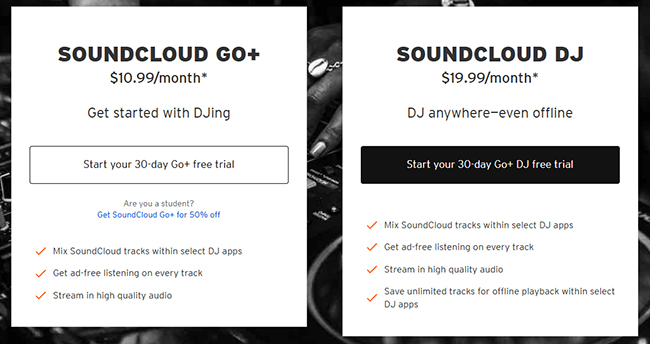
Part 2. Your Best SoundCloud DJ App Options
Choosing the right SoundCloud DJ mixer is key to a smooth workflow. While many apps connect to SoundCloud, they don't all offer the same features. The most important difference is whether they support offline saving for reliable, internet-free playback at gigs.
Here's a quick guide to the top choices.
For Ultimate Reliability (With Offline Saving)
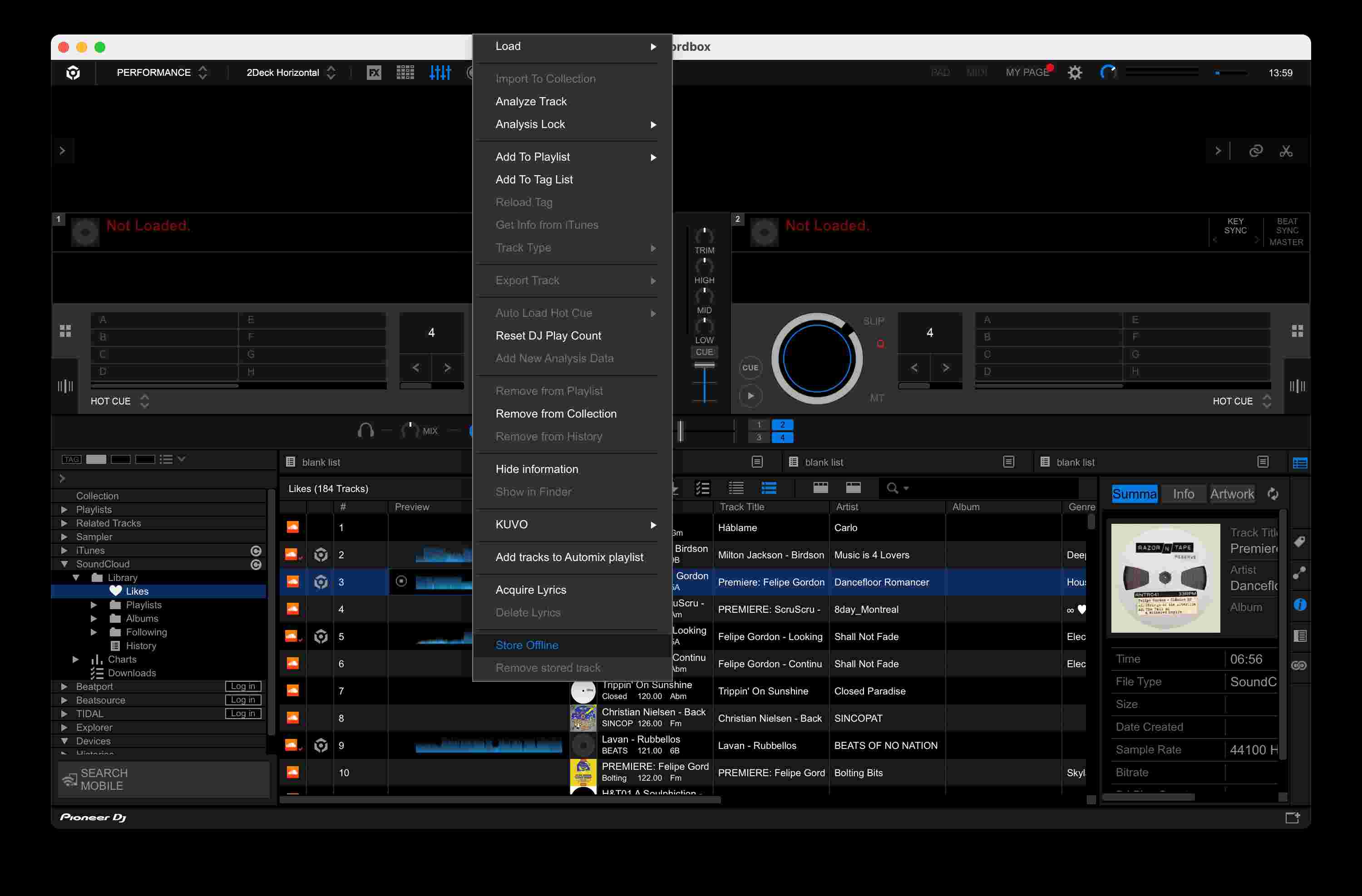
If you need your SoundCloud tracks to work anywhere, anytime, these are your best options. They support the crucial offline caching feature of the SoundCloud DJ plan.
- SoundCloud & rekordbox: The essential choice for DJs within the Pioneer ecosystem, offering a professional, club-standard workflow for managing your cloud and local libraries.
- SoundCloud & VirtualDJ: A feature-rich powerhouse for creative DJs, known for its unmatched hardware compatibility and advanced tools like real-time stem separation.
For Streaming-Only Workflows (Internet Required)
These are fantastic, professional-grade applications, but they require a constant internet connection to play SoundCloud tracks. They are perfect for home practice, discovering new music, or playing in venues where you have a guaranteed, stable internet connection.
- Serato DJ Pro: A favorite for many professional DJs due to its rock-solid stability and clean feel. It's a top choice for open-format, hip-hop, and scratch DJs.
- Algoriddim djay Pro: The best option for DJs in the Apple ecosystem (Mac, iPad, iPhone). It's incredibly powerful and portable.
- Traktor Pro 3: A legendary name in the DJ world, loved by techno and electronic music DJs for its powerful effects and looping capabilities. Its integration with SoundCloud makes it easy to experiment with new tracks.
- djay Pro AI: Another great option from Algoriddim, known for its groundbreaking Neural Mix™ feature, which lets you separate vocals, drums, and instruments in real-time.
- Hercules DJUCED: The companion software for Hercules controllers. It's user-friendly and a great entry point for beginner DJs who want to start mixing with SoundCloud's library.
Quick Comparison Table
| Software | Best For | Supports Offline Saving? |
|---|---|---|
| rekordbox | Pioneer Hardware Users | Yes |
| VirtualDJ | Power Users / Mobile DJs | Yes |
| Serato DJ Pro | Pro DJs / Turntablists | No |
| Algoriddim djay Pro | Apple Ecosystem Users | No |
| Traktor Pro 3 | Electronic Music / Effects | No |
| DJUCED | Beginners / Hercules Users | No |
If playing without internet is a must-have for your gigs, choose rekordbox or VirtualDJ. Otherwise, you have many excellent streaming options. And for any truly important performance, saving your key tracks as local files is the only way to guarantee a flawless show, to achieve this, you can turn to software in part 4.
Part 3. How to Connect SoundCloud to SoundCLoud Mixer
Once you've chosen a Soundcloud subscription and your SoundCloud DJ app, linking them together is straightforward. This process grants you access to a dedicated SoundCloud tab or playlist section inside your application, where you can search for tracks and load them onto your virtual decks just like local files.
Step 1. Open your preferred DJ software, such as Serato DJ Pro, Pioneer DJ rekordbox, VirtualDJ, or Algoriddim djay.
Step 2. Navigate to the software's settings or library preferences and find the "Streaming Services" or "Library" section.
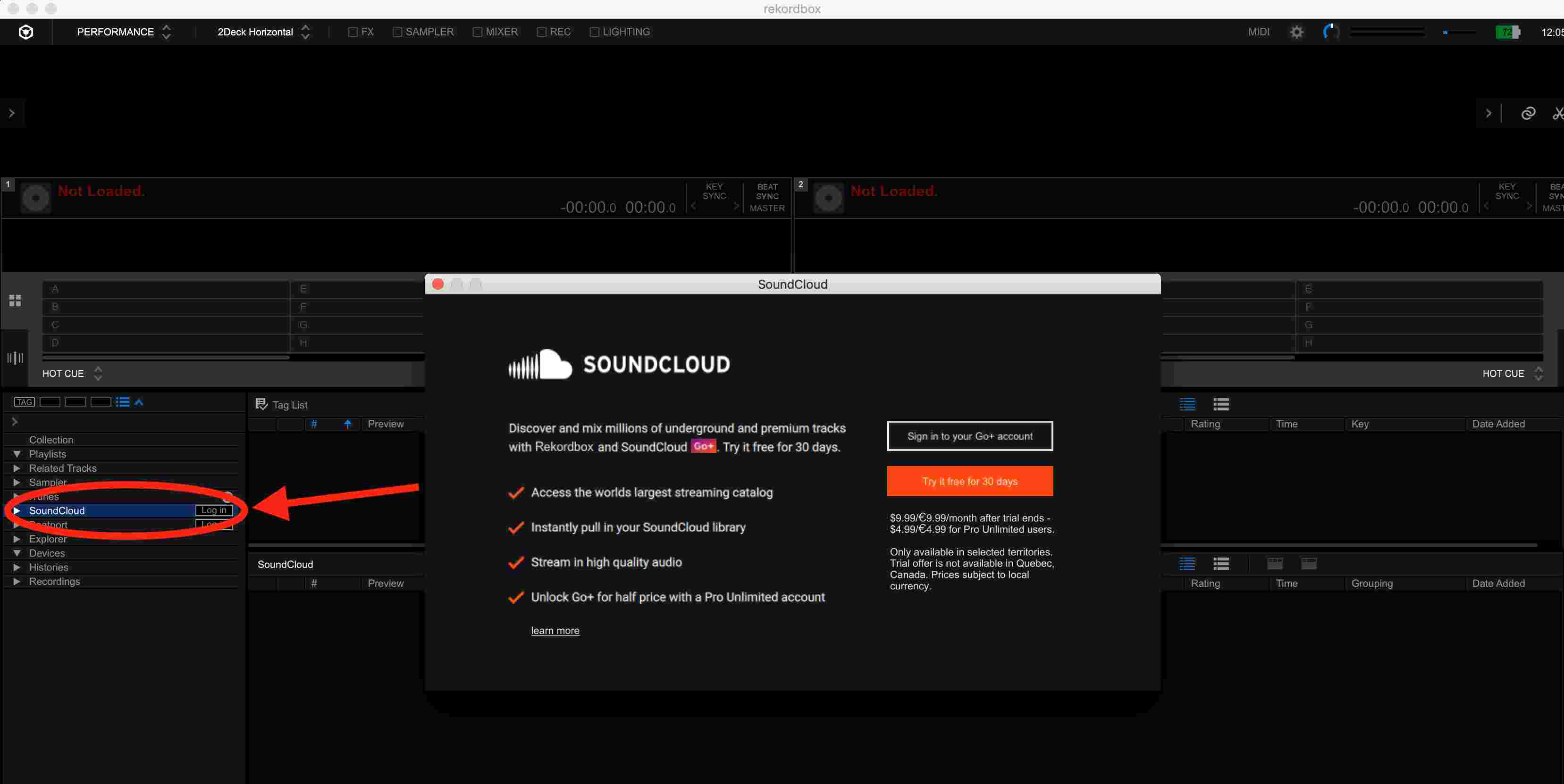
Step 3. Select SoundCloud from the list of available services and click the "Log in" or "Connect" button.
Step 4. A browser window will open, prompting you to enter your SoundCloud account credentials and authorize the DJ application. Once authorized, you can close the window.
Your DJ software will now display a SoundCloud section in its library browser. You can search for any track, artist, or playlist and stream it directly, as long as you have a stable internet connection.
Part 4. How to DJ with SoundCloud Flawlessly
The SoundCloud DJ plan offers an "offline mode" to solve the problem of unreliable venue internet, but it's not what many DJs expect. It's crucial to understand that this isn't a true download.
Instead of giving you a permanent MP3 file, the feature saves a temporary, protected track inside your DJ software. This system is more of a short-term backup than a professional library solution, and it comes with several major limitations:
- ❌Limited Software Support: Only a select few applications, like VirtualDJ and rekordbox, currently support this offline cache feature. If you use other popular software, you're out of luck.
- ❌The 30-Day Expiration Date: Any tracks you save offline are subject to a license check. If you do not connect your DJ software to the internet at least once every 30 days, all of your saved offline tracks will be deleted from the cache and become unplayable.
- ❌Zero Portability: Because these are not real audio files, they cannot be moved. You cannot copy them to a USB drive for a gig, burn them to a CD, or back them up to an external hard drive. The files are locked to that specific computer and software installation.
SoundCloud's official offline mode is a convenient backup for a temporary internet outage, but it is not a reliable system for building a permanent, professional DJ library.
The Professional's Choice: Creating a Permanent Library
The industry standard for professional DJs has always been a locally stored, owned, and organized music library. It's the only way to guarantee 100% reliability, flexibility, and permanence. While SoundCloud's official tools don't provide this, you can achieve it with the right software.
This is where a tool like DRmare Streaming Audio Recorder becomes an essential part of the modern DJ's toolkit. Despite its name, it's not a recorder—it's a powerful, high-speed converter. It's designed to download and convert music directly from SoundCloud at up to 65X speed, saving it as a high-quality, standard local audio file on your computer.
How to Download SoundCloud DJ Mixes with DRmare
- Step 1Set Your Preferences

First, launch the DRmare Streaming Audio Recorder software. Click the menu icon in the top-right corner and select "Preferences". In the new window, choose your desired output format (like MP3 for best compatibility or WAV for uncompressed quality) and adjust the audio parameters like bitrate to 320 kbps for the best sound quality.
- Step 2Add Your SoundCloud DJ Sets
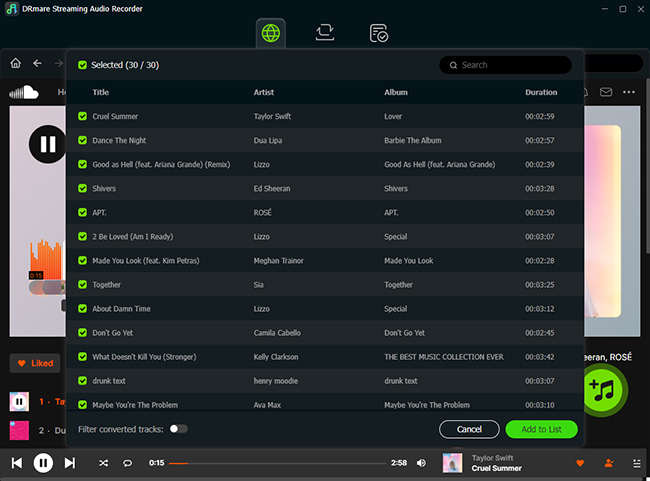
From the main screen of the DRmare application, choose SoundCloud from the list of services. This will open an integrated web browser where you can log into your account. Navigate to the DJ mix, set, or playlist you want to download. Click the "Add" button (usually in the bottom-right corner), and the software will analyze the page and load the track(s) into the conversion list.
- Step 3Convert and Save Your Files
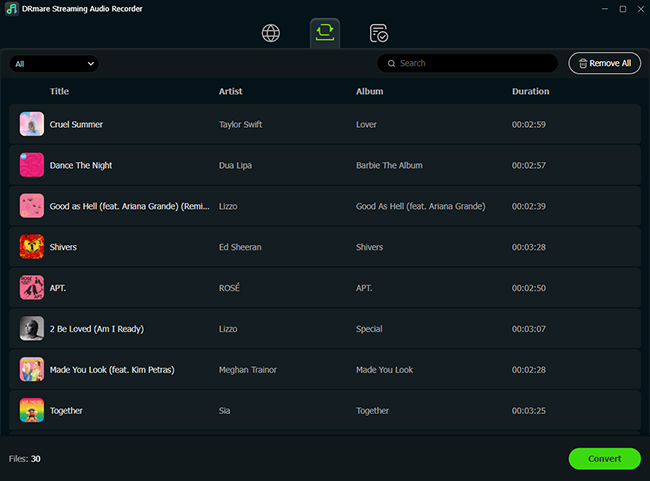
Once your desired DJ sets are loaded into the queue, simply click the "Convert" button. The software will begin downloading and converting the files at high speed to your computer. When it's finished, you can find the high-quality, fully-tagged audio files in the "Converted" tab, ready to be added to your permanent DJ library.
Part 5. Recommended SoundCloud DJs and Mixes
SoundCloud is a vast platform. Use these recommendations as a launchpad to discover incredible music for your SoundCloud sets.
Essential SoundCloud DJs to Follow
- DJ Jazzy Jeff: A hip-hop icon known for soulful, masterful blends.
- A-Trak: World-champion turntablist mixing hip-hop, electronic, and funk.
- DJ Vadim: Veteran producer with eclectic sets of reggae, hip-hop, and electronic music.
- John Summit: Leading artist in modern house music with high-energy live sets.
- Dom Dolla: Australian tech-house star who uploads his latest live performances.
- Peggy Gou: Global icon blending house, techno, and disco.
- Soulection: A collective known for its soulful mix of future bass, R&B, and hip-hop.
- Ben UFO: A highly respected DJ known for forward-thinking, genre-bending selections.
- DJ Conscience: A popular SoundCloud artist with a dedicated following for their mixes.
- DJ Spit: Known for high-energy sets and a strong presence on the platform.
Iconic Mixes and Sets to Explore
- BBC Radio 1 Essential Mix: The world's most prestigious two-hour DJ mix show.
- Boiler Room: Raw, intimate, and iconic underground DJ sets.
- Festival Sets: Find live sets from major festivals like Tomorrowland, Ultra, and EDC.
- Genre-Specific Searches: Use terms like "Deep House Set" or "Liquid Drum & Bass Mix 2025" to find curated mixes.
Part 6. FAQs about SoundCloud DJ
What is the audio quality of SoundCloud DJ streaming?
SoundCloud streams at 256kbps AAC through its Go+ and DJ plans. This is a high-quality compressed format, roughly equivalent to a 320kbps MP3, and is suitable for most club and event sound systems.
Is SoundCloud DJ better than Beatport or Beatsource?
They serve different purposes. Beatport and Beatsource are curated stores for purchasing high-quality, commercially released dance music. SoundCloud's strength lies in its massive collection of exclusive remixes, bootlegs, underground tracks, and full-length DJ mixes that you cannot find elsewhere. Many DJs use both.
Can I upload my own DJ mixes to SoundCloud without getting a copyright strike?
This is a complex issue. SoundCloud's automated content identification system can flag mixes containing copyrighted material. While many DJs upload mixes successfully, there is always a risk of a takedown or a strike against your account if you don't have the proper clearances for the tracks used.
Part 7. Conclusion
SoundCloud is an incredible tool for DJs, offering a massive library of exclusive music. The official Go+ and DJ plans are perfect for discovering new tracks and practicing at home. However, relying on streaming or the limited "offline" mode for a live performance is risky.
The best strategy is simple: use SoundCloud for discovery, but build your own permanent library for performance. When you find an essential track, use a reliable converter like DRmare Streaming Audio Recorder to save it as a high-quality MP3 or WAV file. This gives you a bulletproof collection of your most important music, ensuring you have what you need to perform flawlessly, no matter where you are.













User Comments
Leave a Comment