For DJs and creators, SoundCloud is a popular platform that offers a massive library of tracks for remixing and live performances, while Virtual DJ is a powerful DJ software that lets users mix and perform live with digital music. The SoundCloud integration makes it easy to access and stream your favorite songs directly and download tracks for DJ offline within Virtual DJ. In this article, we'll guide you through how to connect SoundCloud to Virtual DJ, whether you have a SoundCloud subscription or not, and show you how to resolve common issues when using SoundCloud on Virtual DJ.

Part 1. Requirements Before Connecting SoundCloud to Virtual DJ
Whether you're streaming online or planning to DJ offline, knowing how to set up and access SoundCloud within Virtual DJ ensures a smooth experience. Before you connect SoundCloud to Virtual DJ, make sure your setup meets a few key requirements.
- Activate Supported Subscription – The SoundCloud integration works only with a SoundCloud Go+ or SoundCloud DJ subscription.
- Update Virtual DJ – Make sure you're using the latest version of Virtual DJ.
- Use the Same Account – Log in to the same SoundCloud account on both Virtual DJ and SoundCloud.
Part 2. How to Connect SoundCloud to Virtual DJ (Go+/DJ Subscription)
Getting your SoundCloud account linked to Virtual DJ is easier than you might think. With SoundCloud Go+ or DJ Subscription and a few setup steps, you can access and mix millions of tracks directly within Virtual DJ from your SoundCloud library. Below, we'll guide you step by step to get you connected and ready to DJ and start streaming or mixing tracks.
Step 1. Locate SoundCloud in Online Music Services: Open the latest version of Virtual DJ. In the left-hand sidebar, locate the "Online Music" section, where available streaming services are displayed in the list. Find and select "SoundCloud" as your source.
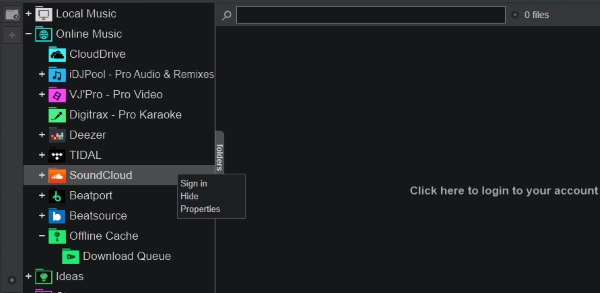
Step 2. Sign in to SoundCloud: Right-click on "SoundCloud" and click "Sign in". Enter your SoundCloud account in the new browser window displaying the SoundCloud login screen.
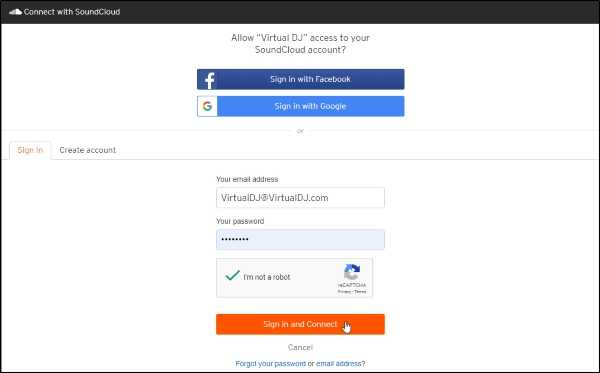
Step 3. Play Tracks on Virtual DJ: Find tracks in the SoundCloud folder from Virtual DJ's search bar to browse your playlists and favorites. You can drag any track onto a deck or right-click and choose "Load on" to start mixing.
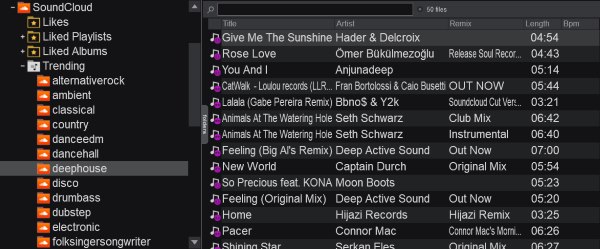
Once you're connected to SoundCloud in VirtualDJ, you can search and load any track directly onto a deck for instant mixing. It's recommended to use a wired connection for the best streaming performance. If you have a SoundCloud DJ plan, you can also download tracks for offline use. Just right-click on a song or playlist and choose "Download to Cache". Then the track's icon will turn orange once downloaded.
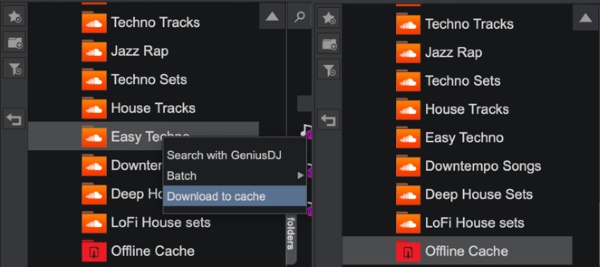
Part 3. How to Use SoundCloud on Virtual DJ Offline (Free/Go Subscription)
For SoundCloud free or Go plan users, streaming and mixing tracks isn't available on virtual dj. However, even with a Go+ or DJ plan, downloaded tracks are DRM-protected cache files, which limits flexibility for true offline use. This is DRmare Streaming Audio Recorder where comes in. It offers a simple yet powerful solution by allowing you to download and convert SoundCloud songs into common, lossless formats such as MP3, FLAC, WAV, or M4A. Once downloading, you can easily add SoundCloud music to Virtual DJ from your local library and mix your favorite tracks anytime, anywhere.
Following let's learn the detailed guide on how to save your SoundCloud playlists and add the tracks to Virtual DJ for offline within any subscription plan you are using.
- Step 1Customize SoundCloud Output Settings
Install the latest version of DRmare on your computer and launch DRmare. Click the "Menu" icon in the upper-right corner. Navigate to "Preferences" and tap "Conversion" to choose your preferred output audio preferences for Virtual DJ.

- Step 2Log in to Your SoundCloud Account
Click "SoundCloud" icon in the main interface to open the built-in web player, and sign in to your SoundCloud Account.

- Step 3Add SoundCloud Tracks for Conversion
Choose the DJ mix or playlist you want to download. Click the "Add to List" button in the bottom-right corner to import them into the conversion list.
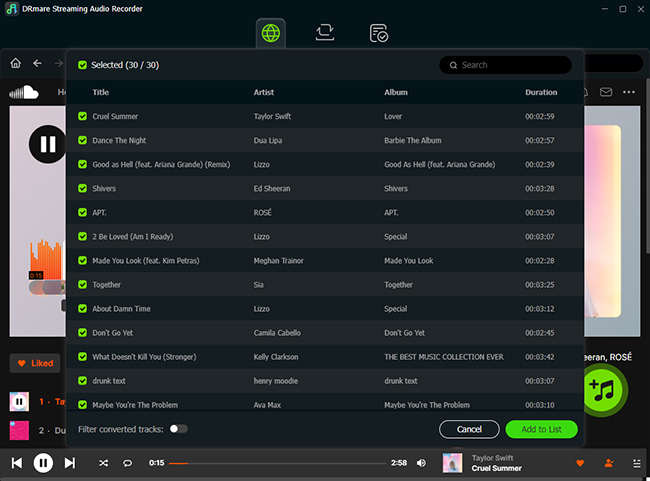
- Step 4Download and Convert Music from SoundCloud
Press "Convert" to begin downloading. Once complete, you can find the DRM-free SoundCloud files under the "Converted" section and enjoy them offline or in Virtual DJ.
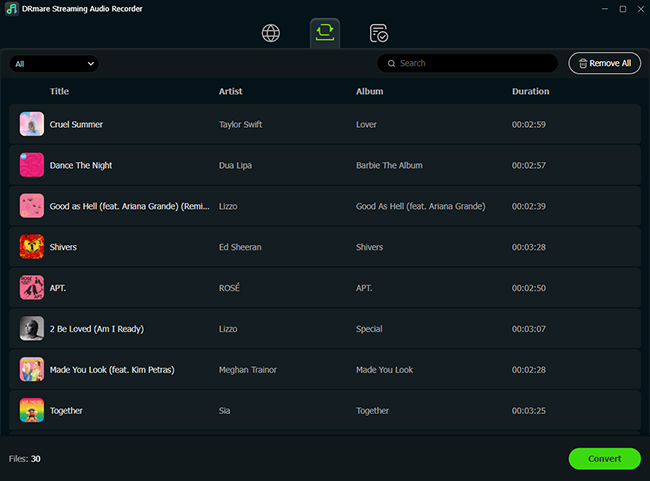
- Step 5Import SoundCloud Tracks into Virtual DJ
Open Virtual DJ and then navigate to the "Local Music". Navigate to the folder under "Hard Drives" containing your downloaded SoundCloud tracks. Drag the songs into the Virtual DJ's browser. Then you can mix SoundCloud music within Virtual DJ offline anywhere.

Part 4. Fix SoundCloud Not Working in Virtual DJ
Although everything set up correctly, errors can sometimes appear when connecting SoundCloud to Virtual DJ. You might encounter issues like "Login failed" or "SoundCloud Invalid grant", which are quite common and easy to fix. Let's look at the most common reasons and quick solutions.
Why can't I log in to SoundCloud on Virtual DJ?
If you're having trouble logging in to SoundCloud through Virtual DJ, it's often due to an inactive subscription, incorrect credentials, or outdated software. Please make sure your SoundCloud Go+ or SoundCloud DJ plan is active. Then you can try logging out and signing back in from the SoundCloud settings inside Virtual DJ, and check whether you're using the latest version of the software. If the login still fails, clearing your browser cache or checking for temporary SoundCloud server issues might help.
Why does Virtual DJ show "SoundCloud invalid grant"?
The "invalid grant" error usually means your SoundCloud token has expired or been revoked. This can happen if you changed your password, your subscription expired, or SoundCloud made a security update. The easiest fix is to log out of SoundCloud in Virtual DJ and reset your SoundCloud password if needed, then log back in your account.
If that doesn't solve it, you can confirm whether your subscription is still valid. Also, check if you've updated Virtual DJ to the latest build. In most cases, these steps will restore your SoundCloud connection so you can mix your favorite tracks again without interruption.
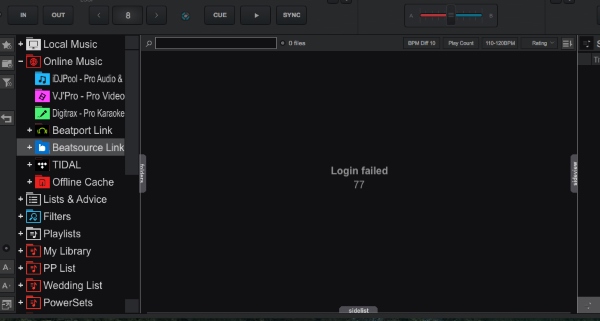
Part 5. Summary
Virtual DJ and SoundCloud integration provides DJs with a vast library for live sets and offline mixing. Whether you're with a Go+ or DJ subscription, you can enjoy your music seamlessly in Virtual DJ. If you're on a Free or Go plan, tools like DRmare Streaming Audio Recorder can help you download DRM-free tracks from SoundCloud for offline mixing in Virtual DJ. However, it's better to use the latest version of Virtual DJ and check your login credentials and subscription status for full integration to avoid any unexpected errors that might cause Virtual DJ integration with SoundCloud not working properly.













User Comments
Leave a Comment