SoundCloud's free tier, while offering access to its music library, restricts playlist length and frequently interrupts listening with audio and visual ads. Tired of interruptions from SoundCloud ads? Fortunately, if you're looking for an ad-free experience, you have several options. This guide will walk you through the best SoundCloud ad blockers and methods to block ads on SoundCloud on your desktop computer, Android, and iPhone. Let's get back to seamless SoundCloud music enjoyment now.

Part 1. Does SoundCloud Have Ads?
Yes, the SoundCloud app has ads. For users on the free tier, the listening experience is supported by advertisements that can appear in a few different forms:
- Audio Ads: These are the most common type, which play automatically between songs and can interrupt your listening session.
- Visual Ads: You'll also run into banner and display ads on both the SoundCloud website and in their mobile app.
- Promoted Tracks: Some tracks are "promoted" by artists to appear in your stream. While these look like regular tracks, they are a form of advertising content.
SoundCloud offers an official method to get rid of the interruptive audio and visual ads, which is subscribing to SoundCloud's own premium service. Here are paid subscription SoundCloud plans called SoundCloud Go and SoundCloud Go+.
- SoundCloud Go ($4.99/month): Offers an ad-free listening experience and saves unlimited songs for offline listening.
- SoundCloud Go+ ($10.99/month): Provides ad-free listening in high quality, plus access to the full catalog of tracks, offline downloads, and integration with DJ apps.
Only if you upgrade to one of the premium plans can you remove ads from SoundCloud. Here is how:
How to Block SoundCloud Ads via Official Method
Step 1. Visit the SoundCloud website and click the "Try Go+" button in the top-right corner. Or directly go to the SoundCloud Go purchase page.
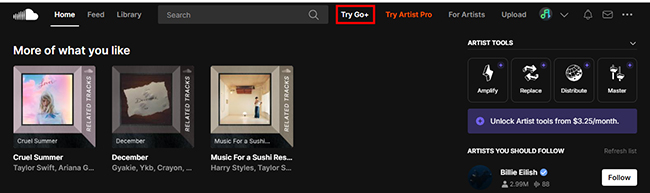
Step 2. You'll see options for SoundCloud Go and SoundCloud Go+. Choose your plan by clicking the "Start your free trial" button. SoundCloud often offers free trials for first-time subscribers (e.g., 7 days for Go, 30 days for Go+).
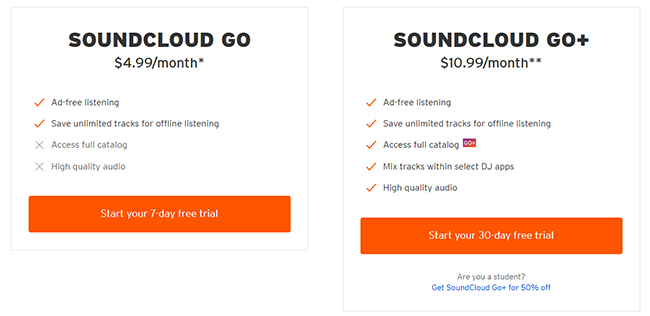
Step 3. You'll typically need a credit or debit card (Visa, MasterCard, American Express, Diners Club, Discover) to enter your payment details.
Step 4. Follow the prompts to complete the purchase. After that, you can listen to SoundCloud without ads.
Part 2. SoundCloud Ad Blockers for PC and Mac to Remove Ads
Best Ad Blocker for SoundCloud [Desktop App]
There's nothing quite like finding a great new artist or settling into a long playlist on SoundCloud, only to have the experience jarringly interrupted by an advertisement. Fortunately, there are solutions beyond a premium subscription. For those listening on a computer, whether it's a Windows PC or a Mac, using a professional SoundCloud ad remover is a nice method.
DRmare Streaming Audio Recorder is one such powerful tool designed to help you enjoy an ad-free SoundCloud experience and even build your offline music library. Instead of directly blocking ads in real-time within the SoundCloud app or website, it works by downloading ad-free SoundCloud songs on your computer. This allows you to download your favorite SoundCloud tracks, playlists, and even entire albums as high-quality, ad-free audio files (like MP3, FLAC, WAV, AIFF, etc.) directly to your computer.
Your downloaded SoundCloud songs are permanently free from any audio or visual advertisements. You can listen to them anywhere, anytime, without an internet connection. By using DRmare Streaming Audio Recorder, you gain the flexibility to overcome the limitations of SoundCloud's free tier, allowing for a truly uninterrupted and customizable listening experience.
How to Block Ads on SoundCloud on PC and Mac via Desktop App
- Step 1Define SoundCloud Music Output Format
Before you start recording, it's essential to configure the output settings to ensure your SoundCloud songs are saved in your desired format, such as FLAC, WAV for high quality. You can click the "Menu" or "DRmare Streaming Audio Recorder" from the Apple menu bar to choose "Preferences" > "Conversion" option.

- Step 2Choose Integrated SoundCloud Downloader
Ensure you are on the main interface of DRmare Streaming Audio Recorder. Locate and click the "SoundCloud" icon within the DRmare application to launch the SoundCloud ad skipper. You can log in to your SoundCloud free account to authorize DRmare to access your SoundCloud library.

- Step 3Add SoundCloud Songs to Download
Within the integrated SoundCloud browser, find the specific songs, playlists, or albums you wish to download. Once you've found your desired audio, DRmare will often display an "Add" button as you hover over tracks or playlists. Click it and select the "Add to List" to load the selected tracks into DRmare's conversion queue. You can continue Browse and adding more songs before proceeding to the next step.
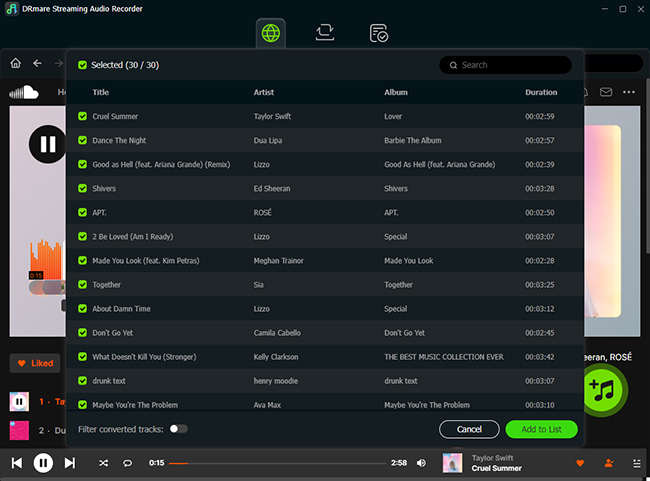
- Step 4Download Ad-free SoundCloud Songs
Look for the large green "Convert" button, typically located at the bottom-right corner of the DRmare Streaming Audio Recorder interface. Click it to begin. Once the conversion is complete, all your ad-free SoundCloud files will be readily available. You can easily find them in the "Converted" section within the DRmare application. From there, you can open the output folder on your computer and enjoy your uninterrupted SoundCloud music!
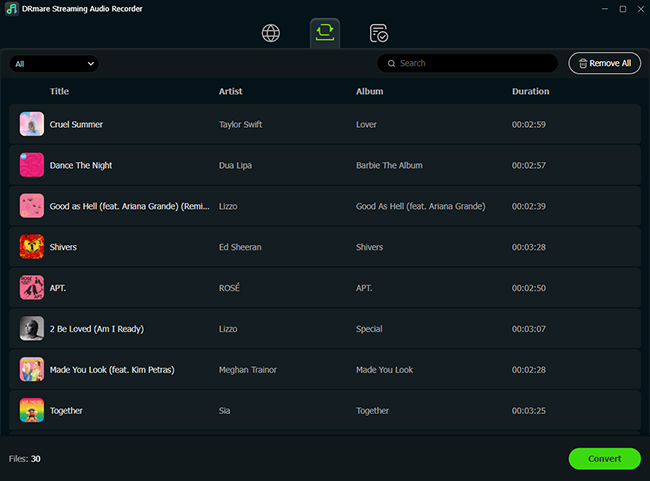
Free SoundCloud Ad Blocker Chrome Extensions
If you don't want to install extra third-party apps on your computer, using a browser extension is an alternative way to block SoundCloud ads. They are small programs that add new features to your web browser, such as Chrome, Firefox, or Safari. A quality SoundCloud ad blocker extension will automatically detect and prevent ads from loading on the SoundCloud website. Here are four options for your reference:
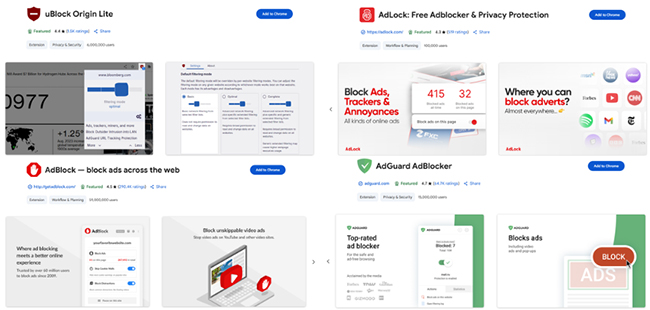
| SoundCloud Ad Blocker Extension | uBlock Origin Lite | AdBlock | AdLock | AdGuard AdBlocker |
|---|---|---|---|---|
| Platform | Chrome, Firefox, Edge, Safari | Chrome, Firefox, Edge, Safari | Chrome, Safari, Firefox, and Edge | Chrome, Firefox, Safari, Opera |
| Strengths | Lightweight, open-source, highly effective | User-friendly, customizable | Lightweight and powerful; blocks ads even in native apps | Blocks banners, pop-ups, and media ads on SoundCloud |
| Note | Chrome's Manifest V3 limits full functionality, recommend Firefox for full features | Slightly less efficient than uBlock, but great for casual users | Limited customization | Syncs with AdGuard desktop software |
How to Get No Ads on SoundCloud for Free
Since the above ad blockers function in a very similar way, we will take AdLock as an example to show you how to stop ads on SoundCloud on your device.
Step 1. Open your preferred browser (we'll use Google Chrome as an example).
Step 2. Go to the Chrome Web Store and search for "AdLock".
Step 3. Click "Add to Chrome" and then confirm by clicking "Add extension".
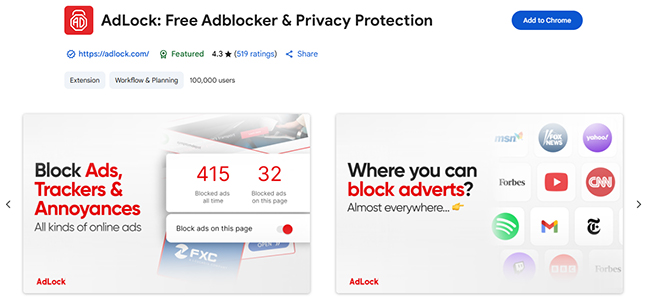
Step 4. Enable it on your web browser, and you can stream SoundCloud songs without annoying ads now.
Part 3. How to Block Ads on SoundCloud on Android
A different strategy is needed to get rid of ads from the SoundCloud Android app. The most effective solutions involve employing applications that can manage and filter your device's network traffic. These apps allow you to intercept and block ad-related requests before they reach the SoundCloud app, providing a system-wide ad-free experience.
Use AdGuard for Android
AdGuard for Android is a powerful ad blocker that runs in the background to remove all types of ads from apps, browsers, games, and websites, including those pesky interruptions on SoundCloud. Unlike many other ad blockers for SoundCloud, AdGuard doesn't require you to "root" your device, making it accessible to a wider range of users. It works by creating a local VPN on your phone, filtering out ad traffic before it reaches you. This not only provides an ad-free experience but also protects your privacy from online trackers and saves data and battery life. You also get full control over what's filtered.
How to Stop SoundCloud Ads on Android via AdGuard
Step 1. On your Android device, open a web browser and navigate to the official AdGuard website to download the AdGuard for Android APK file.
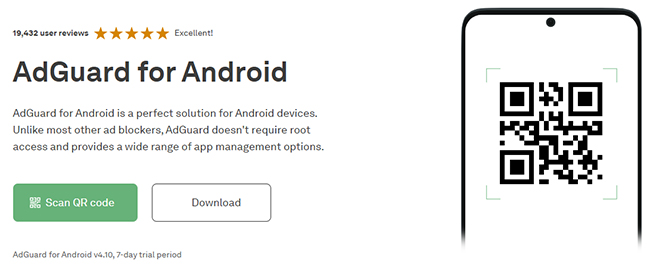
Step 2. Once downloaded, open the file and follow the prompts to install the application. You may need to allow installation from "unknown sources" in your phone's security settings.
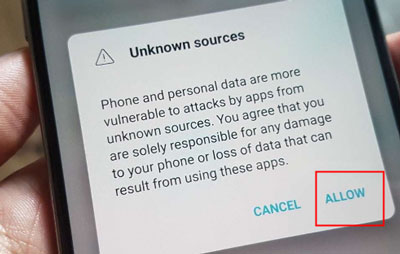
Step 3. Launch AdGuard and follow the on-screen tutorial to complete the setup and enable protection. The app will then filter ads in the background, including those in the SoundCloud app.
Use SoundCloud Mod APKs
SoundCloud Mod APK is a modified version of the official SoundCloud application, altered by an unknown third party to unlock premium features like ad-free listening without a subscription. To use such a tool, it's similar to AdGuard for Android. You just need to find a reliable source to download the Mod APK files on your Android device and then use modified SoundCloud app to skip SoundCloud ads for free.
However, it's important to note that using a modified version of the app, SoundCloud can permanently ban your account, causing you to lose all your playlists, followers, and uploads. And it's not safe for your phone.
Part 4. How to Block SoundCloud Ads on iPhone
Removing SoundCloud ads on an iPhone has some important limitations you need to understand. The methods are different depending on whether you are using the SoundCloud app or the website.
AdBlock for iOS
Ad blockers that you download from the iOS App Store, like AdBlock, are known as "Content Blockers." Due to Apple's rules, they can only block ads within the Safari browser. They cannot remove ads from inside the native SoundCloud app. If you listen to SoundCloud through the Safari browser on your iPhone, using a content blocker is very effective.
How to Remove Ads on the SoundCloud Website (in Safari)
Step 1. Download a reputable ad blocker like AdBlock from the App Store.
Step 2. Go to your iPhone's Settings > Safari > Extensions. Toggle on the content blocker you just installed.

Step 3. Open the AdBlock app on your iPhone and launch the Settings window. Choose the "Whitelist websites" option to type soundcloud.com in the text bar and press "Go".
Step 4. Now you can enjoy SoundCloud on your Safari, and AdBlock will automatically filter out ads.
Use AdGuard DNS Settings
To block ads inside the SoundCloud iPhone app, you must use a system-wide method by installing a special DNS profile. This is a more advanced method, but it is the most effective workaround for blocking in-app ads on iOS. You can find trusted DNS profiles from services like AdGuard, which provide instructions on their websites for downloading and installing the configuration file onto your iPhone.
How to Skip SoundCloud Ads on iPhone via DNS Settings
Step 1. Open your phone's Settingsapp. Tap on "Wi-Fi" to go to your WiFi network.
Step 2. Tap the small blue "i" icon. Scroll down to find the "Configure DNS" option. Click it and change the setting from "Automatic" to "Manual."
Step 3. Tap the red minus icon next to any existing DNS entries, then tap "Delete" to remove them.
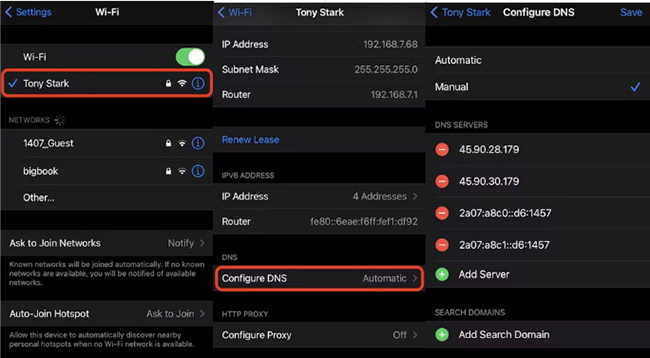
Step 4. Tap "Add Server", enter one of the AdGuard DNS addresses, and then tap the "Save" button to confirm it.
Step 5. Open the SoundCloud app, you should now experience significantly fewer ads, or none at all.
Part 5. FAQs about Blocking SoundCloud Ads
Is SoundCloud Ad Free?
No, the standard, free version of SoundCloud is not ad-free. You can subscribe to SoundCloud Go or SoundCloud Go+ to explore an ad-free music world.
How Many Ads Does SoundCloud Have?
There is no fixed number of ads. The quantity a user experiences can vary based on their listening habits, location, and how they use the platform.
How Often Does SoundCloud Play Ads?
The frequency of ads on SoundCloud is not set to a strict schedule, but most free users report hearing an audio ad every few songs (typically after 2-3 tracks) or after a certain period of continuous listening, such as every 15-30 minutes.
Does SoundCloud Artist Pro Have Ads?
Yes. A SoundCloud Artist Pro subscription does not remove advertisements when you are listening to other artists' music. It is a plan designed for creators to upload their tracks, view advanced analytics, and manage their presence.
Does SoundCloud Go Get Rid Of Ads?
Yes. This is the primary feature of both SoundCloud Go and the more expensive SoundCloud Go+ plan. If you are subscribing to this plan, you can skip ads automatically while playing songs.
Why Are There So Many Ads on SoundCloud Now?
The presence of ads is essential to SoundCloud's business model. This revenue is used to cover significant operational costs like web hosting and employee salaries, and crucially, to pay royalties to the millions of artists who host their music on the platform.
Does VPN Block SoundCloud Ads?
Not usually. A standard VPN (Virtual Private Network) is designed to mask your IP address and encrypt your internet connection; it does not block ads by default.
Q8. Does AdGuard Block Ads on SoundCloud?
A8. Yes. AdGuard is a well-regarded and highly effective solution for blocking ads on SoundCloud. It works across multiple platforms, including computers, Android, and iPhone.
Part 6. Conclusion
While SoundCloud's free tier comes with limitations like ad interruptions, numerous effective methods exist to regain an uninterrupted listening experience. Whether you opt for an official premium subscription like SoundCloud Go/Go+, leverage a powerful SoundCloud ad blocker like DRmare Streaming Audio Recorder to download ad-free tracks, utilize browser extensions for web listening, or deploy system-wide ad blockers like AdGuard for Android and iOS, you have a range of choices.
By implementing the strategies outlined in this guide, you can eliminate annoying audio and visual ads and get back to enjoying seamless music on SoundCloud, regardless of your device.













User Comments
Leave a Comment