SoundCloud is a vital platform for discovering new music, which is why having a way to download your favorite soundCloud tracks for offline use is so valuable. Whether you're a DJ building a set or just a fan creating a personal library, the challenge lies in choosing the right SoundCloud downloader. Your needs determine the best method—are you looking for a quick MP3 file, or do you need to archive an entire playlist in perfect, high-fidelity audio?

This guide will break down the best SoundCloud downloader tools, from simple online converters to advanced desktop software. We will help you find the right fit for your goal, let's dive in.
Level 1. Online SoundCloud Converters For Simple MP3 Tracks
For those moments when you just need to quickly save a single track to your computer, an online SoundCloud converter is the most straightforward option. These websites operate on a simple principle: you copy the URL of the SoundCloud track, paste it into the site, and it provides you with a download link, usually for an MP3 file.
This method is best for speed and requires no software installation. However, that convenience comes with trade-offs. These sites are often supported by aggressive ads and pop-ups, the audio quality can be inconsistent, and they rarely preserve important metadata like album art. Furthermore, they are generally inefficient for downloading more than one track at a time.
How to use an online SoundCloud converters:
Step 1. Navigate to the SoundCloud track you want to download and copy its URL from your browser's address bar.
Step 2. Find and open an online SoundCloud downloader website in a new tab.
Step 3. Paste the copied URL into the input field on the website's main page and click the "Download" or "Convert" button.
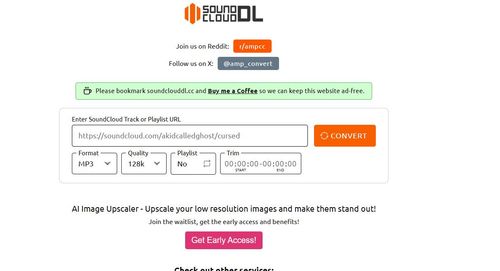
Step 4. After processing, a download link will appear. Click it to save the MP3 file to your computer. Be careful to click the correct link and not an advertisement.
Comparison Table of Different Online SoundCloud Converters
| Online Soundcloud downloader Sites | Output Format | Download Playlist | Preserve ID3 | Highest Quality | No Ads |
|---|---|---|---|---|---|
| soundcloudmate.com | MP3 | ❌ | ❌ | 128kbos | ✅ |
| musicverter.com | MP3 | Paid | ❌ | 128kbos | ✅ |
| forhub.io | MP3 | ❌ | ❌ | 128kbos | ✅ |
| soundclouds downloader.com |
MP3 | ❌ | ❌ | 128kbos | ❌ |
| downloadsound.cloud | MP3 | Needs to download software | ❌ | 128kbos | ❌ |
| cloudmp3.cc | MP3 | ❌ | ❌ | 128kbos | ✅ |
| soundclouddl.cc | MP3 | ✅ | ✅ | 128kbos | ✅ |
| cobalt.tools | MP3 | ❌ | ❌ | 128kbos | ✅ |
Level 2. SoundCloud Downloader Browser Extensions (For Frequent Downloads)
If you frequently save tracks from SoundCloud, a browser extension can be a more efficient solution than constantly copying and pasting URLs. These add-ons integrate directly into your web browser (like Google Chrome or Mozilla Firefox), placing a download button right on the SoundCloud page itself. This creates a seamless workflow for grabbing music as you discover it.
While there are many extensions available, it's important to choose one carefully. Here's a practical guide to finding and using one:
Step 1. Search the Official StoreNavigate to the official add-on marketplace for your browser, such as the Chrome Web Store or Firefox Browser ADD-ONS. Use the search bar to look for terms like "SoundCloud downloader" or "SoundCloud to MP3."
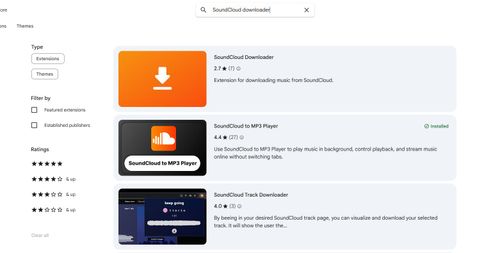
Step 2. Evaluate Your Options Don't just install the first result. To find a more reliable extension, look for a few key indicators like recent updates, user reviews & ratings and number of users.
Step 3. Install and Check Permissions Once you've chosen an extension, click "Add to browser." A pop-up will appear asking you to approve the permissions the extension requires to function. Review these carefully before accepting.
Step 4. Using the Extension After installation, navigate to a SoundCloud track page. You should now see a new download button, or select the extension from on the top right corner. Clicking this will usually start the download process immediately.
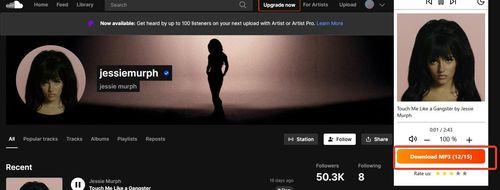
Be aware that the convenience of these tools comes with significant trade-offs. Most prioritize speed over quality and will rarely download tracks with their proper album art or metadata.
Level 3. Command-Line SoundCloud Downloader (Power User's Tool)
For those who are comfortable working without a graphical interface and want maximum power and control, a command-line tool is the undisputed champion. The most effective and widely respected tool in this category is yt-dlp, a project that supports downloading video and audio from hundreds of websites, including SoundCloud.
While it lacks buttons and menus, yt-dlp makes up for it in raw capability. It can download entire playlists, automatically embed album art and metadata, and allows you to specify the exact audio format and quality you desire. Because it's an actively maintained open-source project, it tends to be more reliable and is completely free of ads or spyware.
The main hurdle is the setup. You must first install yt-dlp on your system (Windows, macOS, or Linux) and be comfortable typing commands into a terminal window (like Command Prompt or PowerShell).
Here are some practical examples of how to use it:
Step 1. Basic Single Track Download: Open your terminal or command prompt. The simplest command downloads the track in the default best audio format.
Step 2. Downloading a Track as a High-Quality MP3: To be more specific, you can add flags. This command extracts the audio (-x), converts it to MP3 (--audio-format mp3), and ensures the highest possible quality (--audio-quality 0).
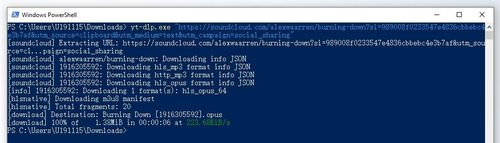
Step 3. Downloading an Entire Playlist: The same command structure works for playlists. Simply use the playlist URL, and yt-dlp will automatically go through and download every track sequentially.
While powerful, this method isn't for everyone. Furthermore, although actively maintained tools like yt-dlp are more likely to be updated to handle the June 30, 2025, API change, the fix may not be immediate. For a solution that combines this level of power with a user-friendly graphical interface and guaranteed stability, we must look to dedicated desktop software.
Level 4. The Best SoundCloud Downloader (Professional Software)
For users who value time and want the most powerful feature set available, the ultimate solution is a dedicated high-speed downloading application. This method moves beyond the limitations of all previous tools, offering a package built for speed, quality, and convenience.
This approach is for the user who wants to archive entire playlists in minutes, not hours, while ensuring every track is perfectly tagged and in the highest possible quality. Instead of recording in real-time, this software directly analyzes and converts the source data, allowing for incredible benefits:
- Extreme Speed: With conversion speeds of up to 65X, you can convert a full hour-long album or DJ mix in roughly one minute.
- Guaranteed Quality: The process downloads the original source audio data, ensuring there is no loss in quality during a recording process.
- Batch Processing: It's designed from the ground up to handle entire playlists, albums, and artist pages effortlessly.
- Automatic ID3 Tagging: It intelligently preserves all the essential metadata, including the title, artist, track number, and—most importantly—the album art.
As we've noted, the June 30, 2025, SoundCloud API change threatens the stability of all third-party downloaders. While no direct downloader is completely immune, the key difference lies in support. When free tools or extensions break, they are often abandoned. A professional, actively developed application has a dedicated team working to release updates and ensure continued compatibility. You are paying for a service that is guaranteed to be maintained.
DRmare Streaming Audio Recorder stands as a premier example of this high-efficiency technology. It provides a simple, intuitive interface to unlock its powerful backend, allowing you to build a pristine music library faster than any other method.
Here's how to use its high-speed converter:
- Step 1Configure Output Format
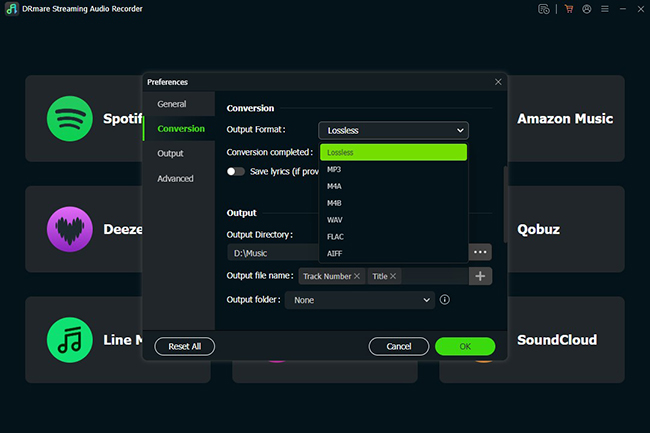
Launch the DRmare software. Before adding music, first configure your output settings. Click the "menu" icon in the top-right corner and select "Preferences". Under the conversion settings, you can choose your desired format (like MP3 for compatibility or FLAC for lossless quality) and adjust audio parameters like bitrate and sample rate.
- Step 2Select SoundCloud and Log In
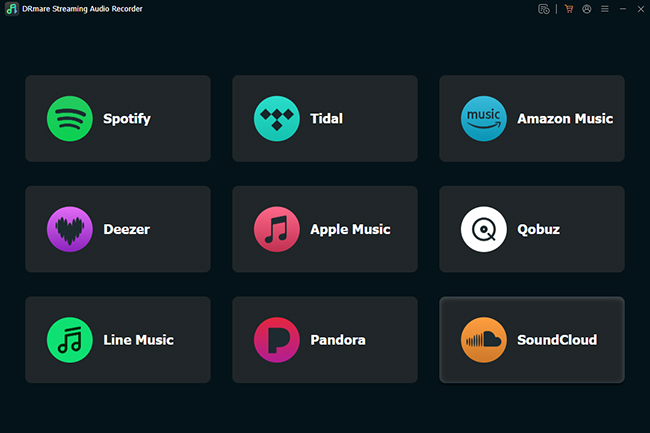
From the main interface of DRmare, choose SoundCloud from the list of supported streaming services. This will open a built-in browser window within the application. Use this browser to log into your SoundCloud account.
- Step 3Add Tracks for Conversion
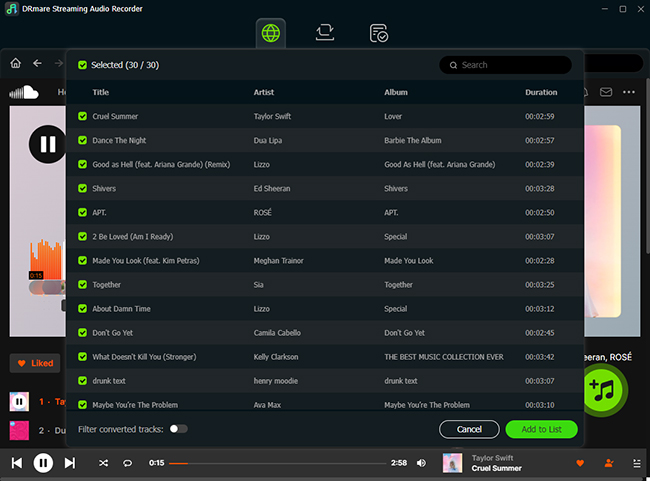
Inside the built-in browser, navigate to the playlist, album, or single track you wish to download. Click the "Add" button (often a plus icon) in the DRmare interface. This will analyze the page and add the selected tracks to your conversion list.
- Step 4Download the Music
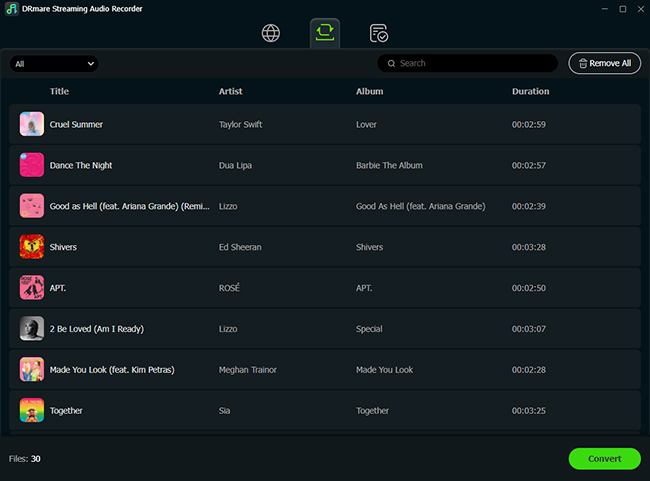
Once you have added all the tracks you want, click the "Convert" button. The software will automatically download and convert your selected music at high speed to your chosen format, saving the files directly to your computer. When finished, you can find the perfectly tagged files, complete with album art, in the "Converted" tab.
Comparison Among Different SoundCloud Downloaders
| Feature | Online Converter | Browser Extension | DRmare Streaming Audio Recorder |
|---|---|---|---|
| Single Track Download | ✅ | ✅ | ✅ |
| Playlist/Batch Download | ❌ | ❌ | ✅ |
| High-Quality (FLAC/WAV) | ❌ | ❌ | ✅ |
| Includes Album Art & Tags | ❌ | Rarely | ✅ |
| Reliability After June 2025 | Low | Low | High |
Conclusion
Choosing the right SoundCloud downloader comes down to a simple trade-off. For a quick, single MP3, online converters and browser extensions can work. But for anything more—like downloading full playlists, keeping album art, or getting the best possible audio quality—you need a more powerful tool.
Given that free tools can be unreliable, a professional application like DRmare Streaming Audio Recorder is the best choice for most users. It combines high-speed playlist downloads and perfect quality into one easy-to-use package, making it the most efficient and dependable way to build a lasting music library.
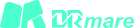












User Comments
Leave a Comment