Spotify offers access to millions of tracks across various platforms, including Mac, Windows, Android, and iPhone. If you're a Mac user wondering how to download Spotify music on Mac, this article is here to guide you.

We'll walk you through two effective methods to download Spotify songs on Mac: downloading with Spotify Premium and an alternative way that doesn't require a subscription. Whether you're a Premium subscriber or using a free account, you'll find the solution that suits your needs.
Part 1. How to Download the Spotify App For Mac
To download Spotify music on your Mac, the first step is to install the Spotify app for Mac. The Spotify Web Player does not support downloading songs, so you'll need the app to access this feature.
Below are two simple methods to help you download the Spotify app on your Mac:
Method 1: Download Spotify For Mac from the Official Website
Step 1. Open your browser and navigate to the official Spotify download page.
Step 2. Locate and click the "Download" button to start downloading the app for Mac.
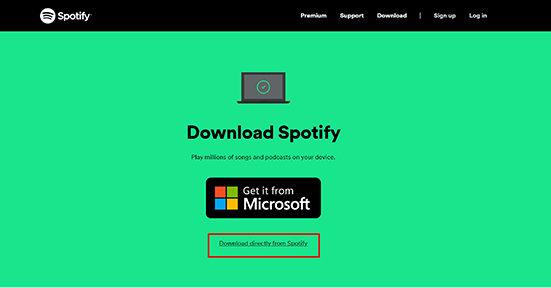
Step 3. Once the file is downloaded, extract and open it, then follow the installation instructions to install it on your computer.
Step 4. Launch the Spotify app after installation, click "Log in", and enter your account credentials.
Step 5. Now you're all set, you can browse Spotify's music library and start enjoying your favorite tracks!
Method 2: Download Ma Spotify App from the Mac App Store
Step 1. On your Mac, click the App Store icon in your dock.
Step 2. Type "Spotify" into the search bar and press Enter.
Step 3. In the search results, click on the Spotify app to open its details page.
Step 4. Click the "Get" or "Install" button (you may need to enter your Apple ID and password).
Step 5. Once installed, open Spotify from your Applications folder or Launchpad.
Step 6. Log in to your Spotify account to access your music library and playlists.
Part 2. How to Download Spotify Music on Mac with Premium
Spotify offers two main services: Free and Premium. While all users can enjoy Spotify's extensive music library for free, a Premium subscription is needed to unlock the ability to listen offline.
If you're a Premium subscriber, downloading music on your Mac is a breeze:
Step 1. Open the Spotify app on your Mac computer.
Step 2. Log in to your Spotify Premium account.
Step 3. Navigate to the album or playlist you want to download. Note that you can't download individual songs directly; you'll need to add them to a playlist first.
Step 4. Under the profile of the playlist, you'll find a "Download" button (it looks like a downward-facing arrow). Click it to initiate the download. The button will turn into a green tick once the downloading finishes.
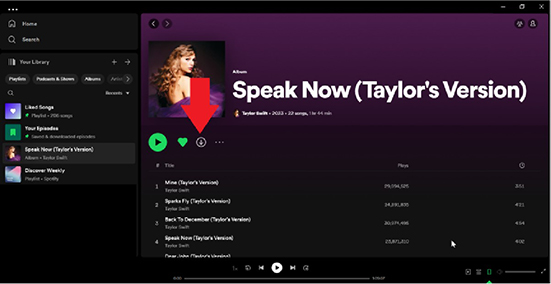
How to Play Spotify Downloads on Mac Offline
Once downloaded, the songs will be stored within the Spotify app on your Mac, and you can listen to Spotify songs offline on your Mac. You can also access these offline tracks on Spotify's mobile app, provided you are logged into the same account.
Step 1. Click the three-dot menu in the top-left corner of the Spotify Mac app. Hover over "File", then select "Offline Mode" from the dropdown menu.
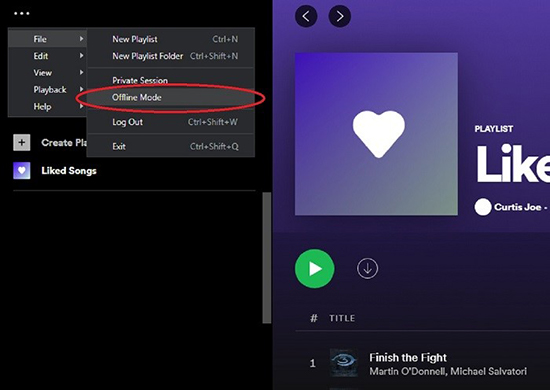
Step 2. Once Offline Mode is enabled, your downloaded songs will be accessible. Select and play any of the saved Spotify songs on Mac without needing a Wi-Fi connection.
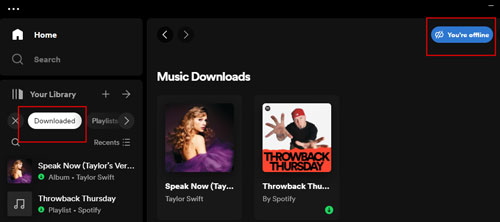
How to Find Spotify Downloads on Mac
Want to know where Spotify keeps your downloaded music? It's tucked away in a hidden folder on your Mac. Here's how to find it:
To locate Spotify's cache files:
Step 1. Open Spotify on your Mac and go to "Profile".
Step 2. Navigate to "Settings" > "Storage" > "Offline songs storage". Here, you'll find the specific folder where your downloaded music is stored.
Step 3. If you'd like to change the storage location, click on the "Change location" button and select a new destination.
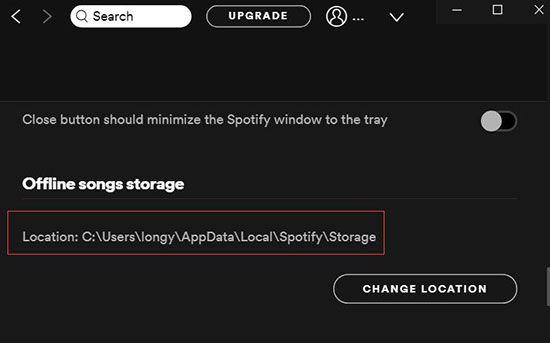
Part 2. How to Download Spotify Songs on Mac Without Premium
If you want to download Spotify music on Mac without a Premium subscription, you'll need a reliable third-party tool like the DRmare Spotify Music Downloader. Unlike Spotify's built-in download feature, which requires Premium and only stores cached tracks that become inaccessible after your subscription ends, DRmare lets you bypass these restrictions entirely.
With DRmare, you can download individual songs, playlists, or albums and save them directly to your local folder. These files are DRM-free, so you can listen to them anytime, even after your subscription expires. You can also transfer the downloaded tracks to other devices for offline playback.
Even better, DRmare offers up to 15X faster download speeds while preserving the original sound quality and ID3 tags. This ensures you'll have a seamless, lossless listening experience on your Mac, free from Spotify's limitations.
How to Use DRmare to Download Spotify Music on Mac
Click the "Download" button above to install the DRmare Spotify Music Downloader for free on your Mac, then follow the steps below to start downloading Spotify music.
- Step 1Import Spotify music to DRmare

To begin, launch the DRmare Spotify Music Downloader on your Mac. The Spotify app will automatically open alongside it. Browse Spotify to find the songs, playlists, or albums you want to download. You can copy the link of your desired tracks and paste it into DRmare's search bar, then hit the "+" button to load them. Alternatively, drag and drop the music files directly into the DRmare interface for quicker access.
- Step 2Reset Spotify output parameters

Next, adjust the output settings to suit your preferences. From the DRmare menu, access the "Preferences" option and navigate to the "Convert" tab. Here, you can choose an output format such as MP3 for maximum compatibility across devices. Other parameters like channel, sample rate, and bitrate can also be customized to enhance your listening experience.
- Step 3Download Spotify songs on Mac for free

Once everything is set, start the download by pressing the "Convert" button. DRmare will quickly downloading Spotify songs without Premium on your Mac, saving them as DRM-free files to your local folder. After downloading, you can locate the songs by checking the "Converted" section in DRmare.
Part 6. FAQs About Spotify Downloads on Mac
Why can't I Download Spotify Songs on Mac?
Only Spotify Premium users have access to the download feature. If you are a Premium subscriber but still cannot download songs, ensure you have a stable internet connection. Try restarting the Spotify app and attempt the download again.
Can I download individual songs with Spotify Premium?
Spotify does not allow downloading single songs directly. To download a single track, you must first add it to a playlist, then download the entire playlist.
Can I enable Spatial Audio on Spotify for Mac?
Unfortunately, Spotify doesn't officially support Spatial Audio on Mac yet . While macOS Monterey supports Spatial Audio at the OS level, Spotify hasn't implemented the necessary features in its Mac app.
Can I download podcasts and audiobooks on Spotify?
Yes, Spotify allows you to download podcasts and audiobooks for offline listening, even with a free account. Simply locate the podcast or audiobook in the app, then click on the "Download" button.
Additionally, you can use third-party tools like DRmare Spotify Music Converter to convert your Spotify content into common audio formats such as MP3 or FLAC. This lets you transfer downloaded Spotify content from your Mac to other devices for greater flexibility.













User Comments
Leave a Comment