For many, the most essential Spotify feature is the ability to listen offline, free from internet connectivity issues and data caps. If you're using a Windows PC, whether it's Windows 11 or Windows 10, you'll want to ensure your favorite Spotify tracks are downloaded for uninterrupted playback.
Fortunately, you are in the right place. This comprehensive guide will walk you through how to download Spotify songs, albums, and playlists onto your Windows PC, whether you have a Premium subscription or not. Say goodbye to buffering. Let's make your Spotify music available anytime, anywhere.

Part 1. How to Download Spotify for Windows 10/11
Before you can download your favorite Spotify songs for offline listening with your Premium plan, you first need to install the Spotify desktop application on your Windows 10 or 11 computer. There are two main ways to get the Spotify app on your Windows PC:
How to Download Spotify without Windows Store
You can download Spotify for your Windows 10 or 11 PC from the official Spotify website directly. The process is quick and straightforward. Follow these simple steps to get started:
Step 1. Open your web browser and navigate to the official Spotify Download Page.
Step 2. Click the "Download" button on the page. This will download the Spotify installer file, typically named "SpotifySetup.exe". Once the download is complete, you'll find the file in your browser's downloads folder.
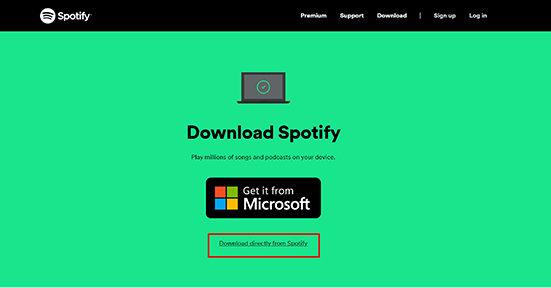
Step 3. Locate the downloaded file and double-click on SpotifySetup.exe to run the installer. Follow the on-screen instructions to install Spotify without Windows Store.
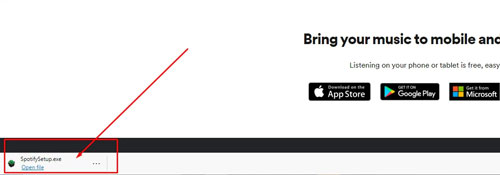
Step 4. Once the installation process is finished, launch the Spotify app from your desktop or Start menu. Log in using your existing Spotify credentials, or create a new account if you don't have one.
After completing these steps, you can start streaming your favorite music, podcasts, and playlists directly from the Spotify app on your Windows PC.
How to Download Spotify App on Windows Via Microsoft Store
You can also download the Spotify app from the Microsoft Store on Windows computer. Here's how you can do it:
Step 1. Open the Microsoft Store on your Windows PC. You can find it by typing "Microsoft Store" in the search bar of the Start menu and selecting the app from the search results.

Step 2. Type "Spotify" in the Microsoft Store and press the "Enter" key.
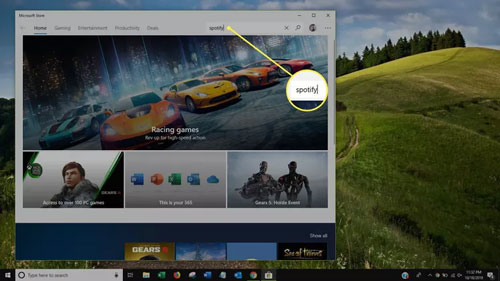
Step 3. Choose the Spotify app from the search results. Then hit on "Install" to download Spotify Windows app.
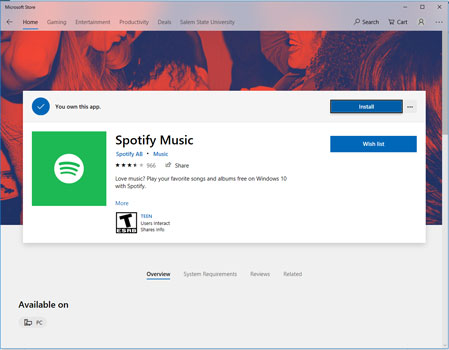
Step 4. Once the installation is complete, click "Launch" to open the Spotify app. You can also find it in the Start menu for easy access later.
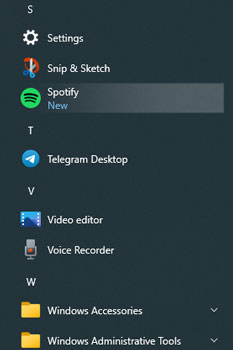
Step 5. Log in using your existing Spotify account credentials, or create a new account if you're a first-time user.
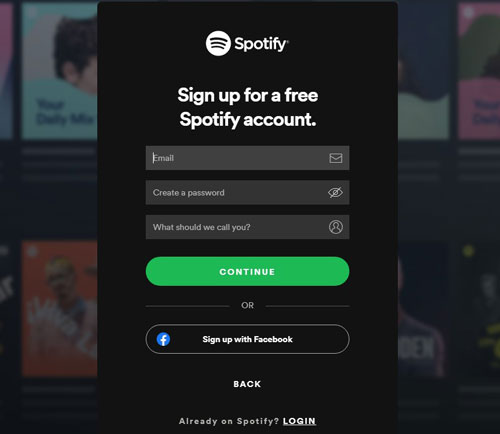
After these steps, the Spotify app will be ready for you to stream and enjoy your favorite music and podcasts directly from your Windows PC.
Part 2. How to Download Spotify Songs to Windows 11/10 PC with Premium
If you are a Spotify Premium subscriber, you have access to Spotify's exclusive and built-in feature: the ability to download songs from Spotify to your Windows PC for offline playback. To take advantage of this feature, simply follow these steps within the official Spotify desktop application on your Windows 11 or 10 PC:
Step 1. Launch the Spotify app on your PC and log in with your Premium account credentials.
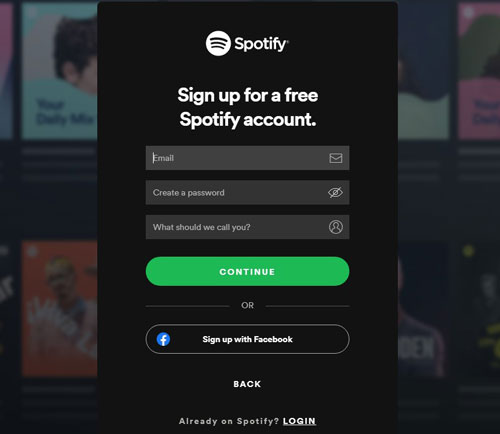
Step 2. Navigate to the playlist or album you want to download. Keep in mind that individual songs cannot be downloaded directly, so they need to be added to a playlist first.
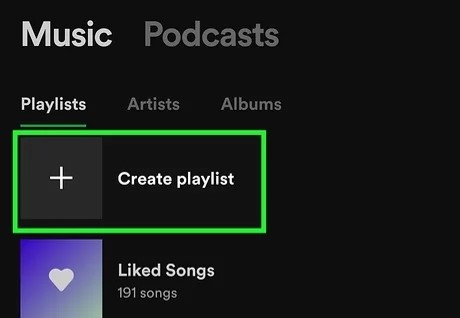
Step 3. Once you're on the desired playlist or album page, look for the Download arrow button. It's typically located under the profile of the playlist.
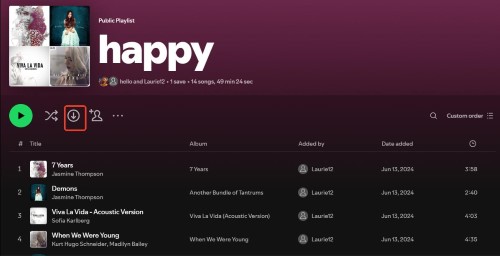
Step 4. Access your downloaded music by turning on the offline mode on Spotify. Then you can listen to Spotify offline on your Windows 10/11 PC
Part 3. How to Download Spotify Music to Windows 11/10 PC without Premium
Official Spotify downloads are stored as cached files in an encoded OGG format. This means you won't find them saved as regular audio files on your local computer, nor can you transfer them to other devices like MP3 players, smart speakers, or portable devices. For users seeking more flexibility, we present an alternative: downloading Spotify music directly to your Windows PC using the DRmare Spotify Music Converter. This tool is available for both free and premium Spotify users, enabling downloads even without a Premium account.
With DRmare Spotify Music Converter, you can save Spotify tracks in popular audio formats such as MP3, AIFF, FLAC, and more. These songs are stored locally on your PC, allowing offline playback anytime and anywhere. The converter retains the original sound quality and ID3 tags, ensuring a lossless audio experience. Additionally, its 15X faster download speed makes it a time-efficient solution for building your music library. It directly works with its built-in Spotify Web Player. Therefore, you even don't have to download the Spotify app on your Windows computer.
- Step 1Import Spotify tracks to DRmare

Download, install, and launch DRmare Spotify Music Converter on your Windows PC. Navigate to the integrated Spotify Web Player, and find the tracks, playlists, or albums you wish to download. Tap the "+" > "Add to List" icon to add the songs to the conversion list.
- Step 2Set output format for Spotify songs on Windows 10/11 PC

Click the "Menu" icon in the top-right corner of the DRmare interface, and select "Preferences" from the dropdown menu. In the Preferences window, select the "Conversion" option. Here, you can customize the output format (e.g., MP3, FLAC), audio channel, bitrate, and sample rate to suit your needs.
- Step 3Download music from Spotify to Windows PC for free
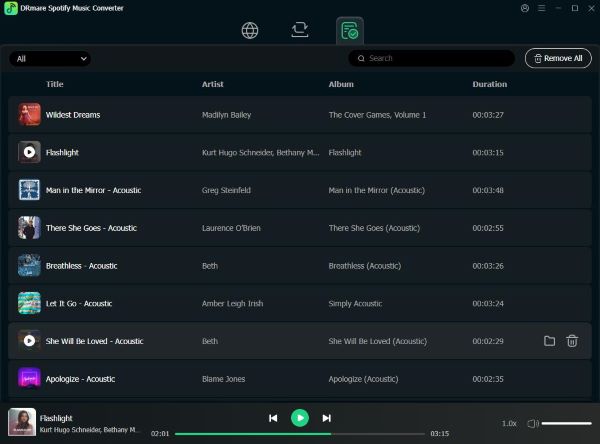
Click the "Convert" button to begin downloading Spotify songs to your Windows PC without a Premium subscription. Once the conversion process is complete, you can locate the downloaded songs by clicking the "Converted" tab in the DRmare interface or by navigating to the designated folder on your Windows computer. These tracks are now saved locally in the format you selected, allowing you to enjoy them offline on any device or media player.
Part 4. FAQs about Spotify Download Windows
Is Spotify Free to Download on Windows?
Yes, Spotify is free to download on Windows. You can download the app directly from the official Spotify website or the Microsoft Store without any cost. However, keep in mind that the free version of Spotify includes ads, and some features, such as offline playback, are only available with a Premium subscription.
Can I Download Spotify for Windows 7 or Older Versions?
No, while Spotify officially supports Windows 10 and 11, it no longer officially supports Windows 7. However, you might be able to find and download Spotify for Windows older versions that are compatible with Windows 7 from third-party sources or by using an older installer . Keep in mind that using older versions might have limitations or security risks.
How Do I Update Spotify on Windows 10/11?
To check for updates in the Spotify Windows app, look for a blue dot on your profile icon, indicating that a new version is available. Click on your profile, and if you see the option "Update Spotify Now", click it to update your Windows Spotify app. If no update option is visible in the dropdown menu, it means you're already using the latest version of Spotify.
Can I Listen to Downloaded Spotify Music on Windows 10/11 Offline?
If you're a Spotify Premium subscriber, you can download playlists or albums from Spotify for offline listening directly within the app. However, these downloads are encrypted and can only be played within the Spotify app. For users who want more flexibility, such as listening offline without Premium or transferring music to other devices, tools like DRmare Spotify Music Converter can help. This tool allows you to download and save Spotify music in common formats like MP3, enabling offline playback on any device or player.
Part 5. In Conclusion
Downloading Spotify music on Windows 11 or Windows 10 is simple once you know your options. Premium users can easily save playlists and albums for offline listening through the official desktop app. If you need more flexibility, such as keeping songs as local files or playing them through any music player on Windows PC, DRmare Spotify Music Converter offer a convenient solution for both free and Premium accounts. With these methods, you can enjoy your favorite Spotify tracks on your Windows PC anytime, anywhere, without worrying about internet access or playback limits.













User Comments
Leave a Comment