If you are looking for a way to enhance your Spotify experience, you likely encountered the term "Eevee Spotify". However, recent developments have changed the landscape for this mod. As of early 2026, Eevee Spotify has been officially discontinued. Users on platforms like Reddit are frequently reporting that version 9.1.12 is plagued by crashes and the "Premium Features Locked" error.

While Eevee Spotify IPA once promised a "free Spotify premium" experience, the project has hit a dead end. This guide covers everything you need to know: what happened to the IPA, the risks involved, and the best functional alternatives available now.
Part 1. The Basics of Eevee Spotify
Let's start by demystifying what this popular modified app is all about.
What is Eevee Spotify?
Eevee Spotify is a modified, or "tweaked", version of the official Spotify application. It is not an app you can find on the Apple App Store or Google Play Store. Instead, it is distributed online as an "IPA" file for iOS (iPhone/iPad). Its main purpose is to unlock some of the most popular Spotify Premium features for users of the free tier.
Generally, when people talk about Eevee Spotify, they mean a GitHub repository which named "Eevee Spotify" created by whoeevee, and you can find the Eevee Spotify IPA file here to download to your phone.
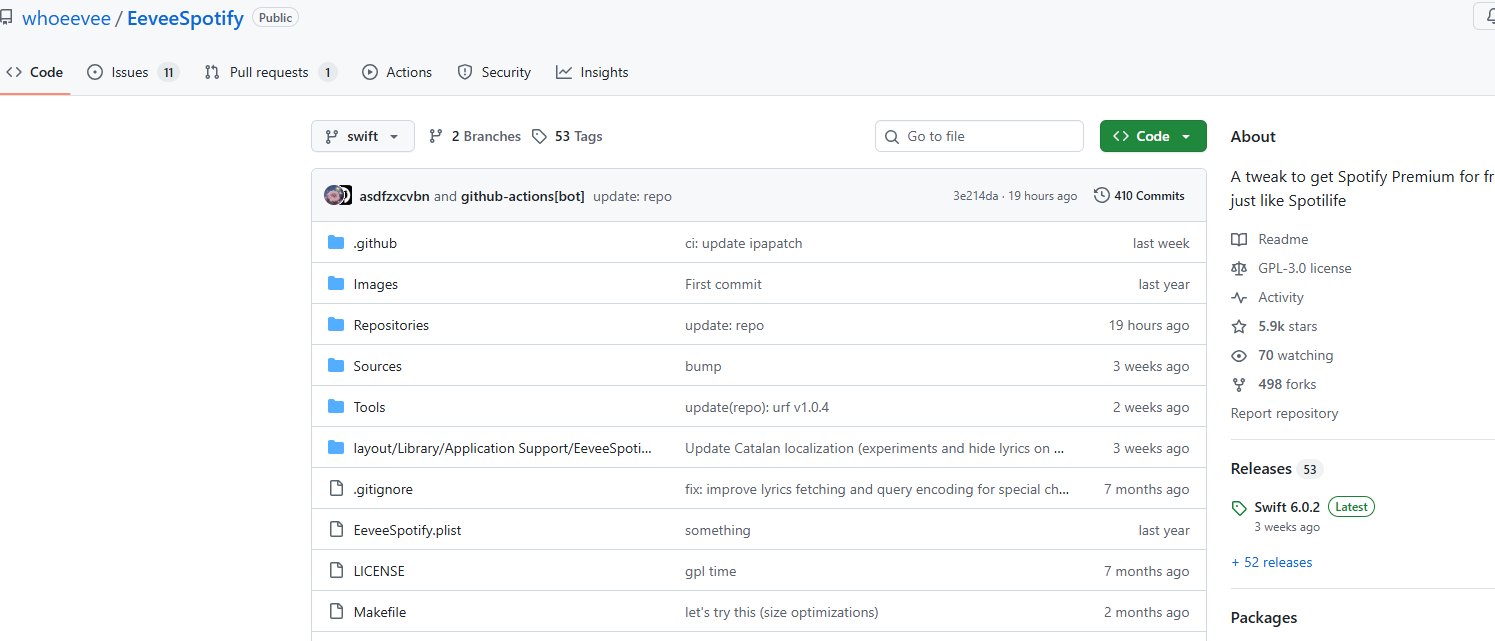
What features do I get with the Eevee IPA?
The main appeal of Eevee Spotify is that it successfully enables several key premium functions without requiring a subscription. Users of Spotify Eevee can expect:
- No Advertisements: All audio and banner ads are completely removed for an uninterrupted listening session.
- Unlimited Skips: You can skip as many songs as you want, removing the six-skips-per-hour limit of the free plan.
- High-Quality Streaming: The option to stream music at a higher bitrate is usually unlocked.
While these features are tempting, there is one critical premium function that Eevee notably fails to deliver.
Can you download songs with Spotify Eevee?
No. As many users know, even official Premium downloads are tied to an active account. Eevee doesn't even offer this 'rental' offline mode. If you want to download Spotify songs without Premium for offline listening on a plane, in the subway, or just to save data, you need to use its alternative, DRmare Spotify Music Converter to help you.
Part 2. The Death of Eevee Spotify: What Happened?
For years, Eevee Spotify (an IPA mod for iOS) was the go-to for ad-blocking. However, the developer "whoeevee" officially announced the discontinuation of the project.
- Official Discontinuation: The developer stated they would no longer update the tweak due to Spotify's constant server-side changes and the difficulty of maintaining the lyrics system.
- DMCA Takedowns: The original GitHub repository was repeatedly removed following DMCA notices from Spotify.
- Spotify Server-side API Updates: The project's collapse was accelerated by Spotify’s late-2025 transition to encrypted Protobuf payloads for lyrics and feature-flagging. This move made local patching—which Eevee relied on—almost impossible without significant reverse-engineering of the app's core binary.
- Reddit Reports (r/eeveespotifyipa): Recent threads show users experiencing "Account Banned" warnings and the app refusing to open on iOS 18/19.
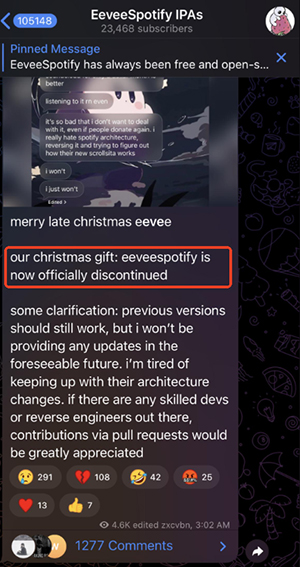

| Feature | Status/Detail |
|---|---|
| Current Version | 9.1.12 (Highly Unstable) |
| Project Status | Discontinued (Early 2026) |
| Common Issues | Frequent crashing, features locked, login loops, can't play any song, songs play at random order, etc. |
| Safety Risk | High (Unverified IPAs can compromise device security) |
Part 3. How to Download Eevee Spotify: Installation Tutorial
Although the project is no longer receiving official updates, some users still seek out legacy versions for testing purposes. If you have managed to source a functional IPA file, follow this tutorial to install Eevee Spotify on your device. Please proceed with caution, as older versions may be prone to stability issues.
How do people install Spotify Eevee?
Installing an unofficial app like Spotify Eevee is more complex than downloading from an app store. The process is called sideloading.
- Step 1Download Eevee Spotify IPA
First, find the Spotify Eevee IPA file (Archived for reference only) on the release page of Eevee Spotify repository created by whoeevee and download it to your computer.
Warning:
Sideloading via Sideloadly requires your Apple ID. We strongly recommend using a 'Burner' Apple ID rather than your primary account to prevent potential security breaches or Apple-side account flagging.
- Step 2Install Sideloadly and Prepare Your Files
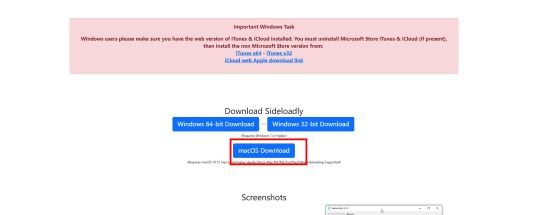
Install Sideloadly on your computer from official website. Once installed, connect your iPhone to your computer using a USB cable. Open Sideloadly, and it should automatically detect your device.
- Step 3Load the Eevee Spotify IPA
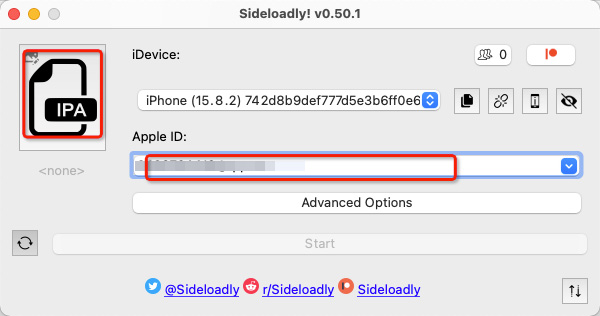
In the Sideloadly window, click the large "IPA" icon and select the Eevee Spotify "IPA" file you downloaded earlier. Next, enter your Apple ID email address in the "Apple Account" field.
- Step 4Begin the Sideloading Process
Click the "Start" button. Sideloadly will begin preparing the file to install on your iPhone. If this is your first time using Sideloadly, you will be prompted to enter your Apple ID password.
- Step 5Verify on Your Device
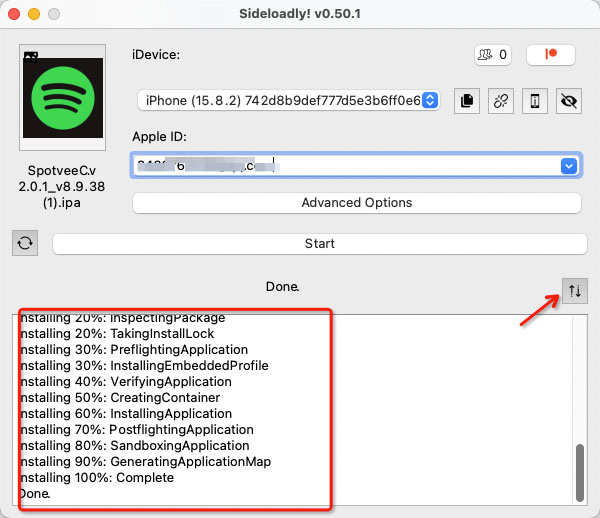
During the installation, your iPhone may display a six-digit verification code. A prompt will appear on your computer; enter the code from your iPhone into this prompt to continue. Sideloadly will then finish installing the app. You will see a "Done" message in the log viewer when it is complete.
- Step 6Trust the Developer Profile on Your iPhone
After the app icon appears on your iPhone's home screen, you have one final step. Go to Settings → General → VPN & Device Management. You will see your Apple ID listed as a developer. Tap on it, and then tap the "Trust" button to allow the app to run.
For more detailed steps, you can reference the article below, Spotilife is another Spotify mod IPA.
Part 4. FAQs about Using Eevee Spotify IPA
Is there an Eevee Spotify APK for Android?
No, there is no official Eevee Spotify APK for Android. The Eevee modification is specifically designed for Apple's iOS platform (iPhones and iPads) and is distributed as an ".ipa" file. The project was created using Swift, Apple's programming language, making it incompatible with the Android operating system.
Why is my Eevee Spotify "not working" or "buggy"?
Users frequently report that Eevee Spotify is unstable. Common complaints include the app suddenly crashing, refusing to open, or features breaking after an official Spotify update.
A major source of frustration is that apps sideloaded with a free Apple ID certificate expire every seven days. This means you must connect your phone to your computer and reinstall Eevee Spotify every single week to keep it working. This constant maintenance is a significant drawback.
Is it safe to use Eevee Spotify? Can my account be banned?
Using any modified app carries inherent risks. Since these apps come from unofficial sources, there is no guarantee they are free from malware or spyware that could compromise your data.
Besides, Spotify has moved beyond simple warnings. Detection of a modified IPA now often results in a server-side shadowban, where your playlists appear empty and the app refuses to stream any data even if you log in successfully.
Part 5. Best Eevee Spotify Alternative - Ultimate Solution
Given the risks, instability, feature limitations, and discontinuation of Spotify Eevee IPA, you are likely better off with a reliable and safe alternative. This brings us back to the biggest issue with Eevee Spotify: its inability to download music. If your primary goal is to save your favorite songs for permanent offline listening on any device, the best solution is a dedicated tool like DRmare Spotify Music Converter.
DRmare is not a modded app; it is safe and legitimate software for your Mac or Windows computer. It works by converting any song, album, or playlist from Spotify into standard audio files like MP3, FLAC, and WAV. Here's how to use DRmare Spotify Music Converter to download Spotify music to your device:
- Step 1Add Your Desired Spotify Music
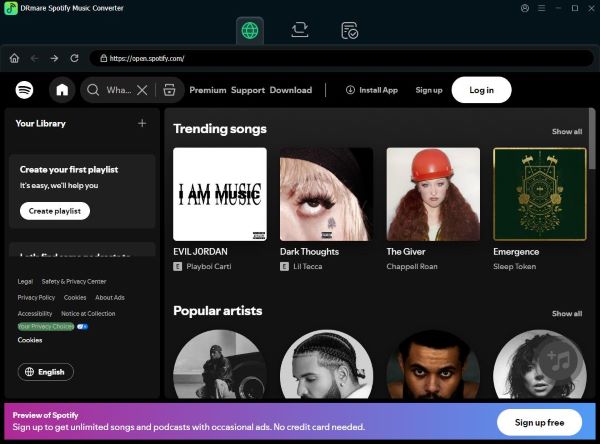
First, open DRmare Spotify Music Converter on your computer. The software will load its built-in Spotify web player. Log in to your Spotify account, and then find the playlist, album, or song you want to convert. Simply drag and drop your selected music directly onto the green "Add Music" icon located in the bottom-right corner of the screen.
- Step 2Customize Your Output Settings
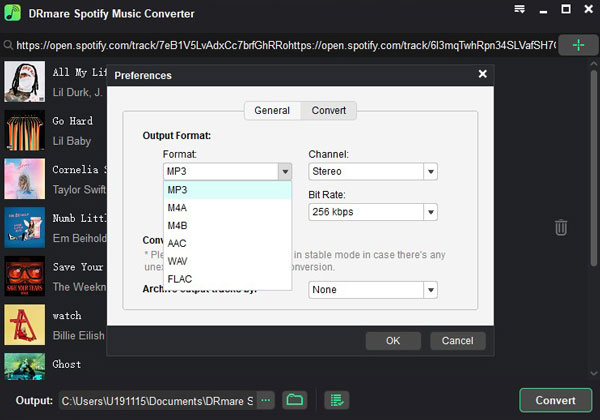
Before converting, you can choose exactly how you want your files saved. Click the menu icon in the top-right corner and select "Preferences". In the new window, you can set the Format to MP3, FLAC, WAV, or another option. You can also adjust the audio quality and change where the converted files will be saved on your computer.
- Step 3Convert and Find Your Music
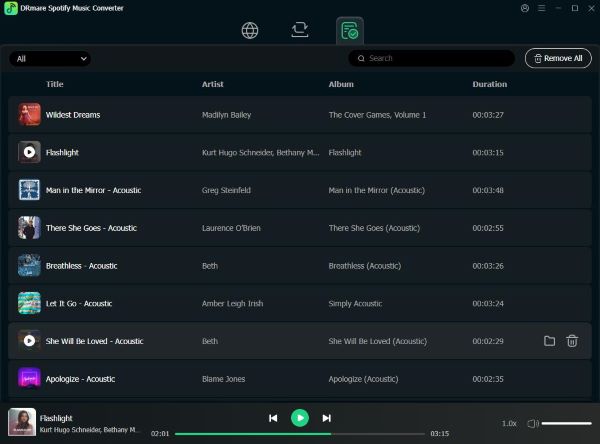
Once your settings are configured, click the "Convert" button. The software will begin downloading and converting your selected Spotify tracks to your computer at high speed. After the process is finished, you can find all of your newly created audio files in the "Converted" tab, ready to be played or transferred to any other device.
Comparison Table: Eevee Spotify vs DRmare
| Feature | Eevee Spotify IPA (Mod) | DRmare Music Converter |
|---|---|---|
| Status (2026) | ❌ Discontinued / Unstable | ✅ Active / Regularly Updated |
| Offline Mode | ❌ No (Streaming Only) | ✅ Yes (Permanent MP3/FLAC) |
| Account Safety | ⚠️ High Risk of Ban | ✅ 100% Safe (No app modding) |
| iOS Compatibility | ❌ Frequent crashes on iOS 18/19 | ✅ Universal (Transfer to any iOS) |
Part 6. Final Verdict
The era of Spotify-modded IPAs is ending. With Eevee Spotify discontinued and Spotify increasing its security, these "tweaked" apps are becoming more dangerous than useful. For a far superior experience, your choice is clear. If you want to build a permanent, offline collection of your favorite Spotify tracks to use anywhere, a dedicated tool like DRmare Spotify Music Converter is the perfect solution. If you prefer the convenience of an all-in-one, fully-supported service, exploring Spotify's official Premium plans is your best bet.













Spotilife is a Spotify app tweak to access Spotify Premium features for free. This article will guide you to install and download Spotilife IPA APK on iOS.