Spotify provides a robust library with over 100 million songs to explore the music world. Its Spotify Premium tier offers a more wonderful listening experience with powerful features like personalized playlists, ad-free listening, offline playback, unlimited skips, on-demand playback, and high-quality audio. The allure of Spotify Premium's features without a subscription has led many users to explore free Spotify Premium Mod APKs.
The modified Spotify version promises all the premium features of Spotify for free. But are these Spotify Premium APKs safe and reliable? This review dives into what these modified APKs offer, the pros, and cons, how to use them, and the risks.
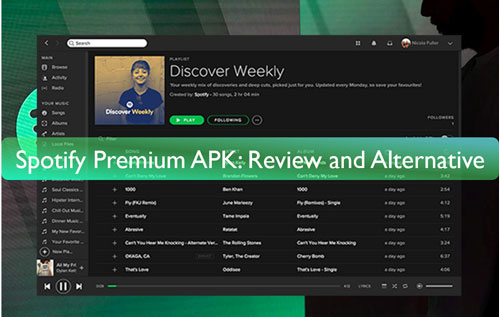
Part 1. What Is Spotify Premium APK: Review & Features
Spotify Premium APK is a free unauthorized Android-modified version of the official Spotify app. It gives you free access to the features of Spotify Premium without requiring a paid subscription. Different APKs may have different features. Now let's see the main features they offer.
Note:
Free Spotify Premium APK is an unofficial app developed by a third-party developer and is not the product of a partnership with Spotify.
Main Features of Spotify Premium Mod APK:
- Ad-Free Experience: Enjoy uninterrupted music streaming without intrusive ads.
- Offline Mode: Download Spotify songs and playlists to listen without an internet connection.
- Unlimited Skips: Skip as many tracks as you like in playlists or albums, and play them on demand.
- Enhanced Audio Quality: Access high-quality streaming up to 320kbps, similar to Spotify Premium.
- No Region Restrictions: Stream content from different regions without geographical limitations.
- Shuffle Play: You can choose the Shuffle or Smart Shuffle function to listen to random songs based on your listening history and taste. You can also disable this feature to play music in order.
- Spotify Connect: It supports the Spotify Connect feature, allowing you to stream Spotify from one device to another.
Pros
-
 Unlock Spotify premium features for free to save money.
Unlock Spotify premium features for free to save money.
-
 No need to link a payment method.
No need to link a payment method.
-
 Try Spotify Premium features before committing to a subscription.
Try Spotify Premium features before committing to a subscription.
Cons
-
 Spotify actively monitors and bans accounts that use unauthorized apps.
Spotify actively monitors and bans accounts that use unauthorized apps.
-
 Modded APKs may not receive regular updates, leading to bugs and compatibility issues.
Modded APKs may not receive regular updates, leading to bugs and compatibility issues.
-
 These apps come from unofficial sources and might contain malware or spyware.
These apps come from unofficial sources and might contain malware or spyware.
Note:
Spotify Mod APK is only available for Android devices, posing risks such as account bans and potential security threats. To avoid these issues and enjoy premium features across multiple platforms, a better alternative is DRmare Spotify Music Converter - a safe and reliable solution compatible with both Windows and macOS.
Part 2. Is Spotify Premium Mod APK Safe and Legal?
No, using Spotify Premium Mod APK comes with significant risks, and you do so at your own discretion. While it grants access to premium features for free, there are several concerns to keep in mind:
- Legal and Security Risks – These modified APKs are often distributed illegally, violating copyright laws.
- Account Ban – Using an unauthorized version breaches Spotify's terms of service, which could result in your account being banned.
- Potential Malware – Since it cannot be downloaded from the official Google Play Store, there is a high risk of malware, viruses, or spyware that could compromise your privacy and security.
No third-party APK can guarantee absolute safety. If you're considering using a Spotify Mod APK for Premium, carefully weigh these risks. While it may provide premium features for free, protecting your device and personal data should be a priority. If you're uncomfortable with the potential dangers, subscribing to Spotify Premium or exploring safer alternatives, such as those discussed in the next section, is a better choice.
Part 3. How to Download Spotify Premium Free APK
Since Spotify Premium APK is a third-party app, you won't be able to find it on the Google Play Store. But don't worry, you can install it from the Mod APK websites or third-party app stores. Now we will each give you an example.
Note:
1. Please make sure that your Android device meets the operating system requirements, which are determined by the Spotify APK version you want to download. Generally requires Android 5.0 or above.
2. Before installing this modified version, please uninstall the Spotify app first.
Way 1. Download Spotify Mod APK from Websites
Step 1. On your Android device, open a web browser and search for 'Spotify Premium Mod APK'. You can get a bunch of Spotify free Premium APK download links.
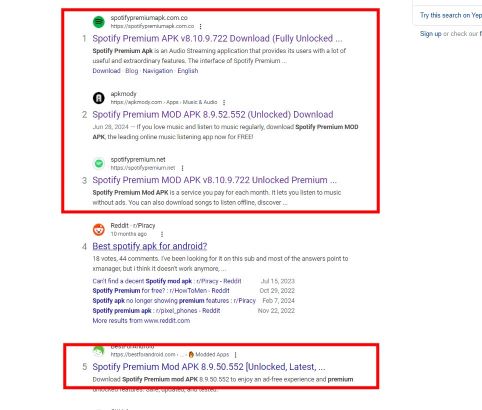
Note:
Although your device might warn you that the file could be harmful, I downloaded several from such sources during my test and found that none of them caused damage to my phone. However, it's important to exercise caution and download files at your own risk.
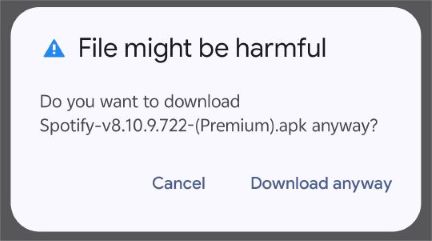
Step 3. Now open the Settings app and choose 'Security' to enable 'Unknown Sources'.
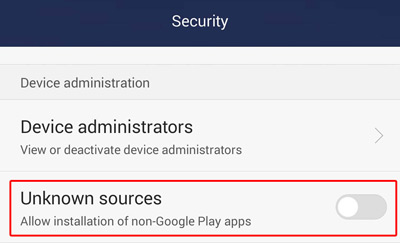
Step 4. Head to the file manager and open the downloaded Spotify APK Premium file. Usually it's an APK file. If it is, you can tap on it and follow instructions to install mod APK on your phone directly.
Note:
If the downloaded file is in a zip format and you need to unzip it first. Once unzipped, click on it to start to install.
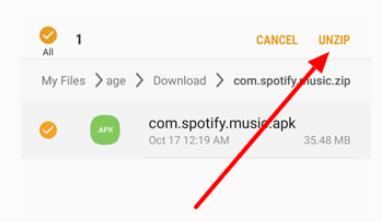
Step 5. Once installed, open this app and log in to your Spotify account and start to enjoy Spotify music.
Test Result:
I found that most Premium Spotify APKs do not support logging in with a Google account. When I attempted to sign in using Google, I encountered an error message stating, "Something went wrong." However, there's no need to worry. During my testing, I discovered that the "Log in with email" option works smoothly. You can simply choose your preferred emaill to access it without any issues.
Way 2. Download Spotify APK Premium from TuTuApp
Step 1. Download and install TutuApp on your Android device.
Step 2. Search for the Spotify Premium APK in TutuApp. Then download and install it on your device.
Step 3. Open this version on your Android device. Then log in to it with your Spotify account.
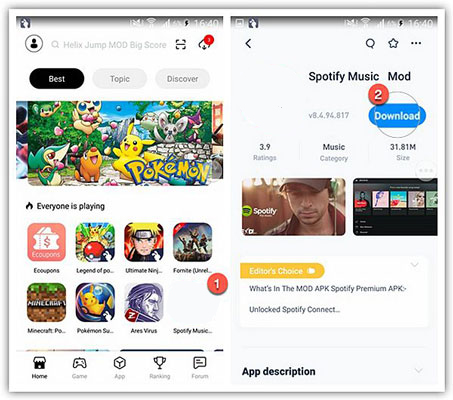
Step 4. After that, you can start to stream Spotify playlists, songs, and more with the Spotify Premium feature.
Note:
Third-party app stores may remove Spotify Premium free APK from their listings. If this happens, you'll need to search for other options or alternatives.
Lists of Usable Spotify Mod APK for Premium in 2025
- SpottifyAPK Spotify Premium APK v8.10.9.722 Download [Ad-Free & Fully Unlocked]
- SpotifyPremium Spotify Premium APK
- HappyMod Spotify: Music and Podcasts Mod Apk 8.9.74.568 [Unlocked] APK
- APKMody Spotify MOD APK (Premium Unlocked) v9.0.12.567
- BestforAndroid Spotify APK
- SpotiGurus Spotify Premium APK Mod v9.0.10.415 Premium Unlocked
- SpotifyMode Spotify MOD APK Premium Download Latest Version (v9.1.0.489)
Part 4. Safest Spotify Premium Mod APK Alternatives
Although Spotify Premium APK unlocks premium features, some of them have several limitations.
- No Offline Downloads – The download button remains unresponsive, meaning you can't save Spotify music for offline listening.
- Limited Audio Quality – It does not support the highest streaming quality, preventing you from selecting the "Very High" option.
- Not Available for iOS/Windows/macOS – Many users look for a "Spotify Premium APK iOS" version or a desktop version, but APK files are exclusively for Android. iOS and computer users need to look for best alternatives.
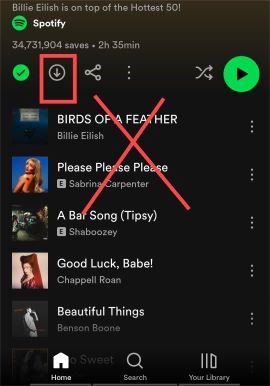
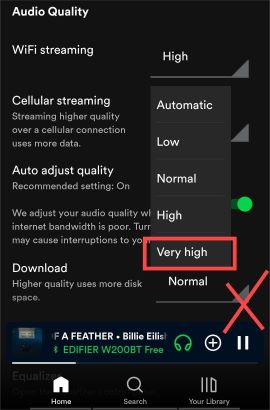
If the drawbacks of Spotify Premium Mod APK make it less appealing to you, here are two alternative options worth considering:
No.1 Jojoy Spotify
Personally, if you want the ability to download songs or listen offline on your mobile device, I recommend "Spot X" APK from Jojoy Spotify.
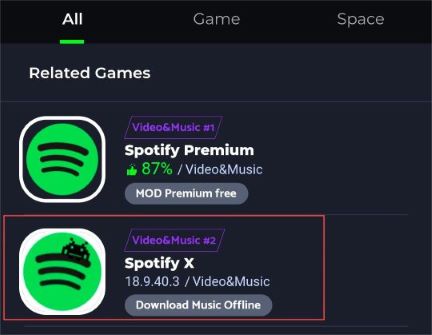
And if you want to enjoy high-quality music up to 320 kbps, you can download the "Spotify Premium" APK from Jojoy.
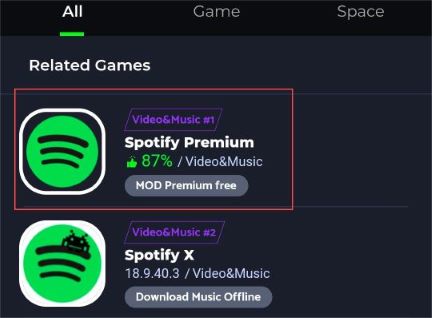
These Spotify mod APKs usually can't incorporate all premium features into one APK. You can choose the one that best meets your needs based on the features you prioritize most.
NO.2 DRmare Spotify Music Converter
For those who don't want to switch between different APKs for various Spotify Premium features and wish to avoid the risk, you can try its safest alternative - DRmare Spotify Music Converter. It can help convert and download Spotify music without Spotify premium account. And maintains 100% original sound quality up to 320kbps, the same sound quality offered by Spotify Premium. After downloading, all annoying ads will be removed.
Even better, it supports outputting Spotify music to M4A, FLAC, MP3 and other common formats. This means you can play your favorite Spotify tracks on any device you want, a perk not available with Spotify Premium. Furthermore, the work speed is fast, at 15X.

- Download songs from Spotify at 320kbps without Spotify Premium
- Keep full ID3 tags such as the title, year, album art, etc.
- Adjust the bit rate, audio channel and more for Spotify files
- Block Spotify ads, unlimited skips, and play Spotify music anywhere
Above we learned the details about the alternative to Spotify free Premium APK - DRmare Spotify Music Converter. Now, in this section, we will show you how to use it to get Spotify Premium cracked PC and enjoy Spotify premium features in detail. Let's find out the full tutorial below.
- Step 1 Open DRmare Spotify Music Converter
- Click on the 'Download' button above to install DRmare Spotify Converter on your computer. Once done, open it and at the same time, the Spotify music app will be launched. If you haven't installed the Spotify app on your computer, you will be asked to install one first. And then you can go to use DRmare Spotify Music Converter.
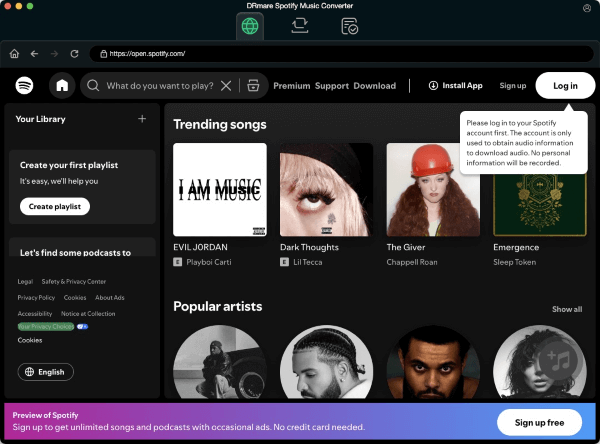
- Step 2 Import audio tracks from Spotify
- Navigate to the pop-up Spotify platform. Then choose the songs you want to download and convert. When you get the songs, then drag and drop them to the DRmare program's main screen. Also, you can get the link to a song track or a playlist. And then put the copied URL link to the search bar on the DRmare program. Next, click on the big 'plus' icon to load the Spotify music tracks.

- Step 3 Alter Spotify music output audio format
- On the Mac computer, find the DRmare Spotify Music Converter from your Mac's menu on the left side. Then click on the 'Preferences' option. Or on the Windows computer, hit on the 'Menu' icon and choose 'Preferences'. After that, hit on the 'Convert' tab and then you can start to reset the Spotify songs to MP3 or other output audio formats and more.

- Step 4 Download Spotify music without Spotify Premium
- Now, touch the 'Convert' button to download Spotify music without Premium on your computer. It will run the conversion process at once. A while later, all the selected Spotify tracks will be converted. You can hit the 'history' icon to find and check the local Spotify music files on your computer. At last, you will be able to keep Spotify songs forever on any device.

Part 5. The Verdict
While the Spotify Premium APK may offer the features of Spotify Premium for free, some of them can't download Spotify music for offline listening and stream music at best quality. Besides, they come with legal risks, security threats, and potential account bans.
Therefore, we recommend you to use a 100% safe alternative - DRmare Spotify Music Converter. It lets you enjoy Spotify music offline without Premium, listen to ad-free music, play Spotify tracks at best quality anywhere, and more. You can save Spotify music as local audio files on your computer permanently.












User Comments
Leave a Comment