Imagine this: you're gearing up for an intense gaming session on your Nintendo Switch, ready to conquer new worlds or challenge friends in your favorite multiplayer game. You reach for your headphones, eager to pump up the adrenaline with your favorite Spotify playlist... only to realize there's no Spotify app on Switch!
Nintendo and Spotify fans have been clamoring for a Spotify Nintendo Switch integration for years, yet there's still no official solution in sight. This leaves many Switch enthusiasts frustrated – the console lacks native support for Spotify, making it impossible to directly play your favorite tunes while gaming. However, there's no need to fret! We've scoured the internet and discovered several clever workarounds to help you get Spotify on Switch. In this article, we'll introduce to you these various methods to play Spotify on Switch, empowering you to craft the ideal gaming soundtrack. Read on to learn how!

Part 1. Can You Get Spotify on Switch?
Unfortunately, the answer is no – at least not directly. Nintendo and Spotify have yet to collaborate on an official app, leaving a Spotify-shaped hole in the Switch's entertainment offerings. This means you can't simply open Spotify and stream your favorite playlists while battling bosses or exploring new worlds. But don't lose hope! There are still ways to enjoy your Spotify music while gaming on Switch. It just requires a bit of ingenuity and the right tools.
Let's dive into the details of how you can make this happen.
Part 2. Play for Spotify on Switch via Multi-Source Headphones
While the Switch doesn't natively support Spotify, you can still groove to your favorite tunes while gaming. The trick lies in leveraging headphones that can simultaneously handle audio from two separate devices. This innovative approach lets you stream Spotify from your phone while enjoying your Switch's game audio, all without missing a beat.

How it Works:
Step 1. Pair your headphones with your phone via Bluetooth.
Step 2. Launch Spotify on your phone and start playing your chosen music.
Step 3. Connect your headphones to the 3.5mm audio jack on your Switch.
Step 4. Fire up your game or any other activity on the Switch.
Now, you'll experience the magic of dual audio – your Spotify playlist harmonizing with your Switch's soundscape!
Headphones Equipped for Dual Audio:
- SteelSeries Arctis Pro Wireless: This gaming headset boasts dual wireless capabilities, allowing you to connect to your phone via Bluetooth and your Switch through a 2.4GHz wireless connection. Game audio and Spotify music coexist seamlessly.
- Astro A50: Its base station acts as a multi-source audio mixer, enabling you to blend audio from various devices, including your phone streaming Spotify and your Switch.
- Turtle Beach Stealth 700 Gen 2: This headset supports simultaneous audio output from Bluetooth (for your phone's Spotify) and your console (via USB or wired connection).
Note:
Headphones capable of simultaneously handling audio from multiple sources often come with a higher price tag due to their advanced technology and features. If you're on a budget, consider exploring alternative solutions. For example, you can use DRmare Audible Converter to convert Audible books into common audio formats, then use USB drive to play Audible on Switch.
Part 3. Leveraging Your Xbox to Play Spotify on Switch
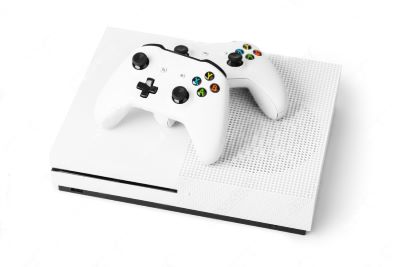
This ingenious method, shared by a fellow gamer, takes advantage of the Xbox One's versatility as a multimedia hub. By connecting your Switch to your Xbox One, you can effectively use the Xbox One as a "middleman," allowing you to control and display your Switch's content through the Xbox One interface while simultaneously running Spotify in the background.
Here's a simplified overview of the process:
Step 1. Connect your Switch to your Xbox One: Plug your Switch dock into the HDMI input port on your Xbox One.
Step 2. Connect your Xbox One to your TV: Use an HDMI cable to connect your Xbox One to your TV.
Step 3. Launch your Switch on your Xbox One: Navigate to the correct input source on your Xbox One to see your Switch's display.
Step 4. Open the Spotify app on your Xbox One: While your Switch is running, launch the Spotify app on your Xbox One.
This clever workaround allows you to enjoy the benefits of both consoles simultaneously, providing a seamless gaming experience with your favorite Spotify tunes playing in the background.
Part 4. How to Get Spotify on Nintendo Switch with DRmare
If you're looking to play Spotify on your Switch without relying on additional consoles or complex setups, the DRmare Spotify Music Converter is your solution. This powerful tool allows you to download and convert Spotify tracks into formats compatible with your Switch, ensuring uninterrupted listening pleasure while gaming. By using DRmare Spotify Music Converter, you can enjoy your favorite Spotify tunes on your Switch with lossless audio quality, preserved metadata, and the ability to batch convert multiple songs or playlists for maximum efficiency.

- Download Spotify music to enjoy offline on Nintendo Switch, no Premium needed.
- Convert Spotify to formats like MP3, WAV, and FLAC for Switch playback.
- Experience lossless audio quality with ID3 tags intact.
- Manage your music library effortlessly with organized folders.
How to Download Spotify Music with DRmare Spotify Music Converter
- Step 1Load Spotify playlist to DRmare Spotify Downloaer

Download DRmare, open it, and Spotify will pop up too. Make your gaming playlist in Spotify, then simply drag it onto DRmare. Or, if you prefer, copy the playlist link, paste it into DRmare's search bar, and hit '+'.
- Step 2Customize Spotify audio settings for Switch

To adjust Spotify song settings on your Switch, open the menu, go to 'Preferences,' and select the 'Convert' tab. Choose MP3 as the output format, then adjust settings like bit rate and sample rate. Click 'OK' to save your changes.
- Step 3Download and convert Spotify playlist for Switch

Go back to the main page of DRmare and click the 'Convert' button at the bottom right to start. The songs will be converted automatically. Once done, follow the on-screen instructions to find the converted playlist in the 'Converted' folder on your computer.
Play Downloaded Spotify Music on Nintendo Switch Via SD Card and Google Drive
You've got your Spotify tracks downloaded and converted thanks to DRmare. Now, let's get the downloaded Spotify music onto your Switch for gaming soundtracks galore! Here's how, using either an SD card or Google Drive.
Tips:
You can Switch into a music player with TriPlayer. This dedicated app lets you enjoy your music collection while gaming on Nintendo Switch.
Way 1. Listen to Local Spotify Music on Nintendo Switch via SD Card
Step 1. Insert the microSD card of your Switch into the card reader of the computer.
Step 2. Turn to "This PC / My Computer / Computer" on your Windows computer. Or, go to 'Folder' on your Mac computer.
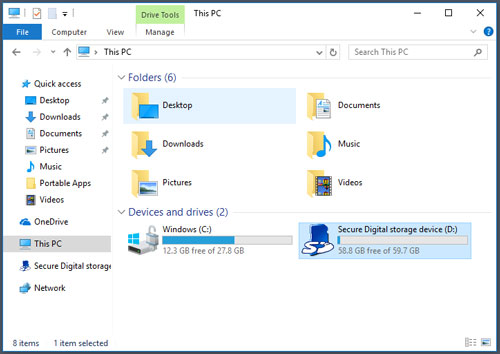
Step 3. Choose the SD card in the list of drives to open it.
Step 4. Open the 'Converted' folder, then copy and paste Spotify music to your SD card.
Step 5. Insert the microSD card into your Switch.
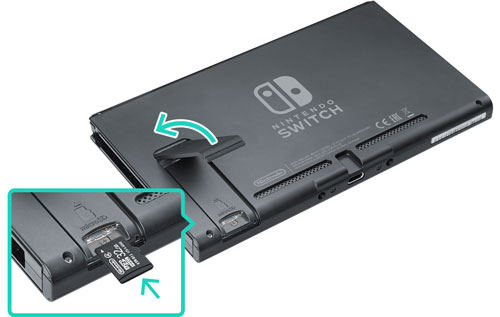
Step 6. On the HOME Menu, tap the "Nintendo 3DS Sound" icon and choose "Open".
Step 7. Select the 'Converted' folder on the lower screen and click "Open".
Step 8. Use TriPlayer to play Spotify music on Nintendo Switch.
Way 2. Play Downloaded Spotify Music on Nintendo Switch by Google Drive
Step 1. Head to the Google Drive website or its desktop app. Then upload the converted Spotify songs to Google Drive.
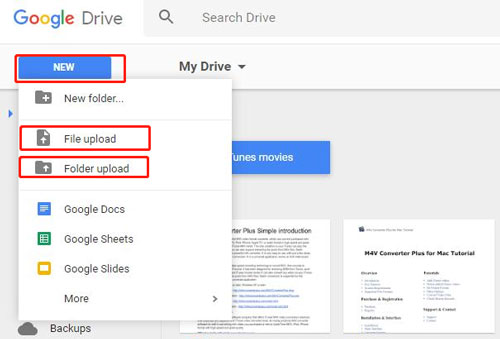
Step 2. Head to 'System Settings' from the dashboard on Nintendo Switch.
![]()
Step 3. Move to 'Internet' > 'Internet Settings'. Then select the WiFi connection you are using now to enter the settings page.
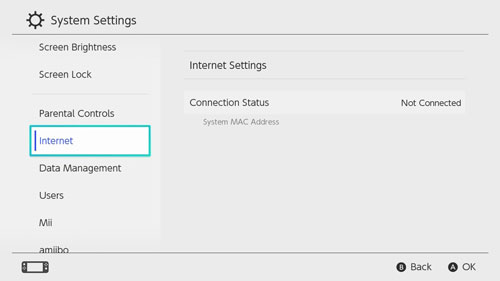
Step 4. Click on 'Change Settings', then find and pick up 'DNS Settings'.
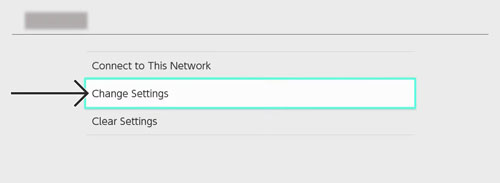
Step 5. Now, go to switch from 'Automatic' to 'Manual' under the 'DNS Settings' option. Next, choose your Primary DNS and enter 045.055.142.122.
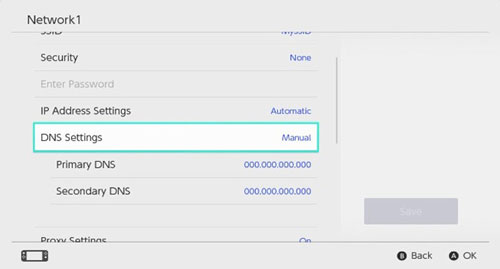
Step 6. Now, choose 'Connect to this Network' > 'Next' and then select 'Continue to Google'.
Step 7. Enter the Google Drive website and log in to your account.
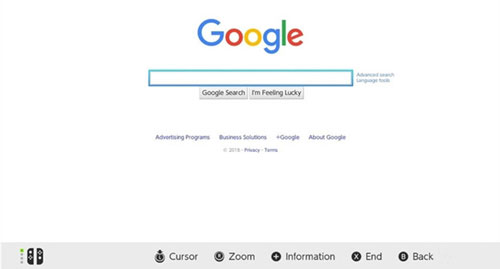
At last, you can locate the added Spotify songs on Google Drive and start to play Spotify on Switch with TriPlayer when playing games.
Part 5. FAQs about Playin Spotify on Nintendo Switch
Nintendo Switch vs Switch Lite: Which One to Choose?
This simple sheet lists the difference between Nintendo Switch and Nintendo Switch Lite. Check it and choose the most suitable one for you.
| Nintendo Switch | Switch Lite | |
|---|---|---|
| Price | $299.99 | $199.99 |
| Processor | NVIDIA Custom Tegra processor | NVIDIA Custom Tegra processor |
| Screen | 6.2-inch (1280 x 720) LCD Screen | 5.5" (1280 x 720) LCD Screen |
| Battery Life | 2017 Switch: 2.5 - 6.5 hours | Mid-2019 Switch: 4.5 - 9 hours |
| Weight | 14.1 ounces | 9.8 ounces |
| Dimensions | 9.4 x 4 x 0.6 inches | 8.2 x 3.6 x 0.6 inches |
| Games | All Switch Games | Switch games that support Handheld Mode |
| Colors | Gray or Red and Blue Joy-Cons; multiple options available | Yellow, gray, turquoise, plus Pokemon Sword and Shield editions |
Can You Get Spotify on Nintendo Switch via Bluetooth?
Yes. With the latest version of Nintendo Switch system, you can listen to Spotify music on Nintendo Switch by Bluetooth. Please go to the 'Bluetooth Audio' section under ‘System Settings' on your Switch. Then you can choose 'Pair Device' to find and go to connect your device with Switch. After that, you can play Spotify on Switch through Bluetooth.












User Comments
Leave a Comment