After a four-year wait that became a meme among audiophiles, the echo has faded. Spotify has officially launched its lossless audio feature, the long-awaited evolution of the project once known as Spotify HiFi. This move resolves one of the biggest question marks hanging over the world's most popular music streaming service. The feature, now branded Spotify Lossless, is finally rolling out to millions of users.
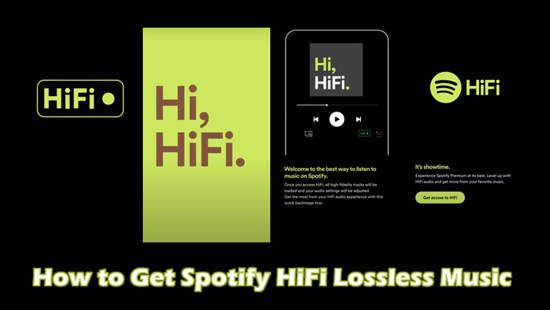
Best of all, after years of speculation about a new, expensive subscription tier, Spotify did the opposite: Lossless Listening is included at no additional charge for all Spotify Premium subscribers.
But this isn't just a simple feature flip. It's a calculated strategic move to catch up with competitors and sets the stage for Spotify's future. So, how good is the new Spotify HiFi quality really? How does it stack up against the competition? And most importantly, what do you need to actually hear the difference? This is the complete guide to everything you need to know.
Part 1. What Is Spotify Lossless Audio/Spotify HiFi?
The launch of Spotify Lossless, the feature many have been waiting for under the name Spotify HiFi, is a massive upgrade to the platform's core listening experience. It's not a new tier, but a quality enhancement for existing paid subscribers, funded by the gradual price increases to the Premium plan over the past year.
Audio Quality
Spotify Lossless delivers music in the FLAC (Free Lossless Audio Codec) format at a quality of up to 24-bit depth and a 44.1kHz sample rate. This is a monumental leap from the previous "Very High" setting (a 320 kbps compressed stream) and is considered equivalent to or slightly better than CD quality.
Price and Integration
The most significant news is the price. Spotify Lossless is included for free with all Spotify Premium plans (Individual, Duo, Family, and Student). The feature is rolling out globally in phases, starting with twelve key markets: the US, UK, Australia, Austria, Czechia, Denmark, Germany, Japan, New Zealand, the Netherlands, Portugal, and Spotify's home country of Sweden. And they announced a plan to rapidly expand this availability to more than 50 markets through October 2025
The "Good Enough" Strategy
By offering a solid, near-CD-quality experience, Spotify has neutralized the main advantage of competitors like Apple Music for the average user. It's a powerful defensive move to prevent subscribers from leaving over audio quality concerns.
Part 2. How Spotify Lossless Stacks Up: A Competitive Showdown
While a free upgrade is fantastic news, Spotify is playing catch-up in a market that was reshaped years ago. In 2021, Apple Music and Amazon Music began including lossless and even Hi-Res audio for free, making it a standard expectation. A direct comparison shows Spotify is now competitive, but not the market leader in fidelity.
The key differences are Hi-Res Audio and Spatial Audio, two features Spotify still lacks.
| Service | Price (USD Indiv.) | Max Lossless Quality | Hi-Res Support | Spatial Audio |
|---|---|---|---|---|
| Spotify Premium | ~$12.00 | 24-bit/44.1kHz | ❌ | ❌ |
| Apple Music | ~$10.99 | 24-bit/192kHz | ✅ | ✅ |
| Tidal HiFi Plus | ~$10.99 | 24-bit/192kHz | ✅ | ✅ |
| Amazon Music | ~$10.99 | 24-bit/192kHz | ✅ | ✅ |
By holding back true Hi-Res and Spatial Audio, Spotify has deliberately left room to introduce a future, higher-priced "Music Pro" tier. For now, it offers a great lossless experience for the mainstream listener but doesn't cater to the high-end audiophile market as its competitors do.
Part 3. How to Enable and Experience Spotify Lossless
Once Lossless is available for your account, enabling it is simple. But hearing it is another matter entirely.
- Step 1Go to Your Audio Quality Settings
In the Spotify app, tap your Profile Icon in the top corner, then select Settings & Privacy, and choose Media Quality.
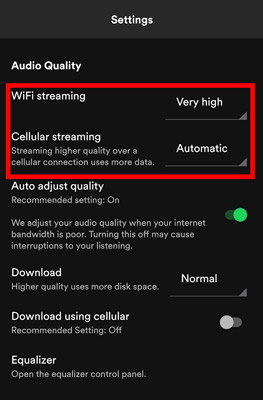
- Step 2Enable Lossless Options
Here, you can toggle "Lossless" quality on for Wi-Fi Streaming, Cellular Streaming, and Downloads. A small "Lossless" tag will appear in the "Now Playing" view to confirm you're getting the full-quality stream.
The Hardware Bottleneck: Why Your Bluetooth Headphones Won't Work
This is the most critical part: streaming Spotify Lossless over a standard Bluetooth connection will not give you a lossless experience. Bluetooth codecs like SBC and AAC (used by AirPods) are "lossy," meaning they compress the audio and discard the very data that makes the FLAC file special. To hear the difference, you absolutely need:
-
A Wired Connection: Use a pair of high-quality wired headphones or speakers connected directly to your device.
-
Spotify Connect: Use Wi-Fi to stream to a Spotify Connect-enabled device (from brands like Sony, Bose, Sennheiser, and soon Sonos). This pulls the full FLAC stream from Spotify's servers, bypassing the Bluetooth bottleneck.
Part 4. The Ownership Paradox: Why "Offline" Doesn't Mean "Yours"
The addition of Spotify HiFi quality highlights a core truth of music streaming: you have access, not ownership. When you download a song on Spotify for offline listening, you are saving a DRM-protected, encrypted file that can only be played inside the Spotify app while you have an active Premium subscription.
If you ever cancel your subscription, you lose access to all that downloaded music instantly.
This "rental" model is where a tool like DRmare Spotify Music Converter becomes incredibly relevant. It's designed to solve the ownership problem by converting your Spotify streams into permanent, DRM-free local files. With the launch of Spotify Lossless, this process is more powerful than ever. You can now use DRmare to:
- Create a Permanent Lossless Library: Download any song or playlist and save it as a FLAC file, preserving the new 24-bit/44.1kHz quality forever.
- Play Music on Any Device: Transfer your DRM-free files to any high-end audio player, USB drive, or device that supports FLAC—no app or subscription required.
- Truly Own Your Music: Build a high-fidelity music collection that you control completely, safeguarding it against subscription changes or leaving the platform.
Here's a step-by-step guide to download Spotify HiFi/lossless music with DRmare:
- Step 1Log In and Add Spotify Music

After launching the DRmare software, click "Log in" to sign into your Spotify account within the embedded web player. Once logged in, navigate to any playlist or album you want to download. Click the bright blue "+" icon located on the right side of the screen. This will open a new window showing the list of songs, where you can select the specific tracks you wish to convert.
- Step 2Set Your Output Format and Quality

Go to the Menu icon at the top right of the software, select Preferences, and then click on the Convert tab. In this settings window, you can choose your desired output format, such as FLAC for lossless quality or MP3 for compatibility. You can also customize the audio channel, sample rate, and bit rate to meet your needs before clicking "OK".
- Step 3Convert Music and Find Your Files

Once you have configured your settings, click the "Convert" button. The software will begin downloading and converting the selected tracks. After the process is finished, you can find your downloaded, DRM-free music by clicking on the Converted icon. This will show you a list of your songs, and you can click the search icon next to any track to open the folder where it is saved on your computer.
Part 5. Our Final Verdict: A Necessary Upgrade
Spotify Lossless is a fantastic and long-overdue upgrade that was essential for the platform to remain competitive. Including it for free with all Premium plans is a shrewd and user-friendly move that instantly elevates the value of a subscription.
While it may not boast the absolute highest specs or immersive audio features of its rivals, it delivers a pristine, near-CD-quality experience that will satisfy the vast majority of listeners. It solidifies Spotify's position as the mainstream streaming king.
- For all Premium subscribers: This is a brilliant, no-cost upgrade. Enable it (and use the right hardware) to enjoy your music in greater detail.
- For discerning audiophiles: You may still find the Hi-Res and Spatial Audio offerings on Tidal or Apple Music more appealing.
- For the savvy music collector: The fundamental "rental" nature of streaming remains. Using DRmare Spotify Music Converter is the best way to leverage this new quality to build a permanent, high-fidelity library that is truly your own.
Part 6. FAQs About Spotify Lossless/Spotify HiFi
Is Spotify Lossless really free?
Yes. It is included at no additional charge for all users with an active Spotify Premium subscription (Individual, Duo, Family, or Student).
Why doesn't Spotify Lossless sound better on my AirPods?
Standard Bluetooth technology is "lossy" and compresses audio for wireless transmission, which negates the benefit of a lossless source. To hear the difference, you need a wired connection or a Wi-Fi-based Spotify Connect device.
Does Spotify Lossless have Dolby Atmos or Spatial Audio?
No. As of its launch, Spotify Lossless does not include any spatial or 3D audio formats. This is a key feature still offered by competitors like Apple Music, Tidal, and Amazon Music.













User Comments
Leave a Comment