Have you ever wanted to listen to your favorite Spotify tracks offline without a Premium subscription? Or perhaps you'd like to save your playlists permanently for playback on any device? If so, you've likely come across SpotifyMate—a popular online tool promising free Spotify downloads. But does it deliver on these promises?
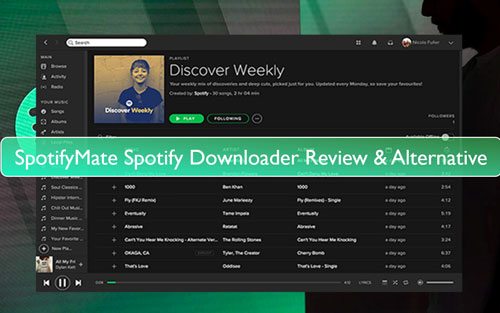
In this comprehensive review, we'll explore SpotifyMate's features, benefits, and limitations, and introduce you to some powerful alternatives that might better suit your needs.
Part 1. What is SpotifyMate?
SpotifyMate is a free online tool designed to help users download songs, playlists, and albums from Spotify as MP3 files. Unlike many other downloaders, SpotifyMate doesn't require any software installation or browser extensions - you simply visit their website, paste a Spotify link, and download your music.
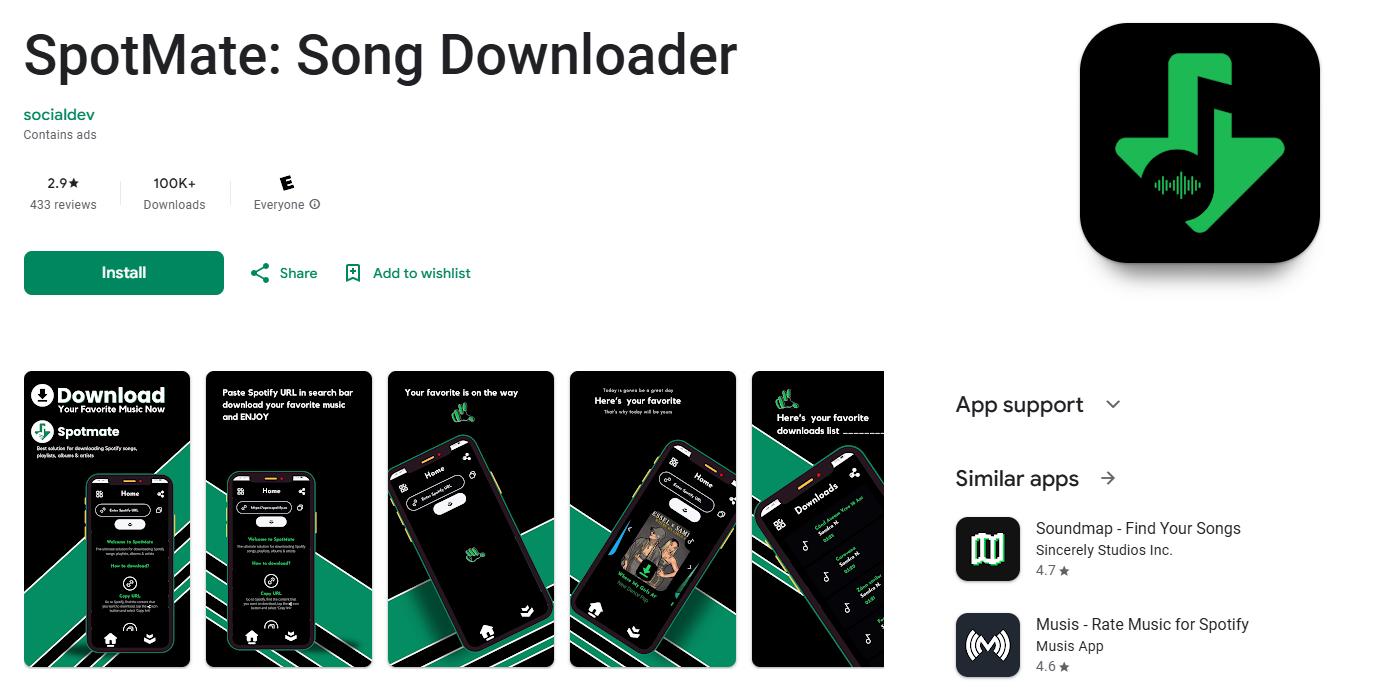
This web-based approach makes it accessible across all devices including Windows PCs, Macs, Android phones, iPhones, and tablets. For mobile users, SpotifyMate even supports PWA (Progressive Web App) technology, allowing you to add it to your home screen for easy access.
Features and Benefits of SpotifyMate
-

Free and Accessible
SpotifyMate is completely free to use with no account registration required. You don't need to provide any personal information or payment details to start downloading your favorite Spotify tracks.
-

Cross-Platform Compatibility
Since SpotifyMate works through a web browser, it's compatible with virtually any device. Whether you're using Windows, macOS, Android, or iOS, you can access SpotifyMate as long as you have an internet connection.
-

No Software Installation
Unlike desktop applications that require installation and take up storage space, SpotifyMate operates entirely online. This eliminates concerns about malware or unwanted software on your device.
-

User-Friendly Interface
SpotifyMate features a straightforward interface that's easy to navigate. The simple design makes it accessible even for non-technical users who might struggle with more complex downloading tools.
-

Fast Download Speeds
When network conditions are favorable, SpotifyMate offers quick download speeds for individual songs, helping you build your offline music library efficiently.
-

Multiple Language Support
The platform supports multiple languages, making it accessible to a global audience regardless of their native language.
-

Album Artwork Download
SpotifyMate allows you to download high-definition cover art along with your music, helping you maintain a visually appealing music library.
Part 2. How to Use SpotifyMate Spotify Music Downloader
Now, in this part, we will show you how SpotifyMate Spotify Downloader works. In fact, it is easy to use this tool. Please check out and follow the steps below to start using it.
Step 1. Open the Spotify Web Player webpage or the Spotify app on your device.
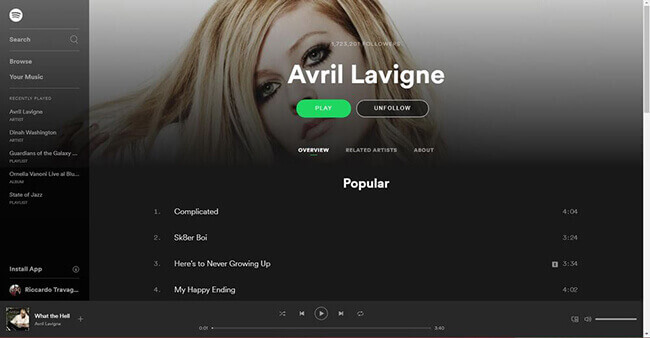
Step 2. Locate the song/playlist/album that you want to download.
Step 3. Click on the 'three-dots' icon next to the track and hit on 'Share''. Then you can go to click 'Copy Song Link'.
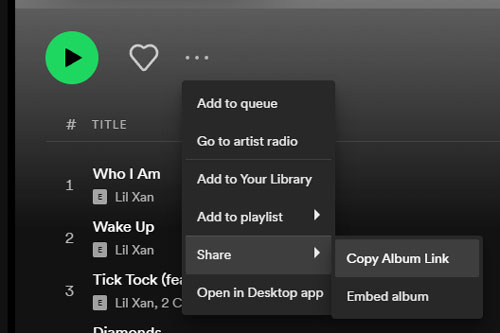
Step 4. Head to SpotifyMate Spotify Downloader official website via a web browser.
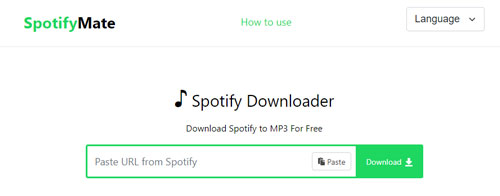
Step 5. Put the copied link into the search box that says 'Paste URL from Spotify'.
Step 6. Touch the 'Download' button next to the box.
Step 7. Next, you could choose output audio format to download Spotify songs online.
Part 3. The Reality Check: SpotifyMate's Limitations
While SpotifyMate sounds promising on paper, my research and user feedback reveal several significant limitations that might impact your experience:
1. Audio Quality Concerns
Despite claiming to offer "high-quality MP3 files", SpotifyMate typically delivers audio at 128kbps—noticeably lower than Spotify Premium's 320kbps quality. This difference will be apparent to anyone with decent headphones or speakers.
2. One-by-One Downloads Only
Contrary to some advertisements, SpotifyMate doesn't actually support batch downloading. If you want to download a playlist with 50 songs, you'll need to click download 50 separate times—a tedious process that can quickly become frustrating.
3. Intrusive Advertising
Many users report a significant ad burden when using SpotifyMate. Some have even mentioned needing to watch ads before being allowed to download songs, creating a disruptive experience.
4. Misleading Quality Options
There have been reports of SpotifyMate displaying a "Download MP3 (320kbps)" option that actually redirects users to premium websites rather than providing the advertised higher quality.
5. Unreliable Performance
Multiple sources note inconsistent download success rates with SpotifyMate, suggesting the service may not be reliable enough for users looking to build substantial music libraries.
6. Android App Issues
The SpotifyMate Android application has received particularly negative reviews, with users reporting non-functional buttons, inability to load playlists, and unexpected download limits that aren't mentioned on the website.
Part 4. Best Alternative to SpotifyMate
Looking for something better than SpotifyMate? DRmare Spotify Music Converter stands out as the top alternative, fixing most of the issues you'll face with online converters.
DRmare is a desktop app for Windows and Mac that makes downloading Spotify music simple and high-quality.
Key Features of DRmare Spotify Music Converter
- Better Sound Quality: Get music at up to 320kbps (SpotifyMate only offers 128kbps)
- Multiple Formats: Download as MP3, FLAC, WAV, and more (not just MP3)
- Download Entire Playlists: Save all songs at once with a single click
- Much Faster: Convert music 5 times faster than online tools
- Keeps All Song Info: Artist names, album covers, and track numbers stay intact
- No Annoying Ads: Clean, distraction-free experience
- Works Reliably: Doesn't fail or crash during downloads
- Works for Everything: Download podcasts and audiobooks too, not just music
How to Use It DRmare Spotify Music Converter
- Step 1Download and install DRmare
Install DRmare Spotify Music Converter with the button above on your computer, then open the program, log into your Spotify account within the built-in Spotify player.
- Step 2Add Music to DRmare

Find the music you want in Spotify, then drag and drop it into the music icon located at bottom right corner.
- Step 3Choose your preferred format and quality
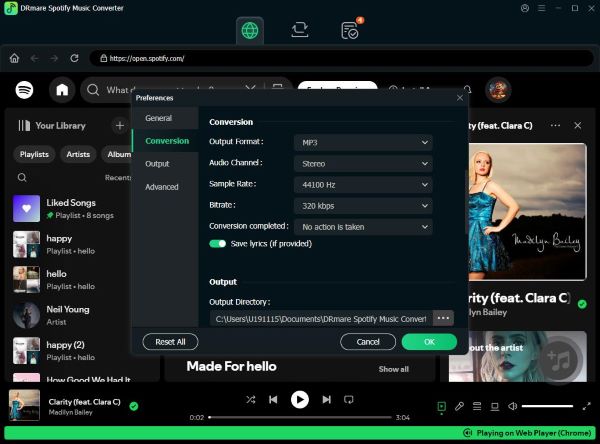
Click the menu icon on the top right corner of the program, followed by "Preferences" → "Conversion", you can select your preferred output audio format and quality here.
- Step 4Convert Spotify Music

Finally, you can click "Convert" at the bottom right corner and wait for DRmare to convert your Spotify music into local files. After conversion, you can find the converted Spotify music in the designated output folder.
Comparison Between SpotifyMate and DRmare Spotify Music Converter
| Feature | SpotifyMate | DRmare Spotify Music Converter |
|---|---|---|
| Cost | Free | Paid with free trial available |
| Installation | No installation required | Software installation required |
| Formats | MP3 only (128kbps) | MP3, FLAC, WAV, AAC, M4A, M4B (up to 320kbps) |
| Batch Download | ❌ (One-by-one) | ✅ (Entire playlists/albums) |
| Download Speed | Varies by connection | 15X faster conversion |
| Audio Quality | Lower quality (128kbps) | Original quality preserved (up to 320kbps) |
| ID3 Tags | Not fully preserved | Fully preserved |
| Ad-Free Content | ❌ | ✅ |
| Custom Quality Settings | ❌ | ✅ (Adjustable bitrate/sample rate) |
| Podcast Support | ❌ | ✅ |
| Stability | Inconsistent | Highly reliable |
| Platform | Web (all devices) | Windows and Mac |
| User Interface | Simple with intrusive ads | Professional, ad-free |
| Security | Lower trust score | Trusted software |
Part 5. FAQs about SpotifyMate
Is SpotifyMate free to use?
While SpotifyMate advertises itself as a free tool, there's a catch. When you try to download songs, it now redirects you to "spotidown.app" — a website that only allows free downloads for individual songs. If you want to download entire playlists at once, they charge $20/month!
Many users also report having to watch mandatory advertisements before being allowed to download anything. So while technically "free" for basic use, the experience comes with significant limitations and hidden costs that aren't mentioned upfront.
Can I download entire playlists and albums with SpotifyMate?
No, SpotifyMate doesn't support free batch downloading. You'll need to download songs individually, even when processing a playlist. This means clicking the download button separately for each song you want to save. As mentioned above, if you want batch downloading, you'll be redirected to a service that charges $20/month.
For reliable batch downloading of entire playlists and albums, DRmare Spotify Music Converter is a recommended alternative (Spotify download)
Does SpotifyMate retain the song information (ID3 tags)?
Yes, SpotifyMate reportedly retains basic ID3 tags such as song title and artist.
Is SpotifyMate legal?
Downloading music from Spotify without proper authorization may violate Spotify's terms of service and could potentially infringe on copyright laws. Users should be aware of these potential implications.
Is SpotifyMate safe to use?
While there's no direct evidence of malware associated with SpotifyMate in the provided research, the presence of misleading advertisements on the platform could potentially expose users to security risks. It's always wise to exercise caution when using third-party downloaders.













User Comments
Leave a Comment