FL Studio is a powerhouse Digital Audio Workstation (DAW) used by countless music producers. Spotify, on the other hand, is the world's leading music streaming service, offering a vast library of tracks. It's only natural that many FL Studio users wonder: can you directly use music from Spotify on FL Studio projects? Whether for referencing, inspiration, analysis, or even sampling (with careful consideration), integrating Spotify seems like a dream workflow.

However, the short answer is no, you cannot directly load or play Spotify music within FL Studio in the way you might import a standard audio file. But why is that, and what are the alternatives? This article dives into the reasons behind this limitation, explores common workarounds like audio routing, introduces a more practical method involving conversion, discusses the crucial legal aspects, and offers some bonus tips for FL Studio users engaging with the Spotify ecosystem.
Why Spotify and FL Studio Don't Directly Connect
The primary reason you can't just drag a Spotify track into FL Studio lies in Digital Rights Management (DRM) and the nature of streaming.
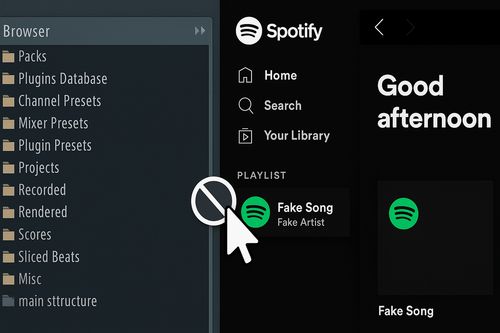
Streaming, Not Files: Spotify provides access to stream music, not to own standalone audio files. The music data is typically cached temporarily and isn't designed for use outside the Spotify app.
DRM Encryption: To protect copyright and licensing agreements, Spotify encrypts its audio streams (often using the Ogg Vorbis format). This encryption prevents playback on unauthorized devices or software, including DAWs like FL Studio.
Terms of Service: Spotify's Terms of Service explicitly prohibit circumventing their protective measures, recording streams, or redistributing content. Attempting to directly access or copy the audio data violates these terms.
So, if direct integration is off the table, what workarounds do producers use?
Workaround #1: Get Spotify into FL Studio by Recording (Audio Routing)
One common technique involves routing the audio output from Spotify into an input within FL Studio and recording it in real-time. This doesn't bypass DRM but rather captures the sound as it's being played.
Software like VB-Audio Virtual Cable (free) or VoiceMeeter can create a virtual audio device to act as a bridge:
Step 1. Install and set up a VB Audio on your device: https://vb-audio.com/Cable/.
Step 2. After installation, in your Windows computer, go to "Open sound settings" -> "App volume and device preferences" -> Choose Spotify -> Set the output as "CABLE Input(VB-Audio Virtual Cable)".
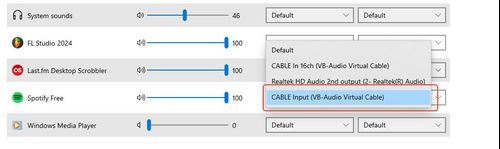
Step 3. In FL Studio's, go to "Options" -> "Audio Settings" , choose "FL Studio ASIO" as your Input/Output. Then select "Show ASIO panel". In the window pops up, choose "CABLE Output(VB-Audio Virtual Cable)" as input and the default device you use as output.
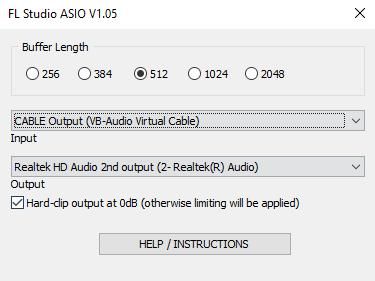
After this configuration, you will be able to listen and record Spotify music directly through FL Studio. The advantage of this setup is that it won't be influenced by other system sounds while recording, it only contains sound from Spotify.
The Downsides of Audio Routing
While technically possible, this method has significant drawbacks for serious use:
- Real-Time Recording Only: You must play the entire track through to record it.
- Potential Quality Loss: The audio undergoes extra digital-to-analog/analog-to-digital conversions (even virtual ones), which can degrade quality depending on your setup.
- Manually Start/Stop: You will need to start/stop recording exactly where the song starts/stops, which can be quite exhausting.
- No Metadata: You get raw audio with no track information (title, artist, album, BPM) embedded.
- Cumbersome Workflow: Setting up routing can be fiddly, and managing recordings this way is inefficient.
Given these limitations, audio routing is often impractical for producers wanting clean, usable audio files within FL Studio.
Workaround #2: Integrate Spotify into FL Studio by Conversion
If routing isn't ideal, the next logical thought is obtaining actual audio files from Spotify tracks in a format FL Studio can understand, like MP3, WAV, or FLAC. Since Spotify encrypts its files, this requires specialized software designed to handle the conversion process.
The concept is to use a third-party tool that can process Spotify music and output it as standard, DRM-free audio files. This approach aims to overcome the major limitations of audio routing by providing:
- Offline, Usable Files: Actual MP3, WAV, or FLAC files you can store locally.
- Potential for High Quality: Good tools aim to preserve the original audio quality during conversion.
- Metadata Retention: The software often keeps important ID3 tags (artist, title, album, genre, cover art).
- Standard Import: Converted files can be imported into FL Studio just like any other audio sample.
This is where tools like DRmare Spotify Music Converter comes in. It's a software developed to download and convert songs, playlists, albums, and podcasts from Spotify into formats suitable for offline listening and use in other applications. Additionally, it can keep the original audio quality and full ID3 tags from Spotify during the conversion. And you can customize the bit rate, sample rate and so on for Spotify audio files you want.

- Convert Spotify to MP3, WAV, etc. for FL Studio
- Download Spotify audio tracks with the original quality at a 15X fast speed
- Preserve all ID3 tags of Spotify songs/playlists like title, year, and more
- Support modify Spotify audio parameters like channel, etc.
How to Convert and Add Songs from Spotify for FL Studio
Please download and install the DRmare Spotify Music Converter with the button above first, then follow the steps below to use it.
- Step 1Access your Spotify library through the converter

When you open DRmare Spotify Music Converter, you'll find an integrated Spotify Web Player. Sign in to your Spotify account directly within the application. Navigate to the playlists you wish to convert - when songs are ready for selection, the music icon in the bottom right corner will turn green. Click this icon, review your song selection in the popup window, and select "Add to List" to continue.
- Step 2Customize your output settings for FL Studio

Before proceeding with conversion, you can personalize your output parameters. Click the menu icon in the top right corner, then navigate to "Preferences" > "Conversion". Here you can specify your preferred format, sample rate, bit rate, and additional settings for your converted files.
- Step 3Convert Spotify music for FL Studio

Return to the "Converting" tab and click "Convert" in the bottom right corner. DRmare Spotify Music Converter will process your selected tracks at 15X speed. Once complete, you'll find your converted ad-free songs in your designated output folder, ready for offline listening.
- Step 4Transfer the converted Spotify songs into FL Studio
Check the output folder you specified in DRmare software. You should find the Spotify tracks saved there. Then open FL Studio, simply drag the WAV, MP3, or FLAC files directly from your folder onto the FL Studio Playlist or into the Browser.
This method provides distinct audio files that can be manipulated, chopped, analyzed, or referenced easily within your FL Studio projects.
Conclusion
Using Spotify directly within FL Studio isn't possible due to DRM protection and platform limitations. While audio routing offers a real-time recording workaround, it's often cumbersome and comes with significant quality and workflow drawbacks, besides violating Spotify's Terms of Service.
Converting Spotify tracks to standard formats like MP3 or WAV using specialized software such as DRmare Spotify Music Converter presents a more practical method for obtaining usable, offline audio files that can be easily imported and worked with in FL Studio. This approach preserves quality better and retains valuable track information.












How can you use Apple Music with FL Studio? This post will present you with a step-by-step guide to convert and upload Apple Music to FL Studio for use.