Connecting your Facebook profile to music streaming services like Tidal offers a convenient, one-click login. However, this convenience comes at the cost of sharing your personal data and activity with the music platform. If you are concerned about your privacy or simply want to clean up the third-party apps connected to your social media, you might be looking for a way to disconnect Facebook from Tidal.
Fortunately, you can unlink Tidal and Facebook through two straightforward methods: either from your Facebook App Settings or directly within your Tidal Account Settings. Keep reading to see the steps for both methods on desktop and mobile.
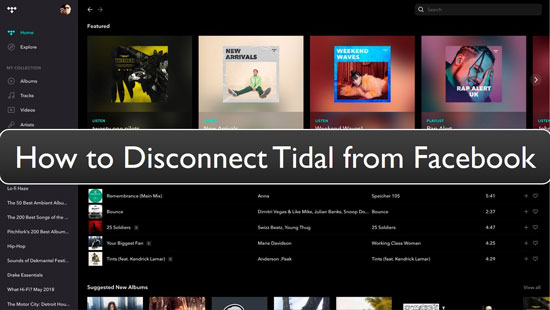
What Happens After You Disconnect Tidal from Facebook?
When you successfully disconnect Tidal from Facebook, the following occurs:
- You must create a new password. If your Facebook login was your only login method, you will need to set up a new email and password for your Tidal account to log in next time. Tidal should prompt you to do this immediately.
- Your library is safe. All your playlists, saved songs, and listening history are tied to your Tidal subscription/user ID, not the Facebook connection itself. Everything will remain intact when you log back in with your new credentials.
- Data sharing stops. Facebook will no longer share your new activity or friend information with Tidal.
Part 1. How to Disconnect Tidal from Your Facebook Account Settings
The Facebook app setting provides a direct way to revoke access for any third-party app connected to your Facebook profile, including Tidal. By removing the connection, you stop the sharing of future data. Follow the steps carefully and disconnect or change your Tidal account on Facebook.
How to Unlink Tidal via Facebook (Desktop & Mobile App):
Step 1. Log in to your Facebook account (on the web or the mobile app) and navigate to Settings & Privacy.
Step 2. From the settings menu, find and click on the Apps and Websites option. This displays all services you have logged into using your Facebook credentials.
Step 3. Scroll through the list of Active connections until you find Tidal. Click on the app name or the associated View and Edit link. A pop-up will appear; click the Remove button to completely unlink Facebook from Tidal.
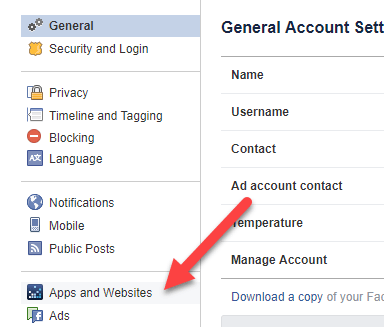
Note:
Facebook may give you an option to delete all previous data/posts created by the app. For maximum privacy, it is recommended to check this box before confirming the removal.
Part 2. How to Unlink Facebook from the Tidal Website
Tidal also provides a dedicated section within its account portal to manage connected social media accounts. This is a reliable alternative if you're having trouble finding the app within your Facebook settings.
How to Remove Facebook Link via Tidal (Web Browser):
Step 1. Open your web browser and go to the official Tidal account page at my.tidal.com.
Step 2. Use your existing Tidal credentials (or the Facebook Login option if it's still connected) to access your account dashboard.
Step 3. Navigate to your Account Settings section and look for a section clearly labeled Connect.
Step 4. You should see a list of connected services, including Facebook. Click the Disconnect button next to Facebook to unlink your Facebook Tidal connection.
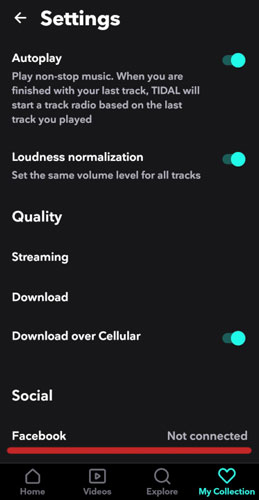
Part 3. Bonus: Listen to Tidal Music Offline Without an Account
Many users unlink Facebook from Tidal because they are moving to a new account or have general privacy concerns. If your goal is to have permanent, offline access to your music, an excellent music downloader offers an additional solution.
DRmare Streaming Audio Recorder is designed to download and convert Tidal songs into universally compatible formats like MP3 and FLAC. This allows you to keep your favorite tracks and listen to them on any device, entirely independent of the Tidal app and its account requirements.

Part 4. Conclusion
Whether you prefer managing app permissions via Facebook's central Apps and Websites panel or using the account management options on my.tidal.com, both methods are quick and effective for unlinking your Facebook Tidal account. Choose the method that is most convenient for you to secure your account and manage your privacy preferences.













User Comments
Leave a Comment