"Is there any way to move Tidal music to Amazon Music? I had found some songs which are not in Amazon Music from Tidal and wanted to get them to Amazon Music for playing. But when I tried to transfer the downloaded Tidal music tracks to Amazon Music, I failed. Do you have any idea about it? Please let me know. I really appreciate for your help."
When it comes to Tidal and Amazon Music, most people would like to choose Amazon Music as it offers lower prices' plans for users than Tidal. However, Tidal offers more tracks than Amazon Music, so some users would like to find songs in Tidal and save them to Amazon Music for listening. But when they do that, they will meet the issue we mentioned at the beginning.
As a result, how to fix this issue? It is easy. In this post, we are going to show the best way for you to transfer music from Tidal to Amazon Music without any limitation in the following article. Please move on and learn how to do.
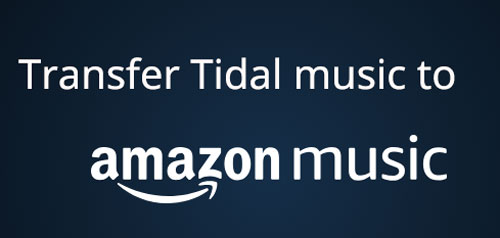
Part 1. Save Tidal to Amazon Music -Best Program Needs
Before we show the way to move Tidal music to Amazon Music, you need to know why you can't get Tidal to Amazon Music. One of the main reasons could be the limitation of Tidal. Tidal music tracks are protected which can't be used on other platforms and devices. So, you can't directly move Tidal songs to Amazon Music.
Thus, to fix the issue, here let's meet the tool we're going to show you. It is DRmare Tidal Music Converter, which is designed to convert Tidal to FLAC, MP3, AAC, and other plain audio formats with high quality.
The DRmare program also enables users to customize Tidal bit rate, sample rate, channel, etc. to enhance the audio quality. And it can batch convert Tidal audios at a quick speed so you can save more time.
After the conversion, you can get the converted Tidal audio files and can move them to Amazon Music for playing directly.

- Download Tidal songs at 5X faster speed to Amazon Music
- Full ID3 tags would be retained, high audio quality kept
- Multiple output formats, including M4B, WAV, MP3, FLAC, etc.
- Allow you to get Tidal music for offline listening on Amazon Music
Part 2. How to Download Music from Tidal to Amazon Music
The following part is the detailed tutorial of DRmare Tidal Music Converter. Just follow it and you can see how to download Tidal music to Amazon Music clearly.
- Step 1Install DRmare Tidal Music Converter
- First, you need to download and install the DRmare Tidal Music Converter from DRmare official website onto your computer. After then, open it and the Tidal application will launch at the same time.
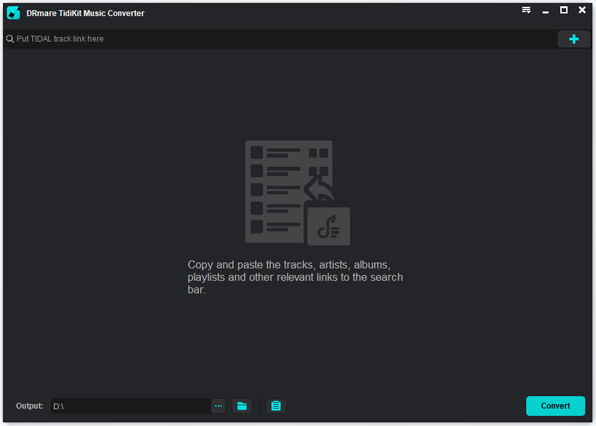
- Step 2Import Tidal music to DRmare
- Find the Tidal tracks you like in Tidal app. Then copy and paste the link of the tracks to the search bar on DRmare main interface. And then hit on the '+' icon to let DRmare program load the tracks for you.

- Step 3Define Tidal audio format
- Here you need to customize your Tidal audio format and other audio parameters. To do that, you could find the 'Preferences' button at the top right corner of DRmare main screen. Once found, click on it and then click 'Convert' in the pop-up window. After then, you are able to set the output audio format and audio parameters of Tidal for Amazon Music.
- In addition, you can choose the conversion speed as 1X in the box to make the process more stable. Converted Tidal tracks could be archived by Artist or Artist / Album.

- Step 4Download Tidal to Amazon Music
- When all the settings done, press the 'Convert' icon from the bottom right corner. And the DRmare program will start the conversion. Converted Tidal audio files will be found in the 'Converted' button and you only need to hit the 'search' icon to check them.
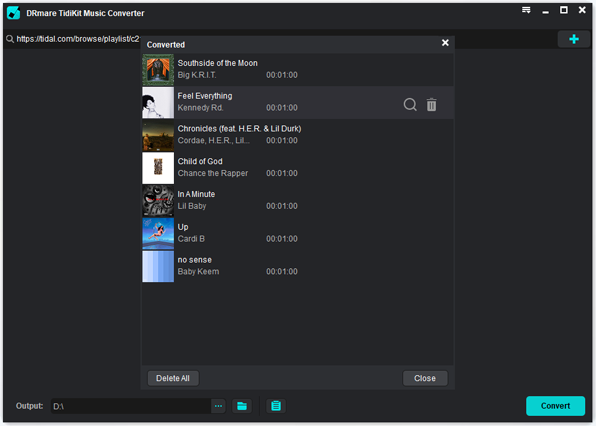
Part 3. Transfer Tidal to Amazon Music via Amazon Cloud
In order to move Tidal music to Amazon Music, we could do that via Amazon Cloud. The Amazon Cloud Player allows users to get their Amazon Music library on other devices. Now, let's see how to upload Tidal music to Amazon Cloud and transfer Tidal to Amazon Music.
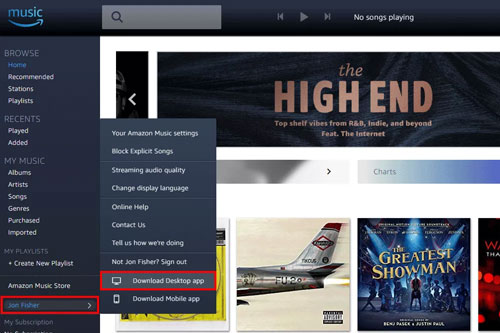
Step 1. Download Amazon Music desktop app and use the Amazon Music Installer to install it.
Step 2. Once installed, log in your Amazon account and start to upload Tidal music to Amazon Music.
Step 3. Download and install Amazon Music Importer on your desktop.
Step 4. Launch it and hit 'Start Scan' to scan your local files on your computer. Or you can touch the 'Browse Manually' to choose the target folder.
Step 5. Once finished the scanning, hit on 'Import ALL' or choose 'Edit Selections' to add Tidal audio files.
Step 6. Once all the Tidal audios are added successfully, then close the Amazon Music Importer app.
Step 7. Go to your internet browser and press on 'H5' tab to refresh your browser's page. Then check the uploaded contents in your music library.
Now, you are able to transfer Tidal to Amazon Music and then you can listen to your Tidal music on any device via Amazon Cloud Player.













User Comments
Leave a Comment