Tidal is a Norwegian-American music streaming service, known for its commitment to high-quality audio (Lossless, HiRes FLAC, and Dolby Atmos quality). Using Tidal for free to listen to full-length music with ads is a thing of the past. Now, a free Tidal account is limited to exploring the first 30 seconds of each song. In this case, more and more audiophiles are seeking a way to obtain a Tidal free trial. (The longer the free trial, the better.)
Fortunately, Tidal still offers a free trial for its all-new plans, Tidal Individual, Tidal Family, and Tidal Student. Additionally, Tidal cooperates with third-party companies to provide free trials of 6 months, 4 months, and 3 months. Today, we will break down all the ways to get a free Tidal account. This article's highlight part will describe a method to extend your Tidal 6-month free trial forever via DRmare Streaming Audio Recorder.
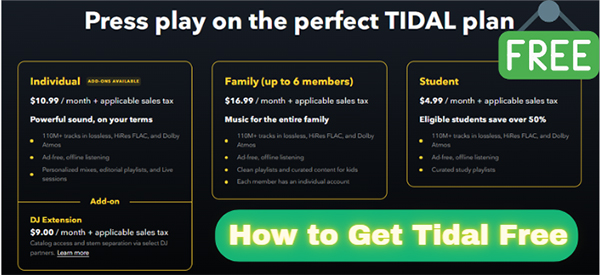
Part 1. Is Tidal Free?
Is Tidal Music Free?
No. Tidal does not offer a completely free plan. With the big changes to Tidal plans, the Tidal free tier is no longer available. Tidal not only combines its Tidal HiFi and Tidal HiFi Plus plans into one, newly called Tidal Individual, but also no longer offers a free plan to explore its library. (You can still create a free Tidal account, which allows you to listen to only the first thirty seconds of each song.)
Brief Introduction to New Tidal Subscription Tiers
Tidal has streamlined its subscription model to three main tiers, offering access to its entire library of over 110 million tracks, HiRes FLAC, Dolby Atmos audio, and exclusive content across the board. The current three primary subscription tiers are Tidal Individual, Family, and Student.
| Current Tier | Former Tier | Key Features |
|---|---|---|
| Tidal Individual | HiFi & HiFi Plus | Full audio quality (HiRes FLAC, Dolby Atmos, etc.), ad-free, offline listening. |
| Tidal Family | HiFi/HiFi Plus Family | All Individual features for up to 6 separate accounts. Clean playlists and curated content for kids. |
| Tidal Student | HiFi/HiFi Plus Student | All Individual features at a 50%+ discount for eligible students. |
Part 2. How to Get Tidal Free Account via Official Ways
Tidal does not offer a permanent free plan anymore like some other music streaming services (e.g., Spotify). However, Tidal does provide a free trial period for all premium accounts, typically 30 days. You only have to sign up for a 30-day free trial account of Tidal Individual, Tidal Family, or Tidal Student account (If you are an eligible student).
During the Tidal free trial period, you can access all the premium features Tidal offers. After the trial period ends, you can choose to cancel your Tidal subscription or continue using the service. Plus, you can also enjoy ad-free videos and limited songs with ads on Tidal for free with Tidal Access. Now let's learn how they work.
Way 1. Get Free Tidal Premium Account
Step 1. Open your web browser and navigate to the official Tidal website. Click the prominently displayed "Start Free Trial" button.
Step 2. On the sign-up page, choose your preferred method to create a Tidal free account:
- Register with a new email address, profile name, password, and date of birth.
- Alternatively, speed up the process by continuing with your Facebook, Google, Apple, or X (Twitter) account.
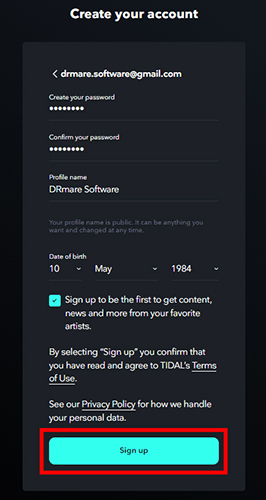
Step 3. You will be prompted to select one of the main subscription tiers: Individual, Family, or Student. The free trial applies to whichever paid tier you choose.
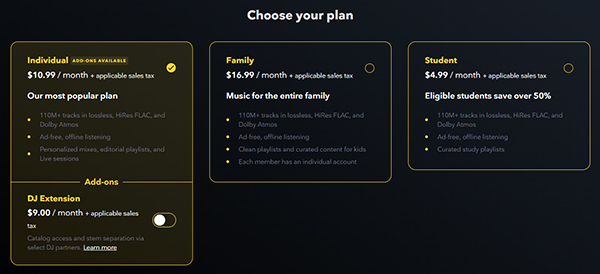
Step 3. Provide your credit card or PayPal information. (Note: You will not be charged immediately, but payment details are required to activate the trial. You can cancel anytime before the 30-day period ends to avoid automatic billing.)
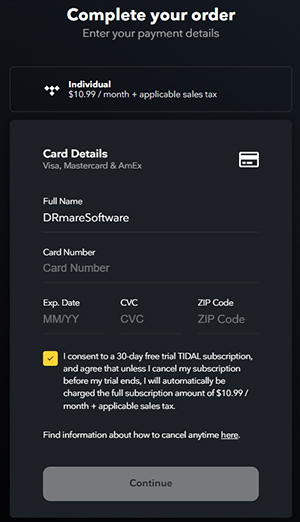
Step 5. Once registration is complete, you are officially a new Tidal member and can enjoy 30 days of full, ad-free access to your chosen plan.
Way 2. Use Tidal for Free via Tidal Access
Tidal Access is for those who like to watch Tidal video content for free. With Tidal Access, you can enjoy ad-free videos and a limited number of songs on Tidal at no cost. To use it, you need to sign up for Tidal free accounts with your email address.
It's worth noting that this free Tidal tier only lets you enjoy curated content on the homepage. And you can't search for a specific Tidal track. If you want to get unlimited free Tidal music, you can try other ways we mentioned in the later parts.
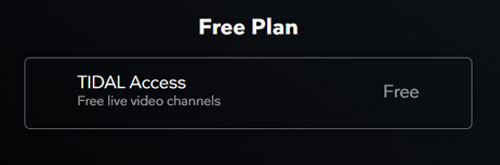
Way 3. Get Tidal Premium Account Free via Joining Family Plan
From what we mentioned above, Tidal also offers a Family plan, which allows up to 6 people to enjoy premium features. The highlight feature of the Tidal Family plan is that every member can have an individual account. If one of your family has this plan, you can ask him who is the primary account holder to invite you to join the plan. Here's a step-by-step guide on how to join:
Step 1. Log in to the Tidal family account on the Tidal website or app. Click on the "Manage Subscription" option.
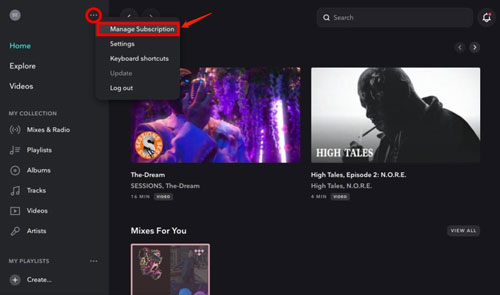
Step 2. It will open the Tidal profile page, where the holder can manage the family plan. Choose "TIDAL Family" > "Add Family Member" to send invitations to you by entering your email address. An invitation email will be sent to the specified address.
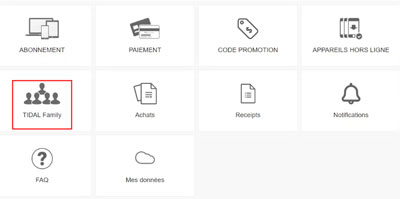
Step 3. Check your email for an invitation from Tidal. The email will contain a link to join the family plan.
Step 3. Click on the invitation link, which will redirect you to Tidal's website or app. If you already have a Tidal account, log in with your existing credentials. If you don't have one, you will need to sign up.
Step 5. Follow the prompts to join the family plan. Your account will now be linked to the family plan, allowing you to enjoy the benefits associated with it.
Note:
In many cases, family members need to reside in the same country as the primary account holder.
Part 3. How to Expand Tidal Free Trial Forever
It's easy to get a free Tidal Premium account, right? However, after the Tidal free trial ends, you will no longer listen to full songs. Not to mention playing Tidal playlists in Lossless, HiRes FLAC, or Dolby Atmo quality or enjoying offline listening services.
While you can choose to pay a subscription fee to continue using it, to save your budget, you can try a third-party tool like DRmare Streaming Audio Recorder to keep listening to Tidal offline for free with unlimited skips and no ads. This amazing tool allows you to download Tidal music to to a local computer while keeping the full ID3 tags and lossless audio quality of Tidal tracks. You can save the downloaded Tidal songs on your device forever. Plus, it blocks Tidal ads with ease. With it, you can still enjoy all Premium features for free without subscribing to a Tidal Individual or Family account.
Even better, it enables you to convert Tidal music to MP3, WAV, FLAC, AIFF, Lossless, M4A and M4B. This lets you move the downloaded Tidal music files to other devices or music players for listening.
How to Listen to Tidal for Free Forever
- Step 1 Customize Tidal output format and other parameters

- Install and open the DRmare Streaming Audio Recorder on your computer. Before download, you can reset the Tidal download output settings. Find the top "Menu" and click "Preferences" > "Conversion" to enter the settings page. Then you can adjust the output format, bit rate, and more parameters for Tidal songs.
Tips:
Tidal Lossless quality is 44,100hz, 16-bit. Tidal HiRes FLAC quality is 192,000hz, 24-bit. Choose the same output parameters in DRmare Software to keep the same quality.
- Step 2Import Tidal music and playlists to download

- By clicking the "Log in" button from the built-in web player, you can log into your free Tidal account username and password. Then you can search for any music that you need to download and tap the "plus" > "Add to List" icon. Your songs in the Tidal playlist or album will be imported automatically.
- Step 3Download, convert and save music from Tidal for free forever

- Click on the "Convert" button to start converting music from Tidal. After the conversion ends, please hit the "Converted" icon to locate the local Tidal songs. These downloaded Tidal songs are playable offline after your free Tidal subscription expires.
Part 4. How to Get Tidal Free Trial 3 Months
Tidal also cooperates with some third-party companies to provide you with a few months of free trial. In this section, we'll list four methods that give you a three-month Tidal account free.
Way 1. Get Tidal 3 Months Free Trial via Mercedes Me
Tidal partners with various brands to offer extended free trials. One such partnership is with Mercedes Me. Tidal uses an intelligent method to advertise itself by giving a free 3-month opportunity for Mercedes-Benz owners. If you have a Mercedes-Benz, through the following guides, you can easily acquire a 3-month free trial on Tidal.

Step 1. This offer is available to Mercedes-Benz owners who have access to the Mercedes Me platform. If you own a Mercedes-Benz and have registered with Mercedes Me, you qualify for this exclusive deal.
Step 2. Go to the Tidal Mercedes Me promotional page and create your new Tidal account. Here, you will find detailed information about the offer and instructions on how to proceed.
Step 3. Click on the link provided on the promotional page to log in to your Mercedes Me account. If you don't have an account, you will need to create one by registering your vehicle and personal details.
Step 4. Tap the "Go to my vehicle" option and you can see the image screen on your car. Choose the "Online music" button. Find and open the "Tidal" app to fill in the needed information. Then, click "Sign Up" to activate the Tidal 90-day free trial.
Tips:
🚗 If your Benz car has the new MBUX, you can directly link your Tidal account to explore music on this car by clicking the 'Media' and 'Online Music' sections. Otherwise, you can play Tidal on Mercedes-Benz via Bluetooth from your mobile devices via the Tidal app.
Way 2. Get Free Tidal 3-Month Trial via Sony Xperia
A popular smartphone company, Sony, has partnered with Tidal. It provides 3 months of Tidal free trial for new Tidal users. Sony Xperia users who own Xperia 1 V, Xperia 1 IV, Xperia PRO-I, Xperia 1 III, Xperia 5 III, Xperia 1 II, and Xperia 5 I, can get this promotion. Here's a step-by-step guide on how to take advantage of this Tidal 3-month offer and enjoy high-fidelity music on your Xperia device.
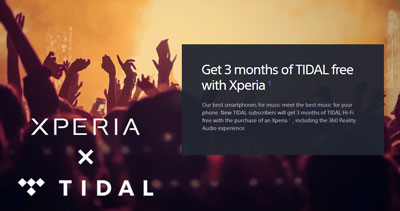
Step 1. Find and launch the Tidal installer named "TIDAL 3 Months Free" on your Sony Xperia device. Tap the icon to start the offer redemption process.
Step 2. Register a new Tidal account. In this step, you need to fill in your personal details and payment information. But it does not mean you need to pay for an order.
Step 3. Tap the "Download" option and you will be led to the Google Play store to install the Tidal app.
Step 4. When you install Tidal successfully, remove the Tidal installer and open the Tidal app to log in to your new account. Then, you can enjoy Tidal music 3 months for free.
Tips:
📱 Only new Tidal users without an existing account can avail this offer. Your subscription will automatically renew at $10.99 (USD) per month after the free trial ends. Cancel before the trial concludes to avoid charges.
Way3. Get Tidal 3-Month Free Trial via Denon DJ
With the change to Tidal plans, the DJ Extension option is here for all DJs to access high-quality, diverse Tidal music libraries directly. This is a supplementary option under the Tidal Individual plan. The good news for Denon DJ users is that now Tidal offers a fantastic opportunity to get a 3-month Tidal Individual plan with DJ Extension.
This partnership allows users to explore Tidal's vast music library in Denon DJ equipment and enjoy its premium features without any cost for three months. Let's see how to easily activate your Tidal 3-month free trial and elevate your DJ performances.
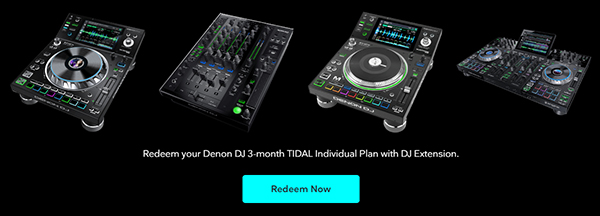
Step 1. Visit the Tidal partnership page for Denon DJ at Tidal x Denon DJ. This page provides detailed information about the partnership and how to redeem your offer.
Step 2. On the Tidal x Denon DJ page, you'll find a "Redeem Now" button to start your free trial. Click on it. You will be redirected to a voucher page.
Step 3. You may need to enter the voucher code you get from your Denon DJ deal to see your offer.
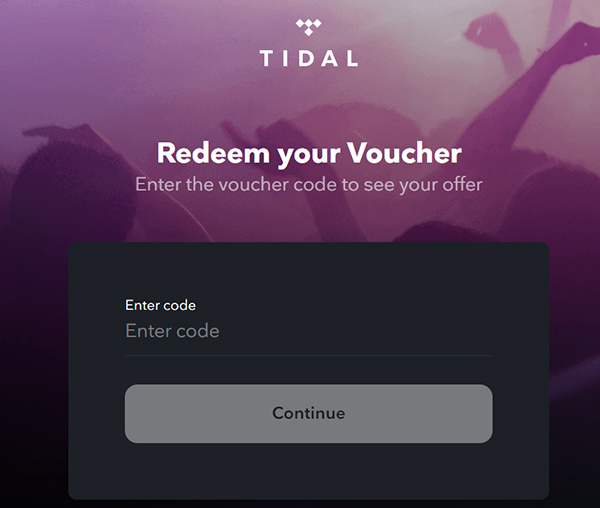
Step 4. Once your Tidal free trial for 3 months is activated, you'll need to connect your Tidal account to your Denon DJ equipment to DJ with Tidal.
Tips:
🎧 The Denon DJ devices compatible with Tidal are Prime GO, Prime 2, Prime 4, SC5000, SC5000M, SC6000, and SC6000M. You can directly access Tidal's vast and high-fidelity music library on these DJ equipments.

It's easy to stream Tidal music to Denon DJ. Here we will show you three ways to play Tidal on Denon DJ freely.
Way 4. Get Tidal Music 3 Months Free via JLab Audio
Founded in 2005, JLab Audio has quickly gained a reputation for delivering high-quality headphones, earbuds, and speakers that cater to a wide range of users. If you are planning to purchase JLab headphones, you can get the exciting opportunity: a free 3-month trial on Tidal.
This collaboration between Tidal and JLab Audio allows you to enjoy Tidal songs and playlists for three months without spending any cent. Let's see how to make the most of your new JLab headphones.
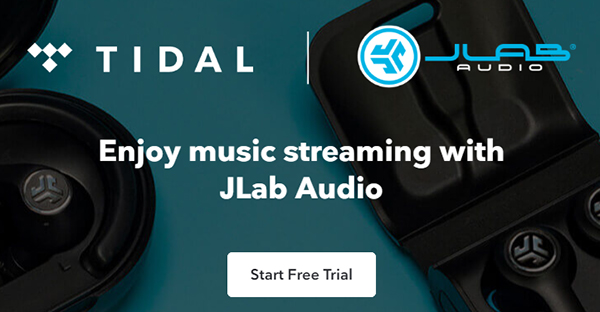
Step 1. Go to the Tidal and JLab promotion page and click the 'Shop now at JLab' to purchase a pair of JLab headphones. JLab offers a range of headphones, from wireless earbuds to over-ear models, ensuring there's a perfect fit for everyone.
Step 2. Inside the packaging of your new JLab headphones, you will find a card or a pamphlet with a unique redemption code for the Tidal 3-month free trial. Keep this code handy as you will need it for the next steps.
Step 3. Go to the Tidal voucher page, and enter the unique redemption code found in your JLab headphones packaging. Follow the prompts to activate your Tidal 3-month free trial.
Part 5. How to Get Free Tidal Subscription for 4 Months
Walmart is offering new Tidal users a 4-month complimentary trial to Tidal Premium (HiFi Plus) when you buy a qualifying item on Walmart.com. After your purchase, check your email within 48 hours for the redemption details. This offer is available exclusively to new subscribers, and once the trial ends, you can maintain your membership at the reduced rate of $10.99 monthly.
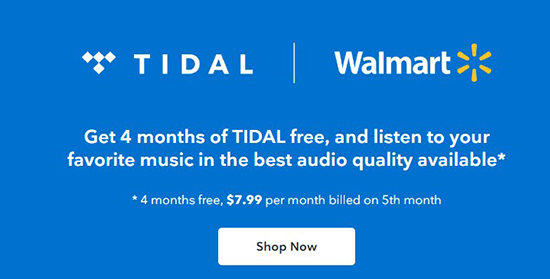
How to Get Tidal Free Subscription via Walmart
Step 1. Visit the Walmart website and search for the "Tidal" promotion or any product qualifying for the 4-month trial.
Step 2. Purchase the designated qualifying product on Walmart.com to initiate the offer process.
Step 3. Check your email within two days for the unique redemption code sent from Walmart.
Step 3. Go to the official Tidal website or open the Tidal app. Create a new Tidal account (this offer is for new members only).
Step 5. During the registration or sign-up process, enter the specific redemption code you received from Walmart.
Step 6. Choose your desired Tidal subscription to begin your four months of complimentary, feature-rich access to Tidal's full content library.
Part 6. How to Get Tidal Free Trial 6 Months
This section will detail three different methods that allow new (and sometimes returning) subscribers to unlock a full six months of free, high-fidelity Tidal streaming through targeted partnerships.
Way 1. Have Tidal 6 Months Free via Boost Mobile
Boost Mobile is a wireless telecommunications brand that offers prepaid and no-contract cell phone services. Now, Boost Mobile now offers exclusive promotions on Tidal subscriptions for its customers. If you're a Boost Mobile customer, you can also get Tidal music 6 months free trial on your device. Now, let's check out the detailed steps to access it.
Step 1. Log in to your Boost account on your device.
Step 2. Hit on the 'Manage My Pand and Add Ons' option. Then head to the '$0 Tidal 6 Month Free' plugin.
Step 3. Touch 'NOW and GO' and choose 'TIDAL 6 Month Trial' from the 'Other' section.
Step 4. Then add it to your cart and submit it for review.
Step 5. Later, you will get a message with a link for you to download the Tidal app. Then go to download and install the Tidal app on your device. You can enjoy Tidal premium features on your device for free for 6 months.
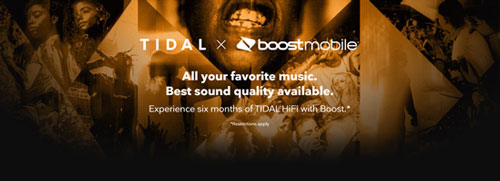
Note:
- You don't need to create a username and password to use Tidal on mobile phone.
- Please cancel your current Tidal subscription. Then you will be required to accept via Boost.
Way 2. Get 6 Months Free Trial on Tidal by Yofreesamples
Yofreesamples is one of the partner of Amazon. When you buy via its link, it will gain a commission. Also, if you use credit card to buy, you will get Tidal trial 6 months without opening your wallet again. But please note that only new Tidal users can get it. Here just learn how this works.
Step 1. Go to this Yofreesamples webpage. Then sign up for an account.
Step 2. Enter your credit card info and hit on 'Continue'. Then you will get Tidal 6 month free trial.
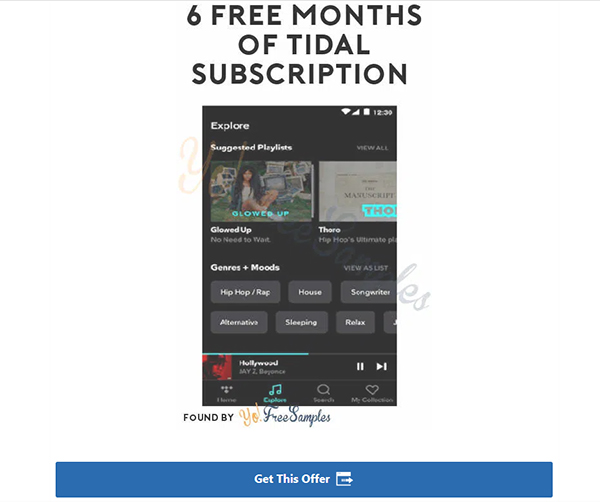
Way 3. Get Free Tidal Trial 6 Months by Moon
For a limited time, when you purchase any new product featuring MiND 2 technology, you can receive up to 9 months of unlimited access to TIDAL HiFi. This offer is available to our North American customers and applies to qualifying models such as the MiND 2 Network Player, ACE, 280D with MiND 2, 390, 680D, or 780D v2.
New TIDAL subscribers will receive a free 6-month voucher code in addition to the 3-month trial already offered with every new MOON streaming product. Existing TIDAL customers will receive a Tidal 6 months free credit on their account. Don't miss out on this promotion—act now! Visit the store locator to find your nearest MOON retailer.
Step 1. Go to Moon's webpage.
Step 2. You can then follow the instructions on this page to purchase an eligible Moon product and get Tidal voucher code for 6 months.

Part 7. FAQs about Getting Tidal Premium Free Trial
How Long Is the Tidal Free Trial?
The length of the free trial may vary, but it is typically offered for 30 days or 60 days. Some partnerships will provide a Tidal free trial for 3 months or 6 months. During this trial period, you can access all the features and content available to Tidal Premium subscribers, including high-quality audio streaming and exclusive content.
Can You Cancel Tidal During a Free Trial?
Yes, you can cancel your Tidal subscription during the free trial period without incurring any charges. It's highly recommended to read the terms and conditions and be aware of the trial's duration and billing practices. Then, you can cancel it properly to avoid being automatically billed for a paid subscription.
How to Get a Tidal Free Trial without a Credit Card?
If you want to start a Tidal free trial with no credit card, you can use other ways to fill in your payment info, such as a prepaid Visa or Mastercard, PayPal, and gift cards.
How to Cancel a Tidal Free Trial Subscription?
To cancel your Tidal free trial premium subscription, follow these steps:
- Open your Tidal app on your app or go to the Tidal website and log into your premium account.
- Click on your profile icon in the top right corner and select "Manage Subscription" from the dropdown menu.
- In the subscription details section, click on "Cancel Subscription". When you confirm your cancellation, all things will be done.
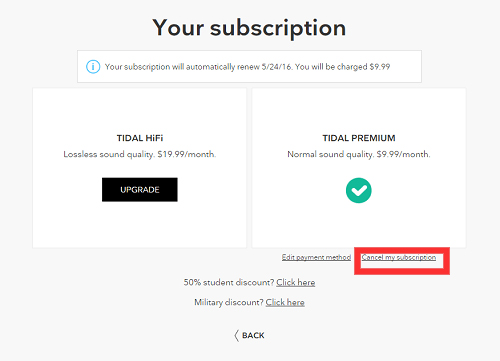
How to Use Tidal Music for Free without a Subscription?
Accessing Tidal content affordably can be achieved through several methods. The most straightforward approaches are securing a reduced subscription rate via voucher codes or utilizing special promotional free trials to stream music at no cost. Alternatively, for users seeking permanent offline access, a dedicated application such as the DRmare Streaming Audio Recorder can be employed. This software downloads and converts Tidal tracks, allowing for playback independent of an active subscription.
Part 8. In Conclusion
Getting Tidal free accounts can provide an excellent opportunity to explore all Tidal premium features and decide whether it's the right music streaming service for you. Here are the top 10 ways to get Tidal free trial for 6 months, 4 months, and 3 months for Tidal Individual, Tidal Family, and Tidal Student.
During the free Tidal trial period, it's highly recommended to use the DRmare Streaming Audio Recorder. It lets you listen to Tidal music for free forever. With it, you can download music from Tidal, remove Tidal ads for free, and play downloaded Tidal songs with other music players on all devices. You can also share Tidal music with your friends, who can listen to your favorite playlists even without a Tidal account and Tidal app.













In this post, there are two ways for you to play Tidal in Mercedes online and offline.