Audiophiles are seeking platforms that deliver the highest quality audio experience. Tidal is a good choice among music streaming services, known for its HiFi audio quality. Tidal allows premium users to explore over 110M songs in CD quality (FLAC-based 16-bit/44.1 kHz) and max quality (HiRes FLAC-based 24-bit, 192 kHz).
This article will delve into the world of downloading FLAC from Tidal, walking you through the best ways to rip and convert Tidal to FLAC local audio files. Under this circumstance, you can make the most of this premium audio streaming service.

Part 1. Does Tidal Stream FLAC?
Does Tidal Use FLAC?
FLAC (Free Lossless Audio Codec) is a popular audio lossless compression format that maintains the original quality of the audio. Yes, no matter which Tidal subscription you use, you can stream Tidal using its Tidal FLAC and Tidal HiRes FLAC formats. These formats offer the superior sound quality that makes Tidal a favorite among audiophiles.
| Tidal FLAC Quality | Tidal HiFi FLAC | Tidal HiRes FLAC |
|---|---|---|
| Tidal FLAC Bitrate | Up to 1411 kbps | Up to 9216 kbps |
| Bit Depth | 16-bit | 24-bit |
| Sample Rate | 44.1 kHz | 192 kHz |
How to Let Tidal Download FLAC on Android/iOS
You can stream Tidal FLAC on various devices and platforms, including computers, mobile phones, tablets, dedicated audio systems, and more. However, downloading from Tidal FLAC can be processed on mobile devices only. Because Tidal Offline Mode is available for Android and iOS users. Let's see how to do it below:
Step 1. Subscribe to the Tidal Individual plan. It provides access to lossless, high-fidelity and hi-res FLAC songs on Tidal.
Step 2. Open the Tidal app on your mobile devices, including iOS and Android devices. Log in with your Tidal account credentials, and ensure that your subscription is active.
Step 3. Go to the 'Quality' section under the 'Settings'. Click the 'Download' option to customize the audio quality as High or Max to get FLAC format.
Step 4. Browse the Tidal library and find the Tidal albums or tracks you want to download as Tidal files for offline listening. Click the 'Download' icon next to the album or track to download Tidal FLAC files.
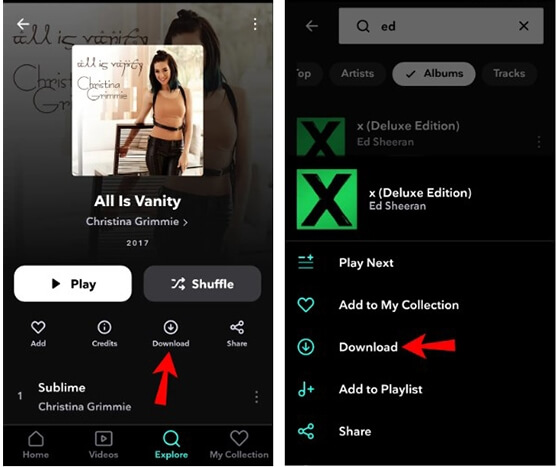
Notes:
If you'd like to get a Tidal FLAC download on your computer, please refer to the following parts. It will cover the 5 best Tidal to FLAC converters for Mac and Windows to make it possible. All Tidal lossless FLAC music downloads are local files. You can transfer and play them through any FLAC media player without a Tidal subscription.
Part 2. How to Download FLAC from Tidal on Computer
DRmare Tidal Music Downloader is such a powerful and top-leading Tidal FLAC downloader. It is well-designed to download FLAC from Tidal as local files in batches at a rapid speed on PC and Mac with original quality kept. This may be particularly appealing to users who prioritize high-fidelity sound. Besides, it supports other popular audio formats like MP3, WAV, AIFF, M4A, and M4B. So, you can also export your Tidal FLAC lossless files to other audio formats. If you are using a Tidal Free, providing AAC files, this software can help you convert them to FLAC.
The DRmare program also supports you to alter output audio parameters. You can customize sample rate, channel, and so on for Tidal music, which helps you embark on a musical journey where every note is heard with pristine clarity. With it, you can enjoy Tidal music offline on any device you want without using a Tidal premium plan.

- Intuitive and fresh screen, download Tidal songs on computer easier
- Batch get Tidal FLAC songs with up to 37X speed
- Keep the original quality of Tidal songs/playlists/albums
- Support to enjoy Tidal music offline anywhere and anytime
How to Download from Tidal FLAC/HiRes FLAC on PC and Mac
DRmare Streaming Audio Recorder uses the professional music downloading technology to get FLAC music download. It's also worth mentioning that it is well-designed for personal use only. And the trial version is free. Below, we will show you how to download Tidal music as FLAC files locally.
- Step 2Set Tidal output audio format as FLAC

- To download Tidal FLAC songs, please install DRmare Streaming Audio Recorder on the computer and open it. Click on the 'menu' icon at the top right in the DRmare program. Then hit 'Preferences' > 'Conversion' at the new pop-up window. To keep the 100% original quality of Tidal, you can set 'FLAC' as output format from the 'Output Format' option. Besides, you can customize other audio parameters, like bit rate, sample rate, codec, etc. to get the best Tidal quality.
- Step 2Import Tidal music to DRmare program

- Touch the 'Tidal' icon to open the built-in Tidal Web Player. Here, you need to log in to your Tidal account with username and passwords. Now, find the Tidal playlist that you'd like to convert to FLAC from the Tidal Web Player. Then touch the 'plus' icon > 'Add to List' button and the Tidal music will be added to the conversion queue.
- Step 3Download FLAC from Tidal music

- Hit the 'Convert' button, and DRmare Streaming Audio Recorder will batch download Tidal FLAC streaming songs. And it will save Tidal music as local files to your computer. After the whole conversion is done, you can click the 'Converted' tab to get all the local Tidal FLAC downloads. You can listen to Tidal offline on Mac, PC, and any other devices.
Part 3. How to Convert Tidal to FLAC Free
DRmare Streaming Audio Recorder works well for Tidal music download. But it's a commercial tool. You need to buy the full version to download the full length of Tidal FLAC lossless file. So, if you'd like to get a free method, you can draw support from two open-source Tidal to FLAC converters.
How to Convert Tidal to FLAC via Athame Downloader
Released on GitHub, Athame is a free and open-source music downloader and converter for streaming music services. Unlike DRmare Streaming Audio Recorder, Athame can download music from not only Tidal but also Google Play Music. It could be noted that it's only compatible with the Windows operating system. If you'd like to do this on Mac computers, you still need to use the DRmare Streaming Audio Recorder.
As a tool free of charge, it also comes with some advantages. For example, it can't promise the output audio quality even if your original audio files are lossless HiFi and HiRes quality. What's more, it takes you a lot of time to complete this conversion. If you can accept them, check out the steps below to see how it works.
How to Download FLAC from Tidal with Athame
Step 1. Go to the 'Settings' option under the 'Menu' section. And then it requires you to fill in your Tidal name and password.
Step 2. Go to the Tidal app and find the Tidal playlist that you'd like to convert to FLAC.
Step 3.Copy the link of the playlist and paste it into Athame's 'URL' textbox.
Step 4. Hit on the 'Add' button to load the Tidal playlist.
Step 5. You will see Tidal music will show up in the download queue. When you press the 'Start' icon, Athame Tidal to FLAC converter will start to download FLAC from Tidal.
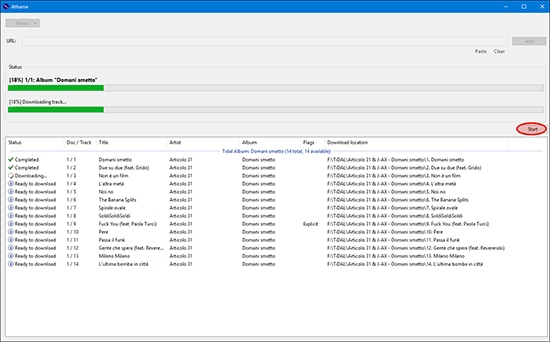
How to Convert Tidal to FLAC via Tidal GUI/Tidal DL
Tidal DL and Tidal GUI are two versions of Tidal-Media-Downloader, which is a free Tidal music downloader released on GitHub. It allows users to download any content from Tidal on Windows, Mac, Linux, and Android. To convert Tidal to FLAC for free via this software, you need a Tidal HiFi plan or above.
You can download them on the GitHub website. This converter claims to retain the audio quality of Tidal tracks in Normal, High, and Max during the conversion process. It depends on the audio quality settings in this software and your Tidal app. Here, let's see how to this Tidal converter to FLAC.
How to Download Tidal FLAC via Tidal-DL
Step 1. Visit the Tidal-Media-Downloader page on GitHub to access the repository for installing Tidal DL, or go directly to the source where the Tidal DL package is hosted.

Step 2. Install and open the Tidal DL on your computer, and type '1' to sign in to your account.
Step 3. Enter '2' and hit 'Enter' to set FLAC as the output format. Then copy and paste the Tidal song's link address to Tidal-DL to download and convert Tidal songs to FLAC.
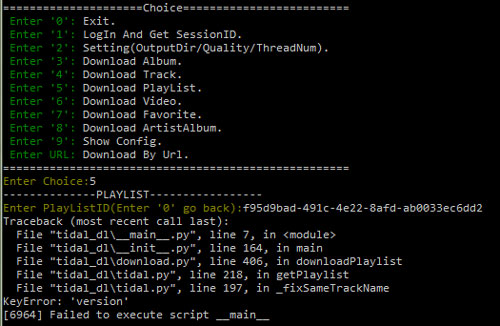
How to Download Tidal FLAC via Tidal-GUI
Step 1. Find the Tidal-GUI download option on GitHub and click it to install Tidal GUI on your computer.
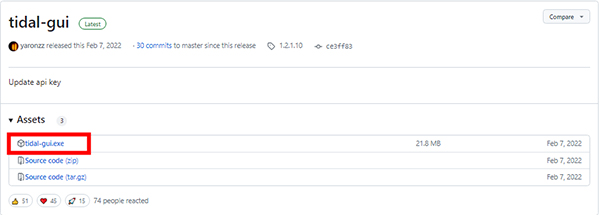
Step 2. Launch it and log in to your account. Then copy and paste the link to the Tidal song on the search bar on Tidal-GUI and click 'Enter'.

Step 3. Customize the output quality, audio format, etc. according to your special needs. Finally, press the 'Download' button to download Tidal FLAC streaming songs.
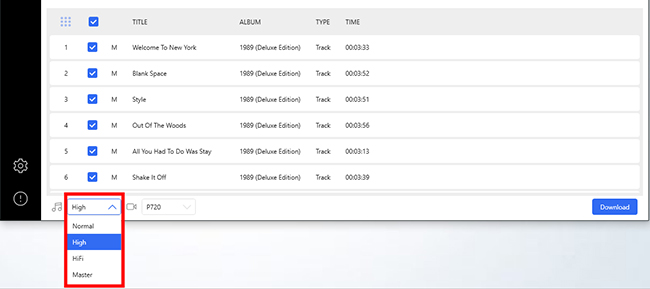
Part 4. How to Rip FLAC from Tidal
To get FLAC files from Tidal, there is another way for you, by adopting music ripping technology. There are lots of free Tidal rippers allowing you to extract FLAC from various sources, like Tidal for the purpose of creating local digital copies of music for personal use. Here, we will introduce two brilliant tools for you to rip Tidal HiRes FLAC.
How to Rip FLAC from Tidal via DRmare Audio Capture
DRmare Audio Capture is also a nice tool to rip FLAC from Tidal HiFi FLAC and Tidal HiRes FLAC on Mac/PC without any limits. It can rip music not only from Tidal but also from Spotify, YouTube Music, Deezer, Amazon Music, and other streaming websites. In short, you can use this tool to get any playing audio files from your computer.
The DRmare Audio Capture can keep high audio quality and full ID3 tags. And you can edit and trim the recorded soundtracks you want. Then you can save them to your computer for use anytime. Below is the step-by-step tutorial.
How to Rip FLAC from Tidal
Step 1. Download and install DRmare Audio Capture on your computer. Then launch it. You can click the 'Select/Add an App' option to choose Tidal as the target audio source.
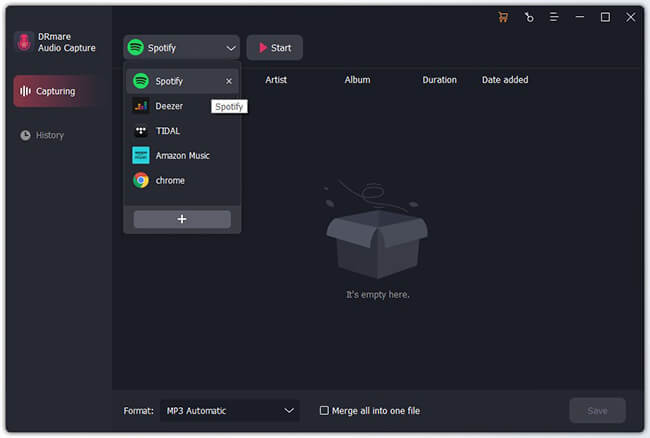
Step 2. Hit on the 'Format' button, you can set the output format as FLAC before ripping Tidal songs. In this step, you can tap the 'gear' icon next to the audio quality option to alter other audio parameters, like bit rate, sample rate, etc. of Tidal files you want.

Step 3. Click on the 'Start' button on the DRmare main screen. It will automatically open the Tidal app, you can play the Tidal FLAC tracks you want to download one by one. It will launch the recording mode and rip Tidal to FLAC.

Step 4. Tap the 'Stop' button to end the ripping process. Now, you can trim the tracks you want, edit ID3 tags, and save Tidal download FLAC on your computer by clicking the 'Save' button for use.

How to Rip Tidal to FLAC via Audacity
The second tool we can use is namely Audacity. It is a free, open-source audio editing software widely used for recording, editing, and producing audio content. Audacity has the ability to record and rip audio directly through a computer's sound card, microphone, or line input with basic editing functions. Today, we will focus on the recording part and use it to rip Tidal music to FLAC.
How to Rip Tidal Songs to FLAC
Step 1. Please download Audacity on your computer well. And launch it. You can customize output settings for your Tidal FLAC files. After that, please tap the 'Record' button under the 'Transport Toolbar'. Then it will switch to recording mode.
Step 2. Now, play music on your Tidal app or Tidal web player, and it will start to rip Tidal tracks.

Step 3. To finish the ripping process, simply press the 'Stop' button. Click 'File' > 'Save Project' to save Tidal FLAC songs to your computer.
Note:
The Tidal music quality might be reduced through recording technology. And it may contain some system noises from your computer.
Part 5. FAQs about Tidal FLAC Lossless Songs
What's the Difference between Tidal HiRes vs FLAC?
Tidal MQA (Master Quality Authenticated) and FLAC (Free Lossless Audio Codec) are both high-quality audio formats, but they serve different purposes and have distinct characteristics. Here's a comparison of MQA vs FLAC on Tidal:
Tidal MQA: Offers high-resolution audio with an efficient file size through proprietary technology. Requires specific decoding equipment for full quality.
Tidal FLAC: Provides lossless audio compression with full audio quality preservation. It is more universally compatible but results in larger file sizes.
Note:
With the recent changes to Tidal audio formats, music in the Tidal MQA format is no longer available through any TIDAL application or integration. All Tidal MQA files are replaced with FLAC versions.
How to Download Tidal MQA to HiRes FLAC?
If you have a music collection with Tidal MQA playlists, all songs will be automatically updated to high-quality FLAC versions. For downloaded Tidal MQA songs, you have to follow the below steps to download Tidal MQA to FLAC:
- Update the version of the TIDAL app to the latest version 2.123.0 or later.
- It will pop up a prompt to redownload your tracks in FLAC format. Confirm it and all Tidal MQA files will be re-downloaded to FLAC files.
Note:
You will receive the prompt to redownload only once. If you missed the pop-up alert, your downloaded playlists will still show the MQA tracks, but these will no longer be playable and will result in an error message if you attempt to play them. To fix this, you have to manually add the FLAC versions of these tracks to your downloads.
Does Tidal Sound Better than Spotify or Apple Music?
If you are a general user who listens to songs on standard speakers or so, it is difficult to find out the difference. But if you are a heavy user like an audiophile with HiFi headphones, you will find Tidal HiRes FLAC audio is much better.
Which Is the Best HiFi Players to Play Tidal Songs?
Here, we have collected the best HiFi players below for you to play Tidal FLAC music.
- #1. Apple iPod Touch: This is a well-known music player from Apple. It offers entertaining sound, good picture quality, and long battery life.
- #2. Sony NW-A45: This is an award-winning Walkman. With the Hi-Fi sounding vocals and solid build quality, it has become a popular choice for audiophiles.
- #3. Cowon Plenue D2: This HiFi player sounds clearer and subtler. And it is in a pocket-friendly size. You should definitely not miss it.
Deezer FLAC vs Tidal FLAC, Which Is Better?
Both Tidal HiFi and Deezer HiFi provide CD-quality audio at 16-bit/44.1 kHz. Yet, Tidal HiRes FLAC provides the higher resolution (up to 24-bit/192 kHz).
Part 6. In Conclusion
There are six ways to download FLAC from Tidal FLAC and Tidal HiRes FLAC in detail. But which one is the best for you? No worries. Here you can check out the comparison table below and choose the right method quickly.
| Features | Official Way | DRmare Streaming Audio Recorder | DRmare Audio Capture | Athame Tidal Downloader | Audacity | Tidal-Media-Downloader |
|---|---|---|---|---|---|---|
| Supported OS | Android/iPhone | Windows/Mac | Windows/Mac |
Windows/Mac/
Linux |
Windows/Mac/
Linux |
Windows/Mac/
Linux/Android |
| Supported Input | Tidal content |
Tidal/Spotify/ Apple Music/Qobuz/ etc. |
Any sound on computer | Tidal/Google Play Music | Any sound on computer | Tidal content |
| Supported Output | FLAC, AAC | MP3, WAV, M4A, FLAC, M4B, AIFF | MP3, WAV, M4A, FLAC, M4B, AIFF | FLAC | MP3, FLAC, AAC, etc. | FLAC |
| Download Speed | Depend on internet | 37X | Real time | Real time | Real time | 1X |
| Adjust Output Quality | ✔ | ✔ | ✔ | ✘ | ✔ | ✘ |
| Keep ID3 Tags | ✔ | ✔ | ✔ | ✘ | ✔ | ✘ |
| Price | $10.99/$16.99 | $24.95 | $14.95 | Free | Free | Free |
It is obviously that DRmare Streaming Audio Recorder is a nice way for you to enjoy high-resolution Tidal audio offline. It helps rip and convert Tidal to FLAC with the original quality and complete ID3 tags preserved. Also, you can change output audio parameters for Tidal songs. After converting, you can save and play Tidal music on the HiFi player or other devices offline without any limits. Now, you can hear the Tidal FLAC music as the artist intended, with no compromise on audio fidelity.












User Comments
Leave a Comment