If you have been frantically searching the Tidal app for a "Podcasts" tab and coming up empty-handed, you are not alone. The interface of Tidal has undergone significant changes recently. While the platform once attempted to compete with Spotify as an all-in-one audio hub, it has since pivoted back to its core strength: High-Fidelity Music.
This guide provides the direct answer to whether you can still download Tidal podcasts, how to locate the specific episodes that remain, and how to store them for offline listening without wasting your time on features that no longer exist.

Part 1. Does TIDAL Have Podcasts Now?
The short answer is: Mostly no, but with important exceptions. Tidal has effectively removed its general podcast directory. You will no longer find a centralized "Shows & Podcasts" tab in the main navigation bar, nor will you find standard RSS-feed podcasts like The Daily or Serial.
However, Tidal still hosts Tidal Originals and exclusive music journalism series (such as Rap Radar or Tidal Check In). The confusion arises because these are no longer categorized as "Podcasts". Instead, they are often housed under Videos, Albums, or Playlists.

Key Takeaway: If you are looking for a general podcast player, Tidal is no longer the right tool. If you are looking to download specific Tidal exclusives, you can still do it; you just have to know where to look.
Part 2. How to Find Tidal Originals and Music Shows
Since there is no "Shows & Podcasts" directory to browse, you cannot "surf" for new podcasts. However, finding podcasts on TIDAL is quick and easy using the main search function. You must know what you are looking for or navigate through the video sections. Here is the most reliable way to locate this content:
How to Find Podcasts on Tidal
Step 1. Open the Tidal mobile app or desktop player. Ensure you have the latest version installed.
Step 2. Use the "Search Bar" at the top of the screen. Do not look for a category button; type the name of the show directly (e.g., "Rap Radar").
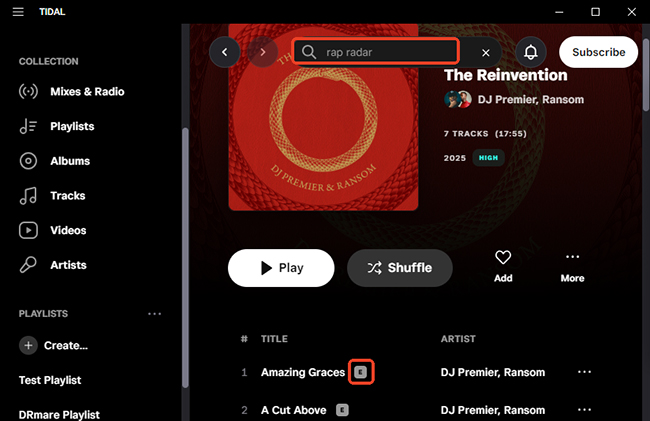
Step 3. Filter your results. Often, the show will not appear under "Artists." Look at the "Videos" or "Playlists" filter tabs in the search results with the dedicated "E" (Episode) icon.
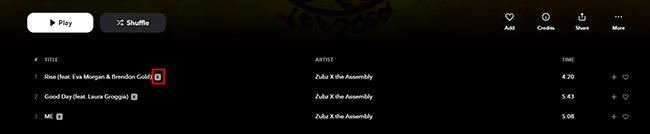
Step 4. You can select the podcast you want and choose an episode to begin. That's all to listen to podcasts on Tidal.
Note:
Many former audio podcasts on Tidal have been converted strictly into video formats. This impacts how you download them, as video files require significantly more storage space on your device.
Part 3. How to Download Tidal Podcasts for Offline Playback
Because there is no "Subscribe" button or podcast management interface, you cannot set shows to auto-download new episodes. You must download them manually, exactly as you would download a music album or a long music video. Follow this workaround to save content for offline use:
How to Download Tidal Podcasts on Mobile
Step 1. Navigate to the specific Tidal podcast you found using the search method above.
Step 2. Tap the specific episode and select the option to "Add to My Collection" or add it to a dedicated Playlist.
Step 3. Go to the "Library" section of the app and find the podcast episode or playlist. Look for the Download icon, located near the top of the profile or under the title of the specific video track.
Step 4. Tap the "Download" button, and you will see a progress circle indicating the download has started.
Step 5. To access this content later without data, go to "My Collection" (bottom right profile icon) and select "Downloaded".
Step 6. If the content was a video, it will appear under the "Videos" tab within your downloaded section.
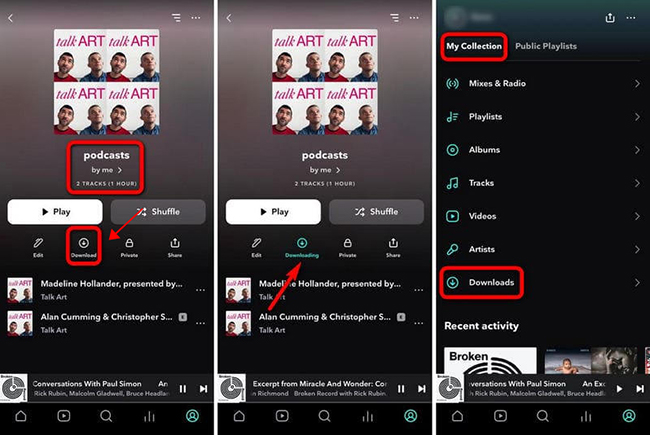
TIDAL does not offer an official method to download podcasts directly to a computer in a common format (like MP3). To download and save your favorite episodes forever on your PC or Mac, you need a powerful third-party converter tool.
Based on industry-leading tools, the DRmare Streaming Audio Recorder is a highly recommended solution for this task. It allows you to download and convert TIDAL music and podcasts from its built-in web player to popular formats, like MP3, FLAC, WAV, and more, preserving full quality and ID3 tag information. What's better, it also allows you to download podcasts from Spotify and other popular streaming music services.
How to Download Tidal Podcasts to MP3, etc. on Computer
Step 1. Download and launch the DRmare Streaming Audio Recorder on your computer. Tap the "Menu" icon to choose the "Preferences" > "Conversion" option to choose the target output format for your Tidal podcasts.

Step 2. Click the Tidal icon to open the Tidal podcast downloader. You can log in to your Tidal account by tapping the "Log in" button within the Tidal Web Player. After that, you can use the built-in browser to navigate to find the specific episode you wish to download. Tap the "Add" > "Add to List" button to load Tidal podcasts.

Step 3. In the DRmare software, click the "Convert" button, located at the bottom of the conversion queue. The program will begin downloading and converting the Tidal podcast episode to your chosen format. You can find them on your local computer for offline playback anywhere.

Part 4. The Verdict: How You Should Listen Going Forward
You have learned how to find, stream, and download high-quality podcasts on Tidal. Tidal is an exceptional platform for lossless, high-res FLAC audio and Dolby Atmos music. It is arguably the best app for audiophiles. However, for spoken-word content, the user experience is no longer viable. To get the best experience, we recommend a hybrid approach:
- Keep Tidal for Music: Enjoy the high bitrates and artist support.
- Use a Dedicated App for Podcasts: Download a free, specialized app like Pocket Casts, Overcast (iOS), or Google Podcasts. These apps offer features Tidal lacks, such as silence trimming, voice boosting, and auto-downloads.
By separating your music and podcasts, you ensure you aren't fighting against an interface that wasn't built for the task.













User Comments
Leave a Comment