Is Tidal officially on PS4 or PS5? The short answer is no. Unfortunately, Tidal does not offer a native, dedicated app for the PlayStation 4 (PS4) or PlayStation 5 (PS5) console. The music streaming services currently fully integrated into the PlayStation experience (for background music while gaming) are Spotify and Apple Music.
However, this doesn't mean you can't play Tidal tracks on your console. In this article, we will show you three reliable workarounds to get Tidal on your PS4 or PS5, including the best method for offline listening.

Part 1. How to Play Tidal on PS5/PS4 Offline via USB Drive
Since both PS4 and PS5 support playing local music files saved on a USB storage device, the most reliable way to guarantee high-quality, offline playback is by converting your Tidal playlists into a PlayStation-compatible format (like MP3, AAC, or FLAC).
DRmare Streaming Audio Recorder is a powerful solution for this task. It can convert Tidal tracks to multiple PS4/PS5-compatible formats, including MP3 and FLAC, ensuring your Tidal files are recognized. It supports batch downloading Tidal music at a fast speed, saving you time for large playlists. It retains the original, lossless audio quality, allowing you to enjoy your Premium subscription benefits even offline. This method is ideal for users who prioritize lossless quality and want to use Tidal music without relying on an internet connection.
How to Download Tidal Music for PlayStation 5/4
- Step 1Adjust Tidal music output settings for PS5/PS4
Download and open the DRmare Streaming Audio Recorder from your computer and get its main interface. After that, you can click on the "Menu" at the top of DRmare Software and select the "Preferences" option. A new window will pop up. You can start to adjust the Output Format, Channel, Sample Rate and Bit Rate for Tidal on PS4 and PS5.

- Step 2Add Tidal music to DRmare Software
Tap the "Tidal" icon from the main interface and click the "Log In" button to authorize your Tidal account. Now, you can discover the Tidal playlist you would like to convert to listen to on PS4 and PS5 in the built-in Tidal Web Player. Once found, tap the "Add" > "Add to List" button to load them to the conversion queue.

- Step 3Start to download Tidal music for PS4
- Prepare USB: Plug a USB drive (formatted to FAT32 or exFAT) into your computer.
- Create Folder: Create a new folder on the USB drive named "Music" (Case-sensitive for PS4/PS5 recognition).
- Transfer: Copy the converted Tidal music files into the "Music" folder on the USB drive.
- Connect to Console: Plug the USB drive into your PS4 or PS5 console.
- Play Tidal Music:
- On PS4: Navigate to the "Library" and select "USB Music Player" or download the "Media Player" app from the PlayStation Store to access the files.
- On PS5: Go to the "Media Gallery" or download a compatible media player app. The console should automatically detect the files in the "Music" folder.
After that, click on the "Convert" button to download Tidal music for PS4 and PS5. Then DRmare program will start to download Tidal songs to computer offline. After conversion, the converted Tidal music files will be saved to your local computer. You can locate them on your computer by clicking the "Converted" > "Folder" icon.

How to Transfer and Play Tidal on PS4/PS5
Now, all Tidal files can be moved to your PlayStation using a USB drive. After that, you can listen to Tidal on PS5 and PS4 offline via the USB port. Here is how to:
Part 2. How to Stream Tidal on PS4/PS5 Web Browser (Limited Success)
While neither the PS4 nor the PS5 supports a native Tidal app, you can theoretically access the Tidal service using the console's built-in web browser. However, it is crucial to understand that this is an unofficial workaround and its success is severely limited.
How to Listen to Tidal on PS5/PS4 via Web Player
Step 1. Navigate to the PlayStation Home Screen and open the "Internet Browser" application (this app is standard on both PS4 and PS5).
Step 2. In the browser's address bar, type the URL for the official Tidal Web Player and hit enter.
Step 3. Enter your Tidal account credentials to sign in. Now, you can try to select and play a song or playlist on Tidal on your console.
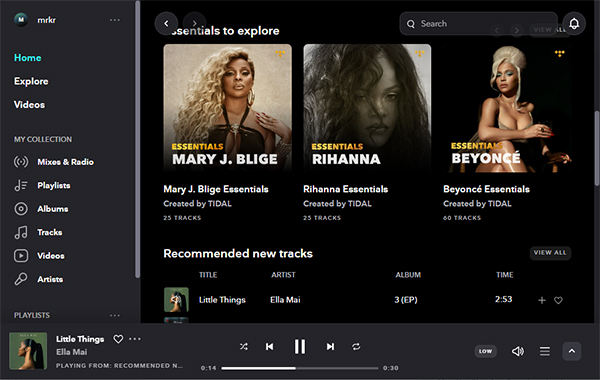
Note:
Streaming via the web browser is often inconsistent. You may face issues with background playback, audio dropouts, and general performance, especially on the older PS4.
Part 3. In Conclusion
While Tidal doesn't have a native app for PS4 or PS5, you can still enjoy its music by downloading tracks and transferring them via USB for offline playback. Another option is streaming through the web browser, though it's less reliable. For the best experience, the USB method ensures high-quality, offline listening without connectivity issues.













Download and convert Tidal music, playlists, and albums to local MP3, FLAC, WAV, AIFF, M4A, M4B in high quality and play them offline on all devices without an Tidal subscription.