"Does DJUCED work with Tidal?" Yes. Now, there is a Tidal DJUCED integration. In this case, users can view and access Tidal music with high quality in DJUCED. Yet, it requires a Tidal subscription to do that. If you are a Tidal subscriber, you can follow the steps below.
Besides, we also provide another way for those who don't subscribe to Tidal and want to use Tidal with DJUCED for mixing. Please read the post and follow the guide to make it.
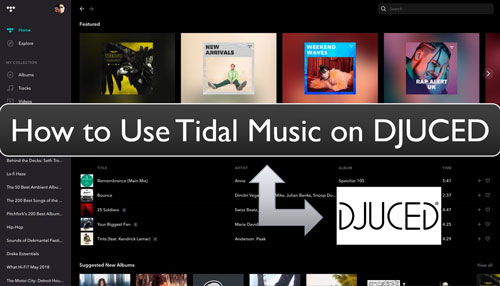
Part 1. How to Use Tidal on DJUCED with Premium
If you had subscribed to Tidal, you can easily use Tidal with DJUCED for mixing. Here we will guide you on how to connect Tidal to DJUCED and mix Tidal music step by step.

Step 1. Head to DJUCED official website via a web browser on your computer.
Step 2. Click on the 'Download' button at the top right-corner to download and install the DJUCED program on your computer.
Step 3. Once installed, then open the DJUCED tool and log in to your Tidal account.
Step 4. At last, you can start to use Tidal on DJUCED and mix music you like.
Part 2. How to Import Tidal Music to DJUCED without Premium
With a Tidal subscription, you can mix Tidal songs on DJUCED with ease. Yet, if you are a Tidal Free user, you can't do that directly. But no worries. In this part, you will get a way to help link Tidal to DJUCED without a Tidal premium.
No matter you are a Tidal Free user or a subscriber, you can use this tool - DRmare Streaming Audio Recorder. It can help change the audio format of Tidal songs to plain audio formats like MP3, FLAC and so on. In this case, you can add Tidal music to DJUCED and DJUCED can recognize these Tidal music files. Then you can mix Tidal audio tracks on DJUCED with ease.
What's more, DRmare Streaming Audio Recorder can keep the original audio quality of Tidal music files after the conversion. At the same time, the full ID3 tags will be saved well. Also, this tool can work fast so you can take much time to wait for the conversion. After that, you will get the common audio files from Tidal on your computer. Then you can put Tidal music on DJUCED and other platforms for use without any limits.

- Download HiFi/HiRes music from Tidal to DJUCED-supported audio files
- Convert Tidal to FLAC, MP3, M4A, WAV, and so on
- Get Tidal on DJUCED and other platforms with ease
- Preserve ID3 tags and customize output audio parameters
How to Convert Tidal Music for DJUCED
Now, let's see how to use DRmare Tidal Converter to get Tidal to DJUCED-compatible audio files step by step. To do that, please install this program on your computer first. After that, follow the guide below.
- Step 1Choose audio format for Tidal DJUCED

- Start the DRmare Streaming Audio Recorder from your computer. When it is opened, Find and hit on the 'Preferences' option in the DRmare tool. Then click on 'Conversion' in the new window. And then you can start to alter the audio format for Tidal music to MP3, FLAC and so on according to your needs. Also, you can change the bit rate, sample rate and more for Tidal audio tracks to get better output quality. Once done, click on the 'OK' button to apply the settings.
- Step 2 Load Tidal music to DRmare Tidal Music Downloader

Press the 'Tidal' icon to launch the built-in Tidal music downloader. Then enter the Tidal Web Player within DRmare to look for any song you want to convert for use on DJUCED. And then you can click on the '+' icon > 'Add to List' button to load them to the conversion list.
- Step 3Download Tidal songs for DJUCED

- Locate the 'Convert' button in the DRmare program and hit on it. It will then activate the conversion process. Later, you can go to the 'Converted' section to find and check the local Tidal songs. You can also view them in the target folder on your computer.
How to Use Tidal with DJUCED
Now, you got the common Tidal audio files. So, you can import music to DJUCED from Tidal for use with ease. Here are the steps for you on how to add Tidal music to DJUCED for mixing. Please check them out in detail.
Way 1. Via Local Folder
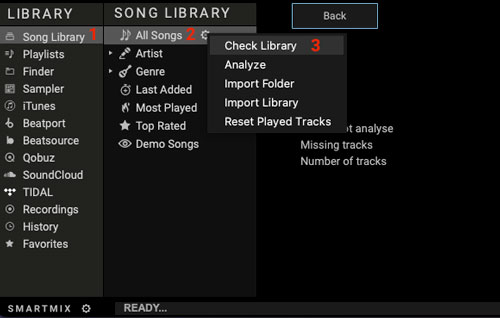
Step 1. Open the DJUCED tool on your computer. Then touch the 'Song Library' option under 'Library' at the left side.
Step 2. Click on 'All Songs' under 'Song Library'. And then hit on the 'Import Folder' button.
Step 3. Find the folder that contains the local Tidal songs. Then press the 'Open' button to add it to DJUCED.
Step 4. Locate the added folder on DJUCED and drag Tidal track to the timeline. Now, you can start to mix Tidal music with DJUCED.
Way 2. Via iTunes Library
Step 1. Start iTunes on your PC. Then hit on 'File' > 'Add File to Library' or 'Add Folder to Library. And then you can go to locate and add local Tidal music to iTunes library.
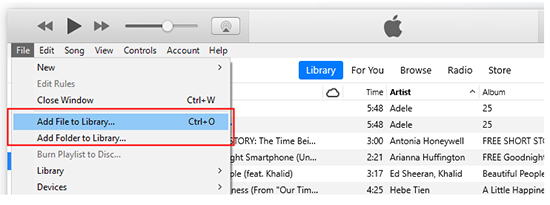
Step 2. Hit on 'Edit' > 'Preferences' > 'Advanced' > choose 'Share iTunes Library XML with other applications'.
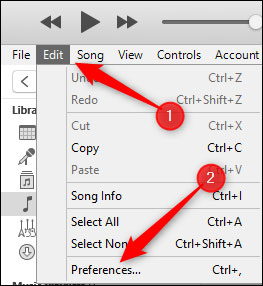
Step 3. Launch DJUCED on your computer and hit on the 'iTunes' option from the left column. It will then load your iTunes library.
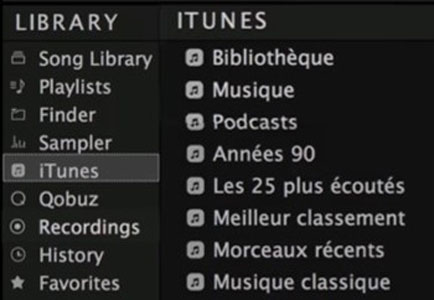
Step 4. Browse and pick up the Tidal music track you want to use on DJUCED. Then drag it to the timeline for mixing.
Part 3. FAQs about DJUCED Tidal
Does Tidal Work with DJUCED?
Yes. Tidal has been integrated with DJUCED. With a Tidal subscription, users can access Tidal music library on DJUCED directly.
Why I Can't Log in to Tidal on DJUCED and What Can I Do?
If you can't connect Tidal to DJUCED, you can try the fixes here. You need to make sure that you have a stable and good network connection. Also, disable antivirus or firewall on your computer. Besides, you have to use the latest DJUCED app.
Why Is DJUCED Recording Feature Not Working When Using Tidal Music?
That is because Tidal music is protected by copyright. You can access it but can't record it. It is not allowed.
Can I Use Tidal on DJUCED without a Tidal Subscription?<
Yes. You can use DRmare Streaming Audio Recorder to get Tidal songs as local files with your Tidal Free Trial plan. Then you can import Tidal music to DJUCED for mixing.
Part 4. The Verdict
Now, you know how to connect Tidal to DJUCED with and without a Tidal premium account. If you are a Tidal subscriber, you can follow the steps at Part 1 to use Tidal on DJUCED online. Otherwise, you can try DRmare Streaming Audio Recorder to download Tidal music to common files for use on DJUCED offline. Then you can move and add music to DJUCED from Tidal without any limits.












User Comments
Leave a Comment