"Can I watch iTunes movies on Roku?" Roku is a streaming media player. It is used to connect with TV sets or other video display devices for streaming entertainment to TV. With Roku, you can enjoy paid and free content online from Netflix, Hulu Plus, and more on your TV.
Yet, you can't play iTunes on Roku. Why and how to stream iTunes to Roku for video playback? In this article, we will show you the complete steps to watch iTunes videos on Roku. Please check out the detailed solutions below.
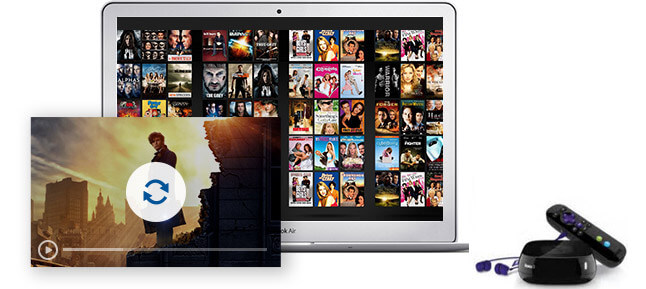
Part 1. How to Get iTunes on Roku via the Best iTunes to Roku Converter
Why Roku doesn't support to stream iTunes videos? The reason is that Apple applies right protection technology to protect the media items sold in iTunes Store. So, only Apple's iOS devices and Apple TV can play those protected files. So, how to watch iTunes movies on Roku TV? What we need is to find out a solution to get rid of the protection lock from iTunes movies.
Here we will meet DRmare iTunes M4V Converter. It is an all-around iTunes limits removal tool. And it can remove protection from rented and purchased iTunes videos. In this case, you can play iTunes movies on Roku with ease.
Also, Roku only supports playing media files with H.264/AVC (.MKV, .MP4, .MOV) formats. So, you can use the DRmare program to convert iTunes movies to Roku-compatible files, like MP4, MOV, and more. With this professional converter, 'iTunes on Roku' will be possible with ease.

- Losslessly bypass protection from rented and purchased iTunes videos
- Support 1080p/720p HD and SD iTunes movies
- Convert iTunes M4V to MP4, MOV and more for Roku
- Keep original AC3 5.1 audio, CC, subtitles, and so on
Section 1. How to Convert iTunes Movies for Roku
Here is how to convert iTunes movies to Roku-compatible format by DRmare M4V Converter. We will take the Windows version as an example.
Now let's get started. Before that, please download and install this smart iTunes video converter on your computer first. After that, you can follow the steps below.
- Step 1Add iTunes Movies/TV Shows to DRmare
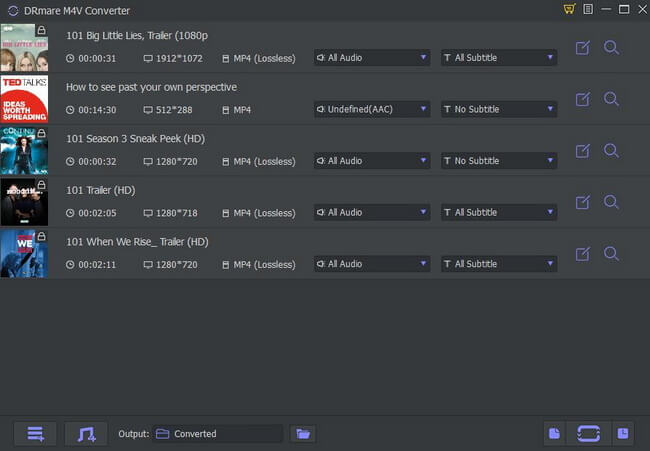
- After launching DRmare iTunes to Roku Converter, you can drag the files from iTunes library folder to it. Or add the iTunes videos by clicking 'Add' button within the conversion window.
- Step 2Choose output format for iTunes on Roku
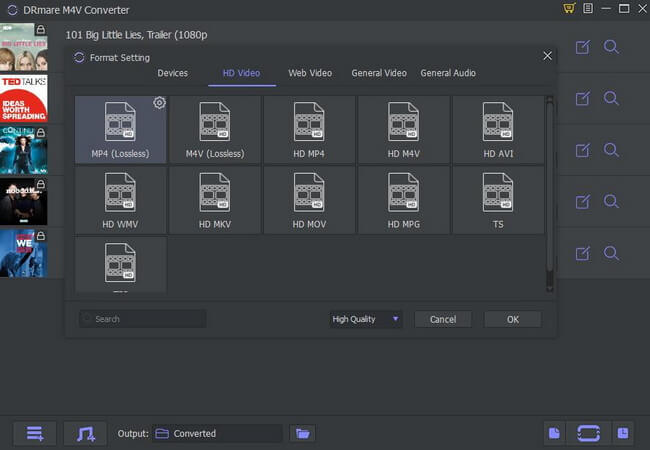
- To play iTunes movies on Roku, you can click the 'Format' bar and choose 'Lossless MP4' from the profile list. As the name suggests, it will retain the original quality of the iTunes movies and TV shows. It includes the AC3 5.1 surround sound, AAC, CC, AC, and so on.
- Step 3Convert iTunes for Roku TV
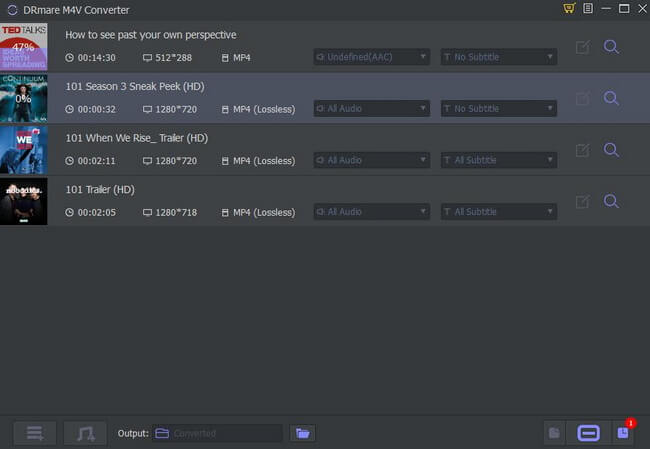
- When everything is done, click the 'Convert' button to convert your iTunes to Roku-supported MP4 format. Once converted, you can click the history panel to locate those converted iTunes videos. And then you can move and watch iTunes on Roku.
Section 2. How to Stream iTunes to Roku
Now it's your time to stream and watch iTunes videos on Roku as you had converted them. Please check the steps below to start.
Method 1. Get iTunes on Roku via iOS Devices
Step 1. Sync iTunes movies to an iOS device from your computer first.
Step 2. Download the Roku player app from Apple Store and install it on your iOS device.
Step 3. Connect your iOS device to the same network with your Roku player.
Step 4. Begin to stream iTunes movies on Roku via the Roku player app.
Method 2. Play iTunes on Roku on Mac
Step 1. Install Plex Media Server on your Mac computer. Once the Plex Server is installed, it will detect all the movies, and TV shows on your Mac.
Step 2. Download and install Plex Channel on your Roku account.
Step 3. Configure the Plex Server on Roku. Then you can better stream iTunes to Roku you want.
Method 3. Watch iTunes Movies on Roku through USB Drive
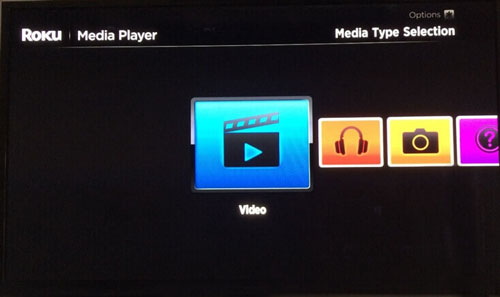
If your Roku device has a USB port, then you could get iTunes for Roku and watch them via the USB drive. Now check the steps below to begin.
Step 1. Copy and paste the converted iTunes movies to a USB drive from your computer.
Step 2. Install the Roku Media Player channel via the Channel Store on your Roku or via Roku's website.
Step 3. Launch the Roku Media Player channel and choose 'Video'.
Step 4. Connect the USB drive to Roku's USB port. Then select the USB drive that is attached to Roku.
Step 5. Go to the folder containing the converted iTunes movies and hit 'OK' to open the folder.
Step 6. Choose the video to watch and touch on 'Play' on the remote. Then you can get iTunes Roku TV work.
- Video Tutorial: How to Stream iTunes to Roku on Phones
- The following is the complete video tutorial to stream and watch iTunes on Roku media player from a phone. No need the Roku iTunes app.
Part 2. How to Play iTunes Movies on Roku by Apple TV App
Now, the Apple TV app channel is available on the selected Roku streaming players and Roku TV models. So, you can use it to access TV shows and movies from your library. Here let's glance at the Roku models that support the Apple TV channel below.
| Device | Roku TV | onn.™ • Roku Smart Soundbar | Roku Express+ | Roku Streaming Stick | Roku Premiere | Roku Streambar | Roku Express | Roku HD | Roku Streaming Stick+ | Roku Premiere+ | Roku Ultra | Roku 2 | Roku Express 4K | Roku Streaming Stick 4K | Roku Streambar Pro | Roku Ultra LT | Roku 3 | Roku Express 4K+ | Roku Streaming Stick 4K+ | Roku Smart Soundbar |
|---|---|---|---|---|---|---|---|---|---|---|---|---|---|---|---|---|---|---|---|---|
| Model | 7000X, C000X, 8000X, A000X, 6000X | 9100 | 3910, 3931 | 3600, 3800 | 3920, 4620 | 9102 | 3900, 3930, 3960 | 3932 | 3810, 3811 | 3921, 4630 | 4640, 4660, 4661, 4670, 4800, 4802 | 4205, 4210 | 3900, 3940 | 3820 | 9101R2 | 4662, 4801 | 4200, 4230 | 3910, 3941 | 3821 | 9101 |
Here let's learn how to get iTunes Roku work via the Apple TV channel on Roku.
Step 1. Press the 'Home' icon on your Roku remote.
Step 2. Scroll down and choose 'Streaming Channels' to open the Channel Store.
Step 3. Choose 'Search Channel'. Then enter 'Apple TV' to search.

Step 4. Once you found the channel, then highlight 'Apple TV' via the directional pad on your Roku remote.
Step 5. Touch 'OK' to see the details and then choose 'Add Channel'. Then the Apple TV channel will be in your Roku channels.
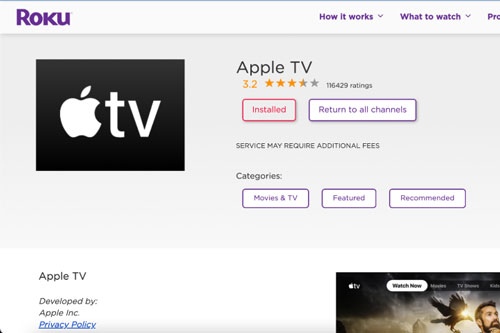
Step 6. Open the Apple TV channel and then log in with your Apple ID.
Step 7. When logged in, go to the 'Library' or 'Search' to locate the iTunes videos you like.
Step 8. Choose 'Buy' or 'Rent' and then complete the purchase.
Step 9. Click on 'Play' to start to play iTunes movies on Roku.
Part 3. How to Watch iTunes on Roku by Movies Anywhere
The Movies Anywhere app is free to use on Roku players and Roku TVs. It is an easy and digital platform for you to enjoy movies from iTunes, Vudu, Amazon Video and more.
To use it, you need to follow the steps below.
Step 1. Add the Movies Anywhere channel on your Roku device.
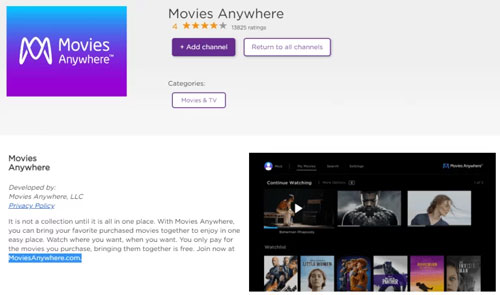
Step 2. And then sign in or create a free Movies Anywhere account.
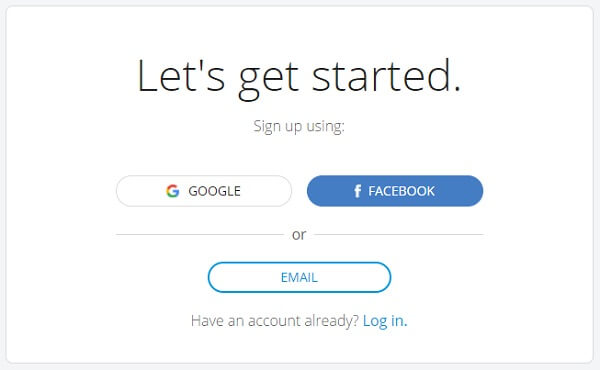
Step 3. Next, you need to connect your digital retailer accounts such as iTunes.
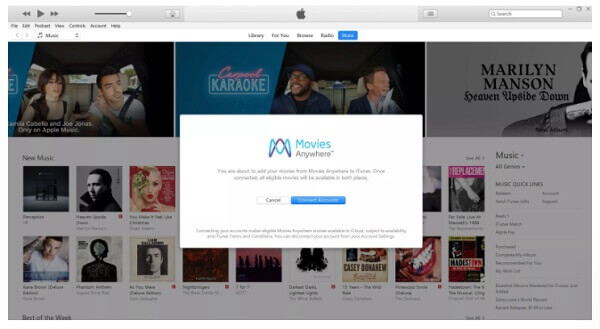
Step 4. At last, you can play iTunes movies on Roku with ease.
But please note that you can't use Movies Anywhere if you live outside the USA.
Part 4. FAQs about Roku iTunes
Q1. What Is Roku Streaming Player?
A1. The Roku Streaming Player, or Roku, is a series of digital media player set-top boxes manufactured by Roku Inc. A Roku streaming device gets data (the video stream) via a wired or Wi-Fi connection to an Internet router. Then it can be connected to any television set (or other video display device) with appropriate input connections. You can stream content from Amazon Video, BBC iPlayer, HBO Go, Hulu, Netflix, and other online media streaming services. Besides, Roku has more than 10 million active users between its streaming players and smart TVs.

Q2. What Are the Differences between Roku Products?
A2. The current offering of Roku streaming devices is split into 10 products. They include the Roku Streaming Stick, Roku 1, 2, 3, 4, Roku Express/Express+, Roku Premiere/Premiere+, and Roku Ultra. For more detail and differences between those Roku products, you can refer to the following comparison list.
| Roku Streaming Stick | Roku 1 | Roku 2 | Roku 3 | |
|---|---|---|---|---|
| Description | Tiny stick. Big entertainment. |
Works with virtually any TV. |
Private listening headphone jack. |
Fully loaded and lightning fast. |
| TV compatibility | HDTVs only | Virtually any TV | Virtually any TV | HDTVs only |
| Entertainment channels | 3000+ | 3000+ | 3000+ | 3000+ |
| Built-in wireless | Yes | Yes | Yes | Yes |
| Dual-band wireless | Yes | No | Yes | Yes |
| Channel shortcut buttons | Yes | Yes | Yes | No |
| Remote with headphone jack | No | No | Yes | Yes |
| Cast to TV direct from apps | Yes | No | No | Yes |
| Motion control for games | No | No | No | Yes |
| Ethernet, USB & micro SD slot | No | No | No | Yes |
| Price | $49.99 | $34.99 | $80.00 | $149.00 |
| Roku Express | Roku Express+ | Roku Premiere | Roku Premiere+ | Roku Ultra | |
|---|---|---|---|---|---|
| Price | $29.99 | $39.9 | $34.99 | $49.00 | $99.99 |
| Video resolution | Up to 720p | Up to 1080p | Up to 4K | Up to 4K | Up to 4K |
| Digital surround sound | Dolby | Dolby | Dolby | Dolby | Dolby |
| Night listening mode | No | No | Yes | Yes | Yes |
| Remote control | IR | IR | IR | RF | RF |
| Remote with headphone jack | No | No | No | Yes | Yes |
| Micro SD slot | No | No | No | Yes | Yes |
| USB port | No | No | No | No | Yes |
| Ethernet | No | No | No | Yes | Yes |
Q3. Can You Watch iTunes Movies on Roku TV?
A3. Yes. You can get iTunes Roku work via the three ways introduced above. You can do that via a USB drive, Apple TV or Movies Anywhere.
Part 5. In Conclusion
In this post, we showed three ways for you to get iTunes on Roku. You can follow them to watch iTunes movies on Roku with ease. By the way, DRmare M4V Converter is a great tool for video conversion. With it, you can convert any video file to common videos for use anywhere. And you can edit the video files before converting. After that, you can stream movies anywhere offline without any restrictions.













User Comments
Leave a Comment