"What is the Amazon Music Stations?" Guess you are interested in this information. Amazon Music has more than 100 million songs in its library for users to enjoy and it has many music themes to recommend music. Amazon Music Stations also is a creative music theme on Amazon Music. Today, we are going to share relevant news with you.
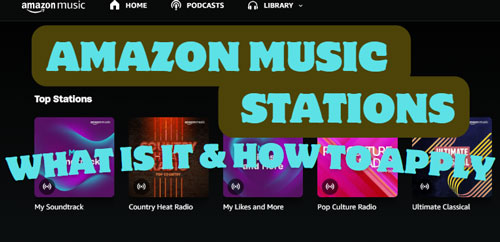
Part 1. Amazon Music Stations: Fresh News
Amazon Music Stations can be reckoned as comprehensive music collections in which you are able to enjoy a similar style of music. It includes a mix of hot songs by a certain genre, mood, or style and provides plenty of music themes for your unstable emotions or multiple listening habits.
When you choose a station to play, Amazon Music player will analyze your following actions automatically. If you often play its recommended music, next time it will arrange the same kinds of songs for you. And if you dislike a song, it will tell you some similar songs will not be played for you again.
With concise and appealing interfaces, Amazon Music Stations easily catches your eye. You will click it when you see your favorite artists' names or frequent listening styles. It shows a recent top music collection for you as well so you can play the hot music directly without finding what is trending.
Part 2. How to Get Stations on Amazon Music
Amazon Music Stations only can be used by Amazon Music Unlimited users. You can find this theme on your Amazon Music even if you are not an Unlimited user but you cannot open and play stations. To become an Amazon Music Unlimited user, you are advised to buy a plan and then you can play this interesting music theme through the Amazon Music app on mobile devices and computers. More detailed operations to teach you how to get stations on Amazon Music are as follows.
Step 1. Open your Amazon Music web player or app and log into your account. All authorized devices that can use Amazon Music are available to use this function.
Step 2. Click the "STATIONS" button on the top line. You can see recently played stations on the interface.
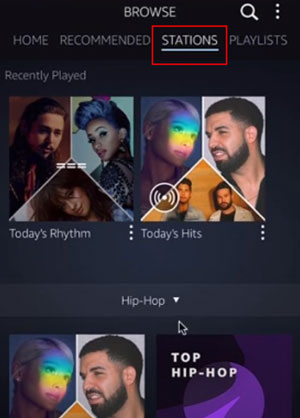
Step 3. Tap the music genre list under the recently played stations. In this list, many popular Amazon Music Stations will be shown for you. Therefore, you can select your favorite music style to play.
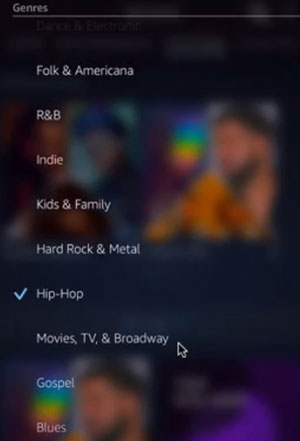
Step 4. Click the "Like" or "Dislike" icon to decide the recommended song whether suits your taste or not. Similar songs will be played for you if you choose the "Like" option of a song. The same rule works in the "Dislike" option.
![]()
Part 3. Download Amazon Music Stations without Premium
Amazon Music stations are a great way to discover new music, but they come with a major limitation: once your subscription ends, your downloaded stations become unplayable. If you want to listen to Amazon Music stations offline without needing a premium subscription, you'll need to save them as local files via DRmare Streaming Audio Recorder.
This professional software is designed to help you download and convert Amazon Music stations, along with songs and albums, into universally playable audio formats. With it, you can convert Amazon Music Stations to common files like MP3, FLAC, WAV, AIFF, M4A, and M4B. The software is built to download audio at a high quality, so you can preserve the original sound and enjoy your Amazon Music on any device. By converting these stations, you can build a permanent, offline music library that is not dependent on your Amazon Music subscription status.
Step 1. First, you have to adjust conversion output formats of Amazon Music Stations which you are ready to download to your local folder. Click the "Preferences" button on the menu list and a small window will pop up in the interface. Then you should choose "Convert" to customize format, channel, sample rate and bit rate.

Step 2. Click the "Amazon Music" icon from the main interface to open the Amazon Musicdownloader with a built in web player. Here, you can log into your Amazon Music account.

Step 3. Browse your Amazon Music library, and click the "Add" > "Add to List" button to load the whole station's music.

Step 4. Tap the "Convert" icon, then please wait to get the converted free Amazon Music Stations. Here we teach you a simple method to find the converted music on your computer. Click the "Converted" > "folder" icon, and you can see all converted Amazon Music songs.

Part 4. Best Stations on Amazon Music
The DRmare Streaming Audio Recorder gives you a useful way to get free Amazon Music Stations without Premium. It means that you can download many popular stations to play forever. Here we also introduce some stations on Amazon Music for you.
1. My Soundtrack: This station includes your favorite and recently played songs.
2. Country Heat Radio: The station collects lots of country music and several songs created by country artists.
3. Pop Culture Radio: Enjoyable pop music will satisfy your pop habit.
4. Ultimate Classical: A classical style of music will be introduced for you through playing this station.
5. Smooth Jazz: Smooth music can comfort your mood and make you relaxed.
6. Party Hits Radio: Abundant hit music to play at party. If you seek a music list to use at a party, you can play its all songs.
Part 5. Conclusion
Amazon Music Stations is a funny function for Amazon Music fans. You can listen to many popular Amazon Music Stations suggested by advanced technology. Besides, DRmare Streaming Audio Recorder helps you download your enjoyable stations for playing forever. It also can reach the target that it can upload Amazon Music to other music players as long as your converted music format is suitable for them.













User Comments
Leave a Comment