Want to listen to your Amazon Music library directly through the Samsung Music app on your Samsung device? While Samsung Music is a high-quality player for local files, there is no built-in way to transfer songs directly from a streaming service like Amazon Music.
This is because songs from major streaming platforms are protected by digital rights management, which prevents them from being copied or moved to another app or device. Even with a paid subscription, you are limited to playing music within the Amazon Music app. Fortunately, there are solutions. This guide will show you 2 methods on how to move your Amazon Music library to Samsung Music, giving you full control over your listening experience.

Part 1. How to Download Amazon Music to Samsung Music Quickly
It's well-know that Amazon Music downloads are protected by copyright and stored as cache files that are tied to the app. To truly own your music and use it with the native Samsung Music player, you need to get unprotected Amazon Music file. DRmare Streaming Audio Recorder is the perfect solution for this task.
It is a professional tool designed to download and convert Amazon Music Unlimited, HD Music, and Prime Music tracks. The software supports a variety of output formats, including MP3, AIFF, FLAC, and M4A, all of which are compatible with the Samsung Music app. It uses advanced technology to preserve the original high-quality audio and all ID3 tags, such as song title and artist.
By using DRmare, you can batch-convert your entire Amazon Music library at a fast speed, saving you significant time. Once the conversion is complete, you will have local Amazon Music files on your computer that are ready to be transferred to your Samsung device via a USB cable. From there, the Samsung Music app will automatically detect and organize your music, giving you a seamless offline listening experience.
How to Download Amazon Music to Samsung Music Supported Audio Format
- Step 1Install and open DRmare Streaming Audio Recorder

Download the DRmare Streaming Audio Recorder software for your computer and proceed with the installation. When launching the software, you will notice its primary screen. And you can see the Amazon Music app is shown at the same time as well.
For how to transfer Amazon Music to Samsung Music, remember that it is possible only when you have downloaded a song from Amazon Music and converted it into the required format. Now, the trial version of the DRmare software will convert only the beginning first minute of the song. Registering the product will help you with unlimited conversions. Click the menu icon from the menu bar and select the "Register" option. Enter the verified e-mail address and the registration code to activate the software if you had bought the tool before.
- Step 1Reset output format for Amazon Music to Samsung Music

- Open the DRmare Streaming Audio Recorder and click the Menu button at the top to select Preferences. You can choose a format that is compatible with Samsung Music. For a balance of quality and file size, MP3 is a great choice. For a high-fidelity, lossless experience, FLAC is also an excellent option. Click OK to save your preferences.
- Step 2Add Amazon Music tracks to download

- Click the Amazon Music icon on the main screen of the DRmare program to open its built-in web player. Log in to your Amazon Music account by clicking the Sign In button. Find the songs or playlists you wish to download, and click the Add > Add to List button to import the tracks into the conversion queue.
- Step 3Convert Amazon Music to Samsung Music-supported audio files

- Press the Convert button to allow download and export playlist from Amazon Music to your local computer. It will retain the metadata and ID3 tags of Amazon Music songs. Upon completing the conversion process, click the Converted button to check the finished Amazon Music files on your computer.
How to Move Amazon Music to Samsung Music
Now that you have Amazon Music on your computer, learning how to transfer music from Amazon Music to Samsung Music is time. First, as you are using a Samsung mobile phone, you can establish a connection between the phone and your computer using the provided cable. Then, follow the detailed steps below:
Step 1. When you connect the phone, you will notice several options appear on the mobile screen. From the options, select "Transferring files" as the option.
Step 2. Browse to the folder containing the Amazon Music you created while using DRmare Streaming Audio Recorder.
Step 3. Select all the songs or those you want and use the drag and drop feature to copy them to the connected Samsung phone.
Step 4. Disconnect the Samsung mobile phone and check for the Amazon Music content when copying is complete. You can then use Amazon Music in Samsung Music app.
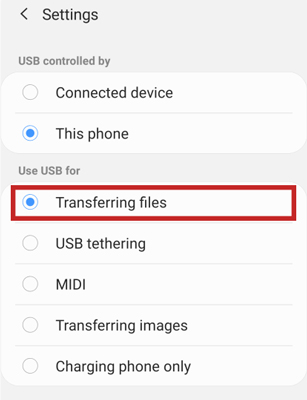
Part 2. How to Transfer Amazon Music to Samsung Music by MusConv Online
Amazon Music to Samsung Music is worth every shot. You can listen to all your favorite Amazon playlists on your Samsung mobile phone. Apart from using DRmare Streaming Audio Recorder, which gives you complete control over the download and conversion of Amazon Music, you can use MusConv. The process is online, and you do not have to download any software.
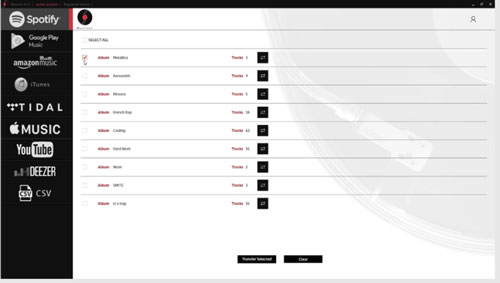
The following steps will answer how to transfer music from Amazon Music to Samsung Music online using MusConv service.
Step 1. Launch your web browser and input the following link: https://musconv.com/amazon-music-to-samsung-music/.
Step 2. From the website, you will notice that you have the option to select the source service. In this case, it is Amazon Music.
Step 3. Once you have selected Amazon Music as the source, you can continue choosing the playlists and albums you like to move to Samsung Music.
Step 4. After the selection is complete, choose Samsung Music as the destination service.
Step 5. Click the "Start" button and wait for MusConv to complete the transfer of Amazon Music to Samsung Music.
Step 6. After completion, you can check your Samsung mobile for the playlists by opening the Samsung Music application.
Part 3. Conclusion
Amazon Music has a good collection of playlists and albums in different languages. Samsung Music is a great application available for Samsung mobile users to enjoy music. In this post, you have learned how to download Amazon Music to Samsung Music today with the DRmare Streaming Audio Recorder. You can apply immediately to enjoy trouble-free access to all your favorite content and listen to Amazon Music on your Samsung mobile phone through the Samsung Music app!













User Comments
Leave a Comment