Taking your favorite Amazon Music playlists on the road seems simple enough. You want to load them onto a USB flash drive to play in your car, on a smart TV, or through a home stereo. However, many users quickly discover it's not a straightforward drag-and-drop process. If you've found yourself unable to move your downloaded songs, you've come to the right place.

The ability to save Amazon Music to a USB depends entirely on how you access the music. The method is different for songs you've purchased versus those you stream through a Prime or Unlimited subscription. This guide will walk you through both scenarios and provide the definitive solution for getting any track from Amazon Music onto your USB stick.
Part 1. Downloading Purchased Amazon Music to USB
If you have digitally purchased songs or albums from Amazon, you are in luck. These music files are sold as standard, DRM-free MP3s. This means you own a copy of the file and have the freedom to move it for your personal use. The process is simple and requires no special software.
How to Copy Your Purchased Amazon Music to USB
Step 1. Locate Your Music Files. After purchasing, you can download the MP3 files to your computer. Open the Amazon Music desktop app and find the "Purchased" section in your library. From there, you can select the songs and download them to a local folder on your PC or Mac.
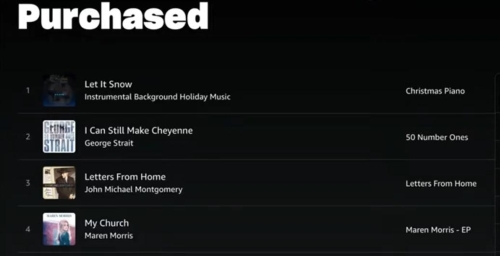
Step 2. Connect Your USB Drive. Insert your USB flash drive into an available USB port on your computer. It should appear as a new drive in your File Explorer (Windows) or on your Desktop (Mac).
Step 3. Copy the Music. Open the folder where you saved your downloaded Amazon MP3s. Simply select the songs or albums you want, and then drag and drop them directly into the folder for your USB drive. You can also use the classic copy-and-paste method.
Once the transfer is complete, your music is ready to play on any compatible device.
Part 2. Why You Can't Transfer Amzon Prime & Unlimited Music to USB
This is where most people get stuck. If you have an Amazon Music Prime or Amazon Music Unlimited subscription, you can "download" millions of songs for offline playback. However, this is not the same as downloading a file you own. These downloads are protected by Digital Rights Management (DRM).
Understanding DRM and "Downloaded" Files
DRM is a technology used to control how you can use digital content. The "downloaded" files from Amazon's streaming service are encrypted cache files, not standard MP3s. They are designed to be played only within the Amazon Music app while your subscription is active. This is why you cannot find them as playable files on your computer or copy them to a USB drive, an MP3 player, or any other device. If you cancel your subscription, you lose access to these downloads.
So, how do you get those playlists you've carefully curated onto a USB stick? The solution is to capture the audio as it plays.
Part 3. The Universal Solution - Converting Any Amazon Song for Your USB
To bypass DRM restrictions on streaming content, you need a specialized tool that can directly process the music files. DRmare Streaming Audio Recorder, despite its name, is not a simple recorder that captures audio in real time. It is a powerful, high-speed converter designed to remove DRM and convert Amazon Music tracks into standard, open-format files.
This method is far superior to traditional recording because you don't have to play through every song. The software processes entire playlists or albums at once, often at many times the actual playback speed, saving you a significant amount of time. It also ensures perfect, lossless audio quality and preserves all the important metadata (like song titles, artists, and album art) that makes your music library easy to browse.
How to Convert Streaming Music with DRmare Streaming Audio Recorder
- Step 1Set Output Format and Select Amazon Music

First, launch DRmare Streaming Audio Recorder. Before you do anything else, configure your output settings by clicking the "menu" icon in the top-right corner and selecting "Preferences". In the conversion settings, choose your desired output format (MP3 is recommended for the best device compatibility) and adjust audio parameters like channel, sample rate, and bit rate. After saving your preferences, return to the main screen and select "Amazon Music" from the list of supported services. You will be prompted to log into your Amazon account directly within the software's built-in browser.
- Step 2Add Your Amazon Music Tracks for Conversion

Once you are logged into your Amazon Music account within the DRmare software, navigate to any playlist, album, or track that you wish to convert. When you have it open, click the "Add" button (often a plus '+' icon) to bring up a list of all the available tracks. Select the specific songs you want to download by checking the boxes next to them, and then click the "Add to List" button to load them into the conversion queue.
- Step 3Download and Convert Your Music

With your songs loaded, navigate to the "Converting" tab. Here you will see all the tracks you've selected and are ready to be downloaded. To begin the process, simply click the "Convert" button at the bottom. The software will automatically download and convert your selected tracks into your chosen audio format (e.g., MP3) at high speed, saving them directly to your computer.
- Step 4Transfer the Converted Amazon Songs to Your USB Drive
After the conversion is finished, all your newly created files will be listed under the "Converted" tab. To find them on your computer, you can open the output folder directly from this list. With the folder containing your DRM-free MP3s open, plug your USB flash drive into your computer. Select all the songs you want, and then simply drag and drop or copy and paste them into your USB drive's folder. Once the transfer is complete, your Amazon Music is ready for offline playback on any device.
Part 4. Conclusion
While Amazon's streaming service offers incredible convenience within its own app, its digital protections can feel restrictive when you want to listen on your own terms. As we've seen, getting your favorite tracks onto a USB drive is entirely possible, but the path you take is key.
For any music you've directly purchased from Amazon, the process is as simple as a direct file transfer. However, for the vast libraries available through Amazon Music Prime and Unlimited, the solution lies in bridging the gap between a protected stream and a universal file. By using a powerful tool like DRmare Streaming Audio Recorder, you can efficiently convert any song or playlist into a standard MP3, ready for your car, stereo, or any other device with a USB port.













User Comments
Leave a Comment