Amazon Music has become a popular music streaming service across different platforms, offering a massive collection of over 100 million songs. However, these songs are protected by Digital Rights Management (DRM), so they cannot be accessed by other media players. That's why many users are looking for an Amazon Music converter.
By using an Amazon Music converter, you can download your favorite tracks from Amazon Music and convert them to common file formats. This allows you to play them on any media device of your choice and keep those downloaded songs forever. You can now explore 8 best Amazon Music downloaders and converters and find the one that best suits your needs.
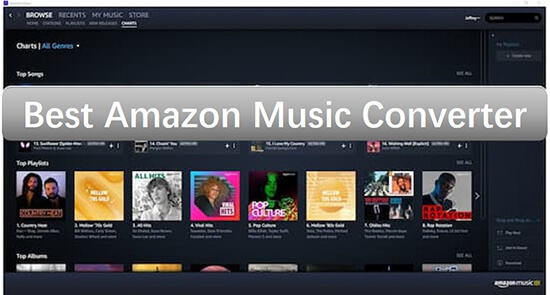
Top 1. DRmare Streaming Audio Recorder
Recognized as a leading solution for music enthusiasts, DRmare Streaming Audio Recorder stands out as an all-in-one Amazon Music downloader and converter. It is designed to effortlessly download and convert any content from Amazon Music, including individual songs, entire playlists, albums, artists, and podcasts.
This tool operates with exceptional efficiency, offering conversion speeds of up to 15X. This allows you to quickly build a local music library without sacrificing quality. It is capable of preserving 100% lossless audio quality, including HD and Ultra HD, ensuring the converted files sound just as good as the original streams.
A key feature of DRmare is its ability to maintain crucial ID3 tags, such as song title, artist, and album. This makes it easy to organize and manage your music collection on any device. For those who require more control, it also allows you to customize output settings like the channel, sample rate, and bit rate, ensuring the final file meets your specific quality requirements.
| Basic Info | Pros | Cons |
|---|---|---|
|
Price: Free trial, $24.95/month, $74.95/year, $149.95/lifetime Support OS: Windows/Mac Output Format: MP3/FLAC/AIFF/M4A/M4B/WAV Conversion Speed: 15X Output Quality: Lossless |
✔ 100% safe, easy to use ✔ Support nice popular streaming music services, like Spotify, Apple Music, etc. ✔ Free update and customer support ✔ Very fast conversion speed ✔ Ensure 100% original output ✔ Customize output parameters |
❌ Convert the first 30 seconds of each track for free trial |
How to Use DRmare Streaming Audio Recorder
Step 1. Download and install the DRmare Streaming Audio Recorder.
Step 2. Click the "Preferences" section from the "Menu". And then choose "Conversion" to adjust the music output parameters according to your requirement.

Step 3.Tap the "Amazon Music" icon to launch the Amazon Music downloader section, and search for the Amazon Music playlist, songs, or artist you like. Click the "Add" > "Add to List" button to load Amazon Music songs.

Step 4. Click on the "Convert" button to start the download and convert Amazon Music songs to computer. After that, you can find them in the "Converted" section on DRmare. Then, you can move and listen to these local songs from your computer on any device and at any time.

Top 2. Tunelf Amatune Music Converter
Tunelf Amatune Music Converter is a professional Amazon Music downloader and an excellent program with rich features. This tool will help you download songs from Amazon Music in HD quality without removing ID3 tags and keep the original sound quality.
This converter can convert music tracks added to the program into different output files such as MP3, WAV, FLAC, AAC, etc. With just one click, you can start the download and conversion process. Additionally, you can customize preferences such as sample rate, bit rate, and channels.
| Basic Info | Pros | Cons |
|---|---|---|
|
Price: Free trial, $14.95/month, $29.95/quarter, $69.95/lifetime Support OS: Windows/Mac Output Format: MP3/FLAC/AAC/M4A/M4B/WAV Conversion Speed: 5X/1X Output Quality: Lossless |
✔ Download songs in HD, Ultra HD ✔ Retains original clarity and ID3 tags ✔ Convert Amazon Music in batches |
❌ Require a full license |
How to Use Tunelf Amatune Music Converter
Step 1. Start the software and the Amazon Music app will also appear.
Step 2. Select the "Convert" option under "Preferences" from the "Menu" bar. Choose the output parameters.
Step 3. Find Amazon Music songs you want to convert and drag and drop them to this software.
Step 4. Press the "Convert" button to start the conversion and download process.
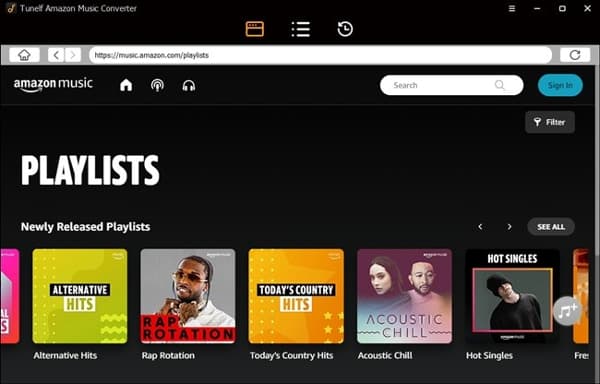
Top 3. TunePat Amazon Music Converter
TunePat Amazon Music Converter is the best Amazon Music downloader for PC in its category. It is compatible with Mac and Windows. With its help, you can download your favorite collection of songs from Amazon Music into five different output formats. Likewise, the program can convert playlists and albums from Amazon Music Unlimited and Amazon Music HD.
The software retains the original ID3 tags and sound quality for a better listening experience and organization. Besides, it supports over 26 languages, making it simple to choose the language according to preference.
| Basic Info | Pros | Cons |
|---|---|---|
|
Price: Free trial, $14.95/month, $59.95/year, $129.90/lifetime Support OS: Windows/Mac Output Format: MP3/AAC/WAV/FLAC/AIFF/ALAC Conversion Speed: 10X Output Quality: Lossless |
✔ Download Amazon Music songs, playlists, albums, and podcasts ✔ Retains original clarity and ID3 tags ✔ Convert Amazon Music in batches ✔ No requirement for the Amazon Music app |
❌ Need to log in to your Amazon Music account ❌ Little expensive ❌ The trial version limits the conversion length |
How to Use TunePat Amazon Music Converter
Step 1. Start the converter and click "Open Amazon Music Web Player" and log in to your Amazon Music account.
Step 2. Press the "Settings" icon from the top-right corner and choose the audio output parameters.
Step 3. Browse for playlists and songs and add them to the software by clicking the blue "Add" button.
Step 4. Click "Convert Now" to start downloading the songs and saving them onto the computer for later use.
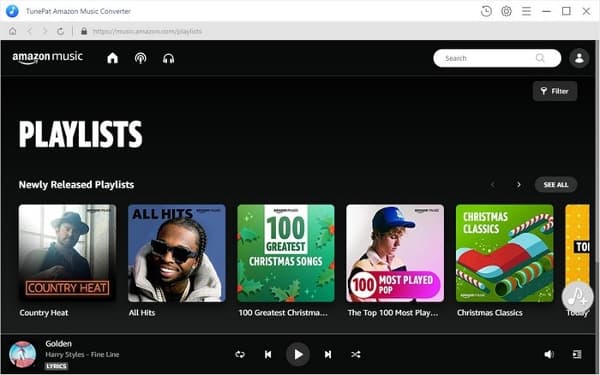
Top 4. Audials Music
Audials Music is a music recorder that can record streaming music including Amazon Music, Spotify, Deezer, Tidal, Apple Music, SoundCloud, and so on. Even better, it supports downloading music from the music video portal. The layout is attractive, and the overall navigation is simple.
With it, you can choose the file format to record the songs and playlists you've always wanted on your computer. You can select the desired settings and change the channel, bitrate and sample rate for a better quality experience. You can search for songs and playlists from Amazon Music using the search bar.
| Basic Info | Pros | Cons |
|---|---|---|
|
Price: $29.90/lifetime Support OS: Windows Output Format: MP3/AAC/WMA/FLAC Conversion Speed: 5X Output Quality: Lossy |
✔ Record from different online music streaming apps ✔ Record from Amazon Music app and web player ✔ Add tags and song lyrics ✔ Make backup copies and MP3 CDs |
❌ Compatible with Windows only ❌ Audio quality loss |
How to Use Audials Music
Step 1. After installing the software, launch it and click the "Amazon Music" title.
Step 2. Choose the recording settings, such as the speed and quality of the recordings.
Step 3. Open the Amazon Music app and play the songs or playlists that you want to record.
Step 4. The software records the music automatically and saves them in a pre-selected format on the computer.

Top 5. DRmare Audio Capture
Unlike any free Amazon Music downloader, DRmare Audio Capture is a professional recording software to capture and save Amazon Music on a computer. You can save songs in MP3, WAV, AIFF, FLAC, M4A, and more.
You can also retain the original file quality and ID3 tags for better song organization on the computer. There is also an editing tool, which you can use to trim any recorded song for different requirements.
| Basic Info | Pros | Cons |
|---|---|---|
|
Price: Free trial, $14.95/month, $44.95/quarter, $89.95/lifetime Support OS: Windows/Mac Output Format: MP3/AIFF/M4A/M4B/WAV/FLAC Conversion Speed: Real-time Output Quality: Lossy |
✔ Support all kinds of media sources ✔ Capture any sound from your computer ✔ Keep complete ID3 tags ✔ Trim, edit, and mix audio recordings easily |
❌ Real-time conversion |
How to Use DRmare Audio Capture
Step 1. Launch the software and click the "Select/Add an App" option to add the Amazon Music app. Or you can simply use the Amazon Music web player.
Step 2. Press the "Output Format" button to alter the output file settings for Amazon Music.
Step 3. Click the "Start" button, and select Amazon Music songs to play.
Step 4. Stop Amazon Music to end the recording. Then save the Amazon Music recordings on your computer.

Top 6. Audacity
Audacity is one of the best free Amazon Music converters that lets you record and download music from Amazon Music. It is also an open source Amazon Music converter that is available on Windows, Mac, and Linux. You can use it to record not only Amazon Music but also other streaming music services and live audio from your computer. After recording, you can even edit and combine the Amazon Music files according to your needs.
| Basic Info | Pros | Cons |
|---|---|---|
|
Price: Free Support OS: Windows/Mac/Linux Output Format: MP3/WAV/FLAC/AIFF/AU/OGG Conversion Speed: Real-time Output Quality: Lossy |
✔ Batch export Amazon Music recordings into multiple formats at once ✔ Cut, copy, and paste music recordings ✔ Free and open source ✔ Wide range of audio effects |
❌ Outdated user interface ❌ Unfriendly to novices |
How to Use Audacity
Step 1. Launch Audacity and go to "Edit" > "Preferences".
Step 2. Select "Windows WASAPI" as the recording device under the "Recording" tab.
Press the "Format" button to alter the output file settings for Amazon Music.
Step 3. Go to "File" > "New" to create a new project.
Step 4. Start playing music from the Amazon Music app or web player. And click the "Record" button (the red circle) to start recording.
Step 5. When you're finished recording, click the "Stop" button (the yellow square) to stop recording.

Top 7. Apowersoft Streaming Audio Recorder
Apowersoft Streaming Audio Recorder is a decent Amazon Music converter to record songs from Amazon Music. You can save files into MP3, M4A, FLAC, AAC, WAV, and more. In addition, as it supports disk burning, you can burn your song collection onto blank CDs for a better listening experience on any device containing a CD drive, including your car.
| Basic Info | Pros | Cons |
|---|---|---|
|
Price: $29.95/month, $39.95/year, $59.95/lifetime Support OS: Windows/Mac Output Format: MP3/AAC/WMA/M4A/WAV/FLAC Conversion Speed: Real-time Output Quality: Lossy |
✔ Records streaming audio from music sites, video platforms, etc. ✔ Add ID3 tags including title, album, year, artist, etc. ✔ Convert audio files in batch ✔ Transfer Amazon Music to iTunes |
❌ Saves at 128Kbps ❌ License is expensive |
How to Use Apowersoft Streaming Audio Recorder
Step 1. Download and install the software.
Step 2. From the interface, press the "Audio Source" symbol and choose the "Sound" option.
Step 3. Open Amazon Music and start playing your favorite songs or playlist.
Step 4. Click the "Red" button in the software to record the songs.
Step 5. Click the "Pause" button to stop recording after completion. The software will save the recordings in the preferred settings on the computer.

Top 8. FreeAmazonMusicDownload
FreeAmazonMusicDownload is a free Amazon Music downloader that lets you easily download and convert Amazon Music to M4A or MP3. It will also remove DRM copyright protection from Amazon Music automatically. You can install it on your Windows PC from freegrabapp.com or Microsoft Store. You just need to do some simple clicks to download Amazon Music songs and it will automatically save them to your computer.
| Basic Info | Pros | Cons |
|---|---|---|
|
Price: Free Support OS: Windows 7 SP1 and later Output Format: MP3/M4A Conversion Speed: Real-time Output Quality: Lossy |
✔ Free and easy to use ✔ Download and convert both songs and playlists |
❌ Convert at up to 256kbps ❌ Only works for Windows |
How to Use FreeAmazonMusicDownload
Step 1. Go to the Amazon Music app or web player and copy the link of the music you want to convert.
Step 2. Paste the link in the text box of FreeAmazonMusicDownload.
Step 3. Click "Download" and it will download and convert Amazon Music to MP3 by default.
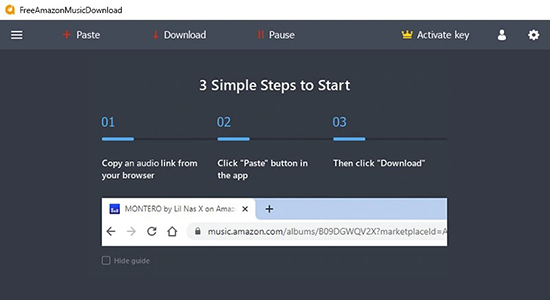
Comparison Table: Which Is the Best Amazon Music Converter
|
Supported
OS |
Supported
Input |
Supported
Output Format |
Conversion Speed | Output Audio Quality | Batch Conversion | Keep ID3 Tags | Price | |
|---|---|---|---|---|---|---|---|---|
| DRmare Streaming Audio Recorder | Windows/Mac |
Amazon Music/Spotify/Apple Music Tidal/Deezer/etc. |
MP3/FLAC/AIFF |
15X | Lossless | ✔ | ✔ | $24.95 - $149.95 |
|
Tunelf Amatune
Music Converter |
Windows/Mac | Amazon Music |
MP3/FLAC/AAC
/M4A/M4B/WAV |
5X | Lossless | ✔ | ✔ | $14.95 - $69.95 |
|
TunePat Amazon
Music Converter |
Windows/Mac | Amazon Music |
MP3/AAC/WAV/
FLAC/AIFF/ALAC |
10X | Lossless | ✔ | ✔ | $14.95 - $129.9 |
| Audials Music | Windows | Multiple streaming music | MP3/AAC/WMA/FLAC | 5X | Lossy | ❌️ | ✔ | $29.9 |
|
DRmare Audio
Capture |
Windows/Mac | Any music from computer |
MP3/AIFF/M4A
/M4B/WAV/FLAC |
1X | Lossy | ✔ | ✔ | $14.95 - $89.95 |
| Audacity |
Windows/Mac/
Linux |
Any music from computer |
MP3/WAV/FLAC
/AIFF/AU/OGG |
1X | Lossy | ❌️ | ✔ | Free |
|
Apowersoft Streaming
Audio Recorder |
Windows/Mac | Multiple streaming music |
MP3/AAC/WMA
/M4A/WAV/FLAC |
1X | Lossy (128kbps) | ❌️ | ✔ | $29.95 - $59.95 |
| FreeAmazonMusicDownload | Windows | Amazon Music | MP3/M4A | 1X | Lossy (256kbps) | ❌️ | ❌️ | Free |
The above 8 best Amazon Music downloaders and converters can help you easily rip Amazon Music to common-used audio formats. With them, you can keep your favorite Amazon Music songs for playback on any device you want. If you ask which one is the best Amazon Music converter, DRmare Streaming Audio Recorder is the anwser. It can batch convert Amazon Music to multiple audio formats with a super-fast 5X speed, keeping lossless audio and ID3 tags. It is powerful yet cheaper than other converters. Choose it and start your unlimited Amazon Music journey.













User Comments
Leave a Comment