Apple Music is the default music player for many iPhone users. It's getting more and more popular, but it's not perfect. Many users complain that Apple Music keeps shutting down. Is Apple Music down? How to check? Read on as we provide several ways to check if Apple Music is down. We'll also cover a method by which you can listen to Apple Music without any issues.
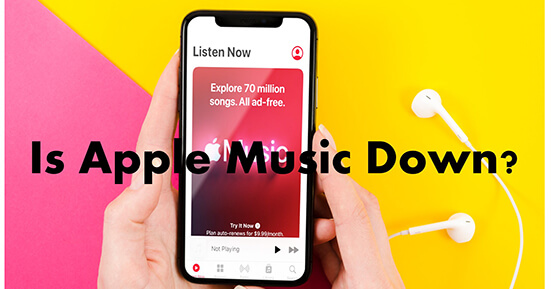
Part 1. How to Check If Apple Music Is Down
When you meet Apple Music problems, the first thing you should check is whether Apple Music server down. If so, then just wait until it returns to normal. You can check it below.
1. Check Out Apple Music's Official Twitter
If there are any issues with Apple Music, it will be reported on Twitter. So you can follow the account and check for any reports.
2. Check Out the Apple System Status Page
It will display the current status of all Apple services. If the light of Apple Music is green, Apple Music is not down.
3. Visit the Apple Music Down Detector
Down Detector is a website that tracks user-reported outages for many streaming music services, including Apple Music, Spotify, and more. It lets you know if the problem is with Apple Music or with you.
4. Check Out the Apple Music Reddit
You can also check the status of Apple Music on its official Reddit forum. There you can report your problems or find solutions to similar problems.
Part 2. How to Fix Apple Music Keeps Shutting Down
Apple Music is not down but still have problems with Apple Music keeps shutting down? Then it means that there are some problems with your device or account. Now follow the solutions below to fix the problem.
Fix 1. Restart Your Device
If you have any app issues, the first thing you can do is restart your device. Remember to force-stop the Apple Music app before turning off your phone. Then wait for a few minutes and turn on your phone to see if Apple Music works normally.
Fix 2. Check Your Internet Connection
Check if you have a stable network connection. You need a workable network to stream any music online. Even if you have downloaded Apple Music songs to listen to offline, you will need the network to verify you are a legal user.
Fix 3. Check Your Apple Music Subscription
You need to have an active Apple Music membership to enjoy your music library online or downloaded songs offline. If your subscription expires, all your downloads will disappear and you can't listen to them any more.
See also: How to Subscribe to Apple Music
Fix 4. Reinstall Apple Music App
App updates usually iron out some issues and bring some new features. Therefore, you can install the latest Apple Music app to eliminate the problem of Apple Music keeps shutting down. Just delete the Apple Music app and reinstall the latest Apple Music.
Fix 5. Update Your Operating System
If you are using an outdated operating system, there may be incompatibility issues with the Apple Music application. So, you'd better update your system to avoid these problems.
Part 3. How to Listen to Apple Music When Apple Music Down
Is your problem solved? If yes, congratulations. If not, don't worry, check the following method to listen to Apple Music without any problem.
Use DRmare Apple Music Converter to convert Apple Music songs to popular files, then you can listen to them anytime and anywhere even without Apple Music app. Then, if you encounter issues with Apple Music down, you can still play your favorite Apple Music tracks on other music players on your device.
This smart software converts Apple Music up to 30 times faster and maintains lossless audio quality and ID3 tags. So you can enjoy 100% original Apple Music on any platform or device. Even better, you no longer need to pay Apple Music subscription fees.

- Download Apple Music at 30X faster speed for offline playback
- Convert Apple Music to MP3, FLAC, AAC, M4A, M4B, and WAV
- Keep original audio quality and ID3 tags including title, author, etc.
- Play Apple Music even if without a subscription anywhere, anytime
- Step 1Load Apple Music downloads

- Please download your favorite Apple Music songs in advance. Then install and open DRmare Apple Music Converter. You can click the "add" buttons at the bottom left to import Apple Music files from your iTunes music library or from your local folders.
- Step 2Customize output settings

- You can customize the output format, sample rate, bit rate, and so on. To do that, click on the "Format" icon at the bottom right. Once done the changes, click on "OK".
- Step 3Start converting Apple Music

- Now click the big "Convert" button to convert Apple Music to popular audio files. When it is done, you can keep them forever and listen to them even if without a subscription. Even better, you can use other music players to play them and you don't need to worry about Apple Music is down.
Part 4. Final Thoughts
Congratulations! Now you have known how to check if Apple Music is down. Best of all, you can use DRmare Apple Music Converter to listen to Apple Music anywhere and anytime. You can no longer worry about any Apple Music issues.












User Comments
Leave a Comment