Denon is a good brand that manufactures and sells Hi-Fi components. It released the world's first CD player designed for home playback. Now it is one of the leaders in various audio equipment including receivers, speakers, headphones and more. Since it offers CD players, many users wonder if there is Apple Music Denon integration in order to listen to lossless sound quality. Unfortunately, Apple Music is not integrated with Denon. That's why we're here. Read on and learn the three best ways to listen to Apple Music on Denon receiver.
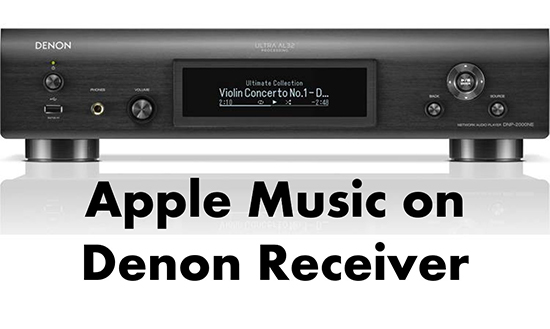
Way 1. How to Stream Apple Music to Denon Receiver by AirPlay
AirPlay is a wireless connection that enables you to stream audio from iOS devices like iPhone, iPad, Mac, etc. If your Denon receiver is AirPlay compatible, you can easily stream Apple Music from your phone to your Denon receiver. Apart from Apple Music, you can also enjoy other music apps like Spotify, YouTube Music, etc. Now follow the steps below to listen to Apple Music on Denon receiver via AirPlay.
See also: Stream Spotify to Denon Receiver
Requirements:
- Make sure your Denon receiver is AirPlay compatible
- Make sure your Denon receiver and iOS devices are updated to the latest software
- Make sure your devices are close to each other and connected to the same Wi-Fi network
Step 1. Open the Apple Music app on your iPhone and start playing.
Step 2. Go to the Now Playing screen and tap on the 'AirPlay' icon at the bottom center.
Step 3. Choose your Denon receiver from the list and you will see Apple Music stream to it.
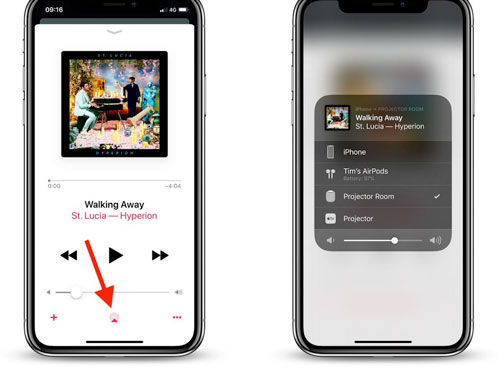
Way 2. How to Play Apple Music on Denon Receiver by Bluetooth
If your Denon receiver is not compatible with AirPlay, don't worry, you can use Bluetooth to play Apple Music. Check the tutorial below to stream Apple Music on Denon receiver by Bluetooth.
Requirements:
- Make sure your iOS device is iOS 11.4 or later
- Make sure your iOS device and Denon receiver are Bluetooth enabled
Step 1. Turn on your Denon receiver. Press and hold the Bluetooth button on the remote for at least 3 seconds to turn on the Bluetooth pairing mode.
Step 2. On your iOS device, turn on Bluetooth and then you will see a list of devices that can be connected.
Step 3. Tap on your Denon receiver from the list, and the two devices will be connected.
Step 4. Open Apple Music on your iOS device and start playing music. Music will be streamed to your Denon receiver.
Way 3. How to Play Apple Music on Denon Receiver by USB
If you want to enjoy Denon Apple Music lossless audio, please try DRmare Apple Music Converter. It allows you to losslessly convert Apple Music to MP3, AAC, FLAC and other common formats. It also preserves lossless metadata including title, album, artist, etc. With super fast 30X working speed, you can easily get frequently used Apple Music files stored locally. After that, you can listen to Apple Music on your Denon receiver or any other device without a subscription. Not only that, DRmare Apple Music Converter also supports converting iTunes music, Audible books and other audio files.

- Convert Apple Music to MP3, etc. supported by Denon receiver
- Preserve 100% lossless sound quality and full metadata
- Batch convert Apple Music at 30X faster
- Listen to Apple Music on any device you want
- Step 1Add tracks to DRmare Apple Music Converter

- Please first install DRmare Apple Music Converter for free via the "Download" button above. Then open it and you can add Apple Music tracks to it by dragging and dropping. Or you can click on the "+" button at the bottom left to import Apple Music files.
- Step 2Change output format for Apple Music Denon receiver

- Click on the '"Format" icon to change the output format, sample rate, bit rate, and more. To become compatible with Denon, you can choose the MP3 output format. Then click on "OK" to save the changes.
- Step 3Convert Apple Music to Denon-supported files

- Click the big "Convert" button to launch the conversion process. DRmare Apple Music Converter will start downloading and converting your Apple Music files at a 30X faster speed. When it ends, you can head to the "Output" folder or "Converted" list to find the converted Apple Music files.
- Step 4Transfer and play Apple Music on Denon receiver

- Plug a USB drive into your computer, then copy and paste the converted Apple Music files into it. Then unplug it from the computer and plug it into your Denon receiver's USB port. Wait for your Denon receiver to recognize it. Then you can easily listen to Apple Music offline without an Internet connection.
In Summary
Although there is no Denon Apple Music integration, you can follow the above three methods to get Apple Music on Denon receivers. If you want to enjoy lossless Apple Music, you can use DRmare Apple Music Converter. It is a great helper when you want to listen to Apple Music on any incompatible devices. Plus, it allows you to play Apple Music even without a subscription.












User Comments
Leave a Comment