Bluesound Node and other BluOS players are known for delivering exceptional sound quality, making them a top choice for audiophiles. If you're an Apple Music subscriber, you may be wondering if Bluesound supports Apple Music directly for lossless streaming? The answer, unfortunately, is no — there isn't native integration for Apple Music within the BluOS ecosystem.
But don't worry! There are still ways to enjoy Apple Music on your Bluesound devices, both online and offline. In this guide, we'll explore two effective methods to play Apple Music on Bluesound Node and other BluOS players.

Part 1. Does Bluesound Support Apple Music?
The built-in Blusesound Apple Music integration is not yet. However, some BluOS players are compatible with AirPlay 2, which allows you to stream Apple Music to Bluesound directly from your iOS device or Mac.
Which Bluesound Devices Support AirPlay?
- NODE 2i, NODE (N130), NODE X, NODE NANO, NODE (N132), NODE ICON
- POWERNODE 2i, POWERNODE EDGE, POWERNODE (N330)
- VAULT 2i
- PULSE 2i
- PULSE M
- PULSE MINI 2i
- PULSE FLEX 2i
- PULSE SOUNDBAR 2i, PULSE SOUNDBAR+
What Apple Music Quality You Can Stream on Bluesound?
When you select a Bluesound player directly from the list of AirPlay devices in the Apple Music app, the audio stream is converted to AAC at 256 kbps, which limits the quality.
However, if you set your Mac's system-wide audio output to the BluOS Player, the Apple Music is streamed via AirPlay in Apple Lossless (ALAC) at up to 16-bit/44.1kHz. It preserves better sound quality, allowing you to enjoy your music in true lossless format.
Part 2. How to AirPlay Apple Music on Bluesound Node and Other BluOS Players
AirPlay 2 supports high-quality audio streaming, allowing you to enjoy Apple Music tracks with excellent sound reproduction. If you own a Bluesound device that supports AirPlay 2, you can easily stream Apple Music directly from your Apple devices. Make sure your iPhone, iPad, or Mac is on the same Wi-Fi network as your Bluesound player and follow the below steps:
How to AirPlay Apple Music to Bluesound from Mac
Step 1. Open the Apple Music app on your Mac.
Step 2. Select a song, album, or playlist you want to play on the Apple Music app.
Step 3. Click on the AirPlay icon (a circle with a triangle) next to the volume slider and select your Bluesound player from the list of AirPlay-compatible devices.
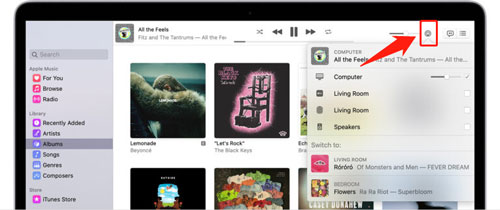
Step 4. Apple Music will now play through your Bluesound Node in high quality.
Tips: Play Apple Music Lossless on Bluesound Node from Mac
To get the best audio quality (up to 16-bit/44.1kHz in Apple Lossless), it's recommended to set your Mac's system-wide audio output to your Bluesound device:
- Click on the Apple menu and select System Settings (or System Preferences on older macOS versions).
- Go to Sound and then Output. From the list of available devices, choose your Bluesound player.
- When you play Apple Music, the music will automatically stream to your Bluesound device using the system-wide AirPlay connection.
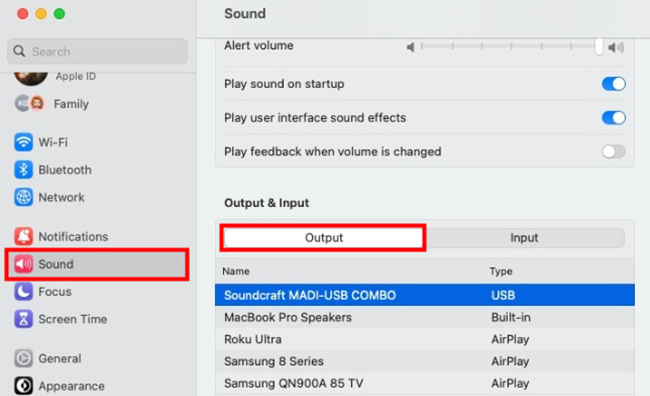
How to AirPlay Apple Music to Bluesound from iOS Device
Step 1. On your iOS device, swipe from the top right or the bottom to launch the 'Control Center'.
Step 2. Press and hold the audio card at the top-right corner and then touch on the 'AirPlay' icon to browse all AirPlay Speakers.
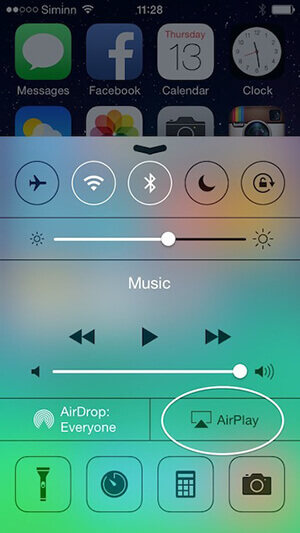
Step 3. Choose 'Bluesound' from the device list to connect your iOS device to Bluesound Node.
Step 4. Open the 'Apple Music' app on your iOS device, and select your desired song or playlist you want to play.
Step 5. Touch on the 'AirPlay' icon to choose Bluesound device to stream Apple Music. You can even use Siri to control playback on your Bluesound player.
- "Hey Siri, play some alternative music in the living room."
- "Hey Siri, increase the volume in the bedroom."
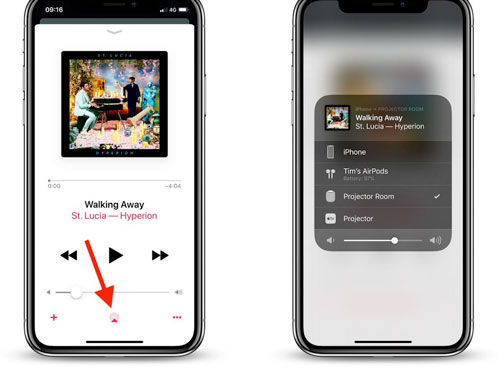
Tips:
If you have a mix of older Bluesound speakers and newer Bluesound Gen 2i players, you can still use AirPlay to stream music throughout your home by grouping these devices together. Here's how to:
- Begin by playing your desired Apple Music content on an AirPlay-compatible Bluesound Gen 2i speaker, component, or system.
- Open the BluOS app on your phone, tablet, or computer. Swipe from the right side to access the Rooms drawer.
- In the Rooms drawer, group your older Bluesound speakers with the Gen 2i device that is currently streaming via AirPlay.
- Once grouped, the music will play simultaneously across all your Bluesound speakers, even if some of them do not natively support AirPlay.
Part 3. How to Play Apple Music on Bluesound Offline [All Bluesound Players]
If your Bluesound device doesn't support AirPlay or you want to listen to Apple Music on your Bluesound player without relying on AirPlay, you can use DRmare Apple Music Converter to help you out.
All Bluesound players support importing and playing local music files from a USB drive, which is perfect for offline listening. DRmare Apple Music Converter lets you download and convert Apple Music tracks to Bluesound-support formats like MP3, FLAC, or AAC at 30X faster conversion speed. This ensures that you can transfer Apple Music to USB flash drive for playing them on Bluesound with the best audio quality.

- Download Apple Music songs to Bluesound-supported local audio files
- Convert Apple Music to MP3, AAC, M4A and more plain formats
- Batch downloading Apple Music tracks, work at faster 30X speed
- Listen to Apple Music on Bluesound Node, Sonos, Bose SoundTouch, etc.
How to Convert Apple Music for Offline Playback on Bluesound
With such powerful features, you may be eager to use the DRmare Apple Music Converter. Before getting started, you need to make sure that the Apple Music tracks you want to convert had been downloaded to the iTunes or Music library. After then, follow the tutorial below:
- Step 1Import Apple Music songs to DRmare Software
Launch DRmare Apple Music Converter on your computer. Next, click on the '+' button from the bottom-left corner of the DRmare program. Then choose the Apple Music files you want to use on Bluesound and add them to the DRmare program.
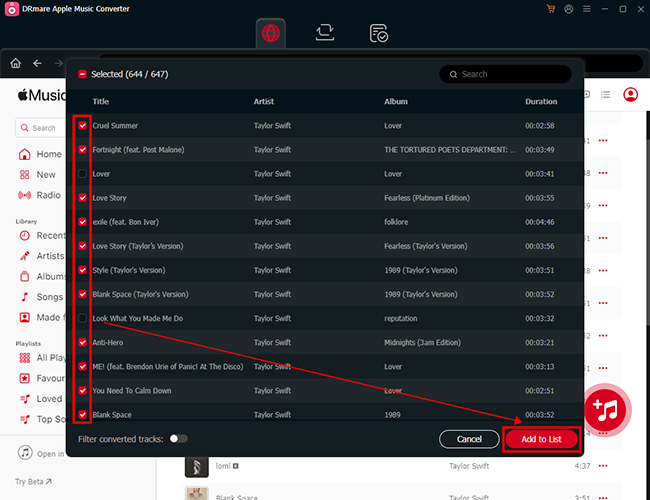
- Step 2Define Apple Music output parameters for Bluesound Node 2i
Please touch on the 'audio' icon at the bottom right to open the setting window. Then you can customize the output audio parameters, such as audio format, sample rate, codec, bit rate, channel, etc. To get Bluesound Apple Music integration, you can choose the MP3 output format.
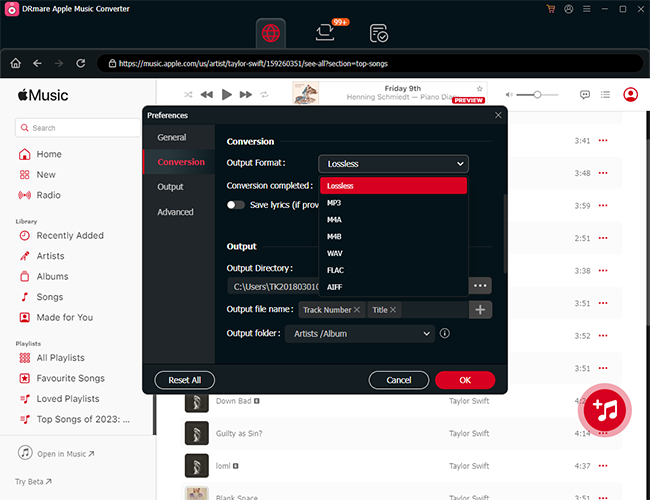
- Step 3Convert Apple Music for Bluesound
Now hit on the 'Convert' button to begin converting Apple Music to Bluesound-supported files. Once finished, you could click on the 'Converted' button at the bottom right corner to check the files.
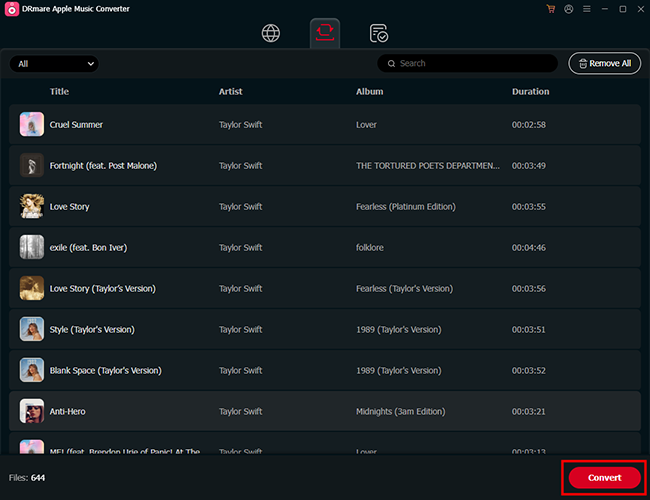
- Step 4Play Apple Music on Bluesound offline
Transfer the converted Apple Music files to USB drive from your computer. Plug the USB drive into the back of your Bluesound player. Open the BluOS app, and navigate to the USB section to access your Apple Music tracks. Enjoy your Apple Music offline on Bluesound without needing an internet connection.
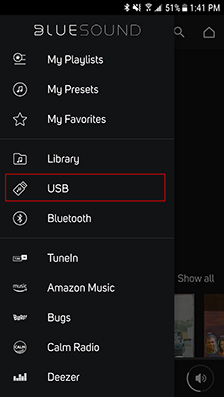
Part 4. FAQs about Using Bluesound and Apple Music
Can I use Apple Music lossless quality on Bluesound Node?
Yes, if you're using AirPlay 2 on Mac, you can stream Apple Music in lossless quality (up to 16-bit/44.1kHz) on compatible Bluesound devices.
Can I control Apple Music playback with the BluOS app?
Part 5. In Summary
While Bluesound doesn't have native Apple Music integration, you can still enjoy your favorite Apple Music tracks using AirPlay 2 or by converting songs for offline playback. If you own an AirPlay-compatible Bluesound device, streaming Apple Music is as simple as using your iPhone or Mac. For other models, using DRmare Apple Music Converter lets you experience Apple Music in high quality without any limitations.












User Comments
Leave a Comment