While Apple Music is primarily a paid service, many users wonder if they can still enjoy its features without a subscription. Whether you're looking to save money, explore alternatives, or simply test the platform, there is still a way to use Apple Music without a subscription. In this guide, we'll explore what you can access without a subscription, and how to listen to your downloaded Apple Music songs after your subscription ends. Keep reading to find out how!

Part 1. Can You Still Listen to Apple Music Without a Subscription?
What You Can Access Without a Paid Subscription
Without an active Apple Music subscription, you can still use the Apple Music app (previously called iTunes) to manage and play:
- Songs you purchased from the iTunes Store.
- Music you imported from CDs, MP3 files, or other external sources.
- Apple Music Radio (limited access) – you can still listen to live stations like Apple Music 1.
Can You Still Use Apple Music without a Subscription?
Many users download their favorite playlists thinking they'll remain accessible after canceling their Apple Music subscription. Unfortunately, this is not the case.
Apple Music operates as a subscription-based service, meaning that all the songs you add from its catalog are tied to your membership. Once your subscription ends, you will encounter the following restrictions:
- Downloaded Apple Music tracks won't be playable. Apple encrypts downloaded songs, and they become inaccessible and disappear from your library once your subscription ends.
- No online playback. Unlike Spotify Free, Apple Music does not allow online listening without an active subscription, although you can still see and access the Apple Music library.
- You can't access curated playlists or recommendations. Apple Music's algorithm-driven recommendations and exclusive content are locked behind the paid tier
| Features | Apple Music Free | Apple Music Paid |
|---|---|---|
| Play purchased or imported music | ✅ Yes | ✅ Yes |
| Stream Apple Music's full catalog | ❌ No | ✅ Yes |
| Download songs for offline listening | ❌ No | ✅ Yes |
| Access curated playlists & recommendations | ❌ No | ✅ Yes |
| Listen to Apple Music Radio | ✅ Limited | ✅ Full access |
| Sync library across devices (iCloud Music Library) | ❌ No | ✅ Yes |
Part 2. How to Use Apple Music without a Subscription
As mentioned earlier, if you cancel your Apple Music subscription or your free trial expires, you will lose access to all songs and playlists added from Apple Music. This happens because Apple Music encrypts its tracks in a protected M4P format, which restricts the use of Apple Music tracks.
To continue listening to Apple Music without a subscription, you'll need to remove this protection and convert the songs into a common format like MP3. Thankfully, tools like DRmare Apple Music Converter make it possible to bypass these restrictions.
This software allows you to download and convert Apple Music songs to MP3, AAC, M4A, FLAC, and more without protection. During conversion, it will preserve original sound quality, ID3 tags, and metadata for a seamless experience. Besides, it runs at 30X faster speed, saving time while backing up your music.
Once converted, your Apple Music tracks will be permanently saved, allowing you to play them on any device, anytime, even without an Apple Music membership.
How to Download and Listen to Apple Music without a Subscription
- Step 1Install DRmare Apple Music Converter and log into Apple account
Please click on the 'Download' button above to download and install the DRmare Apple Music Converter. Then open it and you'll see its simple user interface. You can simply click the 'Sign In' button to log into your Apple Music account.

- Step 2Customize the output settings for Apple Music
The default output format is Lossless. If you want to change to another format, click the 'Menu' icon > 'Preferences' > 'Conversion' option to customize the output format as you like. It's highly recommended to set as MP3, as it is compatible with most devices and players. There you can also customize the channel, bit rate, etc. Remember to click on 'OK' after that.

- Step 3Add and download Apple Music songs
Find favorite songs and playlists that you'd like to play without a subscription, click on the 'Add' > 'Add to List' to load them. After that, you can press the big 'Convert' button and this software will batch download all your added Apple Music files to your PC at a 30X faster speed. 100% metadata including sound quality and ID3 tags like album art, title, etc. will also be preserved.

- Step 4Listen to downloaded Apple Music without a subscription
After the conversion process is over, you can get regular Apple Music files by clicking the 'Converted' > 'Folder' button. It will open your computer folder, and you can view all the Apple Music songs you downloaded with this software. Now, you can listen to Apple Music playlists without a subscription directly or move them to other devices or players for playback.
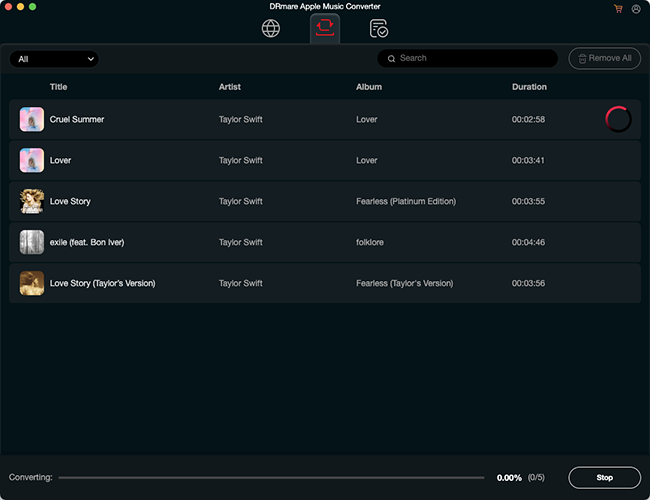
Part 3. FAQs about Playing Apple Music without a Subscription
Can I Access My Apple Music Library without a Subscription?
No. Any songs or playlists added from Apple Music will no longer be available, as they are DRM-protected and require an active subscription. But you can still browse songs and playlists, which can't be playable. Besides, purchased songs from the iTunes Store and imported music (such as CDs or MP3 files) will still be accessible in your Apple Music app.
Can I Buy a Song on Apple Music without a Subscription?
Does Apple Music Work without Subscription?
Apple Music has limited functionality without a subscription. While you won't be able to stream songs from Apple Music's catalog, you can:
- Play songs you purchased from the iTunes Store.
- Listen to music you imported or transferred from other sources.
- Access Apple Music 1 Radio (formerly Beats 1) and some other live radio stations.
Part 4. In Conclusion
Now that you know how to listen to Apple Music without a subscription, the solution is simple: DRmare Apple Music Converter. This powerful tool allows you to convert Apple Music tracks to MP3 and other formats while maintaining lossless sound quality.
You just need to sign up for a 3-month free trial of Apple Music, and then use it to backup your Apple Music playlists. This way, you can use your favorite Apple Music playlists forever—even without a subscription!













User Comments
Leave a Comment