Apple Music tracks are protected and encoded in a special M4P format. This means you can't easily transfer downloaded Apple Music tracks to unauthorized devices or other platforms. Moreover, once your subscription expires, access to your downloaded songs also disappears. To remove these restrictions, Soundloaders Apple Music Downloader comes into the place.
It has emerged as a popular online tool for converting and downloading Apple Music tracks from M4P to MP3. But is Soundloaders safe, effective, and the best solution available? In this comprehensive Soundloaders Apple Music Downloader review, we'll explore everything you need to know, including its safety, usability, and the top alternatives worth considering.

Part 1. What Is Soundloaders Apple Music Downloader
When visiting the official Soundloaders website, you'll notice it's not limited to Apple Music alone. It also provides downloaders for other popular streaming services, including Soundloaders Spotify Music Downloader, Deezer Music Downloader, and more. Essentially, Soundloaders is a versatile platform allowing users to freely download and convert streaming music tracks into MP3 format.
The Soundloaders Apple Music Downloader specifically enables users to quickly and conveniently convert Apple Music songs into high-quality MP3 files. It preserves essential metadata, such as album artwork, artist name, and song title. Moreover, it's accessible directly via any web browser, making it convenient for both desktop and mobile users.
However, it's important to note that Soundloaders currently supports downloading individual tracks only. If you're looking to download an entire playlist, you'll need to copy and paste each track's URL individually to complete your downloads.
Pros
-
 Download Apple Music songs for free
Download Apple Music songs for free
-
 The output sound quality is good
The output sound quality is good
-
 Keep ID3 tags including artist, song cover, etc.
Keep ID3 tags including artist, song cover, etc.
-
 An online tool, no need to install extra programs
An online tool, no need to install extra programs
Cons
-
 Not safe enough
Not safe enough
-
 Not support downloading playlists
Not support downloading playlists
-
 Only support the MP3 output format
Only support the MP3 output format
-
 The success rate is not 100%
The success rate is not 100%
Part 2. How to Use Soundloaders to Download Apple Music Online Free
Soundloaders Apple Music Downloader is compatible with Windows, Mac, Android, and iOS operating systems. You can use it with many browsers including Google Chrome, Firefox, and Opera. But if you are using an iOS device, you can only visit it with the Safari browser. Now, you can follow the steps below to use it.
Step 1. Open a browser and go to soundloaders.com/apple-music-downloader.
Step 2. Then you can go to the Apple Music app or web player, find and choose the desired song.
Step 3. Click on the 'three dots' icon at the end of the song and choose 'Share' > 'Copy Link' to copy the URL of Apple Music.
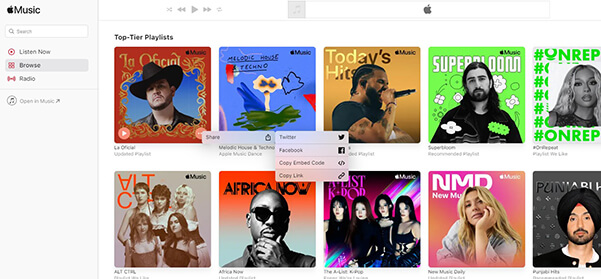
Step 4. Then paste the copied Apple Music link into the text box of Soundloaders Apple Music Downloader and click on 'Find track'.
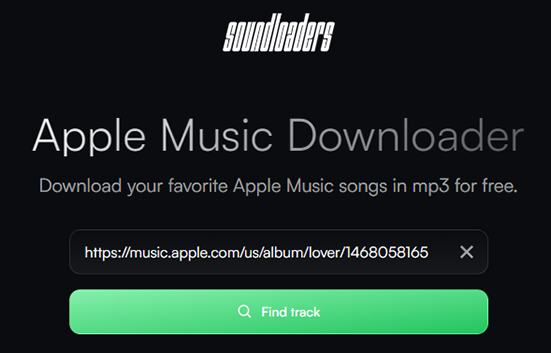
Step 5. Once it recognizes your song, you can click on 'Download' to download MP3 from Apple Music online to your device.
Tips:
If Soundloaders Apple Music Downloader fails to analyze your copied tracks and displays the error message "Something went wrong," you may need a more reliable alternative. To ensure seamless downloading of Apple Music songs and playlists for offline playback, consider using a more efficient and high-success-rate tool, like DRmare Apple Music Converter.
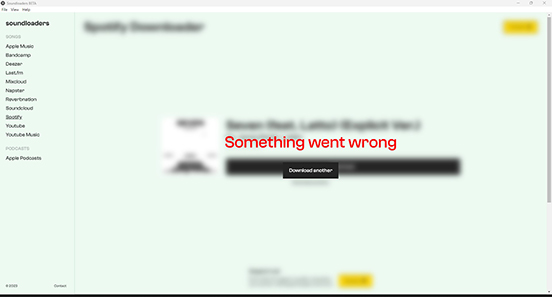
Part 3. Is Soundloaders Apple Music Downloader Safe
Based on an evaluation by Scam Detector, Soundloaders received a safety rating of just 22.7 out of 100. This score considers 52 critical factors, including customer service quality, IP address credibility, and negative social media feedback. Although this rating may improve as the service matures, the current low score suggests potential risks associated with using Soundloaders at this time.
Additionally, it's worth noting that Soundloaders operates on a recently registered domain, further contributing to concerns about its reliability and security.
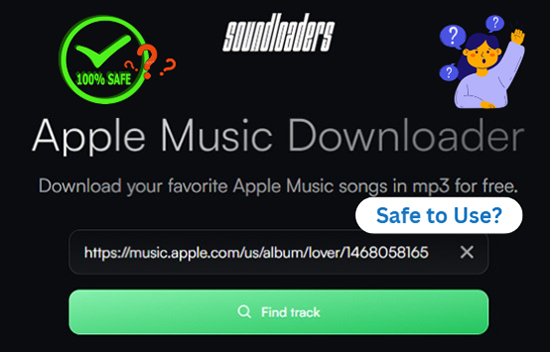
Part 4. Best Alternative to Soundloaders Apple Music Downloader
Many users encounter issues with Soundloaders Apple Music Downloader, particularly when it fails to find or download certain songs. To address these limitations, including a low success rate and the inability to download playlists, it's worth considering a reliable alternative. One standout option is DRmare Apple Music Converter, which effectively downloads Apple Music tracks, playlists, albums, and more in various formats such as MP3, AAC, and M4A.
DRmare boasts a 100% success rate, ensuring that any song available on Apple Music can be downloaded without issue. Additionally, the software is entirely safe and significantly faster, offering download speeds up to 30 times quicker than other solutions. Clearly, DRmare Apple Music Converter offers more robust functionality than Soundloaders.
However, keep in mind that DRmare is currently available only for Windows and Mac computers.
Pros
-
 Support 6 output format including MP3/FLAC/AAC/M4A/M4B/WAV
Support 6 output format including MP3/FLAC/AAC/M4A/M4B/WAV
-
 Support any Apple Music content including tracks, playlists, albums, etc.
Support any Apple Music content including tracks, playlists, albums, etc.
-
 Keep 100% lossless sound quality
Keep 100% lossless sound quality
-
 Maintain and edit metadata information
Maintain and edit metadata information
-
 Support batch downloading
Support batch downloading
-
 Work at a 30X speed
Work at a 30X speed
-
 Able to customize the output parameters
Able to customize the output parameters
Cons
-
 Only available for Windows and Mac
Only available for Windows and Mac
How to Use DRmare Apple Music Converter to Download Apple Music Songs
Step 1. Download and install the DRmare Apple Music Converter on your computer. Open this software and log into your Apple Account. To change the output parameters, click on the menu icon to choose 'Preferences' > 'Conversion'. You can change the output format, channel, bit rate, and more for downloading Apple Music tracks.

Step 2. Browse and find favorite songs and playlists, tap the 'Add' button to analyze and load songs automatically. Now, you can still unselect unwanted songs by checking the mark before each song. After that, click the 'Add to List' button to import them to conversion window.

Step 3. Now press the big 'Convert' button at the bottom right of DRmare Apple Music Converter, it will start downloading Apple Music to MP3 at a 30X speed.

Step 4. After downloading, you can find these common Apple Music files on your computer by clicking the 'Converted' folder at the bottom. You can click 'Open Folder' icon to locate and listen to Apple Music offline on your computer.
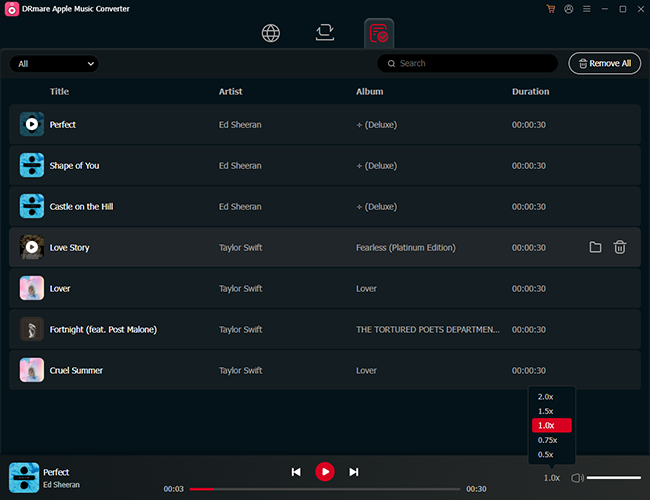
DRmare vs Soundloaders Apple Music Downloader
Now that you're familiar with Soundloaders Apple Music Downloader and its top alternative, DRmare Apple Music Converter, the question remains: which one is the better choice? To help you decide, refer to the comparison table below and choose the option that best suits your needs.
| Features | Soundloaders Apple Music Downloader | DRmare Apple Music Downloader |
|---|---|---|
| Download Speed | 1X | 30X |
| Support Downloading Playlists | ❌ | ✔ |
| Batch Download | ❌ | ✔ |
| Keep ID3 Tags | ✔ | ✔ |
| Maintain Lossless Sound Quality | ❌ | ✔ |
| Customize Output Parameters | ❌ | ✔ |
| Success Rate | Low | 100% |
| Output Audio Format | MP3 | MP3, FLAC, M4A, M4B, AIFF, Lossless, and WAV |
| Support Input Music | Single Apple Music tracks | Apple Music tracks, playlists, albums, podcasts, audiobooks, and others |
Part 5. In Conclusion
Soundloaders Apple Music Downloader provides an online solution for converting Apple Music tracks to MP3. However, it has some drawbacks, like low success rates, no playlist downloads, and safety concerns. For a more reliable solution, DRmare Apple Music Converter stands out as the best alternative to Soundloaders. With a 100% success rate, batch downloads, high-speed conversion, and compatibility with multiple output formats, it provides a superior way to download and enjoy Apple Music offline.
Ultimately, the best choice depends on your needs—whether you prefer a quick online tool like Soundloaders or a powerful desktop solution like DRmare for a more efficient and seamless music downloading experience.













Discover the top 6 best 100% working Apple Music downloaders online in 2025. Easily download Apple Music online in MP3 or M4A with reliable downloaders.