Apple Music uses digital rights management to protect its songs, which prevents you from listening to them on unauthorized devices or players. Moreover, once your Apple Music subscription ends, all your downloaded tracks become inaccessible. As a result, many users seek reliable an converter to convert Apple Music to MP3 or other popular audio formats, allowing them to keep and play their music outside of the Apple ecosystem.
To save your time, in this article, we have picked the top 10 best Apple Music converters for free, Windows, and Mac, with which you can take full control of your Apple Music files.
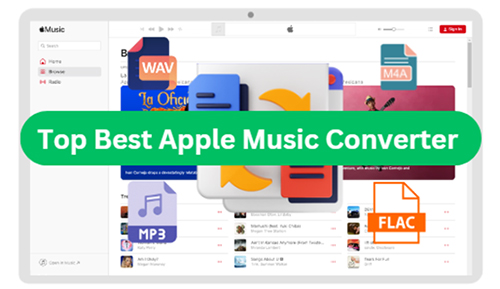
No.1 DRmare Apple Music Converter
Basic info:
- Price: Free trial; premium version from $14.95
- Platforms: Windows, Mac
DRmare Apple Music Converter for Mac and Windows tops the list for its ability to retain 100% lossless quality and support for various audio formats. It batch ID3 tags and various metadata such as title, artist, artist, album art, year, etc. will remain unchanged.
As one of the best and most versatile converter, it can converts Apple Music songs to MP3, M4A, M4B, WAV, FLAC, and AAC formats at 30X faster speed. It also allows batch conversion, saving time, and can handle iTunes music, Audible audiobooks, and other audio formats. The clean interface makes it easy to use, even for beginners.

Pros
 Remove the protection from Apple Music, iTunes, Audible, etc.
Remove the protection from Apple Music, iTunes, Audible, etc. Convert Apple Music files to MP3 and more formats on Mac and Windows computers
Convert Apple Music files to MP3 and more formats on Mac and Windows computers Retain 100% lossless audio quality and metadata
Retain 100% lossless audio quality and metadata 30x faster conversion speed, batch conversion supported
30x faster conversion speed, batch conversion supported
Cons
 The free trial version has some limitations
The free trial version has some limitations
No.2 APPLmusicDownloader
Basic info:
- Price: Free of charge
- Platforms: Online (Browser-based)
APPLmusicDownloader is a free Apple Music converter online that allows users to download Apple Music songs and playlists directly from popular browsers like Google Chrome, Safari, Opera, Mozilla Firefox, and all Chromium-based browsers.
No Apple Music account or subscription is required, it can convert Apple Music songs, playlists, and albums to original 256K M4A or 320Kbps MP3 formats. As a free solution, it also has some drawbacks. You can only convert Apple Music tracks one by one or download all Apple Music songs at once as ZIP format.
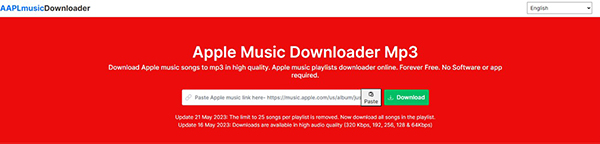
Pros
 Free to use
Free to use No software installation and Apple Music account required
No software installation and Apple Music account required Support downloading entire Apple Music playlists as ZIP format
Support downloading entire Apple Music playlists as ZIP format
Cons
 Limited output formats
Limited output formats Dependent on browser performance
Dependent on browser performance Download quantity limit, 3 songs available per day
Download quantity limit, 3 songs available per day
No.3 Soundloaders Apple Music Downloader
Basic info:
- Price: Free
- Platforms: Online (Browser-based)
Soundloaders is also a free website but it contains many streaming music downloaders, including Apple Music, Spotify, Deezer, YouTube Music, and more. The Soundloaders Apple Music Downloader allows you to download Apple Music songs and convert them to MP3 files. So, if you want a free Apple Music converter to MP3, this is doable.
Safe to use, ID3 tags can be preserved, including artist, cover art, etc. But the disadvantage is that it only supports downloading single Apple Music songs online. So if your playlist contains many songs, you need to download them one by one.
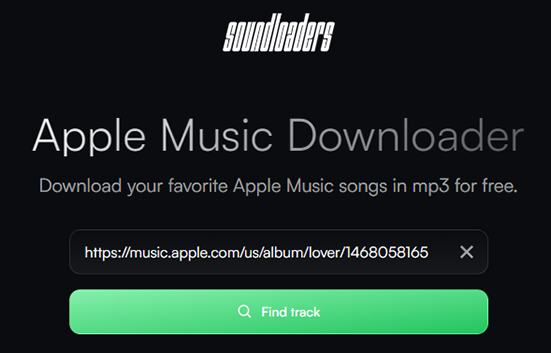
Pros
 Free to use
Free to use Compatible with many browsers
Compatible with many browsers Simple to use
Simple to use
Cons
 Only support MP3 output format
Only support MP3 output format Not available for a whole Apple Music playlist
Not available for a whole Apple Music playlist
No.4 Sidify Apple Music Converter
Basic info:
- Price: Free version available, with a paid version offering full features ($14.95 to $129.90)
- Platforms: Mac, Windows
Sidify Apple Music Converter is a popular and robust tool designed to convert Apple Music via two ways, from Apple Music Web Player and the Music or iTunes app. It has the ability to convert Apple Music tracks, and iTunes M4P music into more universally compatible formats such as MP3, AAC, FLAC, WAV, AIFF, or ALAC. It preserves ID3 tags like artist, album, and track number during conversion.
With its user-friendly interface and fast processing speed, it makes it easier to enjoy Apple Music tracks on various devices. Despite being a paid tool, its rich features, ease of use, and regular updates make it a worthy investment for avid Apple Music listeners.
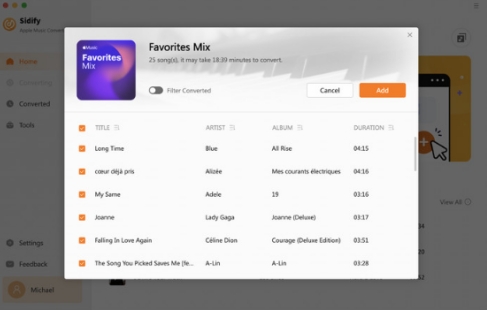
Pros
 Support AIFF and ALAC output format
Support AIFF and ALAC output format Boasts a fast conversion speed, up to 10X faster speed
Boasts a fast conversion speed, up to 10X faster speed Save Apple Music lyrics
Save Apple Music lyrics Built-in audio editor to edit Apple Music tracks
Built-in audio editor to edit Apple Music tracks
Cons
 The trial version limits the length of songs that can be converted
The trial version limits the length of songs that can be converted Users must have an active Apple Music subscription
Users must have an active Apple Music subscription The output quality will be reduced while using Apple Music Web Player
The output quality will be reduced while using Apple Music Web Player
No.5 NoteBurner Apple Music Converter
Basic info:
- Price: Free trial; Premium starts at $14.95
- Platforms: Mac, Windows
NoteBurner Apple Music Converter is a well-known streaming music recording tool. It supports recording Apple Music, iTunes-protected songs, Audible audiobooks, and more. The output format can be MP3, AAC, WAV, FLAC, AIFF and ALAC.
It supports speeding up the playback speed of the player. Therefore, the recording speed can be increased by up to 10 times. Moreover, it allows you to burn Apple Music to CD, edit ID3 tags, keep lyrics, upload songs to OneDrive, and more.
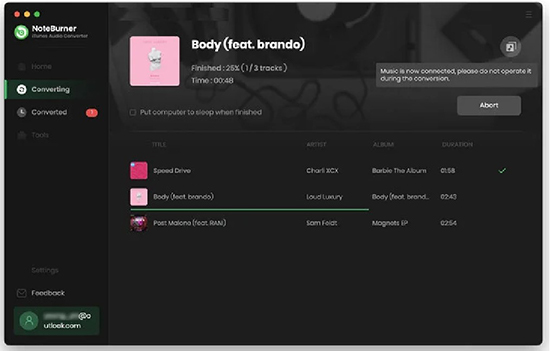
Pros
 Support Apple Music Web Player and app
Support Apple Music Web Player and app Up to 10x faster conversion speed
Up to 10x faster conversion speed Have many advanced features
Have many advanced features
Cons
 Output quality may suffer
Output quality may suffer The price is expensive than competitors
The price is expensive than competitors
No.6 TuneFab Apple Music Converter
Basic info:
- Price: Free trial; full version from $14.95 to $108.95
- Platforms: Mac, Windows
TuneFab Apple Music Converter offers a streamlined interface and wide format support for recording and converting Apple Music tracks, playlists, and albums. It supports a wide range of output formats including MP3, M4A, WAV, and FLAC. It features a built-in Apple Music Web Player, allowing you to get unprotected music files without installing the Music app.
However, it may experience occasional errors especially having a unstable network connection, and some users report unsatisfactory customer support.
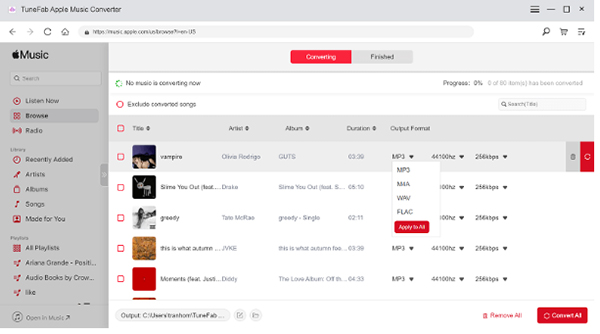
Pros
 No need to install the iTunes or Music app
No need to install the iTunes or Music app Easy to use with a well-designed user interface
Easy to use with a well-designed user interface Batch conversion available
Batch conversion available
Cons
 Sometimes experiences glitches
Sometimes experiences glitches Reports of poor customer support
Reports of poor customer support
No.7 UkeySoft Apple Music Converter
Basic info:
- Price: Free trial; full version from $14.95 to 89.95
- Platforms: Mac, Windows
UkeySoft Apple Music Converter is another strong Apple Music audio converter, offering high-quality output in formats like MP3, WAV, FLAC, and AIFF. It can record and convert everything that iTunes can play, including Apple Music, iTunes songs, audiobooks, podcasts, and more at 16X faster speed. It allows users to keep the original quality intact and also supports the preservation of metadata. Its interface is intuitive and allows for batch conversion.
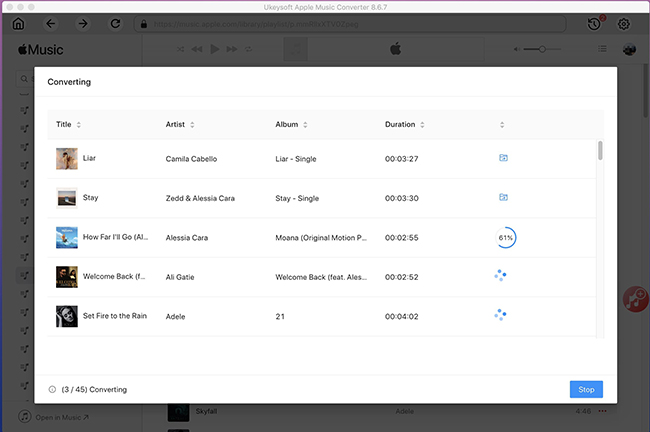
Pros
 Remove protection from Apple Music contents legally for personal usage
Remove protection from Apple Music contents legally for personal usage 16X convert Apple Music to general audio formats
16X convert Apple Music to general audio formats Preserve all ID tags and metadata of each song
Preserve all ID tags and metadata of each song
Cons
 Limitations exist while using the free trial
Limitations exist while using the free trial Unstable conversion process
Unstable conversion process
No.8 Easy M4P Converter
Basic info:
- Price: Free trial; Premium version from $14.9
- Platforms: Mac, Windows
Easy M4P Converter is another best Apple Music converter for Mac and Windows on the market. It can convert Apple M4P files to MP3 files and extract audio from music videos. You can customize audio parameters like channel, codec, sample rate, bit rate and edit metadata etc. It records Apple Music even faster than that, up to 10x faster.
This tool also has some disadvantages. For example, sound quality will inevitably degrade. The user interface is too complex to preview songs while editing.
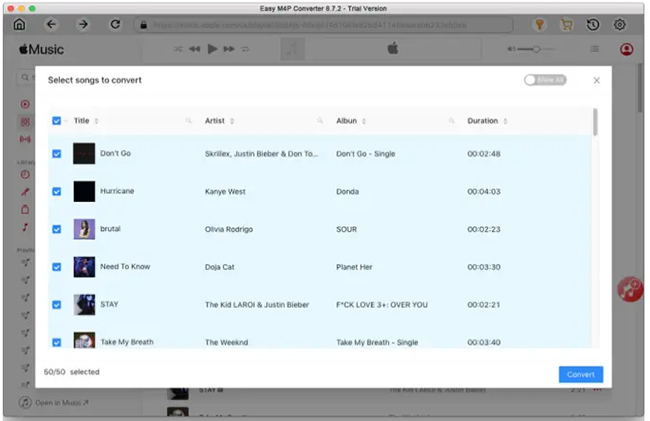
Pros
 Support both Apple Music songs and videos and other media files
Support both Apple Music songs and videos and other media files 10X converting speed
10X converting speed The user interface has 12 languages
The user interface has 12 languages
Cons
 User interface is complicated, you can't preview the tracks for easier editing
User interface is complicated, you can't preview the tracks for easier editing The output quality is not good enough considering that it is a paid software
The output quality is not good enough considering that it is a paid software
No.9 DRmare Audio Capture
Basic info:
- Price: Free trial; Full version starts from $14.95
- Platforms: Mac, Windows
DRmare Audio Capture combines the latest audio decryption technology to remove DRM from Apple Music and encode them into multiple new audio formats.
Using traditional recording techniques, it lets you capture any sound from app on your computer. As such, it works with almost all streaming services, including Spotify, YouTube, Hulu, Netflix, and more. It will retain full ID3 tags and high-output sound quality and offer the ability to edit recorded Apple Music files.

Pros
 High output sound quality
High output sound quality Support lots of streaming music services
Support lots of streaming music services Edit the recorded Apple Music files
Edit the recorded Apple Music files Save or edit ID3 tags manually
Save or edit ID3 tags manually
Cons
 Real-time conversion
Real-time conversion
No.10 Audacity
Basic info:
- Price: Free
- Platforms: Mac, Windows, Linux
If you are looking for a third-party free converter for a more stable performance, then you can consider Audacity. It's free but has many advanced features.
As an audio recording tool, it allows you to record live audio through a microphone or mixer. It’s not specifically designed for Apple Music. You can record and edit tracks from many sources in various formats. After recording Apple Music, you can cut, copy, paste, or delete the recorded Apple Music files. However, it may not offer the best sound quality for Apple Music recordings.

Pros
 Free and open-source
Free and open-source Record audio from a microphone or mixer
Record audio from a microphone or mixer Edit Apple Music tracks as you want
Edit Apple Music tracks as you want
Cons
 Difficult to use
Difficult to use Lossy output sound quality
Lossy output sound quality
In Conclusion
What to Look for in a Good Apple Music Converter
When selecting the ideal Apple Music audio converter, several key factors should be considered to ensure a smooth, efficient experience:
🏷 Compatibility: The converter should work seamlessly with your operating system, whether it's Windows or macOS.
🏷 Output formats: A range of output formats, such as MP3, AAC, FLAC, and WAV, offers flexibility for different devices and preferences.
🏷 Output quality: Ensure that the converter preserves the original sound quality of Apple Music tracks.
🏷 Conversion speed: High-speed conversion saves time, especially for large libraries.
🏷 Batch conversion: This feature allows you to convert multiple tracks at once, streamlining the process.
🏷 User-friendly interface: A user-friendly interface makes it easy to navigate and use the software.
🏷 Price: Consider the cost, ensuring it offers good value for money.
Which One Is the Best Apple Music Converter
| Support Platforms | Price | Support Input Formats | Support Output Formats | Conversion Speed | Keep Lossless Quality | Retain ID3 Tags | Batch Conversion | Recommends | |
|---|---|---|---|---|---|---|---|---|---|
| DRmare | Win/Mac | $14.95 to $89.95 | Apple Music, Audible, iTunes, and general audios | MP3/AAC/M4A/ M4B/WAV/FLAC |
30X | ✔ | ✔ | ✔ | ⭐️⭐️⭐️⭐️⭐️ |
| APPLmusic Downloader |
Online | Free | Apple Music tracks | MP3, M4A, ZIP | 1X | ✖ | ✔ | ✖ | ⭐️⭐️⭐️⭐️ |
| Soundloaders | Online | Free | Apple Music song | MP3 | 1X | ✖ | ✔ | ✖ | ⭐️⭐️⭐️ |
| Sidify | Win/Mac | $14.95 to $129.90 | Apple Music, iTunes audiobook | MP3, WMA, FLAC, AIFF, ALAC, etc. | 10X | ✖ | ✔ | ✖ | ⭐️⭐️⭐️ |
| NoteBurner | Win/Mac | $14.95 to $129.90 | Apple Music, iTunes music & audiobook | MP3, FLAC, AIFF, ALAC, AAC, WAV, etc. | 10X | ✖ | ✔ | ✖ | ⭐️⭐️ |
| TuneFab | Win/Mac | $14.95 to $108.95 | Apple Music, iTunes music & audiobook | MP3, FLAC, WAV, M4A, etc. | 16X | ✔ | ✔ | ✔ | ⭐️⭐️⭐️ |
| UkeySoft | Win/Mac | $14.95 to $89.95 | Apple Music, iTunes music, Audible books | MP3, AAC, AIFF, WAV, M4A, FLAC | 10X | ✔ | ✔ | ✔ | ⭐️⭐️⭐️⭐️ |
| Easy M4P Converter | Win/Mac | $14.95 to $79.95 | Apple Music songs and videos | MP3/M4A/WAV/ AAC/FLAC/etc. |
10X | ✔ | ✔ | ✔ | ⭐️⭐️ |
| DRmare Audio Capture | Win/Mac | $14.95 to $89.95 | Any Audio | MP3/AAC/M4A/ M4B/WAV/FLAC |
Real time | ✖ | ✔ | ✖ | ⭐️⭐️⭐️ |
| Audacity | Win/Mac/Linux | Free | Any Audio | MP3/WAV/AIFF/ FLAC/MP2/OGG |
1X | ✖ | ✔ | ✖ | ⭐️⭐️⭐️ |
Whether you're looking for free solutions or premium software, this list provides the best Apple Music converters to meet your needs, ensuring you can enjoy Apple Music anytime, anywhere - even after your subscription ends.
Based on our testing, DRmare Apple Music Converter stands out as the top choice. It offers fast conversion speeds, retains 100% of the original audio quality, and supports a wide range of formats. With its intuitive interface and rich features, it's perfect for anyone looking to convert Apple Music tracks effortlessly.













User Comments
Leave a Comment