YouTube Music is a new application developed by YouTube and offers music streaming services. With this application, you can enjoy albums, playlists, radio, remixes, and live concerts, along with watching videos. You can run the YouTube Music app on your smartphone or computer through a web browser. You can select the basic plan, which is free and runs advertisements occasionally, or opt for subscription plans with the option to download songs for offline listening or stream music without ads.
View also: Where Do YouTube Music Downloads Go
Users might question whether it is possible to save YouTube Music to USB since the app allows downloading of the songs. However, there is no provision to move the downloaded YouTube Music songs to a USB flash drive because the app stores the songs in its cache. The other reason is you are not purchasing the music but subscribing to the service because you can enjoy music without advertisements. If it is frustrating, you will learn how to download music from YouTube to USB today. Just go on and check it out.
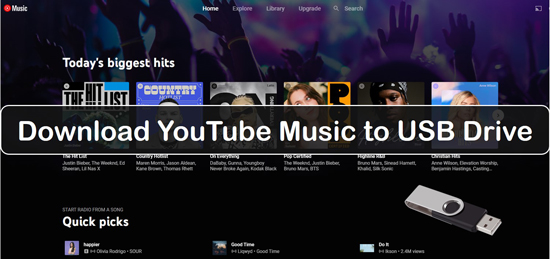
Part 1. How to Download YouTube Music to USB Drive by DRmare Audio Capture
DRmare Audio Capture is a powerful tool that lets you capture audio while playing from the computer. You can use this tool to capture YouTube Music and record podcasts, music, radio, and other audio from unlimited sources in high quality, and more audio formats. The tool further helps you extract audio from music videos, which you can use for any video. Apart from downloading the songs, you can also use it to convert YouTube Music to USB in preferred file formats, such as MP3, FLAC, AAC, M4A, WAV, etc.
Moreover, it can record and save audio files in lossless quality while retaining the original metadata and ID3 tags. Additionally, you can complete multiple recording tasks simultaneously and with precision. The editing tools are the other features that make the tool an interesting option for recording audio. You can trim, cut, and merge clips for better results.
- Download YouTube Music songs, playlists, and albums
- Convert YouTube Music to FLAC, MP3, AAC, M4A, etc.
- Capture audio from any source without any problem
- Retain original metadata and ID3 tags as well as original quality
How to Record and Download YouTube Music to USB Stick with DRmare Audio Capture
How to download music to a USB drive from YouTube? The answer starts with DRmare Audio Capture. You need it to capture the audio, convert, and save files on your computer. You can then transfer YouTube Music to USB flash drive for use anywhere. The steps to use DRmare Audio Capture are as follows.
- Step 1Download and setup DRmare Audio Capture

- Download the installation file of DRmare Audio Capture on your computer and proceed with the installation. After then, double-click the DRmare Audio Capture icon to launch it. You will get its main screen and you will notice that the software allows you to record audio from Chrome, IE Explorer, WM Player, and iTunes. If you like to use any other service such as YouTube Muisc, click the "+" button and add the application.
- Step 2Modify the output format of YouTube Music for USB

- DRmare Audio Capture supports different outputs, such as MP3, AAC, FLAC, WAV, M4A, etc. Click the Format button and set the preferred output format for YouTube Music to USB drive. Likewise, you can change the codec, channel, sample rate, and bit rate settings. You can further choose the preset for automatic settings.
- Step 3Stream and record YouTube Music on your computer

- Open the YouTube Music app as a free user from the main screen of DRmare and start playing the songs you like to capture. You can also include playlists and albums for recording. DRmare Audio Capture will automatically detect the music and start recording the content in the settings you have set previously. As it supports multiple recordings, you can choose to play different playlists from YouTube Music on other browsers to speed up the process.
- Step 4Edit the recorded tracks from YouTube Music

- After completion, DRmare Audio Capture stops the recording automatically. Now, you have the option to edit the songs that the tool captured. You can do this by clicking the "Edit" icon next to the title of the recorded YouTube Music songs. The editing features supported by the tool are trim, cut, rearrange, and tag.
- Step 5Store the YouTube Music tracks and put it to USB

- You can save the file/files after making the necessary changes. Click the history button from the menu bar to look at the number of YouTube Music songs that DRmare Audio Capture successfully recorded. You can find the location of the folder containing the YouTube Music songs by hovering on a song and clicking the "Search" icon.
Now that you have your YouTube Music collection on your computer by this MP3 recorder software, it is time to learn how to copy YouTube Music to USB. The steps are below.
Step 1: Use your USB flash drive and plug it into any one of the USB ports of your computer.
Step 2: As you have already located the folder containing the YouTube Music songs captured by DRmare Audio Capture, open it, and select the songs or the entire content in the folder.
Step 3: You can drag and drop the content onto the USB drive or right-click and select the "Send to" option and choose the USB drive. Wait until the transfer is complete.
Part 2. How to Download Music from YouTube to USB Drive Online
You have learned how to download YouTube Music to USB drive using DRmare Audio Capture, an offline process. What if you had the choice to do the same with an online service? Here in this part, we will show you how to download YouTube Music to USB flash drive online. There are two tools for you. You can check out the detailed guidance below and learn how to make it.
By ListentoYouTube
ListentoYouTube is an online service that gives you the freedom from downloading or installing software to record YouTube Music.
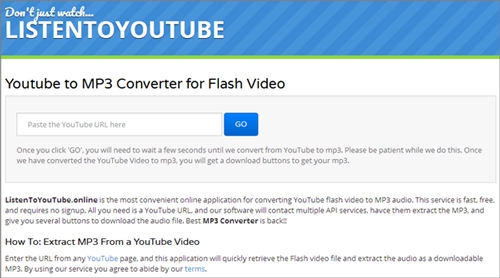
How to Use ListentoYouTube to Download YouTube Music to USB Online
Step 1. Search for the site using a web browser such as Chrome, Firefox, or Edge.
Step 2. Input the URL of the YouTube Music song or playlist you want to download in the box. Alternatively, you can search for the YouTube Music song, album, and artist by inputting the keyword.
Step 3. You can choose to keep the video or extract only the audio.
Step 4. Select the format of the audio.
Step 5. Press the "Download & Convert" button to initiate the process.
Step 6. Upon completion of the file, open it in and enjoy!
Once you have completed the downloads from YouTube Music, plug in your USB flash drive. Then, move the folder or copy the folder onto the USB drive. Thus, the download YouTube Music to USB stick process is complete.
Via YTMP3
The other alternative to the offline conversion process to download YouTube Music to USB flash drive online is using the YTMP3 online website. It is similar to the previous online process. And, you can choose between MP3 and MP4 format. The process on how to transfer YouTube Music to USB stick via YTMP3 is as below.
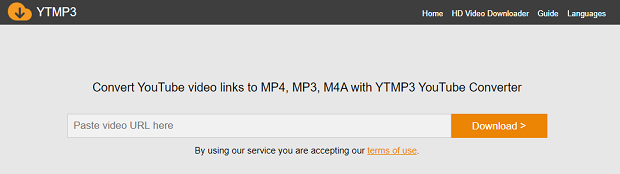
Step 1. Open the YTMP3 website on your preferred web browser.
Step 2. Search for your favorite YouTube Music song, album, artist, or playlist, or paste the URL in the box.
Step 3. Select MP3 or MP4 and click the "Download" button.
After downloading, plug the USB flash drive into your computer. Then, open the folder containing the downloaded YouTube Music tracks via YTMP3 and move YouTube Music to USB flash drive.
Part 3. Comparison of 3 Ways to Download YouTube Music to USB Drive
| DRmare Audio Capture | ListentoYouTube | YTMP3 | |
|---|---|---|---|
| Installation | Required | No | No |
| Windows/Mac OS | Both | Any OS | Any OS |
| Online/Offline | Offline | Online | Online |
| Recording Audio | Yes | No | No |
| Output Audio Format | MP3, FLAC, WAV, M4A, AAC, M4B | MP3 & MP4 | MP3 & MP4 |
| Editing Function | Yes | No | No |
| Advertisements | No | Yes | Yes |
| Price | $14.95/monthly; $29.95/quarterly; $59.95/lifetime | Free | Free |
Part 4. Conclusion
You can download YouTube Music to USB drive via the three different ways above. Depending on the number of songs, you can opt for the offline or online tools. However, if you have massive YouTube Music songs to download and seek editing features with lossless conversion and audio format support, you could consider DRmare Audio Capture. It is a great tool to record and save audio files to plain audio tracks. Then you can listen to any audio you want offline on any device.













User Comments
Leave a Comment