The evolution from physical CDs to digital formats such as MP3s has fundamentally altered our music consumption habits. While this shift offers convenience, it often sacrifices the rich visual context that accompanies CDs, specifically the organized presentation of an album and its cover art. Album covers are a key part of the music experience, often attracting listeners and providing a visual identity for the music.
The standard MP3 files can be incomplete, sometimes lacking crucial information like the album cover, artist name, and track details. This can diminish the listening experience and make it challenging to navigate a large digital music collection. Fortunately, tools are available to help you download music with embedded album covers and other metadata. Now, let's explore how to download MP3 with album covers using different methods.
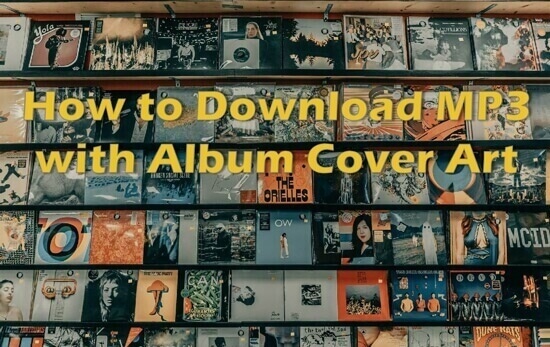
Part 1. How to Download Music with Album Cover by DRmare Audio Capture
If you want an MP3 downloader with album cover, DRmare Audio Capture is a super reliable option. This powerful tool supports numerous media sources such as YouTube, Hulu, HBO, Netflix, Spotify, Apple Music, Tidal, and any sound on your computer. It is designed to preserve 100% of the original ID3 tags, such as the album cover, artist, title, and genre.
Unlike other typical audio downloaders, it allows the most accurate and batch recording. You can download your music in various common formats with picture album, including MP3, FLAC, AIFF, M4A, M4B, and WAV. Additionally, this great tool offers tons of editing options, allowing you to trim and cut unwanted audio segments and edit the metadata information as well. It can significantly improve your music library's organization and your overall listening experience by making it easier to identify songs at a glance.
Guide to MP3 Download with Album Cover
Please free install the DRmare Audio Capture via the 'Download' button above. Then follow the tutorial below on how to download MP3 with album cover.
Step 1. Launch the DRmare Audio Capture from your computer and click the 'Select/Add an App' to choose the audio source that you'd like to download MP3 songs with album cover.

Step 2. Open the format setting window by hitting the 'Format' icon; set output format as MP3 or other formats you want. You can also change other audio parameters here.

Step 3. Click the 'Start' button, this MP3 downloader with album cover will automatically open the audio source, You can play the music you want to download and it will automatically record and download music with album art. Besides, the music title, the artist, the year recorded and other details will be preserved in music downloads.

Step 4. When you stop playing music or quit up the music app, the recording will end. It also asks for editing before giving the option of saving MP3 download with album cover. You can also try to replace the album art as you like.

Step 5. Hit the 'history' tab from the left sidebar to locate your MP3 songs with album cover art from the local computer folder.

Part 2. How to Get MP3 Download with Album Cover Art Online
Switching to online MP3 cover downloaders is a great alternative if you prefer not to install new software. For getting MP3 downloads with album art directly from YouTube, an excellent free option is Yout.
Yout is designed to be a straightforward and user-friendly online tool, making it ideal for beginners. It not only allows you to download YouTube music with album art but also automatically adds the artist's name and song title, ensuring your downloads are well-organized with their corresponding album art.
How to Download YouTube to MP3 with Album Cover Artwork
Step 1. Instead of opening YouTube, go to yout.pw and open the browser. Find the white box on the screen, tap on it, and enter the artist name or YouTube video URL (if you have one) - paste it (right-click + paste).
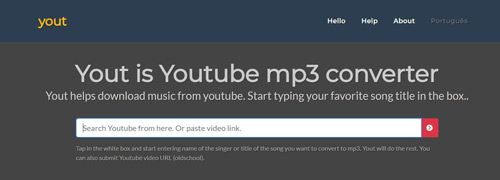
Tips:
If you type the artist name, dozens of music lists will pop up in front of you; however, by adding a URL, the exact music list will open.
Step 2. Now, find the YouTube music downloader with album art among the download options, tap the 'Download MP3' button, and your download process will start. You can get free MP3 download from YouTube with album cover.
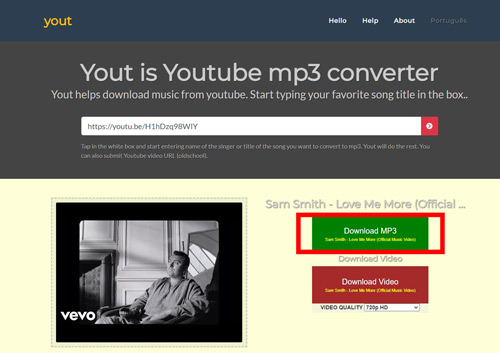
Part 3. How to Download Music with Album Cover on Android
For Android users, Fildo is a great option for downloading MP3s with album art. This app stands out because it doesn't host its own music library; instead, it aggregates high-quality streams and downloads from various sources into one convenient location.
As a music search engine, this makes it a powerful tool for discovering new music. It provides access to a huge selection of music that might be hard to find elsewhere. Fildo is also especially useful for organizing your existing music library by helping you find and repair missing album covers in your existing collection.
How to Get Free MP3 Download with Album Art on Android
To get started, simply install the Fildo app on your Android device. It's completely free to use for both streaming and downloading music. Let's see how to download free music with album cover on Android with the help of Fildo.
Step 1. Open Fildo on your Android phone and then search and find the songs that you'd like to download as MP3.
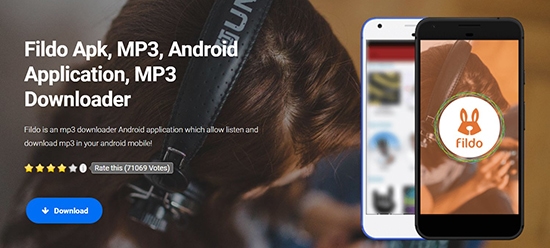
Step 2. Click the three-dot icon to choose the 'Download' button. It will require you to choose the download option. One is to save downloads under folder named as artist/album/playlist, the other is to save downloads under external SD.
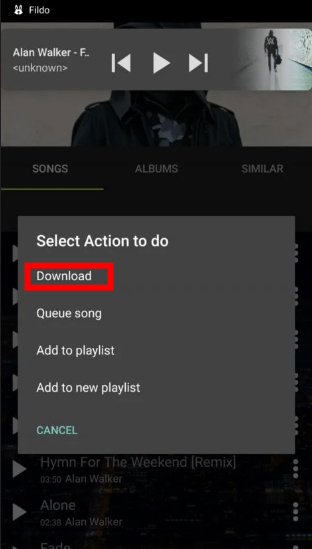
Step 3. Once you have set the download way, you can get free MP3 download with album cover to you Android phones.
Part 4. Three Other Worth-Trying MP3s Downloader with Album Cover
While some music downloaders like DRmare and online tools like Yout automatically handle album art, there are times when you need more control or have a large existing music library that is missing cover art. For these situations, dedicated software and mobile apps are the most effective solution.
In this section, we'll explore three of the best standalone tools for adding and managing album art, allowing you to perfect your music collection with precision.
1. Mp3tag
Mp3tag is an incredible option to effortlessly download free MP3 songs with album covers. It searches a huge number of cover art sources with standalone scripts. It presents all the found art with previews, sizes, and other details, giving you the ability to choose the best option. Here are the steps for MP3 download with album cover:
Step 1. In the Mp3tag application, navigate to the main menu and select 'Tools' then 'Options'.
Step 2. In the Mp3tag Options window, choose 'tools' placed on the left side, then tap the 'yellow star' icon to give a new command.
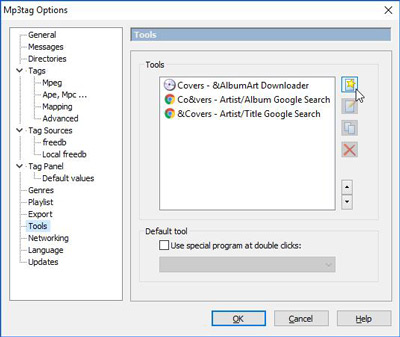
Step 3.A Customize Tool window will appear. Here, you'll enter the relevant values to define the new command for finding album art.
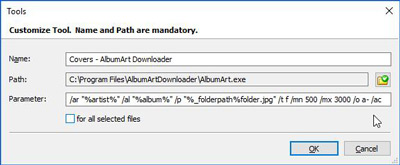
Step 4. Once you have entered the necessary values, click 'OK' to save the new command and exit the tools window. To use the tool, right-click the track or tracks you want to edit.
Step 5. In the "Album Art Downloader" window that pops up, click the 'disc' icon to save the chosen image as a file, typically named "folder.jpg." The window will then automatically close.
2. Cover Retriever
Cover Retriever is a tool that searches album art to record audio in MP3/FLAC format and saves it to an audio file or disc. The search is based on information gathered from file tags and processed by the Google search engine, which increases the likelihood of finding appropriate album art. The application also helps you to select the best album art from the options presented.
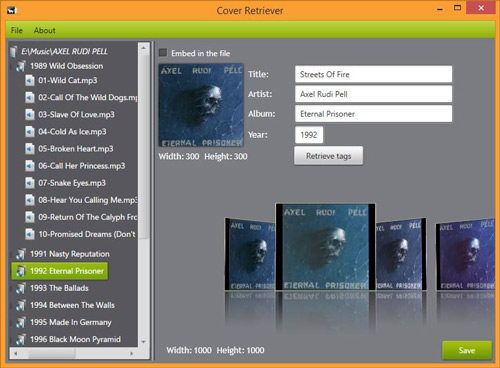
By using this Cover Retriever, users can save the cover in two ways:
- The cover can be saved in the same audio file with the name of the cover.
- The cover can also be saved in the desired audio file as a "frame".
3. Album Art Grabber
Album Art Grabber is a fantastic tool for MP3 download album covers. This tried and tested MP3 downloader is simple to use and easy to understand for everybody. No hard and fast rules or long tricky methods you need to follow to use it.
Album Art Grabber can work for iPhone, Windows, and Android - the app allows - depending on your choice - to add the art cover manually or automatically. If you want an album cover download for free, download Album Art Grabber from Google Play Store. Here is the process to get MP3 download with album cover on Android device:
Step 1. Open the application.
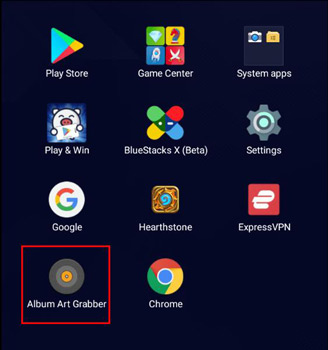
Step 2. Import the MP3 music that you'd like to add an album cover art.

Step 3. Click on the music. Select the image's import source from the pop-up 'Choose Image From' menu.
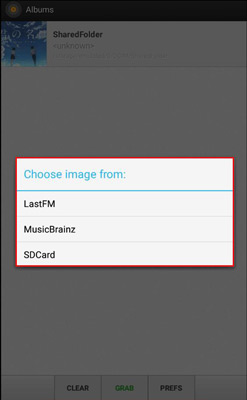
Step 5. Choose your desired image and start the download process.
Part 5. FAQs about MP3 Download with Album Cover Art
Is It Legal to Download MP3 Files with Album Art?
This depends on the source of the MP3 file you download. If you download from a legitimate website or software, then it is legal. However, downloading copyrighted material from unauthorized sources is illegal and may result in legal consequences.
Can I Download an MP3 File with Album Art for Free?
Yes, there are many sites to download music with album cover at no cost. However, be aware that some may contain malware or viruses.
How to Get Apple Music Album Cover Download?
Apple Music, like other streaming music services, is protected by digital copyright technology. In this case, general audio converters cannot download Apple Music with album covers. You can use DRmare Apple Music Converter. It is a professional Apple Music converter for downloading and converting Apple Music to MP3, FLAC, WAV, etc. with album covers well preserved.
How to Download Album Cover from Spotify?
To initiate the download process of Spotify music with album cover, the best way is to use DRmare Spotify Music Converter. It's a professional Spotify music downloader, available on Mac or Windows computer. No matter you are using a free or premium Spotify account, you can use it to download album cover from Spotify with ease.
How to Add Album Art to MP3 Via Groove Music?
Groove Music has the ability to add album art to MP3 directly. The following are the steps. But develop your music's copy on the desktop to edit it because when you delete it within Groove Music, it will also delete the original file; hence, be conscious.
- Create a name and playlist. Locate your folder by tapping 'go to albums' and then 'show us where to look for music'. Search the folder to attach it to the music.
- Right-click the item and then choose 'Edit info' to edit the album. You can hit on the 'image' icon to do image browsing and add your favorite album art to this MP3 file. After that, please click the 'Save' button to save them to your computer.
- Tap the 'My Music' to help the album appear. If you click on a playlist, it will repeat the process, so leave it alone. It's again a reminder to work with a copy to avoid a blunder.
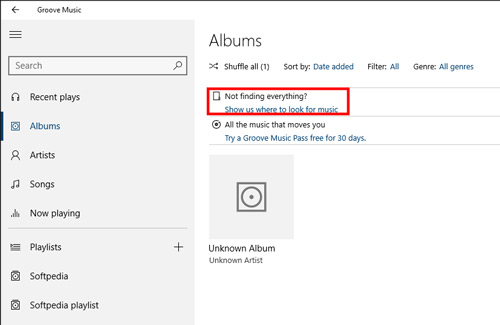
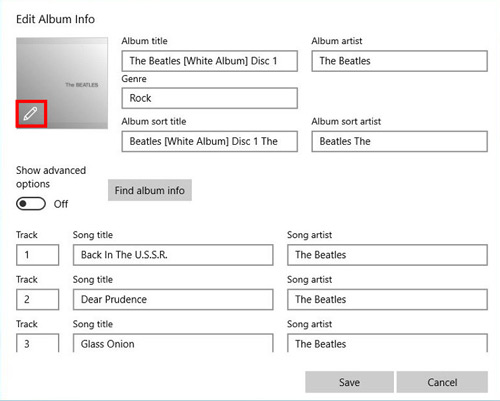
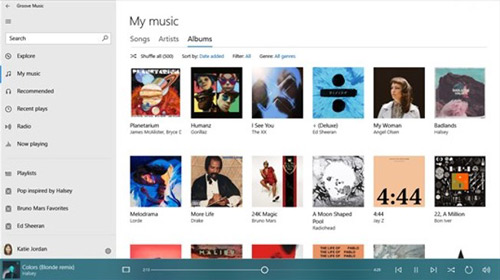
Part 6. Conclusion
Finding the right tool to download music with album art can make a huge difference in organizing your digital library. We recommend DRmare Audio Capture for its ability to capture and download music from a wide range of sources, including both protected and unprotected content from services like YouTube, Spotify, Apple Music, and Amazon Music. It preserves important ID3 tags like the album cover, artist, and title. It also provides advanced features for editing music files and their metadata, giving you more control over your collection.













User Comments
Leave a Comment