When listening to music on Spotify, you will find lots of cover art for Spotify songs/playlists/albums and so on. And sometimes you may be attracted by an impressive cover art. From a cover art, you could know what kinds of songs that the album or playlist contains and more. Once noticed a cover art from Spotify you like, you may want to save it to your device for use.
To do that, here you can find the top 4 ways to download Spotify cover art. It is easy to go through. Now, just follow the detailed tutorial below and start to make it. Besides, you will get an extra tips to download Spotify songs for free with cover art kept.

Part 1. How to Download Spotify Cover Art by Taking a Screenshot
First, let's check out the straightest and easiest way to download cover art from Spotify. That's to take a screenshot for it while listening to Spotify music on your mobile or desktop device. Now, let's learn how to make it.
On Android/iPhone:
Step 1. Start the Spotify application on your device. And then locate and open the album/song that you want to download its cover art.
Step 2. Press the side button and the volume button at the same time. Then you will take a screenshot on the screen.
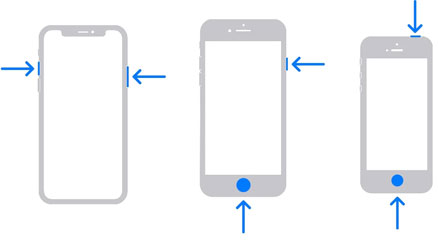
Step 3. Crop, save and download song/album cover art from Spotify to your device.
On Windows/Mac Computer:
Step 1. On your computer, open the Spotify program or Spotify Web Player. Then pick up a song and play it.
Step 2. Head to the Now Playing bar at the bottom on the screen. Then click on the 'cover thumbnail' at the left side to show the detail of the song.
Step 3. Find and drag the 'two-sided arrow' icon near the cover art to expand the cover to the size you want.
Step 4. After that, press the 'Windows + Shift + S' keyboard on Windows PC. Or, press the 'Shift + Command + 3' keyboard on a Mac computer. This will activate the screenshot on your computer.

Step 5. At last, move the cursor to select the area to take a screenshot of the cover and then download Spotify cover art on the computer.
Note: The Spotify cover art size will be about 400X400px by taking a screenshot. And that will be depended by your computer's resolution and your Spotify app's window size.
Part 2. How to Download Cover Art from Spotify by Webpage Source Code
Spotify album art is in low quality by taking a screenshot? No worries. In this part, you will download Spotify album art cover in high quality. You can get the original album art of Spotify music via webpage source code. Here let's see how to do that.
Step 1. On a web browser on your computer, go to the Spotify Web Player. Then open a playlist or album you want.
Step 2. Press the 'Ctrl + Shift + I' or 'F12' keyboard on Windows computer. Or, press the 'Command + Option + i' keyboard on Mac computer. Then you will launch the inspector tool on your browser.
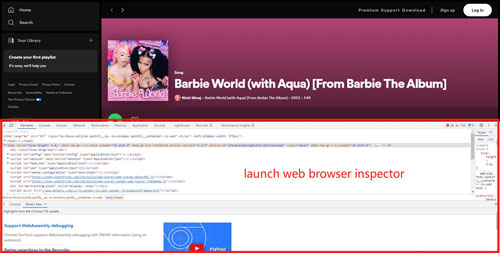
Step 3. Find and hit on the 'mouse cursor' at the top-left corner on the inspector. Then put your mouse cursor over the Spotify cover art and click on it.
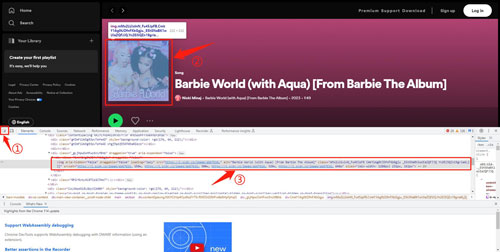
Step 4. Locate the cover art link address in the highlight codes and then hit on the current source link. Or, you can right-click on the image link to copy it and open the link in a new tab.
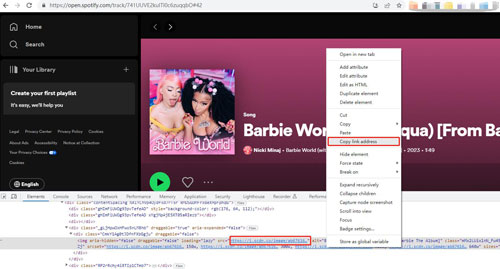
Step 5. Now, you will get the original album art cover in the new page. Then right-click on the image and save it to your computer.
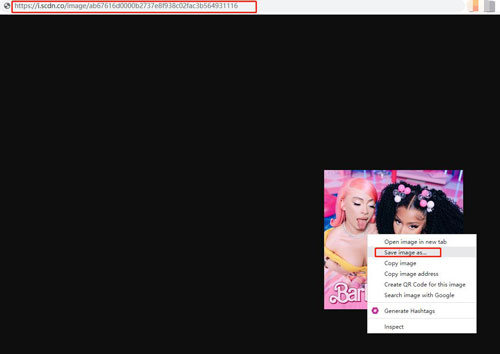
Or,
Step 1. Get the link address to the song or album from the Spotify platform on your computer.
Step 2. Put the link into the search bar on a web browser, then add 'https://open.spotify.com/oembed?url=' in front of the link you just pasted on the browser. Next, press 'Enter' to open the full link.
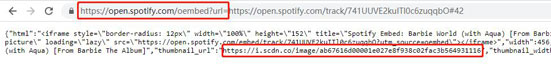
Step 3. Now, you will see the source code of the song/album. Then find and go to the link behind 'thumbnail_url'.
Step 4. At last, you will see the original Spotify cover art of the song/album on a new page. Then you need to right-click on it to save it to your computer.
Note: The cover art for Spotify you get via this way here will be about 640X640px or 300X300px.
Part 3. How to Download Spotify Album Art Cover Online
To download Spotify cover art, you can also do that online. There are lots of Spotify cover art downloader online in the market. Here in this part, we will introduce the Spotify Artwork Downloader from SpotiSongDownloader.com to you. This tool allows you to download album art cover from Spotify song, playlist, artist, album and profile in high quality. And it is free to use and runs fast. Also, it can save Spotify artwork in 640X640px, 300X300px and 64X64px. Now, we will show you how this tool works.
Step 1. Go to the Spotify service to copy the shared link to the song/album you like.
Step 2. Head to https://spotisongdownloader.com/spotify-artwork-downloader/.
Step 3. Put the copied link into the blank box, then hit on the 'Download' button.
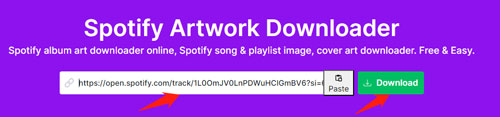
Step 4. Then you will see the detailed info of the Spotify content. And then pick up the resolution to download album art from Spotify or just download artwork.
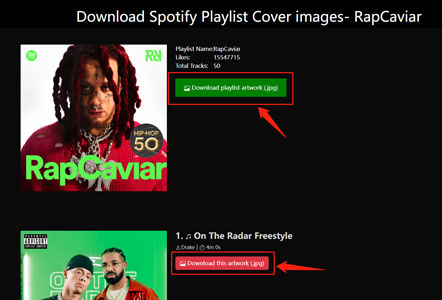
View also: How to Download Music from Spotify Online
Part 4. How to Download Album Art from Spotify by Amazon Store
At last, we'd like to introduce the way to you to download high-quality cover art from Spotify. You need to do that via Amazon Store, which allows you to get 1400X1400px cover image. Here find the steps below and start.
Step 1. Go to the Amazon Store webpage via the web browser on your computer.
Step 2. Type the title and artist of the Spotify song you want into the search box on the webpage. Then find the target track in the result list.
![]()
Step 3. Right-click on the cover art that you want to download. Then choose the 'open image in the new tab' option.
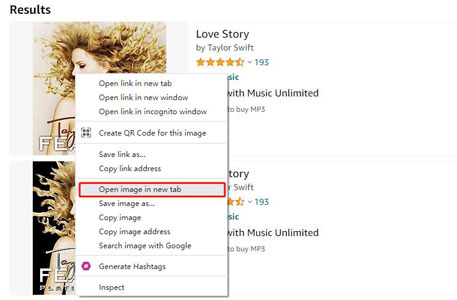
Step 4. Here you will see the small artwork on the new page. To get a large size, you need to delete '._AC_UY218_' in the link in the address bar. Then head to the new link.
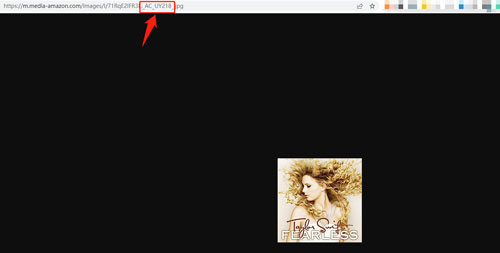
Step 5. Now, you will see the 1400X1400px cover art of Spotify song. And then you can right-click on the image to save it in high quality.
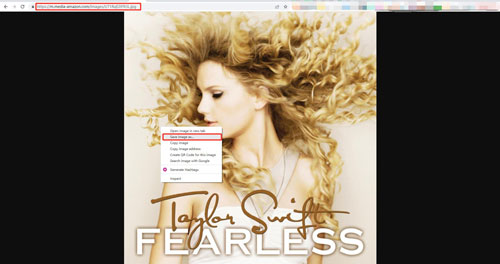
Extra Tips: How to Download Spotify Music with Cover Art
Above are the tips for you to download Spotify cover art step by step. Now, we will provide an extra tip for you to download Spotify music with cover art kept. Here DRmare Spotify Music Converter is your best helper. Without using a Spotify Premium account, you can easily download music from Spotify with this tool. Besides, you can get Spotify music to plain audio formats like MP3 and so on, which will be compatible with kinds of devices and platforms.
In addition, this smart tool can preserve complete ID3 tags of Spotify audio content, including artist, album cover, year and so on. And it will work at a rapid rate and keep the original quality. You can also reset audio channel, sample rate and more for Spotify audio tracks. After the conversion, you will get Spotify music with album cover and you can enjoy Spotify music offline anywhere.

- Download podcasts/playlists/albums/artists from Spotify without any limits
- Convert Spotify to MP3, WAV, FLAC and more audio formats
- Keep full metadata & original quality of Spotify songs/playlists/albums
- Support to play Spotify audio files offline anywhere and anytime
Now, we will walk you through how to use DRmare Spotify Music Converter to download music with cover art.
- Step 1Open DRmare Spotify Music Converter and add Spotify songs/albums

- To start, you need to download and then install this tool from DRmare on your computer. After that, open it and drag any track from the Spotify service to the DRmare tool.
- Step 2Adjust audio format for Spotify audio files

- Now, hit on the menu icon and pick up 'Preferences' > 'Convert'. Then you can alter audio format, sample rate and more for Spotify music files. Then touch the 'OK' button to make it work.
- Step 3Convert Spotify music with cover art

- At last, press the 'Convert' button to start to download Spotify track with cover art. And then you can find the audio files via the 'converted' icon on the DRmare program. Finally, you can keep Spotify music forever with cover artwork on your computer. Then you can enjoy Spotify music offline on your desired platforms.
- Tips: If you don't like to original cover art from Spotify, you can also change and create Spotify album cover via other music players.
Part 6. Final Words
Here are some ways we listed here for you to download Spotify song cover art in high quality. You can do that by taking a screenshot directly, by source code or else. And you can get different resolutions of the artwork from Spotify according to your needs. By the way, we also offer a tips for you to download Spotify song/album with cover art kept via DRmare Spotify Music Converter. Not only that, with this tool, you can listen to Spotify music offline on any platforms and devices you want.












User Comments
Leave a Comment