Are you looking for a way to download free MP3 music? If yes, you've likely encountered services like MP3Paw Downloader. MP3Paw is a well-known online platform that allows users to search for and download a wide variety of music files at the click of a button. With millions of users worldwide, it has become a popular choice for those seeking free music downloads.
Is MP3 Paw safe to use? This article will provide a detailed overview of MP3Paw, including its key features, potential drawbacks, and a step-by-step guide on how to download music. Additionally, we will explore the best MP3Paw alternative for a safer and more versatile MP3 music downloading experience.

Note:
Using sites like MP3Paw can be risky due to pop-up ads, malware, and copyright concerns. It's better to use a third-party premium tool like DRmare Streaming Audio Recorder. It lets you download and convert music directly from services like Tidal, Amazon Music, Deezer, SoundCloud, Spotify, and Apple Music, while keeping high audio quality and ID3 tags.
Part 1. What Is MP3Paw?
MP3Paw Downloader is a popular online website for free MP3 downloads. It allows you to search for and download individual songs, as well as entire albums and playlists, in MP3 format with various quality options. As a powerful music search engine, you can also listen to free music directly on the MP3Paw website. The interface is user-friendly and easy to navigate.
However, using mp3paw.com comes with several risks. MP3Paw does not guarantee the quality or accuracy of its download links, so you may encounter interruptions, delays, or errors. As a free service, the site is supported by ads, which can be a source of malware or viruses if you click on them. Additionally, downloading copyrighted music without permission may be illegal.
Pros
-
 User-friendly interface
User-friendly interface
-
 Search and download a variety of songs
Search and download a variety of songs
-
 Download MP3 music for free
Download MP3 music for free
-
 Support tracks, albums, playlists, etc.
Support tracks, albums, playlists, etc.
Cons
-
 May have potential copyright issues
May have potential copyright issues
-
 Have annoying ads
Have annoying ads
-
 Not safe, may cause viruses or malware
Not safe, may cause viruses or malware
-
 Sometimes not working
Sometimes not working
Part 2. How to Use MP3Paw - Download Free MP3 Music
MP3Paw Downloader features an intuitive and user-friendly interface that requires no registration or software installation. The process for downloading music is straightforward: users simply search for a song, select from a list of results, and click a button to download the MP3 file directly to their device. The site's extensive music library allows users to find and download a wide variety of tracks. Below is a step-by-step tutorial on how to use MP3Paw to download songs as MP3s for free.
MP3 Paw Music Download for Free Online
Step 1. Open your web browser and visit one of the MP3Paw.com website.
Step 2. Type the song/album/playlist name you want to download in the search bar. Then click the 'Search' icon or press the 'Enter' button.
Step 3. It will show all the related results for you. On each result, there are three options, 'Play Music', 'Download Music', and 'Ringtone'.
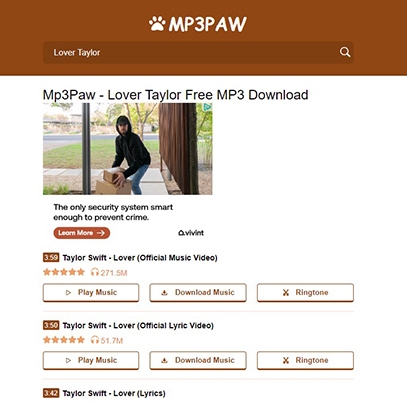
Step 4. Select 'Download Music' and you will see MP3 music with different sound quality. Choose your preferred audio quality and it will automatically convert your music to MP3.
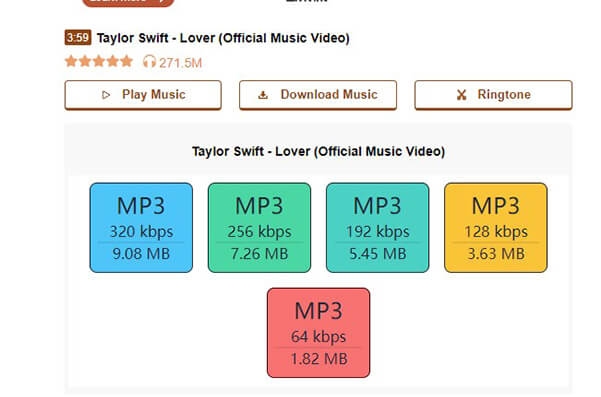
Step 5. When the conversion finishes, you can click 'Download MP3' to get MP3Paw free download and save the MP3 music to your computer.
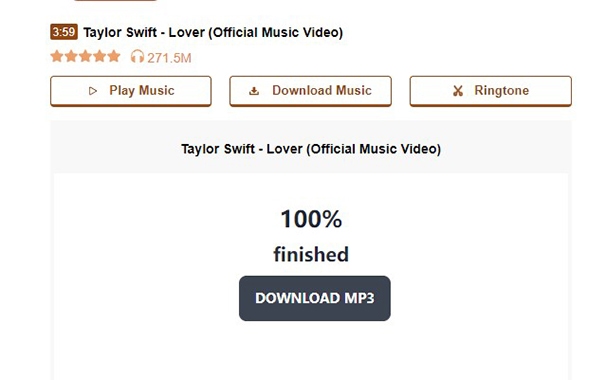
Part 3. Is It Safe and Legal to Use MP3Paw Downloader
Is It Safe to Use MP3Paw.com?
Despite the appeal of free music downloads, the platform's operation exposes users to considerable security threats. Based on numerous user reports and security analyses, MP3Paw is not considered a safe website.
- Malware and Viruses: Download links on the site are often deceptive and may lead to malicious files. Users have reported downloads bundled with malware, adware, or other harmful software that can infect your device and compromise your data.
- Aggressive Ads and Redirects: The website uses aggressive advertising, triggering constant pop-ups and redirecting you to potentially dangerous third-party sites, including those for phishing scams.
- Privacy Concerns: As a free service, MP3Paw may track your browsing data, search history, and IP address. This information can be collected and sold to third parties without your consent, posing a serious privacy risk.
Is It Legal to Use MP3Paw.com?
Beyond the safety issues, using MP3Paw to download music raises serious legal questions. In most countries, including the United States and across Europe, the law is quite clear on this matter. It involves two primary violations:
- Copyright Infringement: In most countries, downloading copyrighted music without permission from the copyright holder is illegal. By facilitating these downloads, MP3Paw exposes the end-user to the risk of copyright infringement.
- Violation of YouTube's Terms of Service: MP3Paw sources its content from YouTube. Using any third-party tool to download or rip content from YouTube videos is a direct violation of YouTube's terms of service, which users agree to when using the platform.
Part 4. Best MP3Paw Alternative: Download Music to MP3 and Other Formats
Given the potential security, legal, and reliability issues associated with MP3Paw, a safer and more robust alternative is often sought. DRmare Audio Capture is a compelling option that addresses these concerns by providing a secure, official platform for music downloads. Instead of relying on risky third-party websites, it allows you to download and convert music directly from target audio sources.
Unlike MP3Paw, this software offers greater versatility and control. It supports a variety of high-quality output formats, including MP3, AAC, M4A, WAV, and FLAC. Additionally, it features a built-in editor that allows you to easily customize music files by editing ID3 tags and trimming or cutting tracks. Its official website and virus-free guarantee ensure a safe user experience, making it a comprehensive tool for any music lover.
How to Use MP3Paw Altetnative to Download Music
- Step 1Launch DRmare Audio Capture

- DRmare Audio Capture is free to install and has a free trial. You can click the 'Download' button above to go to its official website to install it. Then launch it and click the 'Select/Add an App' button to add the target audio source as the input source.
- Step 2Reset music output parameters

- Click on the 'Format' icon at the bottom right to adjust the output audio settings. You can change the audio format, channel, sample rate, and more. Remember to click 'OK' to apply your changes.
- Step 3Record and download music

- Click the red 'Start' button to start the recording mode. It will automatically open the audio source, and you can play the music you want to download. Once you play it, this software will automatically download the music you are playing to MP3 or other formats you set before.
- Step 4Edit the downloaded music files

- Once downloaded, you can click the 'Stop' button to end the process. In the Capturing section, you can see 'Trim' and 'Edit Tag' icons on each music. You can click them to edit the music and music tag you want. Then click 'Save' to save the music files to your computer.
Comparison Table: MP3Paw vs DRmare Audio Capture
| Feature | MP3Paw Downloader | DRmare Audio Capture |
|---|---|---|
| Type | Free online website | Paid desktop software |
| Safety & Security | Prone to malware, viruses, aggressive pop-ups, and malicious redirects. | Virus-free with an official website; considered a secure and reliable option. |
| Legality | Likely illegal due to facilitating copyright infringement and violating YouTube's terms of service. | Operates in a legal gray area by recording audio, but is a safer alternative to direct illegal downloads. |
| Output Formats | Primarily MP3 with varying, often poor, quality. | Supports multiple high-quality formats, including MP3, FLAC, M4A, WAV, and AIFF. |
| Performance | Unreliable with frequent technical issues and broken links. | Stable and consistent performance with a high success rate. |
| Additional Features | No additional features beyond basic search and download. | Includes a built-in editor for managing music files, such as editing ID3 tags, trimming, and cutting. |
| User Experience | Simple interface but plagued by constant ads and redirects. | Intuitive, clean interface with no ads. |
Part 5. In Conclusion
While MP3Paw is a popular website for free music downloads, it comes with significant drawbacks, including security and copyright risks, as well as unreliable performance.
For a safer and more dependable experience, we recommend using a reliable MP3Paw alternative like DRmare Audio Capture. This secure software allows you to download music and convert it to various popular formats, including MP3, FLAC, M4A, AIFF, and more. With its included editing tools, it provides a comprehensive solution for music lovers to manage their library safely.













User Comments
Leave a Comment