You've got the stunning OLED display of LG Smart TV, and maybe you've even paired it with a high-end soundbar like the Sonos Arc. You settle into your couch, ready to immerse yourself in a thriller or a biography, only to realize a frustrating reality: There is no official Audible app on the LG Content Store.
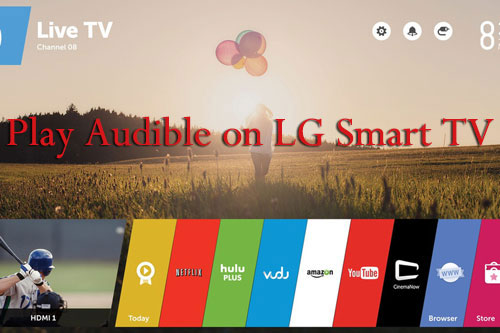
It feels like a massive oversight, doesn't it? While Samsung and Sony often get native Audible app support, LG webOS users are currently left in the dark regarding a dedicated Audible application.
But don't worry. I've spent some time digging into the settings of LG's webOS and testing various workarounds. The truth is, you can listen to your Audible audiobooks on your LG Smart TV, and some methods actually offer a better experience than a basic app would.
Method 1: Play Audible on LG TV via Wireless Casting
The quickest way to get Audible from your phone to your LG TV is via wireless casting. However, the experience differs significantly depending on whether you use an iPhone or an Android device.
For iPhone Users: AirPlay 2
If you own a newer LG TV (2018 models and later), you likely have AirPlay 2 built right in. This is the seamless "gold standard" for wireless listening.
Step 1. Connect your iPhone or iPad to the same Wi-Fi network as your LG TV.
Step 2. Open the Audible app on your device and start playing your book.
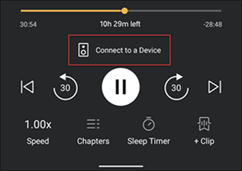
Step 3. Tap the "Connect Device" icon (it looks like a speaker or a triangle with circles) on the playback screen and select your LG Smart TV from the list.
For Android Users: Screen Share & Mirroring
This is where things get a bit tricky. Unlike Sony TVs, LG TVs running webOS generally do not have "Chromecast built-in" for audio. To stream from an Android phone, you often have to rely on Screen Mirroring (Miracast).
Step 1. Pull down the Quick Settings menu on your Android phone and look for "Smart View", "Cast", or "Screen Cast".
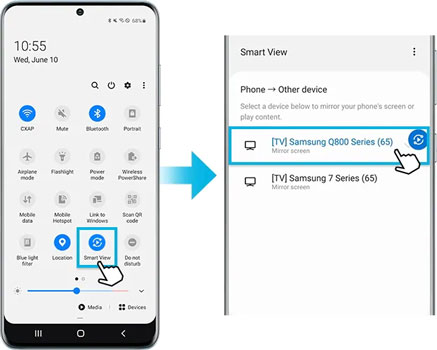
Step 2. Select your LG TV. Note that this will mirror your entire phone screen to the TV, not just the audio.
Note:
While this works, it has two major downsides: it drains your phone battery significantly because the screen often needs to stay active, and notifications (texts, emails) might interrupt your audiobook narration.
Method 2: Bluetooth Streaming
If you want to treat your LG TV purely as a giant speaker, Bluetooth is a universal solution that works for both Android and iOS.
Step 1. On your LG remote, press the Settings (gear icon) button and navigate to Sound > Sound Out.
Step 2. Select Bluetooth Device List or LG Sound Sync (depending on your model).
Step 3. Put your smartphone into Bluetooth pairing mode and select the TV.
This solves the "no app" issue effectively, but just like screen mirroring, it ties up your phone. If you walk out of the room or get a phone call, the story stops.
Method 3: The "Offline" Method (Best for Audio Quality)
This is my personal favorite method, specifically for those who want an immersive listening experience without relying on a phone.
Most LG Smart TVs have excellent built-in media players that can read files from a USB drive. This is perfect for high-fidelity listening through a soundbar. However, there is a technical hurdle: LG TVs natively support MP3, AAC, and FLAC files, but they cannot read Audible's proprietary .AA or .AAX files.
To make this work, you need a bridge—a tool that can translate your Audible library into a format your LG TV understands.
If you want to build a permanent, offline collection of audiobooks that you can plug into your TV (or even your car stereo), DRmare Audible Converter is a highly effective tool for this specific task.
It is designed to bypass the format restrictions that keep your books locked inside the Audible app. By converting your books to MP3 or AAC, you essentially "free" them to be played on any device with a USB port, including your LG TV.
How to Play Audible on LG TV via USB
- Step 1Launch and Log In
Open DRmare Audible Converter on your computer. You will see a built-in Audible web player right inside the software interface. Log in to your Audible account to access your library.
- Step 2Set Output to MP3

Before selecting books, click the Menu icon in the top right corner, select Preferences, and navigate to the Convert tab. Set the output format to MP3 (or AAC), as this is universally supported by LG TVs. You can also adjust the bit rate here for better audio quality.
- Step 3Select Your Audiobooks
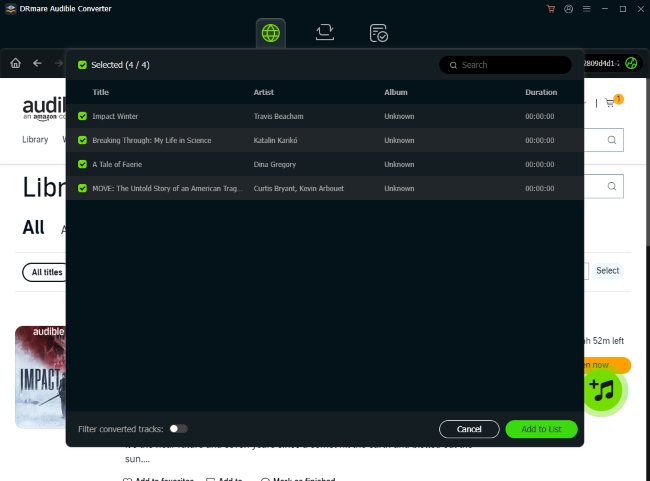
Browse your library within the embedded player. When you find the book or podcast you want to listen to on your TV, click the Green "Add" Icon (usually floating in the bottom-right corner). A list will pop up; check the boxes next to the titles you want to convert.
- Step 4Convert and Transfer

Click the Convert button. DRmare will download and convert the files simultaneously at high speed. Once finished, move the files from the "Converted" folder to a USB flash drive.
- Step 5Plug and Play
Plug the USB drive into the back of your LG Smart TV. The "Photo & Video" or "Music" app should pop up automatically—simply select your book folder and press play.
You now have a standalone audiobook station that doesn't drain your phone battery or stop when you receive a text message.
Method 4: The Web Player Workaround
If you don't have a USB drive handy and don't want to mess with casting, you can use the browser already installed on your TV.
Step 1. Press the Home button on your LG remote and launch the Web Browser app.
Step 2. Type audible.com/cloudplayer into the address bar and log in to your Amazon account.
Step 3. Select a book from your library. The Cloud Player will launch directly in the browser.
Method 5: Alexa Integration (Hands-Free)
Many modern LG TVs come with ThinQ AI and built-in Alexa support. This allows you to control playback using just your voice, which is fantastic when you're cooking or cleaning.
Step 1. Long-press the Prime Video button (or the dedicated Alexa button) on your Magic Remote.
Step 2. If you haven't set it up, follow the on-screen prompts to link your LG TV to your Amazon account.
Step 3. Once linked, simply hold the microphone button and say: "Alexa, read [Book Title] from Audible."
Your TV will begin streaming the audiobook immediately. While this doesn't give you a visual interface to browse chapters, it is arguably the easiest way to start listening if you know exactly what book you want.
Summary: Which Method is Right for You?
Since there is no official app, the "best" method depends on what hardware you have and how you like to listen.
| Method | Best For... | Drawbacks |
|---|---|---|
| AirPlay 2 | iPhone owners who want a quick connection. | Not available on older LG models. |
| USB (DRmare) | Audiophiles & Android users. Best for offline listening without phone drain. | Requires a computer to convert files first. |
| Bluetooth | Universal compatibility. | Interruptions from phone notifications. |
| Alexa | Hands-free control while doing chores. | No visual chapter navigation. |
If you want the freedom to listen to your books anywhere—not just on your TV, but on other unsupported devices—creating an offline backup with a tool like DRmare is a smart move. Otherwise, for a quick listening session, AirPlay or Alexa are your best bets.













User Comments
Leave a Comment