Headquartered in Amsterdam, Philips is one of the largest electronic enterprises focusing in the three areas of electronic, healthcare and lighting. Begun selling television sets in 1949, Philips has continued to develop and research technologies to improve its smart TV's performance and user experience.
Nowadays, Philips has designed and marketed various multifunctional smart TVs along with stunning features, such as 4K Ultra HDTV with a resolution of standard HD, Dobly TV adopted Dolby Vision technology, Chromecast TV built-in Google Chromecast, as well as Philips NetTV featured over hundred online streaming media channels.

With the popularity of online streaming services, more and more people would like to cut the cord. As a result, TV manufacturers are dedicated themselves to internally equip with thousands of online streaming services and apps to meet customers' special requirements so that they can account for a place in market share.
Philips is no exception. Philips Chromecast TV is able to stream your favorite videos from your smartphone, tablet, and other portable devices to smart TV directly. Plus, Philips Net TV lets you access to Netflix, Vudu, Pandora along with Xumo and Samba TV Hotlist media portals. All these things can make your digital entertainment more enjoyable.
But similar to other brands' smart TV, iTunes app is not available for Philips TV due to DRM copyright protection. Therefore, you can't watch iTunes movies and TV shows on Philips smart TV for playback directly.
Part 1. Top Two Best Approaches to Convert iTunes Videos to Smart TV
In order to prevent unlicensed sharing and keep their media files on their ecosystem, Apple encrypt iTunes digital content with FairPlay DRM technology that prevent uses from playing iTunes movies and TV shows on non-Apple devices.
Fortunately, Apple TV is able to recognize iTunes DRM videos. With the purpose for watching iTunes M4V movies on Philips TV, one of the useful ways is to purchase an Apple TV to stream them to Philips TV. The other good news is that Apple TV 4K is compatible with 4K HDR format since September 22, 2017. That is to say, if you have a Philips smart TV that supports 4K vision, you can automatically update your iTunes HD videos for free and stream them to your Philips TV for watching.
However, you need to cost $199 to buy an Apple TV, which is really a little experience. Is there a cheaper yet simple way for you to transfer iTunes videos to Philips TV? Luckily, the answer is yes.
Since iTunes movies are encoded in M4V format with built-in DRM copyright technology, you need to discover a third-party iTunes DRM removal tool to help you to get rid of annoying DRM and convert iTunes M4V to Philips TV compatible formats, like MP4. You may already hear some smart iTunes M4V Converters for paid or free from search engine, such as DRmare M4V Converter, TunesKit iTunes DRM removal, Requiem, etc.
Here, we'll highly recommend DRmare M4V Converter, one of the most professional but easy-to-use iTunes DRM crackers, which can remove DRM protection kept 100% original quality and transfer M4V files to Philips smart TV supported formats at the same time..

- Eliminate DRM from iTunes M4V purchases and rentals
- Support multiple output formats and device profiles including Philips TV
- With user friendly interface, convert iTunes videos efficiently with good quality
- Lifetime free software updating and 24/7 fast technical support
Part 2. Easy Introduction on How to Strip DRM from iTunes M4V Videos
With a wonderful user interface, DRmare M4V Converter allows you to get rid of DRM protection from movies and TV shows purchased and rented from iTunes by doing a few clicks. Now, you can follow this step-by-step tutorial to accomplish this goal.
- Step 1Import iTunes DRM Videos to DRmare

- Double click to open DRmare software, iTunes will be launched automatically. And then, you can click the "Add Files" to select the movies that you want to convert from iTunes library. Also, importing iTunes M4V videos is as easy as dragging and dropping.
- Step 2Define the output format for Philips TV
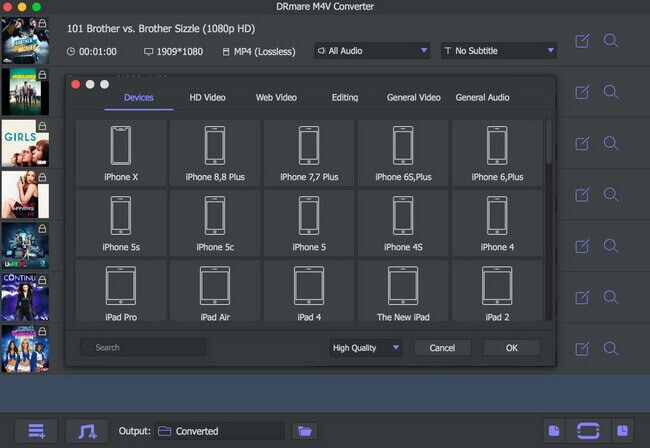
- By clicking the format droplist from the bottom, it will pop up a new windows, in which you will set multiple video formats. You can set MP4 as the output format since MP4 files are perfect for playing on almost all non-Apple devices.
- Step 3Apply the settings to convert

- Before you begin conversion process, you can customize the parameters, such as video size, bit rate, frame rate, and so on by tapping the gear icon. Once all settings are OK, it's time to remove DRM restriction and convert iTunes M4V to MP4 files by touching "Convert" button.
Part 3. In Conclusion
Once conversion process finished, you can find out the DRM-free iTunes movies and TV shows on the destination folder, and play them on Philips smart TV. In short, when you would like to watch iTunes M4V videos on Philips TV, two methods mentioned-above are both worthy to try.
But purchasing an expensive Apple TV seems not a smart choice for only watching iTunes DRM movies on TV, because DRmare M4V Converter takes you $44.95. Plus, iTunes DRM-free media files can be playable on not only smart TV, but also phones, tablets and other non-Apple devices with ease.
For more useful ways to watch iTunes videos on Philips smart TV, you can visit this source page: Top 7 Ways to Watch iTunes Movies on TV.












User Comments
Leave a Comment