For those who ever purchased media files from iTunes Store, you may know that those files are with FairPlay DRM protection. If you had ever tried to rip the protection from iTunes, then you may know Requiem or at least hear about Requiem. It used to be a great tool for eliminating iTunes FairPlay DRM protection from all kinds of iTunes files. Unfortunately, it was discontinued on 2012. As a result, it may be not compatible with the new devices and operating systems.
Nowadays, many users are seeking alternatives to Requiem to remove DRM from iTunes files. If you are also interested in it, you can continue looking up at this post. In here, you can learn the details of Requiem. And then find a new and best replacement of Requiem DRM Removal Tool to remove DRM from iTunes movies.

Part 1. Details about Requiem iTunes DRM Removal
What is Requiem
Requiem is a totally free iTunes DRM removal tool developed by author Brahms. The first version was released in 2008 and the last version 4.1 Requiem was created in 2012. Many Users use Requiem DRM software to remove DRM from iTunes files. For several years, it is always rated as the best DRM removal freeware. Why? Please check more details as below.
Why Requiem DRM Removal Tool is the Best?
-

1. Super easy to use and high performance
All you need to do is to download and install the software and then run it. It will automatically scan and unlock downloaded iTunes digital media files.
-

2. Powerful features
Requiem has wide support for file genres. No matter what kinds of iTunes media files, you can use Requiem DRM Removal Tool to rip the DRM limitations.
-

3. Lossless decryption without encoding
Requiem uses the secret credentials and decryption routines to rip DRM protection from iTunes. In consequence, the quality of the files is 100% retained except the DRM info is removed.
-

4. Totally free and support both Windows and Mac
You don't need to pay for any money to download Requiem app to your computers either Mac or Windows computer. It supports the computers with iTunes 10.6 and 10.7 only. On a Mac computer, you can download and install Requiem directly. On a Windows computer, please make sure you have installed the Java Runtime Environment on the PC.
Part 2. Best Alternative to Requiem to Remove DRM from iTunes Movies
Though Requiem is a wonderful tool to get rid of DRM from iTunes, today it may not work well as before. It may not work in some computers with the new iTunes versions 10.8 or above. For this, I would not advise to downgrade the operating systems and iTunes versions to use Requiem. It may take up much time. For a busy user, it's highly recommended to find an alternative Requiem iTunes DRM Removal.
By searching online, we found that there is no software like Requiem that supports videos and audios. But please don't panic, there are lots of DRM converting tools to remove DRM from iTunes files. Take the iTunes videos for instance, you can use DRmare M4V Converter. It is highly recommended as a best Requiem replacement to convert iTunes movies, TV shows, etc.

- Well-designed software interface, extremely easy to use
- Remove DRM from iTunes TV shows, movies, Extras and more
- Support multiple output video formats and hot devices
- Losslessly convert iTunes M4V at up to 30X faster speed
Advantages:
1. Similarly to Requiem, DRmare M4V Converter is easy, fast and lossless. In general, you can remove DRM from iTunes movies with only 3 steps. You just need to add files, customize settings and convert your iTunes videos without affecting the output quality.
To see how this smart alternative to Requiem iTunes DRM Removal works, you can look at the full tutorial: How to Remove DRM from iTunes M4V Videos Losslessly with DRmare.
2. DRmare M4V Converter supports almost any kinds of operating systems including Windows XP/Vista/7/8/10 and Mac OS 10.8/10.9/10.10/10.11/10.12 Sierra. For the high compatibility, you can use it on any computers freely to convert videos.
3. It can convert iTunes videos to other format of media files so that you can make the output video files being supported more widely.
4. It comes with a free trial version for both Windows and Mac, you can try it out for free.
Disadvantages:
1. It doesn't support other kinds of iTunes media files such as Apple Music, audiobooks, or iBooks.
2. The software premium version is not free.
See also: Requiem vs. DRmare M4V Converter: Which iTunes DRM Removal Solution is Better
Extra Tip: Requiem Alternative to Remove DRM from iTunes Music
After reading the last part, you may wonder if there is any alternative tool of Requiem to remove DRM from iTunes Music, Apple Music, audiobooks. Please don't worry. Above we only introduce the replacement of Requiem for you to remove DRM from iTunes movies. But in this part, we are going to give a bonus tip for you and let you enjoy DRM-free iTunes Music files.
Now let's check it out. It is DRmare Apple Music Converter. It can convert iTunes Music, Apple Music, etc. to plain audio formats and rip the protection from them with high quality. Then you can enjoy the music tracks without DRM protection easily on your devices.
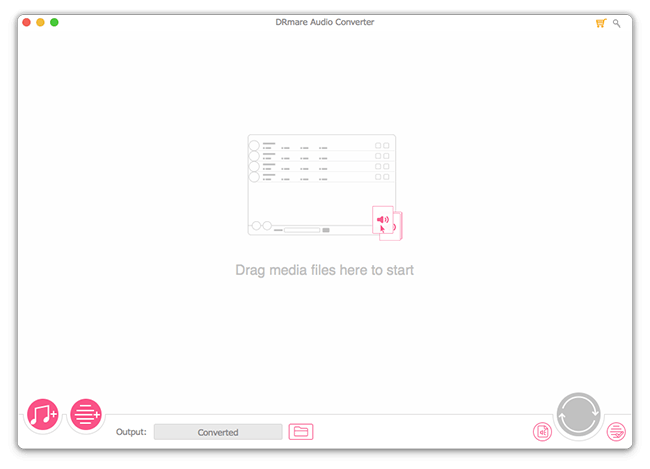
Advantages:
1. Can remove DRM from iTunes Music, Audible Audiobooks and Apple Music with original audio quality.
2. Provides multiple options for output formats, such as MP3, AAC, FLAC, WAV, etc.
3. DRmare Apple Music Converter can work on almost any kinds of operating systems like Windows XP/Vista/7/8/10 and Mac OS 10.8 to 10.15 Catalina.
4. Offer free trial version of both Windows and Mac for users to have a try.
Disadvantages:
1. Need to pay for the full version to convert the audio files completely.
Conclusion
As we can see above, Requiem is a really fantastic DRM removal freeware. But now it only can remove DRM from iTunes files as long as you have the old iTunes versions. However, as it hasn't maintained anymore, some technical problem may happen and new devices are not compatible with it. That is why you may need to consider to find a Requiem iTunes DRM removal software.
If you want to remove DRM from iTunes movies, the DRmare M4V Converter is the best Requiem alternative for you. With similar decryption technology, it can rip DRM from iTunes movies fast. If you'd like to remove DRM from iTunes Music, then DRmare Apple Music Converter would be a nice choice for you.












User Comments
Leave a Comment