Many people use SoundCloud to discover and share music every day, but sometimes errors pop up that prevent you from enjoying your favorite tracks — like the SoundCloud 403 error. If you've encountered the "forbidden (403) " message, which happens when your request is received but not permitted, it often indicates that SoundCloud has blocked the action you are attempting to carry out. Sometimes there's a network problem, or a temporary server restriction, so it doesn't always mean your account is to blame.
In this guide, we'll explore top 6 practical ways, as well as the reasons behind the SoundCloud 403 error, and share tips to avoid it from happening again for a smoother experience.
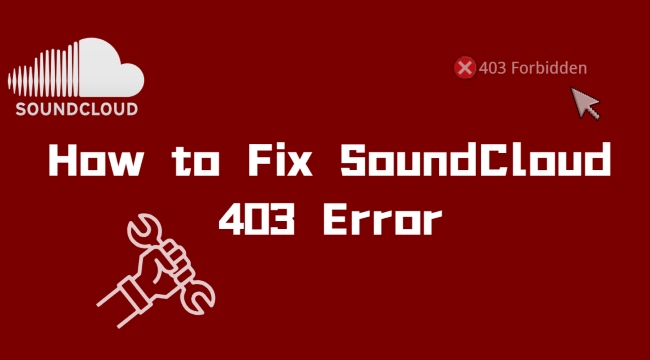
Part 1. Why SoundCloud 403 Error Happens
Before exploring how to resolve the problem, it's important to take a moment to understand why SoundCloud 403 error occurs. This makes it easier to helps you identify what might be affecting your account and which solution applies to your situation to resolve the issue efficiently.
Here are some of the most common reasons behind the SoundCloud 403 error and why it may suddenly appear during everyday use.
Network or IP Restrictions
Sometimes SoundCloud may block an IP address if it detects something unusual. This can happen when you're using a VPN, switching networks frequently, or generating irregular traffic on your connection, all of which may lead SoundCloud to treat the activity as suspicious and result in a 403 error.
Browser or App Issues
Authorization may be disrupted by outdated app versions, expired login sessions, or corrupted cache unexpectedly. Even browser extensions such as ad blockers or privacy tools may block essential SoundCloud requests and result in errors.
Account Verification Problems
You might also see a 403 error when SoundCloud can't verify your account permissions. If your email is unverified, your API token has expired, or your account is restricted, SoundCloud may block uploads or other features as a precaution.
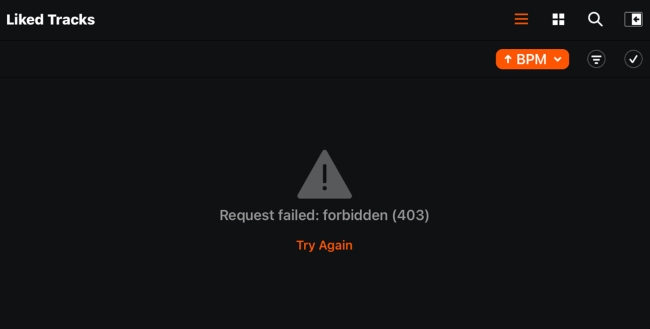
Part 2. 2025 Best Solutions to Fix SoundCloud 403 Error
With these causes in mind, it's clear to understand how to tackle them. Fortunately, most of these issues can be resolved with a few straightforward steps. Below, we'll walk through those 6 proven solutions that can help you regain access to SoundCloud.
1. Refreshing Login and Clearing Sessions
Logging out and back in often restores access to your SoundCloud account. If you use on mobile devices, reinstalling the app can help refresh everything and resolve lingering issues.
2. Clearing Cache and Cookies
Corrupted browser data or app cache may trigger errors. So clearing your cache and cookies regularly helps maintain normal functionality and avoids such issues caused by outdated data.
3. Checking Network Setup
VPNs and proxies can cause SoundCloud blocks. Try turning them off and connecting to a stable network or even switching to mobile data often removes IP-related restrictions.
4. Updating Apps and Browsers
Running the latest version of the SoundCloud app or your browser improves compatibility and keeping everything updated helps prevent triggering a 403 error.
5. Switching to Another Browser or Device
Trying a different browser or device can help determine if the issue is specific to your current setup. You can also use incognito mode may bypass extensions or settings that are causing interference.
6. Reviewing Account Settings
Make sure your email is confirmed and check for any account warnings, which helps maintain proper permissions and prevents interruptions when performing actions like uploading tracks.
Note:
If none of the above fixes work, the issue might be due to a problem on SoundCloud's side. In that case, you can contact their support team to help you get guidance and a solution.

Part 3. Useful Tips to Prevent SoundCloud 403 Error in the Future
Once the SoundCloud 403 error is resolved, you are highly advised to take a few simple precautions in order to prevent it from happening again. It is necessary to monitor your account regularly for any warnings or unusual activity. And be mindful of keeping your SoundCloud app and browser up to date and using stable and trusted networks to help avoid IP-related blocks and keep your connection running smoothly.
If you want to avoid encountering 403 errors in the future and guarantee that your SoundCloud tracks and playlists load whenever you want, the best way is to save your tracks for offline listening. Therefore, a secure and reliable tools can help with that. For example, DRmare Streaming Audio Recorder allows you to download your SoundCloud tracks permanently in high quality with multiple formats. Then you can enjoy you favorite SoundCloud playlists offline and avoid repeated access attempts that might trigger a 403 error. By following these practices, you can enjoy a smoother SoundCloud experience with fewer interruptions.
Part 4. Summary
The SoundCloud 403 error can interrupt your listening experience, but it's usually easy to fix with simple steps like refreshing your login or keeping apps updated. Using stable connections and reliable tools like DRmare Streaming Audio Recorder for offline listening are effective ways to fix the problem once and for all, so that you can enjoy your favorite tracks without hassle.













User Comments
Leave a Comment