SoundCloud is an incredible platform for discovering emerging artists, exclusive remixes, and hours-long DJ sets you can't find anywhere else. But what happens when you're on a plane, in the subway, or just trying to save your mobile data? Suddenly, your favorite tracks are out of reach.
Fortunately, listening to SoundCloud offline is entirely possible. The best method for you simply depends on your budget, how much music you want to save, and whether you want to own your music files permanently.

This guide will walk you through three proven methods to take your SoundCloud library offline, covering the official subscription, limited free options, and a powerful downloader for ultimate control.
Part 1. Listen to SoundCloud Offline with SoundCloud Go Subscription
The most straightforward way to listen to SoundCloud offline is by using the platform's own premium subscription service, SoundCloud Go or SoundCloud Go+. This is the official, built-in solution for mobile users.
How Does SoundCloud Go Offline Listening Work?
A SoundCloud Go subscription unlocks several features, most notably the ability to save tracks for offline listening directly within the SoundCloud app. You aren't downloading individual MP3 files; instead, you're syncing your Liked tracks and playlists to your device's storage so the app can play them without an internet connection.
How to Save Music with SoundCloud Go
The process is simple and integrated seamlessly into the mobile app for both Android and iOS.
Step 1. Find the playlist you want to save for offline listening or go to your "Liked tracks".
Step 2. Tap the downward-facing arrow icon at the top of the screen. The icon will turn orange, indicating the download has started.
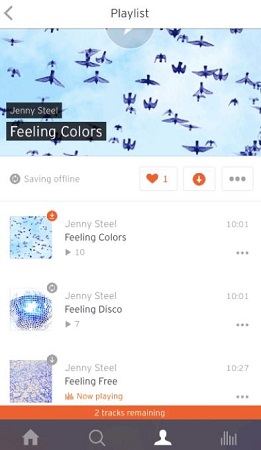
Step 3. Once the sync is complete, you can find all your saved music in your Library under the "Downloads" section, ready for offline playback.
Best For & Key Limitation
This method is best for users who prioritize convenience, want a simple mobile experience, and don't mind a recurring monthly fee.
The key limitation is that you don't own the music files. The tracks are stored in a protected format within the app. If you cancel your subscription, you lose all offline access.
Part 2. Listen to SoundCloud Offline Free with Direct Downloads
If you're wondering how to listen to SoundCloud offline for free, there is one official, albeit limited, way: some artists allow you to download their tracks directly.
How Can You Get Free SoundCloud Downloads?
Generous creators can enable a direct download link for their tracks. This is common for independent artists, podcasters offering free episodes, or DJs sharing promotional bootlegs. However, this feature is only available on the SoundCloud website, not in the mobile app.
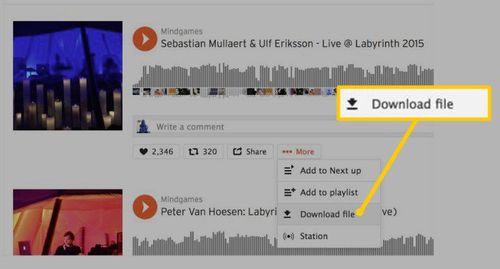
If an artist has enabled this option, you will see a "Download file" button directly below the track's comment box. If that button isn't there, the track cannot be downloaded this way.
What About the Caching Trick?
You may have read about an old trick where the SoundCloud app would cache recently played songs, allowing them to be replayed offline. Unfortunately, as of 2025, this method is no longer reliable. Recent app updates have made this behavior inconsistent at best, and it should not be counted on for true offline access.
Best For & Key Limitation
This method is best for users on a strict budget who only need to save a few specific tracks from artists who have explicitly enabled downloads.
The key limitation is that it's highly inconsistent. The vast majority of tracks on SoundCloud, especially full DJ sets and licensed music, do not have a download option.
Part 3. Get Any SoundCloud Offline Download Without Premium
For the ultimate control and flexibility, a dedicated SoundCloud music converter is the best solution. These tools are designed to quickly process any track or playlist and save it as a standard audio file, like an MP3. This gives you a permanent, portable offline library that you truly own.
One of the most effective tools for this is the DRmare Streaming Audio Converter. Unlike a real-time recorder that forces you to play a track to capture it, this software works as a high-speed downloader. You simply provide the link to a SoundCloud track or playlist, and it processes and converts the audio for you in a fraction of the time.
How to Download a SoundCloud Playlist with DRmare
Here's how you can quickly convert an entire playlist for offline listening.
- Step 1Set Your Output Format and Preferences

Before adding music, configure your desired settings. Click the "menu" icon in the top-right corner and select "Preferences." In the conversion settings, you can choose your output format (such as MP3, FLAC, or WAV) and customize the audio parameters like bit rate, sample rate, and channel to fit your needs.
- Step 2Select SoundCloud and Add Music
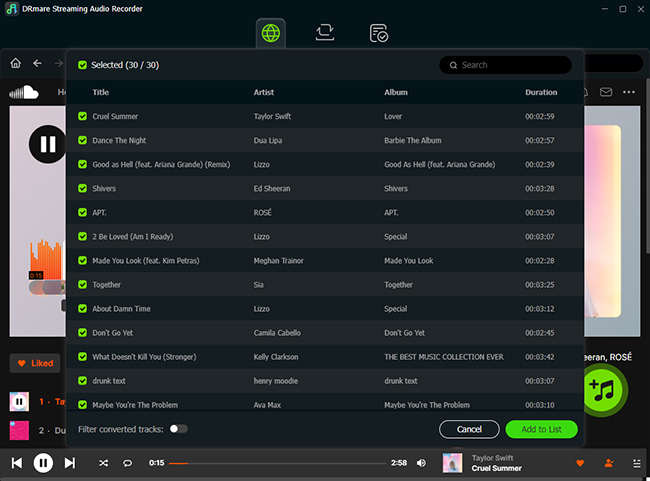
From the main screen, choose SoundCloud from the list of supported streaming services. This will open a built-in browser where you can log in to your SoundCloud account. Navigate to the playlist, album, or individual track you want to download, then click the "Add" button to load the songs into the conversion list.
- Step 3Download and Convert Your Music
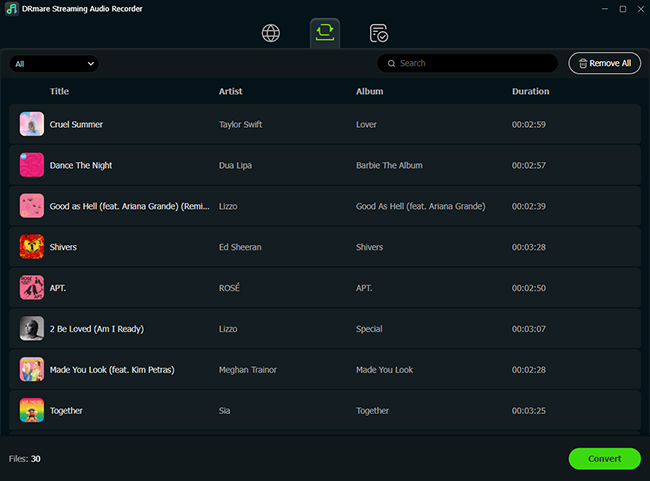
Once your tracks are added to the list, go to the "Converting" tab and click the "Convert" button. The software will automatically begin to download and convert the SoundCloud music to your chosen format, saving the files locally on your computer for offline listening.
Best For & Key Advantage
This method is best for users who want to build a permanent, high-quality offline library quickly and efficiently.
Its key advantage is unmatched speed and freedom. You can download hours of music in just minutes and keep the files forever, free from subscriptions and app restrictions.
Part 4. FAQs about Listening to SoundCloud Offline
Can I listen to SoundCloud on a plane?
Yes, absolutely. You can listen to SoundCloud on a plane or anywhere else without an internet connection, as long as you prepare ahead of time. You can either sync your playlists using a SoundCloud Go subscription or download tracks as MP3 files using a tool like DRmare Streaming Audio Converter before you travel. Both methods will ensure your music is available in airplane mode.
What's the main difference between using SoundCloud Go and a downloader?
The primary differences are ownership, cost, and flexibility. SoundCloud Go is a recurring subscription service that "rents" you music for offline, in-app listening. In contrast, a downloader like DRmare is a one-time purchase that gives you permanent, portable audio files (like MP3s) that you own forever and can play on any device.
How do I get downloaded SoundCloud music onto my iPhone or Android?
If you use SoundCloud Go, the music is automatically saved within the app on your device. If you use a tool like DRmare to download songs to your computer, you need to transfer them. You can connect your phone to your computer with a USB cable and drag the files over, or use apps like iTunes or Android File Transfer to sync your new music.
Why can't I download every song on SoundCloud for free?
Whether a song is available for a free download is entirely up to the artist or copyright holder. Most independent artists offer select tracks for free to promote their work. However, music from major labels and most other creators is protected by copyright and is only licensed to SoundCloud for streaming, not for free distribution.
Part 5. Conclusion
Now that you've explored the different ways to listen to SoundCloud offline, the power is in your hands. The right method simply comes down to what you value most: the integrated convenience of a subscription, the occasional freebie, or the permanent ownership of your music library.
To summarize your options:
- SoundCloud Go is the simplest choice for mobile users who want a hassle-free, official solution and don't mind a recurring monthly fee for "rented" offline access.
- Direct Downloads are a great free perk when available, but they are too rare and inconsistent to be a primary solution for building a comprehensive offline library.
- DRmare Streaming Audio Converter offers the ultimate freedom. It's the best choice for users who want to permanently save any track or playlist, own their music as high-quality MP3 files, and avoid subscriptions.
If you're ready to build a library of your favorite DJ sets and rare tracks that will never disappear, DRmare offers the most powerful and flexible path forward. No matter which you choose, you're now fully equipped to enjoy SoundCloud anytime, anywhere, with or without an internet connection.













User Comments
Leave a Comment