SoundCloud has become one of the most popular music platforms for both listeners and creators, offering a variety of plans like Go, Go+ and Artist Pro. While these paid plans bring many benefits, many users eventually find it confusing--Some users start a free trial of SoundCloud Go and forget to cancel before renewal; others subscribe SoundCloud through Apple or Google Play and can’t find the right place to stop auto-payments. If you are also facing such issues, you might be wondering: How do I cancel my SoundCloud subscription?
To help you with that, we’ll show you four quick and easy ways in this guide to cancel your subscription for SoundCloud on website, iPhone, Android, and even via email. Then you can cancel your SoundCloud subscription anytime without losing your playlists or uploads.

Part 1. How to Cancel Subscriptions on SoundCloud Website
Note:
If you purchased SoundCloud Plans from SoundCloud official website, please note that the subscriptions can only be cancelled via a computer.
Here are the full steps of canceling a SoundCloud subscription on website:
- Step 1Log in your SoundCloud account on website browser.
Visit SoundCloud, and Sign in to your account on a computer.
- Step 2Go to your Subscriptions page.
Click the three dots at the top-right and select "Subscription", or visit SoundCloud Subscriptions.
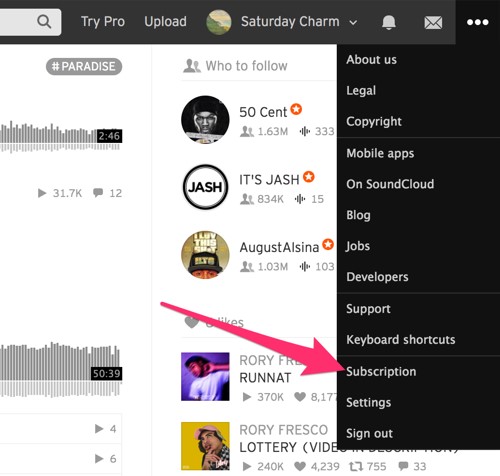
- Step 3Click the "Edit" button with a pen icon in the right.
Clicking the pen icon allows you "edit" your subscription.
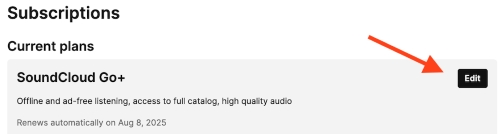
- Step 4Click the "Cancel plan" button under "Current Plan".
And then Confirm your cancellation by clicking "Confirm and cancel plan" button.
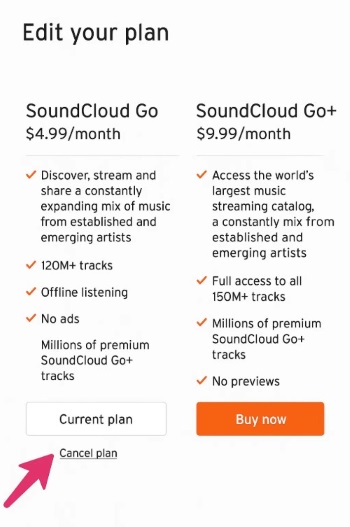
Part 2. How to Unsubscribe SoundCloud Subscription on iPhone
If you subscribed to SoundCloud by the iPhone, you may need to cancel it through a different method. Fortunately, managing or canceling your subscription on mobile is still simple and can be done directly from your iPhone’s settings.
Step 1. Open the Settings app and tap your name and Apple ID at the top.
Step 2. Click the "Subscriptions" button in your Apple ID page.
Step 3. Review the list of your subscriptions for SoundCloud and tap it.
Step 4. Click the "Cancel Subscription" button.
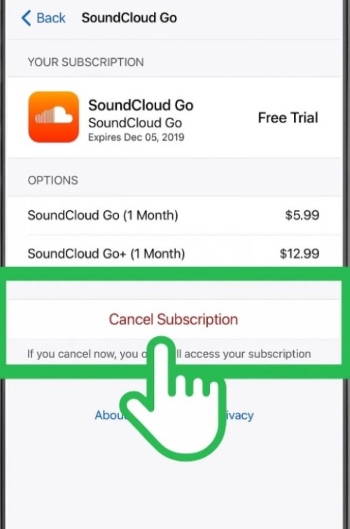
Step 5. Tap "Confirm" button in the pop-up window to confirm your choice.
Part 3. How to Cancel SoundCloud Subscription on Android
If you subscribed to SoundCloud plan through the Google Play Store, you’ll need to manage your subscription directly in the Play Store app. Follow these quick steps to cancel your SoundCloud subscription in seconds:
Step 1. Open the Google Play Store app on your Android device.
Step 2. Tap your profile icon in the top-right corner.
Step 3.Go to "Payments & Subscriptions" and tap "Subscriptions".
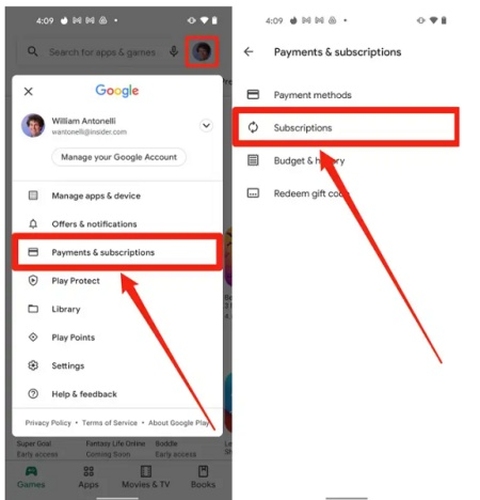
Step 4. Find your SoundCloud subscription from the list and tap it.
Step 5. Select "Cancel subscription" button.
Step 6. Tap "Continue" and "Cancel subscriptions" to confirm.
Part 4. How to Cancel A SoundCloud Subscription Through Email
If the above methods don’t work for you, it also allows users to unsubscribe their SoundCloud plans via email. Following are the details on canceling subscription on SoundCloud via email.
Step 1. Compose an email to support@soundcloud.com with the email address connected to your SoundCloud account.
Step 2. Use a subject like "Request to Cancel SoundCloud Subscription" or "Request to Unsubscribe from SoundCloud" to make your purpose clear.
Step 3. Include the following details in the email:
- Your full name and SoundCloud username
- The email address linked to your SoundCloud account
- The plan you want to cancel (SoundCloud Go, Go+, Pro)
- A short statement request confirming that you wish to cancel your subscription
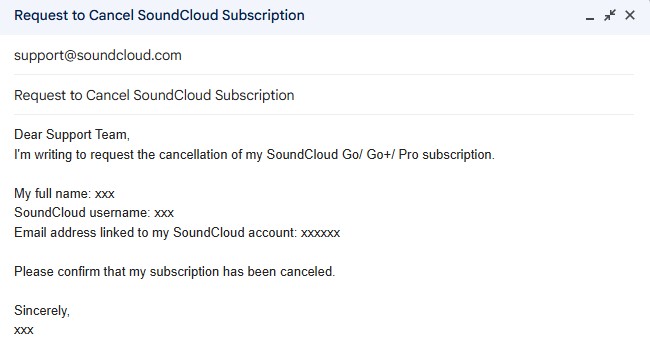
The SoundCloud support team usually responds within 1-2 business days. Follow any additional steps or verification instructions they provide to finalize the cancellation. If your inquiry involves billing or refund disputes, keep all related emails as proof for your records.
Tips:
This method is particularly useful if you’ve lost access to your account or are unable to locate your subscription through regular channels.
Part 5. FAQs on Canceling SoundCloud Subscription
Will I lose my saved playlists or uploads after canceling?
No. Your saved playlists and uploaded songs will remain visible in your library. However, any tracks exclusive to premium subscribers like offline listening and ad-free playback may no longer be accessible.
Fortunately, there are reliable ways to enjoy a high-quality music experience on SoundCloud even without a premium plan. If you’d like to keep your SoundCloud playlists permanently after cancellation, a practical option is to use a reliable tool like DRmare Streaming Audio Recorder. It allows you to download your favorite SoundCloud songs and playlists in lossless quality, and save them in MP3, FLAC, WAV and other versatile formats, so that you can enjoy them offline anytime without an active subscription of SoundCloud.
Can I get a refund after canceling SoundCloud Subscription?
SoundCloud generally doesn’t provide refunds for subscription periods that have already been delivered. If you made your purchase through Apple, any refund or cancellation requests must be handled directly with Apple, as SoundCloud cannot process Apple Store refunds. For Apple or Google purchases, you need check the subscriptions page on your computer or your device’s subscription settings to verify your cancellation.
How can I check if my subscription on SoundCloud is canceled successfully?
When you use on a computer, please log in and visit SoundCloud. If use on your mobile, then open the SoundCloud app and go to your Settings to view your subscription status. Once it says "Expires", your plan will end and you won’t be charged again. While it says "Renews", your subscription is still active and will renew on the next billing date. You can click the "Edit" button in the right button to manage your current subscription.
Can I cancel my SoundCloud subscription at any time?
You can unsubscribe SoundCloud at any time and keep using your free account. And your profile, playlists, and social connections will remain just as they are.
How do I cancel my SoundCloud subscription if I can’t access my account?
Even without account access, you can cancel your SoundCloud subscription through your payment provider (Apple, Google, PayPal, etc.). If you need to recover your account, contact SoundCloud Support and be ready to verify your identity and account details, including your linked email.
Part 6. Summary
As you can see, managing your SoundCloud subscription is easier than you think. You can cancel subscription for SoundCloud on computer, on iPhone or Android and through emails in just a few minutes.
These simple methods show you exactly how to cancel a subscription on SoundCloud anytime and regain full control of your account — without losing your saved playlists, uploads, or favorite tracks. If you want to save and enjoy any SoundCloud track or playlist even after cancellation of SoundCloud subscription, DRmare Streaming Audio Recorder can be a good assistant for you.













User Comments
Leave a Comment