Spotify has revolutionized how we listen to music, but the desire for premium features like ad-free streaming and unlimited skips without the subscription cost leads many users down the path of searching for alternatives.

ReVanced Spotify has emerged as a popular solution, promising ad-free listening and extra features for free account holders. But is it worth trying, and are there better alternatives? This full guide explores everything you need to know about ReVanced Spotify and introduces a more reliable tool, namely DRmare Spotify Music Converter, to make up for its shortcomings and enjoy music without limitations.
Part 1. What is ReVanced Spotify, Really?
First, it's important to understand that, unlike how Spotify X works, ReVanced Spotify isn't typically a pre-patched Spotify Premium APK you just download and install. ReVanced itself is primarily known for the ReVanced Manager, an Android application that allows users to patch existing, official apps.
So, when people talk about "ReVanced Spotify", they usually mean a version of the official Spotify Android app that has been modified using ReVanced Manager to enable certain features. This means the user has to actively participate in the modification process.
- Ad-free listening: Enjoy your music without interruptions from advertisements
- Unlimited skips: Skip as many songs as you want without restrictions
- Customizable themes: Personalize the app's appearance to your preferences
- Enhanced playback controls: Access additional playback features not available in the free version
- Better audio experience: Some users report improved audio quality settings
It's important to note that not all Premium features are unlocked, particularly those that rely on Spotify's servers. Features like offline downloads and Spotify's AI DJ remain unavailable since they require server-side authorization.
Part 2. How to Use ReVanced Spotify to Get Spotify Vanced
Getting a "ReVanced Spotify" version running isn't a simple click-and-install process. It typically involves several steps:
Step 1. Install ReVanced Manager: Downloading and installing the Manager official ReVanced website or GitHub.
Step 2. Extract Spotify APK with AntiSplit-M: Download AntiSplit-M from its official GitHub releases page. Install it on your Android phone.
Open AntiSplit-M, click on "Select from installed APKs". Choose a location on your phone to save the extracted APK file and wait for the extraction process to complete. Make sure you have installed Spotify from Google Play Store in advance.
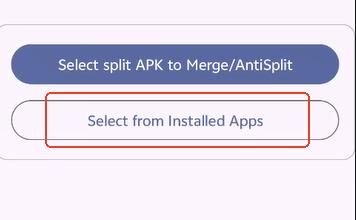
Step 3. Patch the App: Open ReVanced Manager, select the downloaded Spotify APK, choose the desired patches (like custome theme), and click on "Patch" located at the bottom right corner to run the patching process.
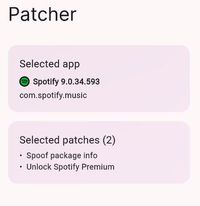
Step 4. Install the Patched App: Uninstall the official Spotify app (if present) and then install the newly created patched version.
Step 5. Unlock Spotify Premium Features: When you open the patched Spotify app, you will notice that the interface is the same with that of Spotify Premium users. So, begin to enjoy Spotify Premium for free with Revanced Spotify!
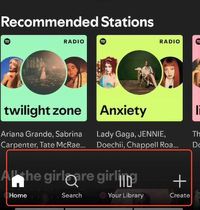
Note:
Remember to turn off auto update for Spotify in Google Play Store, or the update of the official Spotify app will override the patches, and you will need to patch Spotify with Revanced Spotify all over again.
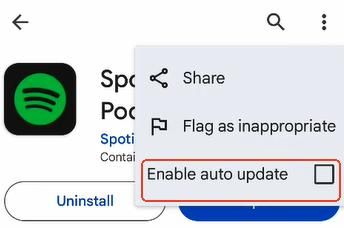
This process can be technically challenging, requires trusting unofficial software sources, and depends heavily on having the exact right versions of both the Manager and the Spotify APK.
Part 3. The Reality Check: Why ReVanced Spotify Often Disappoints
Despite the appeal of free features, using ReVanced Spotify often leads to frustration due to several significant drawbacks:

Instability & Frequent "ReVanced Spotify Not Working" Issues
Spotify updates frequently break ReVanced patches, causing the modified app to crash, fail features, or block logins. This means users constantly face "ReVanced Spotify not working" issues and need ongoing effort to find compatible versions and re-patch.
Login Problems & Compatibility Hassles
Spotify can block logins from modified apps. Keeping track of compatible versions for ReVanced Manager, specific patches, and the Spotify app itself is a persistent challenge.
Security Risks & Account Safety Concerns
- Malware: Downloading apps and patchers from unofficial sources risks infecting your device with malware.
- Terms of Service Violation: Using modified clients violates Spotify's rules and could lead to account warnings or suspension. Many "Spotify premium apk" searches ignore this danger.
The Big Missing Piece: No Reliable Offline Downloads
Crucially, ReVanced cannot reliably enable Spotify's offline download feature. This core Premium function is controlled by Spotify's servers and isn't easily bypassed by patching the app.
Platform Limitation: Android Only
ReVanced modifies Android apps (APKs), so it only works on Android devices. There's no native version for iOS or PC (Windows/Mac), requiring clunky emulators for desktop use.
Part 4. Ultimate Alternative to Revanced Spotify
If your primary goal is to listen to Spotify music offline, on any device, without ads, and without the risks and instability of patched apps, there's a much more reliable approach.
Introducing DRmare Spotify Music Converter – dedicated software designed specifically for downloading and converting Spotify music into standard audio files.

- Downloads songs, playlists, albums, and podcasts directly from Spotify (Free or Premium).
- Converts music into standard audio files like MP3, FLAC, etc., saved on your device.
- Enables true offline playback on any device (iOS, Android, PC, MP3 players) without the Spotify app.
- Works reliably and isn't affected by Spotify app updates, unlike ReVanced patches.
- Offers a safe and simple way to legally download music for personal offline use.
Here's how to use it:
How to Use DRmare Spotify Music Converter
DRmare vs. ReVanced Spotify: Key Differences
| Feature | ReVanced Spotify (Patched App) | DRmare Spotify Music Converter |
|---|---|---|
| Primary Goal | Modify app for ad-block, skips | Download/Convert music for offline use |
| Offline Download | No / Unreliable | Yes (Core Feature) |
| Reliability | Low (Breaks with updates, login issues) | High (Independent of app updates) |
| Safety | Risky (Malware, ToS violation, potential ban) | Safe (Doesn't modify app, legal for personal use) |
| Platform | Android Only | Downloads on Win/Mac, plays on Any Device |
| Ease of Use | Complex (Patching, finding APKs) | Simple (Add music, click convert) |
Part 5. Conclusion: Choose Reliability for Your Music
While ReVanced Spotify represents an attempt to bypass Spotify's restrictions, it's fraught with instability, complexity, security risks, and crucially, fails to deliver reliable offline downloads. Users often spend more time troubleshooting "ReVanced Spotify not working" than enjoying music.
If your goal is to reliably enjoy your Spotify music offline, free from ads, and on any device you own, patching apps isn't the most effective or safest route. Consider a dedicated tool like DRmare Spotify Music Converter. It provides a stable, user-friendly, and safe way to download your favorite Spotify tracks as standard audio files, giving you true ownership and offline playback freedom across all your devices.












Xmanager Spotify Premium APK allows you to unlock all premium features. Let's see how to download, install, and use Xmanager Spotify on Android.