Have you recently opened Spotify to find a playlist with a bafflingly specific title like "sleepy weepy fanficore Wednesday late night" or "divorced dad rock Thursday morning"? You've just discovered Daylist, Spotify's quirky and hyper-personalized feature that's taking over users' libraries.

This ever-changing playlist is designed to be the perfect soundtrack for your unique moments, but its dynamic nature means a perfect mix can vanish in just a few hours. In this guide, we'll dive into what Spotify Daylist is, why everyone is sharing its wild titles, and most importantly, show you two foolproof methods to save your favorite Daylist before it's gone forever.
Part 1. What Exactly is Spotify Daylist?
Spotify Daylist is an AI-driven, dynamic playlist that updates multiple times throughout the day to match your listening habits. It pulls from the niche music and microgenres you typically listen to during specific moments—like your upbeat morning commute, focused afternoon work session, or relaxed evening.
Unlike a static playlist, your Spotify Daylist for "Tuesday morning" will be different from your "Friday evening" one, reflecting the different moods and vibes of your week. It constantly evolves, bringing you a fresh mix of familiar favorites and new discoveries that perfectly align with your day.
Part 2. How to Find Your Spotify Daylist
Accessing your Daylist is simple. You can find it in a few spots on the Spotify mobile or desktop app:
On mobile devices: open your Spotify player, and then you can access it in the "Made For You" hub.
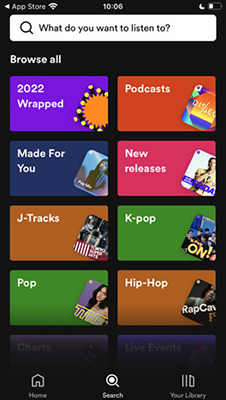
On desktops: If you use Spotify on the desktop, please turn on your Spotify app and search "daylist" in the search bar. Spotify will show it to you quickly.
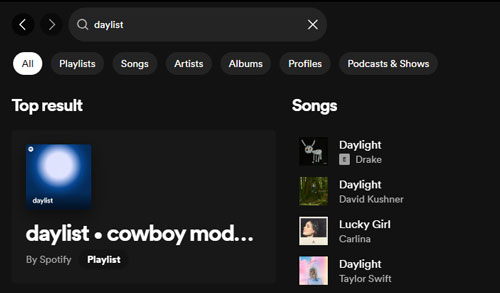
And you can access your Spotify daylist through the "Made for you" part on desktop as well.
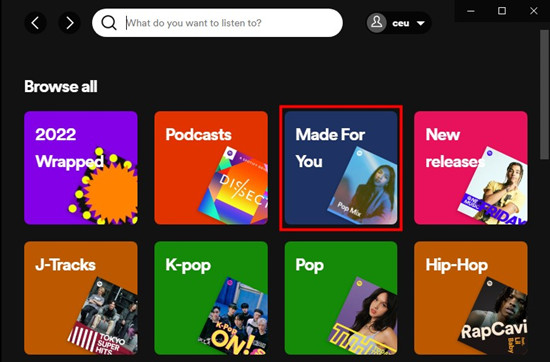
Part 3. Why Spotify Daylist Titles Go Viral
While the music is great, the true charm of Daylist lies in its incredibly specific and often "unhinged" titles. This isn't just a "Morning Playlist"; it's a "foggy lo-fi coding morning" playlist. This creative naming has made the feature a viral sensation, with users flocking to social media to share their most amusing and relatable titles.
Spotify's AI generates these names by combining genres, moods, activities, and even memes related to the music in the playlist. The result is a fun, personal touch that makes you feel truly understood.
Some popular examples shared online include:
- soul crushing situationship evening
- goblin mode extreme night
- panicked power ballad afternoon
- coastal grandmother cocktail hour night
- stank face alien thursday afternoon
- funny dog wednesday night
Part 4. How to Save a Specific Spotify Daylist
Here's the catch: your Spotify Daylist is designed to be temporary. When it updates, the old tracklist is gone for good. This is frustrating when you discover a perfect mix you want to listen to again. Simply "liking" or adding the Daylist to your library won't work, as that only saves a link to the dynamic playlist itself.
So, how do you save a specific version? You need to create a static copy of it.
Step 1. Make a copy by tapping the three-dot menu.
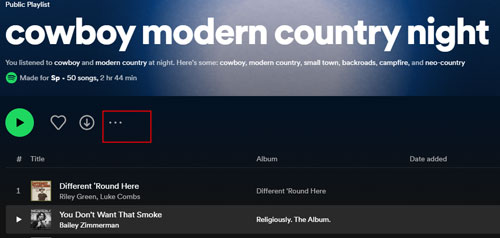
Step 2. Scroll down to "Add to other playlist".
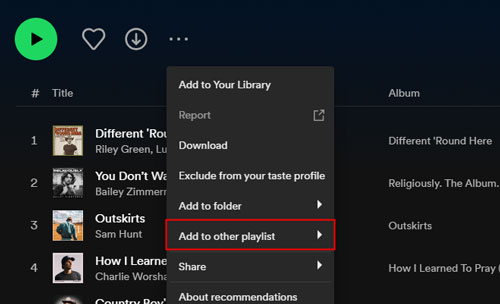
Step 3. Click "Create playlist".
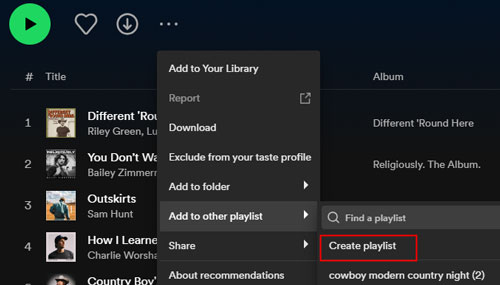
After saving the daylist as a Spotify playlist, you are able to enjoy it as same as playlists.
Part 5. Save Your Spotify Daylist Permanently for Any Device
The official method is great, but the music is still locked within the Spotify ecosystem. What if you want to download your favorite Daylist as MP3 files to listen to offline on any device, use in a DJ set, or ensure you never lose it, even if you cancel your subscription?
For that, you need a more powerful tool.
DRmare Spotify Music Converter is a dedicated tool that lets you download any song, album, or playlist from Spotify and convert it into standard audio files like MP3, FLAC, and WAV. This gives you a permanent, local copy of your music that you can use anywhere.
How to Save a Spotify Daylist Permanently with DRmare:
- Step 1Set Up and Log In
First, download and install the DRmare Spotify Music Converter on your computer. Launch the program, and you will see a built-in Spotify web player. Click the "Log in" button to sign into your Spotify account.
- Step 2Add Your Daylist and Choose the Format

Navigate to the Daylist you have saved as a playlist. Select the entire playlist and click the green music icon that appears on the bottom right to add all the songs to the conversion list. Afterward, go to the menu to open "Preferences" and select your desired output format, such as MP3 or FLAC.
- Step 3Download Your Daylist
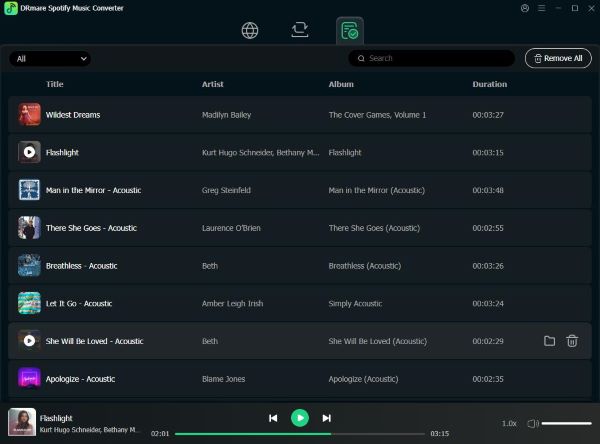
Once you are happy with your settings, click the "Convert" button. The software will begin to download and convert the entire Daylist playlist to your computer, saving the songs as local files for permanent offline use.
Part 6. FAQs About Spotify Daylist
Can I see my previous or old Daylists?
No, unfortunately, Spotify does not keep a history of your past Daylists. Each playlist is temporary and is replaced with a new one when it updates. This is why it's so important to save a specific Daylist as a new playlist if you really enjoy it.
Why is my Spotify Daylist not available or not updating?
There could be a few reasons for this. First, it might be a temporary glitch, which can often be fixed by logging out of your Spotify account and logging back in. Second, the Daylist algorithm requires enough of your listening data to create a personalized mix. If you are a new Spotify user or don't listen frequently, it may take some time for the feature to become available to you.
Can I customize my Daylist or remove a song I don't like?
You cannot directly edit the dynamic Daylist itself, as it's automatically generated by Spotify's AI. However, you can use the method described in this article to save the Daylist as a new, static playlist. Once you've done that, you can fully customize the new playlist by removing or adding any songs you like.
How often does the Spotify Daylist change?
The Daylist updates multiple times throughout the day to match the typical flow of your day, usually with different versions for the morning, afternoon, and evening. The Spotify app will often show a message at the top of the playlist indicating when the next update is scheduled.
Is Daylist a feature for Premium users only?
No, Daylist is available for all Spotify users, whether you have a Free or a Premium account.
Part 7. Conclusion
Spotify's Daylist is more than just a playlist; it's a fun, surprisingly intuitive feature that captures the unique soundtrack of your life, one moment at a time. Its charm lies in its fleeting, dynamic nature, but that doesn't mean you have to let a perfect mix slip away.
Whether you choose the quick in-app method to create a static copy for future listening on Spotify, or you opt for the ultimate control and permanence offered by DRmare Spotify Music Converter, you now have the power to save your favorite musical moments. So go ahead, enjoy the "chaotic productivity Tuesday" or "late night chill study" playlist, confident that you can keep the vibe going long after the day is over.













User Comments
Leave a Comment