Spotify offers more than just music streaming; it provides a clear window into your personal listening behavior. While you can view your recent history in the library, the most comprehensive look comes from the annual Spotify Wrapped summary.
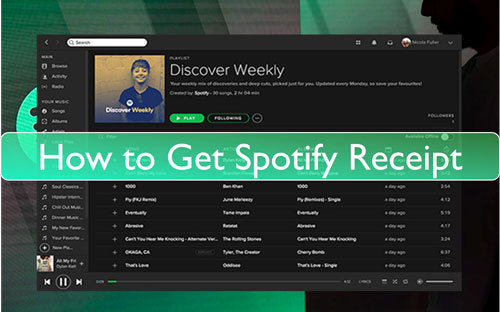
However, you don't have to wait until the end of the year to analyze your habits. For an instant snapshot of your most listened-to songs, Receiptify is the perfect solution. Read on to learn everything you need to know about creating your own Spotify receipt.
Part 1. What is Receiptify and How Does It Work?
Receiptify is a popular third-party web application that analyzes your music streaming history and presents your most-played tracks in the format of a stylish receipt. It's not an official Spotify app, but an independent project that has gained immense popularity for its unique and fun way of visualizing music data.
To ensure your data is handled securely, Receiptify connects to your account using Spotify's official Application Programming Interface (API). This is a standard and safe method that allows you to grant limited permissions without sharing your password, giving you full control over your information.
Besides Spotify, Receiptify also allows you to get receipts from Apple Music and Last.fm.
Part 2. How to Make Your Spotify Receipt: Step-by-Step
Creating your music receipt is a quick and simple process. With it, you don't have to wait until the end of the year to show off your most listened-to tracks. Now let's see how to find, download and share your Spotify Receiptify.
Step 1. Open a web browser on your computer or mobile device, then go to Receiptify's official website.
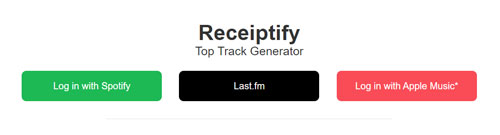
Step 2. Touch the 'Log in with Spotify' button. Then go ahead to sign in to your Spotify account.
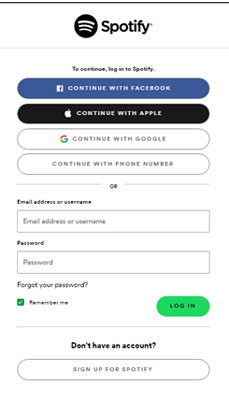
Step 3. If it is your first time using Receiptify with your Spotify account, then you will need to allow Receiptify access your Spotify listening history. Hit on 'Agree'.
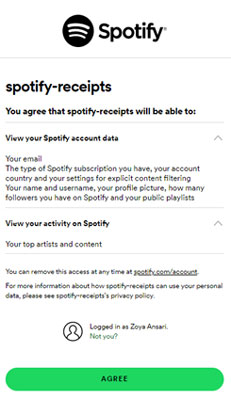
Step 4. You can then select the range of data you want to obtain. You can choose Top Tracks, Top Artists, Top Genres, Stats, or Search Albums. You can also pick the time as Last Month, Last 6 Months or All Time. You can also choose you want to show the Top 10 or Top 50.
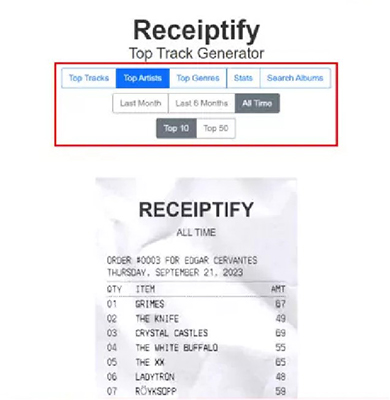
Step 5. After selection. You can click the 'Download Image' button at the bottom to save this receipt on your device.
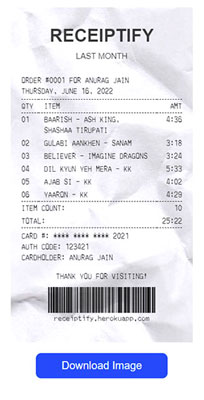
Step 6. To share your Spotify receipt, just send this image to your friends or on your social accounts.
Part 3. FAQs About Getting Spotify Receipt
Is Receiptify an official app from Spotify?
No, Receiptify is not an official Spotify application. It is a popular and fun third-party tool created by an independent developer that uses Spotify's public API to visualize your listening data.
Is it actually safe to log in with my Spotify account?
Yes, it is widely considered safe to use. Receiptify uses Spotify's official and secure login portal, which means the tool never sees or stores your password. It only requests "read-only" permission to view your top tracks and does not collect or save your personal data. For added peace of mind, you can always revoke its access in your Spotify account settings under "Apps".
Why is Receiptify not working or loading?
The most common reason is that your web browser's pop-up blocker is preventing the Spotify login window from opening. Try temporarily disabling your pop-up blocker for the Receiptify website. If the site is still slow or unresponsive, it may be experiencing high traffic. In that case, the best solution is to try again a little later.
Can I use Receiptify with Apple Music or other services?
Yes. While it's most popular with Spotify users, Receiptify also works with Apple Music and Last.fm. You can choose your preferred music service on the app's homepage.
How often does Receiptify update my top songs?
Receiptify pulls your listening data directly from Spotify at the moment you create the receipt. You have the option to generate a list of your top tracks from three distinct periods: the Last Month, the Last 6 Months, or All Time.
Part 4. Take Your Music Further: Saving Your Top Tracks Offline
Now that Receiptify has helped you identify your most-played songs, you might want to do more than just share them. What if you could save that perfect playlist forever, to listen to on any device, even without an internet connection? This is where tools designed for music conversion can be useful.
One such tool is DRmare Spotify Music Converter, a software designed to download your Spotify playlists, albums, or songs and convert them into common audio formats like MP3. This allows you to create a permanent backup of your music for offline playback anywhere.
How to Use DRmare Spotify Music Converter
- Step 1Load Receiptify Spotify Songs into DRmare Program

Launch DRmare Spotify Music Converter and log into your Spotify account using the built-in web player. Then, follow the steps in Part 2 to locate your most played songs from Spotify Receiptify. Once you've found your Receiptify tracks, drag and drop them onto the green Music icon in the bottom-right corner of the DRmare interface. Then click "Add to list" to confirm your selection for downloading.
- Step 2Configure Output Format for Receiptify Tracks

To ensure your Receiptify songs play perfectly across various devices, customize the output settings. Click the menu icon in the top-right corner and select "Preferences". In the "Conversion" section, you can modify the audio format, quality, sample rate, and other parameters for your Spotify Receiptify music to suit your needs.
- Step 3Download Your Spotify Receiptify Most Played Songs

Navigate to the "Converting" tab and click the "Convert" button to begin downloading your top tracks from Spotify Receiptify. The software will process your songs in batch mode. Once conversion is complete, locate your downloaded tracks in the "Converted" tab. These files are now stored offline on your computer, ready to be played anytime or transferred to other devices. You can easily share these converted Receiptify songs with friends through any messaging app - they'll be able to listen directly without needing Spotify or a Premium subscription.
Part 5. In Conclusion
Today we show you how to get Spotify receipts with Receiptify. The site lets you view your most played songs in the form of receipts, which you can share with others. Additionally, you can use DRmare Spotify Music Converter to download these songs for offline listening and share them with others without Spotify Premium. If you are looking for a way to play Spotify offline without Premium, then it is the best option.













User Comments
Leave a Comment