Setting the perfect vibe for your Twitch stream often involves a great soundtrack. Music can fill silences, energize your gameplay, and create a signature atmosphere for your channel. This leads many streamers to ask a simple question: "Can I just play my Spotify playlist on my Twitch stream?" While it seems straightforward, the answer is crucial for the health and safety of your channel.

This guide will walk you through the complexities of using Spotify on Twitch. We'll cover the official rules, the real risks involved, and, most importantly, the safe and legal ways to bring great music to your audience.
Part 1. Is Playing Spotify on Twitch Allowed?
Let's get straight to the point. Broadcasting music from your personal Spotify account (even with a Premium subscription) on your Twitch stream is against both Spotify's and Twitch's terms of service.

The core issue is music licensing. A Spotify subscription grants you a personal license to stream music for your own private enjoyment. This license does not include the right to broadcast that music to a public audience, which is exactly what a Twitch stream is. When you stream copyrighted music without the proper broadcast license, you are violating the Digital Millennium Copyright Act (DMCA).
The consequences for broadcasting unlicensed music can be severe:
- VOD Muting: Twitch's automated system will mute the audio on your saved VODs where it detects copyrighted music.
- DMCA Takedown Notices: Copyright holders can issue a formal takedown notice against your channel, which results in a channel strike.
- Channel Suspension: Accumulating multiple DMCA strikes can lead to temporary or even permanent suspension of your Twitch account.
Part 2. 3 Ways to Legally Play Music on Twitch
Fortunately, you have several excellent options for playing music on your stream without risking your channel.
Option 1: Use Soundtrack by Twitch

Soundtrack by Twitch is the platform's own tool designed to solve this exact problem. It's a free application that gives you access to a curated library of stream-safe music. Its biggest advantage is that it routes its audio through a separate channel, so the music plays on your live stream but is automatically excluded from your VODs. This is the simplest way to protect your archives from being muted.
Option 2: Use a Copyright-Free Twitch Spotify Playlist
The most popular and flexible method is to use royalty-free music. These are tracks from artists and production houses that have been specifically licensed for use by content creators.
You have several choices in this category:
- Subscription Services: For the highest quality and largest selection, services like Epidemic Sound or Artlist offer massive libraries for a monthly fee that includes a full broadcast license for Twitch.
- Free Libraries: An amazing resource for streamers is StreamBeats by Harris Heller, a massive collection of high-quality, DMCA-safe music that is completely free. Many other artists also create "stream-safe" music.
A key point is that many of these royalty-free libraries, including StreamBeats, publish their catalogs in playlists on Spotify for easy discovery. This allows you to browse and find music you like using a familiar interface.
Option 3: Use Music You Own the Rights To
This is the most straightforward option, though it applies to a smaller group of people. If you are a musician and have created your own music, you own the copyright and can play it on your stream without any issues.
Part 3. How to Use Spotify on Twitch Safely with an Offline Playlist
So, you've found some great stream-safe playlists on Spotify. Your first instinct might be to just play the Spotify app in the background during your stream. However, for a professional and reliable broadcast, this approach has several drawbacks, including the risk of ads on a free account, dependency on a stable internet connection, and less audio control within your streaming software.
The ideal solution is to convert your curated, legal playlists into a local offline library. This is where a tool like DRmare Spotify Music Converter becomes invaluable. It allows you to download any track or playlist from Spotify into common formats like MP3, FLAC, and WAV. By doing this with your royalty-free music, you create a stable, professional, and interruption-free music source for your stream.
- Step 1Log In and Set Output Preferences

First, launch the DRmare Music Converter and log into your Spotify account via the built-in web player. Once logged in, click the menu icon in the top-right corner and choose "Preferences". In the "Conversion" section, you can customize the output settings, such as setting the audio format to MP3, FLAC, or others, and adjusting the audio quality.
- Step 2Add Spotify Music for Conversion

Navigate through the Spotify web player to find the tracks, playlists, or albums you wish to download. To add them, drag your selected content and drop it directly onto the green Music icon located in the bottom-right corner of the interface. You will then need to click "Add to list" to confirm your selection and load the tracks into the conversion queue.
- Step 3Convert Music and Access Your Files

Hit on the 'Convert' button and then your Spotify songs will be downloaded and converted for Twitch. Once the conversion is done, you can go to the 'history' icon to check them. And then you can locate the local Spotify music files on your computer.
- Step 4Add Your Music to OBS or Streamlabs
To do that, you need help from Streamlabs OBS. Please first add the converted Spotify music to Streamlab OBS. Then you need to set up the audio on Twitch. Next, you can play Spotify on Twitch stream without any limitations.
Part 4. Spotify Twitch Integration: Using Overlays and Song Request Bots
Once your music is sorted, you can integrate it into your stream for a more interactive experience.
Show What's Playing with a Spotify Twitch Overlay
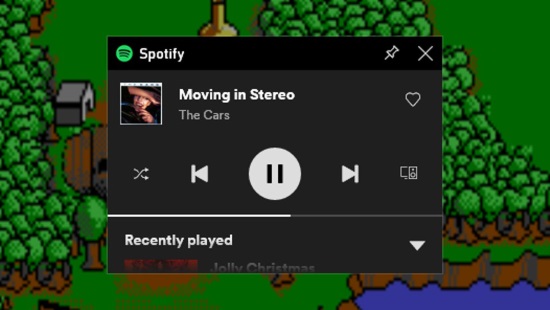
Viewers love knowing what song is playing. You can add a Spotify Twitch overlay or widget to your stream using tools built into Streamlabs and StreamElements. These connect to your Spotify account and display the current track information in a stylish on-screen graphic.
Engage Viewers with a Safe Song Request Bot
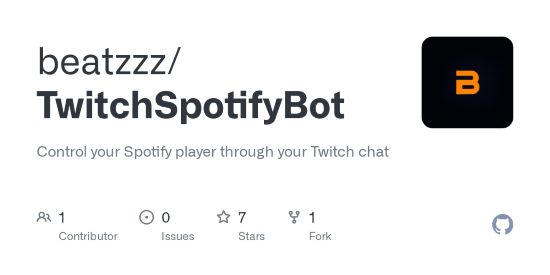
You can set up a Spotify Twitch song request system using a chatbot like Nightbot. The safest way to do this is to configure the Spotify Twitch bot to pull song requests only from your specific, pre-approved, stream-safe Spotify playlist. This prevents viewers from requesting copyrighted songs that could give your channel a DMCA strike.
Part 5. FAQs About Spotify on Twitch
So, can I play any song from Spotify on my Twitch stream or not?
The short answer is no. You cannot legally stream most music from Spotify because a personal subscription (even Premium) does not grant you the public broadcast rights required for a Twitch stream. Doing so violates both Spotify's and Twitch's terms and can lead to DMCA strikes against your channel.
How do I avoid getting DMCA strikes for the music I play on Twitch?
The safest way is to only use music you have the rights to broadcast. This includes using Twitch's own "Soundtrack by Twitch", subscribing to a royalty-free music service like Epidemic Sound, or using explicitly stream-safe music libraries like StreamBeats by Harris Heller.
Will my VODs get muted if I use music?
Yes, if you play copyrighted music from sources like a personal Spotify account, Twitch's automated system will likely mute the audio in your saved VODs and clips. Using a service like "Soundtrack by Twitch" is designed specifically to prevent this by excluding the music track from your saved videos.
Part 6. Conclusion
While you can't just hit play on your favorite mainstream Spotify playlist, creating an engaging soundtrack for your Twitch stream is easier than ever. By using legal sources like Soundtrack by Twitch or building a library of royalty-free music, you can create the perfect atmosphere without risking your hard-earned channel.
For those looking to perfect their audio setup, tools like DRmare Spotify Music Converter offer the control and stability needed for a truly professional broadcast. Play it safe, be smart, and keep creating amazing content.













User Comments
Leave a Comment