Does Spotify support FLAC quality in 2026? Yes! For years, audiophiles have asked: "When will Spotify HiFi arrive?" The answer is finally here. Spotify officially rolled out Lossless Audio (up to 24-bit/44.1 kHz FLAC) for Premium subscribers in over 50 markets like the US, UK, Australia, Japan, and parts of Europe. It provides a better option with audiophiles to listen to Spotify music due to its high-quality sound and compact file size. However, there's a catch: these official downloads are DRM-protected and strictly confined to the Spotify app.
If you want to export true 24-bit Spotify FLAC files for your high-end DAC, car system, or offline collection, you still need a dedicated Spotify FLAC downloader. In this updated guide, we'll show you the best ways to download Spotify to unrestricted FLAC files.

Part 1. Audio Quality Comparison: Spotify Formats
Understanding Spotify formats is no longer just for audiophiles, it's essential for anyone who wants to ensure they aren't losing the subtle textures of a studio recording to compression. Before we dive into the Spotify to FLAC converters, we break down the technical specifications of Spotify's current lineup. It compares the "standard" data-saving streams against the new "Lossless" tier and converted FLAC files to help you decide which setting truly earns its place on your high-end gear.
| Feature | Standard (Very High) | Official Lossless (Premium) | Converted FLAC Files |
|---|---|---|---|
| Codec | Ogg Vorbis | FLAC | FLAC (Lossless) |
| Bitrate | 320 kbps | Up to 1411 kbps | Up to 1411 kbps |
| Bit Depth | 16-bit | 16-bit / 24-bit | 24-bit (Studio Grade) |
| DRM Protection | Yes (Encrypted) | Yes (Encrypted) | None (Universal) |
| Best For | Casual Listening | Official App Offline | Permanent Backups / Hi-Fi |
How to Activate Spotify Lossless Audio to Get FLAC Files Officially
If you have a Spotify Premium subscription, you can switch its settings to stream CD-quality (16-bit) or Hi-Res (24-bit) FLAC audio. Follow this guide to enable the feature and ensure your offline downloads are set to Lossless.
Step 1. First, ensure your Spotify app is updated to the latest version, and then open the Spotify app on your device. Tap the 'Profile' picture in the top-right corner and choose the 'Settings' option.
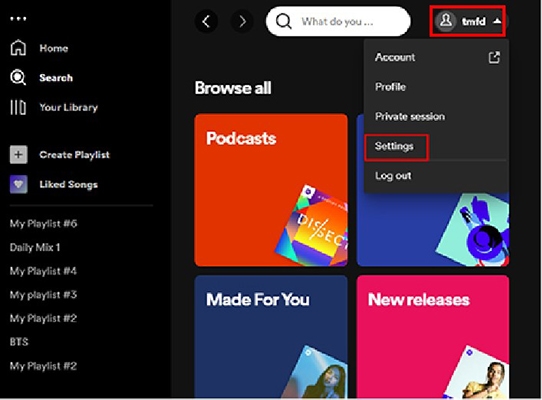
Step 2. Scroll down to find the Audio Quality section and click the button next to the 'Streaming quality' and 'Download' options, and select 'Lossless' as the target audio quality. Now, you can re-download your favorite songs and playlists to get new Lossless FLAC versions of the Spotify tracks.
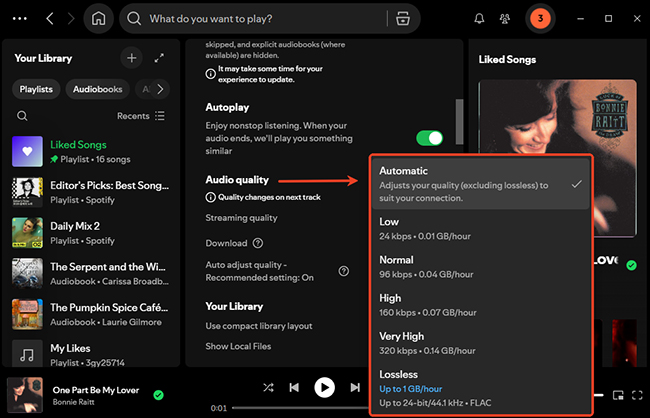
Part 2. Best Spotify FLAC Downloader for Mac and PC
Want to convert Spotify music to unprotected FLAC format without losing any sound quality? DRmare Spotify Music Converter is the industry-leading tool. It is designed to download and convert Spotify songs, playlists, and albums to multiple formats, including lossless FLAC, ensuring the audio quality remains pristine. It is specifically updated to bypass the latest AES-256 encryption on Spotify's lossless streams, preserving the full 24-bit depth.
With DRmare Spotify FLAC downloader, you can easily save your favorite Spotify playlists as FLAC files at a remarkable 15X speed. It works seamlessly to convert entire playlists or albums in just a few clicks, making the process quick and efficient. Best of all, it guarantees a smooth, ad-free experience, so you can enjoy uninterrupted music conversion from start to finish.
How to Download Spotify to Lossless FLAC Files
- Step 1Add Spotify playlists to DRmare Spotify Music Converter

Open the DRmare Spotify Downloader to FLAC on your computer and authorize your Spotify account. Copy and paste the Spotify URL into the search box and click the 'Download' button to load and select favorite songs. You can also directly search and add them to the conversion queue by clicking the 'Add' > 'Add to List' button.
- Step 2Set output format for Spotify to FLAC

To select the desired format, go to the menu bar > 'Preferences' > 'Conversion'. In the Output Format dropdown menu, select 'FLAC' as the target output format. You can also customize the channel, sample rate, and bit rate/bit depth in the same window to achieve the highest output quality. For optimal results, you can set the sample rate to 44.1 kHz and the bit depth to 24-bit. Click 'OK' to apply the settings.
- Step 3Download FLAC from Spotify

Finally, click the 'Convert' button to download Spotify songs as FLAC files in batches. Once the conversion is complete, you can find the downloaded FLAC files by clicking the 'Converted' section in Spotify Lossless downloader. You can then transfer and play these Spotify FLAC files anywhere without any restrictions.
- Step 4Check Real Audio Quality for Spotify FLAC Downloads
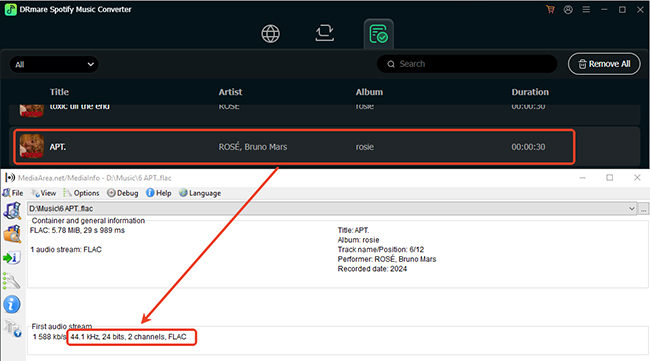
To verify that you are getting the full lossless FLAC quality from Spotify, you can use a free tool to prove it yourself. Here is how to:
- Open the open-source MediaInfo tool on your computer.
- Tap the 'File' > 'Open' > 'File' icon to add your converted Spotify FLAC tracks. It will show all the detailed information about this file. As you can see, all converted Spotify tracks are encoded in FLAC (24-bit/44.1 kHz). There is no additional compression is applied during the download process.
Part 3. SpotiFLAC Spotify to FLAC Converter Free on GitHub
The good news for users who want a free way is that a new contender has emerged for tech-savvy audiophiles: SpotiFLAC. It's an open-source GitHub project designed to fetch True Hi-Res Audio without the clutter of ads or expensive subscriptions.
It takes your Spotify playlist URLs and identifies the unique ISRC (International Standard Recording Code) for each track. Instead of downloading from Spotify's encrypted servers, it uses those codes to locate the same tracks on high-fidelity platforms like Tidal, Qobuz, and Amazon Music. After that, it pulls the original, unencrypted 16-bit or 24-bit FLAC files directly from those lossless sources.
Tips:
As with all GitHub open-source tools, ensure you download only from the official afkarxyz repository. During our installation on macOS, we had to allow permissions in 'Security & Privacy', a standard step for non-App Store audiophile tools.
How to Use SpotiFLAC to Download FLAC from Spotify
Step 1. Set up the SpotiFLAC Spotify music downloader on your device.
- For PC/Mac: Visit the afkarxyz/SpotiFLAC repository. Download the latest release for your OS. It features a clean Wails-based GUI, so no coding knowledge is required.
- For Mobile (Android/iOS): Check out the mobile port by @zarzet. It offers a high-performance Go-backend in a sleek Flutter interface, allowing you to download lossless tracks directly to your phone's storage.
Step 2. Simply paste your Spotify link, choose your preferred source (Tidal is the default for speed), and hit 'Download' to download Spotify playlist to FLAC.
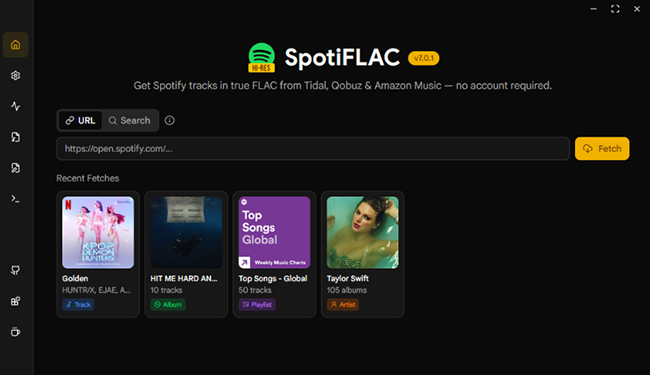
Note:
SpotiFLAC is intended for educational and private use. While it provides superior quality, always consider supporting your favorite artists directly.
Part 4. Spotify to FLAC Ripper for PC and Mac
In addition to dedicated converters we've discussed, you can also rip Spotify audio in FLAC format using a traditional streaming audio recorder. This approach offers a flexible way to record any Spotify content, even if it's not directly downloadable. In this section, we'll introduce two excellent recorder tools that enable you to capture Spotify streams as high-quality FLAC files.
Section 1. Use DRmare Audio Capture
DRmare Audio Capture is a perfect audio recorder to download and rip FLAC from Spotify with original quality. It also empowers you to customize the audio quality of Spotify songs by altering the bit rate, channel and more. The highlight feature of this software is it has advanced editing functions. With it, you can trim Spotify FLAC tracks into small parts and edit ID3 tags of Spotify files after recording. Then you can save Spotify files to your computer and enjoy Spotify audio files on any device you want.
What's more, you can use this tool to record and download any sound playing on your computer. So, if you want to rip FLAC from many streaming music sources, like Tidal music, JOOX music, YouTube videos and so on, making it a versatile addition to your toolkit.
Step 1. Open DRmare Audio Capture by clicking the shortcut icon of this tool from your computer desktop. Hit the 'Select/Add an App' option to add the Spotify program to it. If it automatically detects and adds Spotify desktop app, you can skip this step.

Step 2. Click the 'Format' from the bottom-left center, then you can set Spotify to FLAC format for ripping. You can alter other audio parameters, such as audio channel, sample rate, etc. if necessary.

Step 3. Press on the 'Start' icon at the DRmare Audio Capture main interface. Find and play Spotify songs you like. The it will start to rip Spotify music.

Step 4. Once done, touch 'Stop' > 'Save' to store Spotify FLAC downloads on your computer. Or hit 'edit' to trim the recorded Spotify audio and then save them. Later, you can locate Spotify songs on your computer via the 'history' icon on this brilliant audio ripper.

Section 2. Use Audacity
If you want to find a free way to rip and convert Spotify music to FLAC, then the tool here will help you. It is Audacity. It is a free audio recorder for Spotify that works on Mac, Windows, and Linux computers. It can be regarded as a Spotify to FLAC converter free. It can help record the playing sounds, including from the computer to FLAC and other audio formats in real time. Now, check out how it works below.
Step 1. Launch the Audacity program from your computer. Then hit on the 'Edit' to access the preferences page.
Step 2. Press on the drop-down box of the Host. Then choose 'Windows WASAPI' on Windows or 'Core Audio' on Mac.
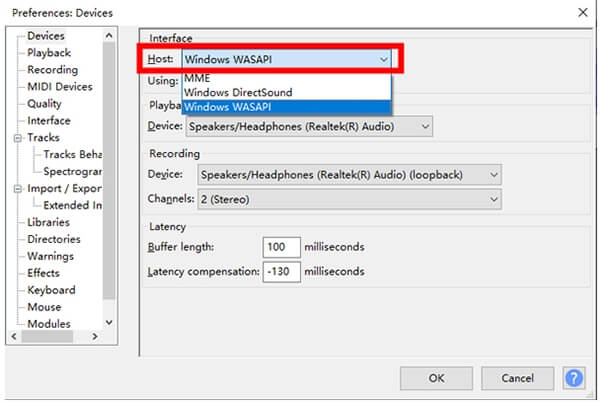
Step 3. Back to the Audacity interface. Then hit on the drop-down box near the speaker. And then choose '2 (Stereo) Recording Channels'. Additionally, make sure your playback device and record device is the same.
Step 4. Go to the Spotify app to find the tracks you want to record. Then play the songs. Touch the 'Record' button on Audacity. It will start to capture Spotify music from your computer. When you finish recording, click 'Stop'.

Step 6. Hit on 'File' > 'Export Audio'. Then select 'Export as FLAC'. Next, hit 'Save' to save your FLAC files.
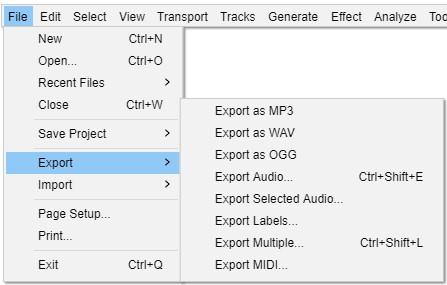
Part 5. Spotify to FLAC Converter for Android
While the previous methods primarily cater to desktop users, Spotify enthusiasts on Android devices have options too. If you're looking to get Spotify songs in FLAC format on your Android phone, Fildo is a handy tool to consider. It allows you to download Spotify music in both MP3 and FLAC formats, offering flexibility for your listening preferences.
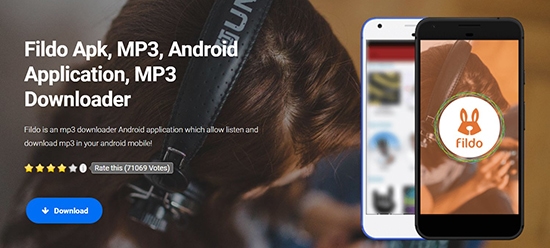
Step 1. Enter Fildo official website via the web browser on your mobile phone (Just search it in your browser). Then download and install Fildo APK from its website.
Step 2. Open the Fildo app and hit on the gear icon.
Step 3. Under 3G/UMTS BitRate and Wifi BitRate tab, choose 'FLAC' as the output format Then click on 'Save'.
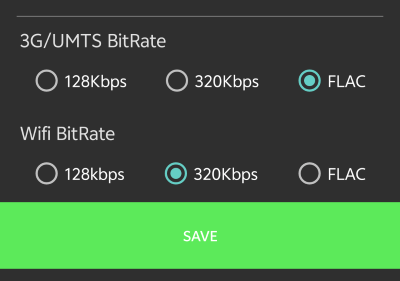
Step 4. Fildo utilizes song titles for its search function. So navigate to the 'Search' page and enter the name of your desired song in the search bar. Then browse the search results to locate the specific song you're looking for.
Step 5. Tap on the three dots icon on the right of the song, followed by 'Download', then Fildo will download the Spotify Song you designated as FLAC file onto your phone.
Part 6. FAQs about Downloading FLAC from Spotify
FLAC vs Spotify Ogg Vorbis: What's the Difference?
OGG Vorbis format is a free and open-source lossy format like MP3. It is used on the OGG container, so it is often known as OGG Vorbis. Spotify uses it as the format for all its streaming music files though it is not as popular as MP3. The highest quality of Spotify files are only up to 320 kbps.
FLAC is a more popular format compared to the OGG Vorbis. It is similar to MP3 but it's a lossless format. And FLAC files can support up to 1,411 kbps CD-quality audio.
Does Spotify Offer FLAC?
Yes. Spotify has rolled out higher quality tiers in select markets. You can toggle the "Lossless" switch in your Spotify Settings to explore high-quality FLAC files.
Does Spotify Lossless Audio cost extra?
No. Currently, Spotify includes Lossless in its standard Premium tier as a response to competitive pressure from Apple Music and Tidal. But availability may vary by region.
Can I Add FLAC to Spotify?
Yes, Spotify now supports playing local FLAC audio files. After you've downloaded Spotify as FLAC with methods mentioned above, you can upload local audio files to Spotify and stream your FLAC files on Spotify directly.
Is There a Spotify to FLAC Converter Online Free?
No. There is no legitimate online tool that can directly convert Spotify to true lossless FLAC. Most "Spotify FLAC downloaders online" actually rip audio from YouTube (which is compressed 128kbps AAC) and then wrap it in a FLAC container, this is "Fake FLAC".
Part 7. In Conclusion
While Spotify finally delivered on its promise of lossless audio, the freedom to use those files remains restricted. By using one of the above Spotify to FLAC converters, you can unlock the full potential of your subscription, ensuring your music sounds its best on any hardware, now and in the future. Start to download FLAC from Spotify for high-fidelity offline listening on your computer or mobile devices now.













User Comments
Leave a Comment