Tired of ad interruptions breaking up your listening on Spotify's free tier? While Spotify Premium offers an ad-free experience and premium features for $12.99 per month, there's another way to get those benefits without the subscription cost: Spotify++ (also known as Spotify Plus Plus).
This is a modified version of the official app designed to mimic Premium, giving you unlimited skips, ad-free playback, boosted audio quality, and more, all for free. After testing various installation methods, I've found reliable ways to get Spotify++ running on both iOS and Android. This guide will walk you through exactly what Spotify++ is, how to download Spotify ++, and essential tips to ensure a smooth, hassle-free setup.
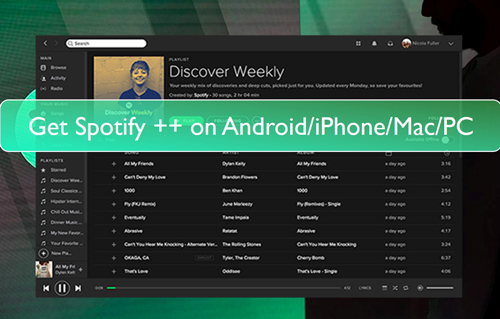
Part 1. What Is Spotify++?
Spotify++ (Spotify Plus Plus) is a popular, third-party modification of the standard Spotify app designed to provide a premium listening experience for free. While often highlighted for iOS devices like the iPhone and iPad, this enhanced application is available for Android as well, offering significant upgrades over the ad-supported free tier. The core appeal of Spotify ++ is unlocking the features locked behind the $12.99/month Premium subscription:
| Feature | Free Spotify Limitation | Spotify++ Benefit |
|---|---|---|
| Advertisements | Forced audio/video ads every few songs. | Block Spotify ads for completely Ad-Free listening. |
| Track Skips | Limited to six skips per hour on mobile. | Unlimited track skipping. |
| Playback Control | Forced to play content on shuffle mode. | On-Demand Playback for any track/album. |
| Audio Quality | Capped at 160 kbps bitrate. | Maximum quality streaming at 320 kbps. |
| Cost | Requires a monthly subscription. | No Subscription Required. |
Note:
Before you attempt any download, it is crucial to understand what you are getting into. Using unauthorized, modified applications comes with significant downsides, such as exposing your data.
If you can't accept this, a great alternative for both iOS and Android devices is DRmare Spotify Music Converter, which can download and convert Spotify tracks to MP3, FLAC, etc., for offline listening without needing a premium account.
Part 2. How to Download Spotify++ on iOS 18/17/16/15
You won't find and download Spotify++ IPA on the App Store like typical apps. Instead, you'll need to use third-party app stores such as AppValley, TweakBox, TutuApp, or TopStore. These platforms allow you to install modded, tweaked, and unofficial apps that aren't available through official channels.
Because Spotify++ is an unofficial application, you'll also need to adjust some security settings on your device to allow it to run properly. Below, you'll find a step-by-step guide on how to download and get Spotify++ on your iOS device.
Way 1. Free Download Spotify ++ IPA on iOS 18/17/16/15 via AppValley
AppValley serves as a prominent third-party repository for non-official applications, which is the required pathway for installing modified apps like Spotify++.
Step 1. Start the procedure by downloading and installing the AppValley app on your iPhone.
Step 2. Next, open the "Settings" application. Then browse to "General" and then "Device". Next, select "Profile Management" and trust the developer.
Step 3. Launch AppValley and use the search box to look for Spotify ++ IPA.
Step 4. Use the "Get" button beside the app's icon to download and install this app on the iPhone.
Step 5. Launch the Spotify Plus Plus app. As you are launching it for the first time, you will notice the "Untrusted Enterprise Developer" message. Now, tap "Settings" and "General > Device". Then, trust the app's developer under the "Profile Management".
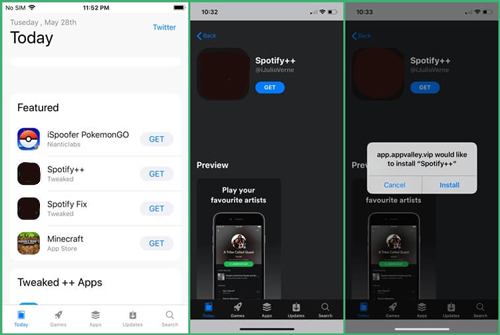
Way 2. Download Spotify Plus Plus on iPhone/iPad by TweakBox
TweakBox is another widely used, web-based platform that hosts tweaked and unofficial iOS applications, making it a primary source for obtaining Spotify++.
Step 1. Begin by downloading and installing the TweakBox app on your iPhone, running iOS 18, 17 or other versions. As the application is web-based, you must follow the instructions to complete the setup.
Step 2. Click the app icon to launch TweakBox and search for Spotify Premium IPA in the search box.
Step 3. Locate the app and tap it to install.
Step 4. After completing the installation, launch it and you will see the app developer is not a trusted message.
Step 5. You can head to the "Settings" app and browse to "General > Device", and open "Profile & Device Management". Now, tap the "Enterprise App", and click the Spotify Plus Plus developer.

Way 3. Get Spotify++ on iOS 18/17 via TutuApp
TutuApp is also a third-party app store for iOS devices, which offers access to modified or "tweaked" applications that are unavailable on the official Apple App Store. To sideload Spotify++ for features such as ad-free listening and unlimited skips, it requires a paid VIP tier to function reliably.
Step 1. Head to TutuApp official website to download and install it on your iOS device.
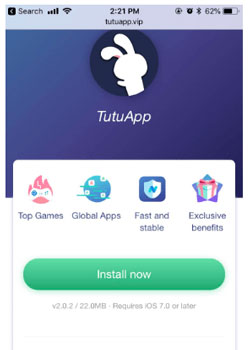
Step 2. Go to the "Settings" app on your device. Then choose "Profile Downloaded". And then click "Install" > "Done" to install TutuApp on your phone.
Step 3. Launch the TutuApp and click on "Apps". And then locate "Spotify++" to install Spotify ++ on your iPhone or iPad device. But, to do that, you need to purchase TutuApp VIP first.
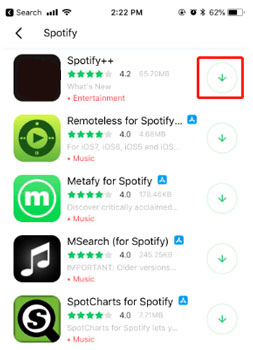
Way 4. Slideload Spotify++ on iOS by Cydia Impactor
Sometimes the app stores mentioned above may update and remove Spotify ++ from their repositories. If you find this is the case when you ae trying to get Spotify Plus from these third party app stores, you can choose to install Spotify ++ on your iDevice via sideloading. In this part, we will talk about how to sideload Spotify ++ to your iPhone via Cydia Impactor.
Note:
It appears that many online sources for the Spotify++ IPA have become unavailable. In their place, a new alternative called Spotilife IPA has emerged, offering the same Spotify Premium features — completely free. While installing Spotify++ via sideloading can be a bit technical, Spotilife IPA is a solid replacement with similar benefits.
Cydia Impactor is an app that allows users to install IPA files on the iOS devices via a computer running Apple's Mac OS or Microsoft Windows. But please note that you need to have a paid development account to use it. Now, we will show you how to get Spotify ++ on iOS devices with this app.
Step 1. Download and install Cydia Impactor on your Windows or Mac computer.
Step 2. Head to free download the Spotify++ IPA file. You can get via from here: https://roms-games.com/apps/spotify-premium-ipa
Step 3. Start the Cydia Impactor app on your computer.
Step 4. Now, use a USB cable to connect your iPhone or iPad to your computer. Then you will see your iOS device in the Cydia Impactor app.
Step 5. Then drag and drop the Spotify++ IPA file into the Cydia Impactor tool.
Step 6. You may be required to enter your Apple ID and password. After that, you will successfully install Spotify cracked version for iPhone.
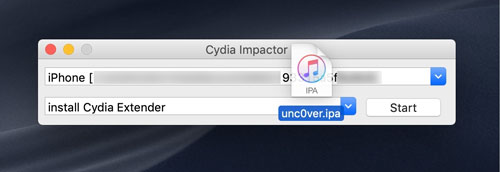
Part 3. How to Download Spotify++ on Android
If you are using an Android device, you can choose to use TutuApp to download Spotify++ APK or directly download a modified Spotify Premium APK file from third-party websites.
Because Android does not natively permit installations from outside the Google Play Store, you must adjust your device's security settings to temporarily allow installations from "Unknown Sources" or grant permission to the specific app (like your browser or file manager) attempting the installation.
Once this security barrier is lowered, you can proceed to download and install the Spotify Plus Plus APK on your Android phone and tablet. Here is how to:
How to Download Spotify++ on Android via TutuApp
While TutuApp offers compatibility for Android by distributing the necessary Spotify++ APK, the process for Android devices fundamentally differs from iOS and often involves bypassing Google's default security. It involves a multi-step process:
Step 1. Open your mobile web browser and search for the official TutuApp website to download the Android APK file. Once the download is complete, open your File Manager and select the TutuApp APK file to begin installation. Follow the on-screen prompts to install the TutuApp store onto your device.
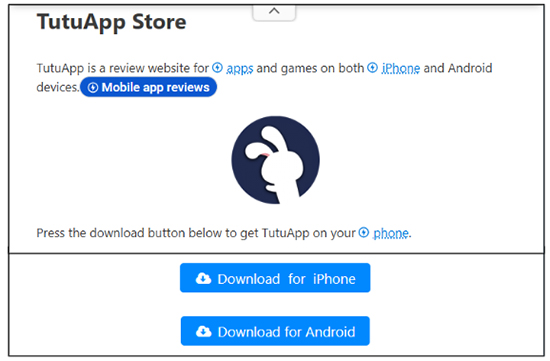
Step 2. Launch the TutuApp application you just installed. Use the search function within the TutuApp interface to look for "Spotify++" or "Spotify Premium APK".
Step 3. Select the correct result and tap the "Download" button provided within TutuApp. It will manage the download and installation of the modified Spotify APK. If prompted, grant any necessary permissions.
Step 4. Locate the newly installed Spotify++ app on your home screen or app drawer. Open the app and log in a free account, you now have access to premium features without a subscription.
How to Download Spotify Premium APK on Android
Alternatively, Android users can directly download a modified Spotify Premium APK (often called a "Spotify Crack") from various third-party sites. This modified application bypasses the official subscription requirement to unlock features like ad-free listening and offline downloads. Let's explore the process on your Android device.
Step 1. Search online for a "Spotify Mod APK" file. Be extremely careful about the websites you use, as many are filled with fake download buttons and malware. Here are some suggestions:
- xManager Spotify Premium APK
- Spotiffyapk Spotify Premium APK
- Bestforandroid Spotify Premium APK
- ModSpoti Spotify Premium APK
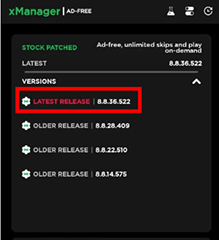
Step 2. Once the APK file is downloaded, tap on it from your notifications or file manager to begin the installation. Confirm any prompts that appear.
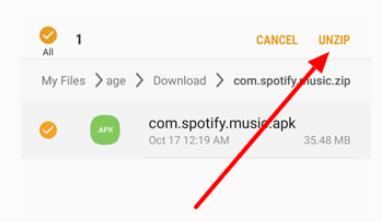
Step 3. After installation, you can open the Spotify app to enjoy premium features for free. It's highly recommended to go back and disable the "Install unknown apps" permission to keep your device secure.
Part 4. Best Alternative to Spotify++ for iPhone and Android without Jailbreak
While Spotify++ has gained popularity for offering free access to Spotify Premium features, it comes with serious drawbacks that make it unreliable.
Major Disadvantages of Using Spotify++
- Downloading it from third-party sources puts your device at risk of malware, spyware, and potential data theft.
- Many users report that links to download Spotify++ are broken, outdated, or lead to apps that don't install or function properly.
- Spotify's systems are designed to detect unauthorized activity on accounts. If you are caught, you will almost certainly lead to a permanent ban on your account.
- Even when installed successfully, Spotify++ is prone to frequent app crashes and playback errors.
- Unlike Spotify Premium, Spotify++ doesn't offer reliable offline download support — once the app is revoked or removed, all access is lost.
If you're tired of the risks and instability of Spotify++, there's a much better solution: DRmare Spotify Music Converter. This powerful desktop app (available for both Windows and Mac) gives you complete access to Spotify Premium features — without needing a subscription, jailbreak, or third-party app store.
It allows you to download all your favorite playlists, albums, songs, etc. from Spotify without Premium. Music quality is 100% lossless, up to 320kbps. Additionally, all metadata information (such as title, album cover, year, etc.) will be preserved. Furthermore, it converts Spotify to MP3, AIFF, FLAC, WAV, M4A and M4B formats without losing original quality.
Once you have the files in your preferred format, you can move them to Android phones, iPhones, MP3 players, and other devices and listen offline at your convenience.
How to Use DRmare Spotify Music Converter to Get Spotify++ Features on PC and Mac
- Step 1 Install DRmare Spotify Music Converter
- Install the DRmare Spotify Music Converter software for your Windows or Mac computer. After that, open it from your computer and you will see its main screen with a built-in Spotify Web Player. You can log into your free Spotify account in this user interface.

- Step 2 Add songs from Spotify to DRmare for conversion
- Now, head to the shown Spotify Web Player to search for your favorite playlists and albums. Once got, click the "Add" > "Add to List" button to load them. Or, you can copy its URL and paste it into the search bar on the software and click the "Download" button to import them.

- Step 3 Personalize output parameters for Spotify tracks
- Click the menu icon from the menu bar in the DRmare software and select 'Preferences' > 'Conversion'. Then choose the output format, channel, bit rate, and conversion speed from the 'Preferences' window. Besides, you can archive the Spotify music files by artist or album. After that, click 'OK'.

- Step 4 Download music and get Spotify Plus Plus free
- Click the 'Convert' button to allow DRmare Spotify Music Converter to download and convert the selected Spotify songs. After conversion, click the 'Converted' > 'folder' icon to locate the downloaded Spotify songs. Now, you get Spotify++ for Mac and Windows. And you can transfer downloaded songs to other devices. Now you can listen to Spotify music offline without Premium anytime and on any device.

Part 5. FAQs about Getting Spotify Plus Plus
What Is the Difference Between Spotify and Spotify++?
Spotify is an official, legal music streaming service available on a variety of platforms, including mobile devices, desktops, and web browsers. It offers both free and Premium subscription services. Spotify++ is a modified version of the Spotify application developed by third-party developers. It offers Spotify Premium's features for free without paying a subscription. But it may violate Spotify's terms of service, and some security issues may arise.
What's the Difference between Spotify++ and Spotify Premium?
Spotify Premium is the official, paid version of Spotify with full access to all premium features, backed by security, stability, and updates. Spotify++ is an unofficial workaround that imitates these features but lacks support and reliability.
Is It Safe and Legal to Use Spotify ++?
It is a third-party mod application. Modified apps may have security vulnerabilities, and downloading from unofficial sources may put your device at security risk. Additionally, using Spotify++ violates Spotify's terms of service and may result in account suspension.
Can I Use Spotify++ without Jailbreaking my iPhone?
Yes, many third-party app stores (like TweakBox, AppValley, and TopStore) allow you to install Spotify++ without jailbreaking your device. However, you may still need to adjust your security settings.
Why I Can't Find and Download Spotify Plus Plus from the App Store?
We learned that Spotify ++ is just a mod version of the Spotify app. So, you can't get it from the App Store. But you can download and install it from AppValley, TweakBox or other third-party app stores or websites.
Why Won't Spotify++ Download?
There may be a problem with the third-party app store you are using, or it may be incompatible with your device. Also, check if your device has enough storage space. Additionally, there is a good chance that Spotify++ has stopped being available on the app store you are using. You can try to sideload it via sideloading apps instead, such as Sideloadly, Cydia Impactor. AltStore, SideStore.
Is There a Spotify++ for Windows or Mac?
No, you can't because there is no such application on your computer. However, you can use DRmare Spotify Music Converter to help get Spotify++ on PC and Mac and enjoy Spotify premium features. It is better than Spotify's mod version in terms of security, stable functions, and listening to Spotify anytime and anywhere.
Part 6. In Conclusion
Today we explored Spotify++, but it's worth highlighting the installation process again. Since third-party app stores often remove outdated apps, Spotify++ might not always be available. In that case, you can still install it by sideloading the Spotify IPA file.
While Spotify++ offers free access to premium features, it also comes with downsides like frequent revokes, instability, and security risks. A better alternative is the DRmare Spotify Music Converter — it's safe, stable, and lets you download Spotify music permanently, bypass all restrictions, and enjoy it offline on any device, even without a Premium account.













Looking for a way to get Spotify Premium free lifetime? Look no further! This page covers best ways to get Spotify Premium free forever on all devices.